造型我们的主页
现在我们在主页面添加一些样式。 (pages/index.js)
只需用以下代码替换pages/index.js:
import Layout from '../components/MyLayout.js'import Link from 'next/link'function getPosts () {return [{ id: 'hello-nextjs', title: 'Hello Next.js'},{ id: 'learn-nextjs', title: 'Learn Next.js is awesome'},{ id: 'deploy-nextjs', title: 'Deploy apps with ZEIT'},]}export default () => (<Layout><h1>My Blog</h1><ul>{getPosts().map((post) => (<li key={post.id}><Link as={`/p/${post.id}`} href={`/post?title=${post.title}`}><a>{post.title}</a></Link></li>))}</ul><style jsx>{`h1, a {font-family: "Arial";}ul {padding: 0;}li {list-style: none;margin: 5px 0;}a {text-decoration: none;color: blue;}a:hover {opacity: 0.6;}`}</style></Layout>)
看看<style jsx>元素。 这是我们编写我们的CSS规则的地方。
替换此代码后,我们的博客的主页将如下所示:
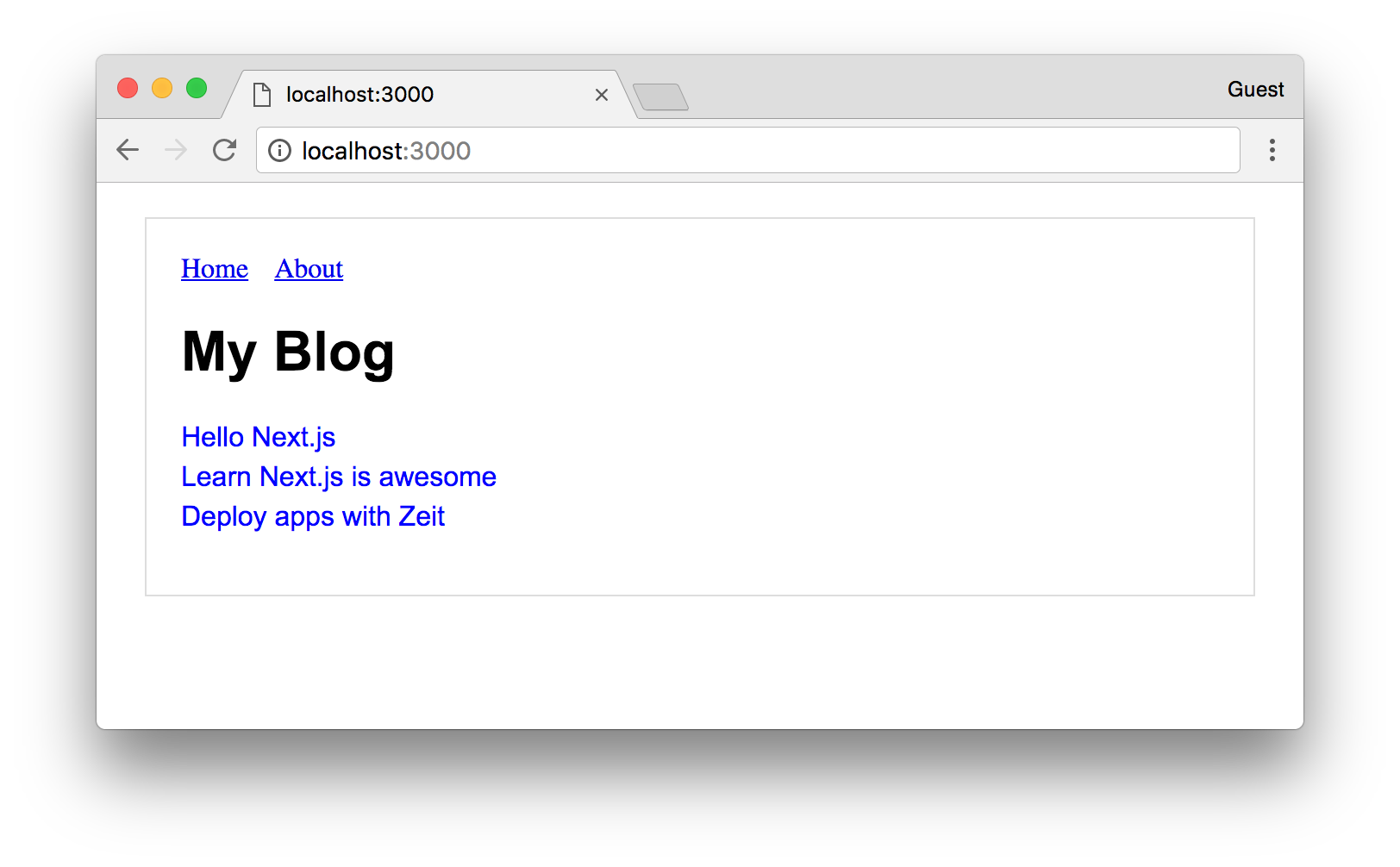
在上面的代码中,我们没有直接在样式标签中编写样式; 而是写在模板字符串中。
现在尝试直接编写CSS而不使用模板字符串({` `})。 像这样:
<style jsx>h1, a {font-family: "Arial";}ul {padding: 0;}li {list-style: none;margin: 5px 0;}a {text-decoration: none;color: blue;}a:hover {opacity: 0.6;}</style>
会发生什么?
✦没有变化✦新风格不见了✓在页面上显示错误:“SyntaxError:Unexpected token”✦在页面上显示错误:“提供的样式无效”

