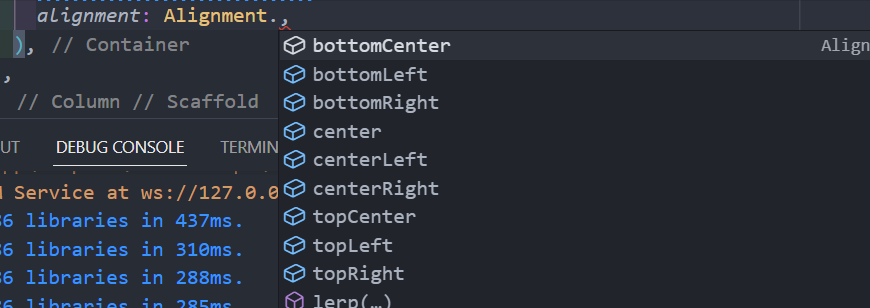Text
const Text('的点点滴滴多多多多多多多多多多多多多多多多多多多多多多多多',textDirection: TextDirection.ltr,style: TextStyle(color: Colors.blue,fontWeight: FontWeight.w600,fontStyle: FontStyle.italic,),textAlign: TextAlign.right,overflow: TextOverflow.ellipsis,maxLines: 2,)//富文本RichText(text: const TextSpan(text: ('SDF'),style: TextStyle(color: Colors.red),children: [TextSpan(text: 'sdf',style: TextStyle(color: Colors.blue),),]),)
谷歌字体
material ICON
Color
Color.fromRGBO(0, 0, 0, .1) //等价于rgba(0, 0, 0, .1)Color.fromARGB(900, 900, 200, 0)Color(0xFF00FF00)
Container
padding(margin)
- EdgeInsets all、fromLTRB()、only()
decoration
- boxDecoration(边框、圆角、渐变、阴影、背景色、背景图片)
alignment
transform
- Matri(平移-translate、旋转-rotate、scale缩放、斜切skew)
border(如果要设置radius,边框样式上下左右必须一样)
border: Border.all(width: 10.0,color: Colors.red,),
class MyWidget extends StatelessWidget {const MyWidget({Key? key}) : super(key: key);@overrideWidget build(BuildContext context) {return Container(width: double.infinity,padding: const EdgeInsets.all(3),decoration: const BoxDecoration(border: Border(top: BorderSide(color: Colors.red, width: 20), //2px solid redleft: BorderSide(color: Colors.red, width: 20), //2px solid redright: BorderSide(color: Colors.red, width: 20), //2px solid redbottom: BorderSide(color: Colors.red, width: 20), //2px solid red),// borderRadius: BorderRadius.all(// Radius.circular(40), //border-radius:100% //上面边框必须样式一样,否则失败!!!// ),borderRadius: BorderRadius.only(topLeft: Radius.circular(20.0), //!!!上面边框必须样式一样,否则失败 // border-radius:20px 0 0 0;),), //width:100%child: const Text('322'),);}}
background
color: Colors.red[100] //background:red//背景渐变gradient: const LinearGradient(colors: [Colors.red, Colors.green],),
对齐方向
transform
//transform: rotateZ(8deg);transform: Matrix4.rotationZ(0.1)//transform: translate(100px, 100px);transform: Matrix4.translationValues(100, 100, 0)