1,nginx安装(目录为/usr/src/)
1,CentOS上传下载文件命令:
yum -y install lrzsz
2,安装依赖:pcre
1)首先去官网下载压缩包文件
其他的source网站需要墙,点击https://www.pcre.org/,我使用的ftp下载的
https://ftp.pcre.org/pub/pcre/pcre-8.37.tar.gz
https://ftp.pcre.org/pub/pcre/
yum安装:yum install -y pcre pcre-devel
# 检查各依赖是否安装gcc -vrpm -qa pcreyum list installed | grep zlib*rpm -qa openssl# 安装依赖yum install gcc-c++yum install -y pcre pcre-develyum install -y zlib zlib-deveyum install -y openssl openssl-devel
# 编译安装# 获取安装包wget https://ftp.pcre.org/pub/pcre/pcre-8.37.tar.gz# 解压缩tar -xzvf pcre-8.37.tar.gz# 进入该目录cd pcre-8.37# 运行configure,后面的两个参数之间没有空格./configure --enable-utf8# 执行configure命令后如果缺少编译依赖,可根据提示安装# 例如:configure: error: You need a C++ compiler for C++ support.# yum install -y gcc gcc-c++# 执行make命令make && make install# 查看是否安装成功pcre-config --version
3,安装依赖:openssl,
yum install -y openssl openssl-devel
4,安装依赖:zlib
yum install -y zlib zlib-devel
5,最后安装:nginx
# 上传安装包到指定目录,解压tar -xzvf nginx-1.20.1.tar.gz# 切换到解压目录,执行cd nginx-1.20.1./configure# 执行make命令make && make install
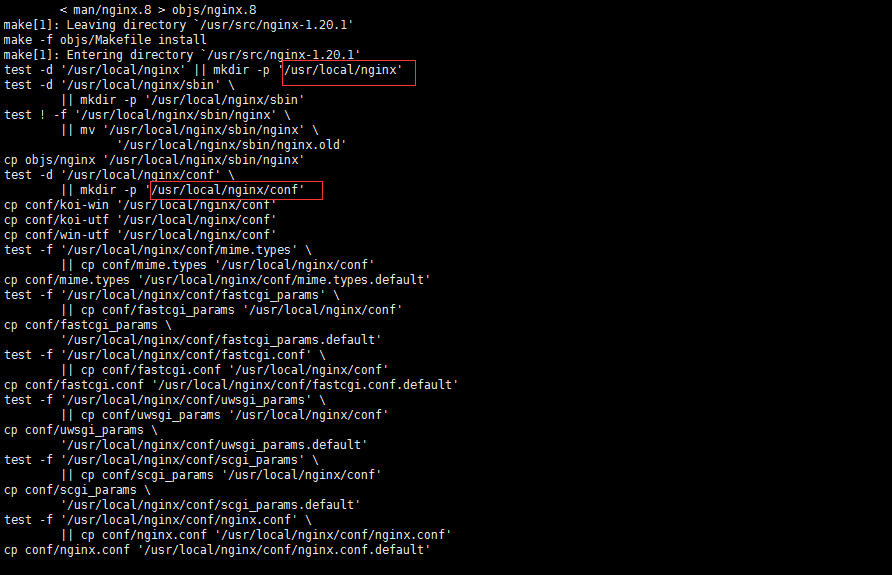
安装后会打印出 nginx的安装目录 /usr/local/nginx 以及配置文件目录/usr/local/nginx/conf/nginx.conf
2,操作nginx
1,初次启动
cd /usr/local/nginx/sbin
执行指令: ./nginx
2,停止nginx
cd /usr/local/nginx/sbin
执行指令:./nginx -s stop
3,重启nginx,重新加载配置文件
cd /usr/local/nginx/sbin
执行指令:./nginx -s reload
4,查看nginx是够启动
ps -ef|grep nginx
5,查看版本
cd /usr/local/nginx/sbin
执行指令: ./nginx -v
执行指令: ./nginx -version
3,配置反向代理,配置文件目录/usr/local/nginx/conf/nginx.conf
location / {root html;# 反向代理配置proxy_passproxy_pass http://127.0.0.1:8080;index index.html index.htm;}
server {listen 8000;server_name 192.168.0.121;location ~ /edu/ {proxy_pass http://127.0.0.1:8001;}location ~ /vod/ {proxy_pass http://127.0.0.1:8002;}}# ~ 表示uri包含正则表达式,并且区分大小写# ~* 表示uri包含正则表达式,并且不区分大小写# = 表示uri不包含正则表达式,请求字符串必须严格匹配# ^~ 表示uri不包含正则表达式,请求字符串前面必须匹配
4,配置负载均衡
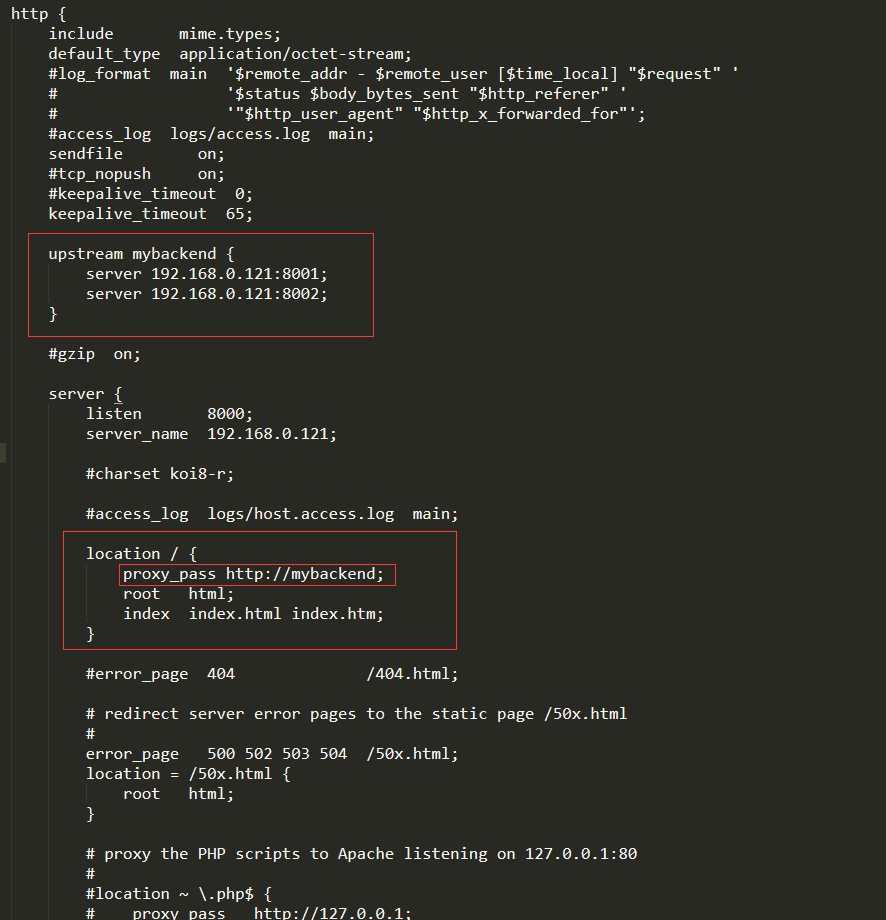
http {include mime.types;default_type application/octet-stream;#log_format main '$remote_addr - $remote_user [$time_local] "$request" '# '$status $body_bytes_sent "$http_referer" '# '"$http_user_agent" "$http_x_forwarded_for"';#access_log logs/access.log main;sendfile on;#tcp_nopush on;#keepalive_timeout 0;keepalive_timeout 65;upstream mybackend {server 192.168.0.121:8001;server 192.168.0.121:8002;}#gzip on;server {listen 8000;server_name 192.168.0.121;location / {proxy_pass http://mybackend;root html;index index.html index.htm;}

