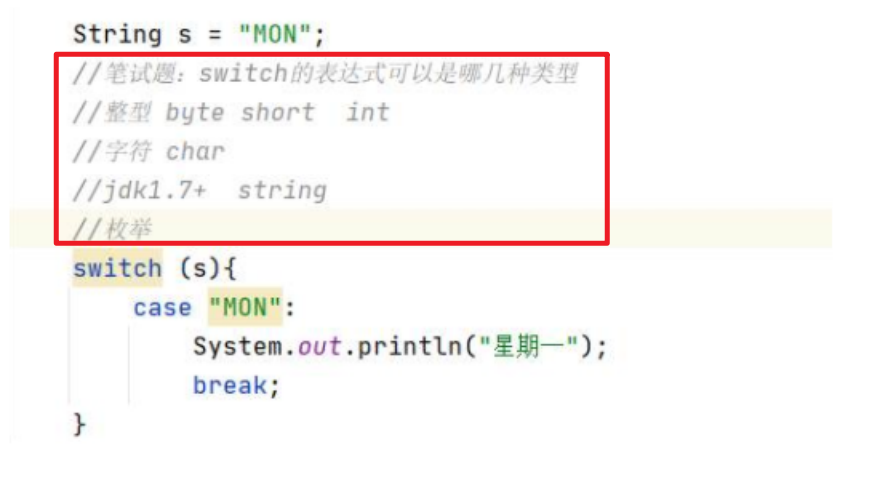1、选择语句
/*** @author Lynn* @create 2020-11-18-13:42*/public class A_if {/***if 语句第一种格式:* if(关系表达式) {* 语句体* }*/public static void main(String[] args) {int age=12;if(age<18){System.out.println("好好学习,天天向上!");}}}
/*** @author Lynn* @create 2020-11-18-13:44*/public class B_if {/***if 语句第二种格式:* if(关系表达式) {* 语句体 1;* }else {* 语句体 2;* }* @param args*/public static void main(String[] args) {int age=12;if(age<25){System.out.println("好好学习");}else{System.out.println("好好工作");}}}
/*** @author Lynn* @create 2020-11-18-13:45*/public class C_if {/*** if 语句第三种格式:* if(关系表达式 1) {* 语句体 1;* }else if (关系表达式 2) {* 语句体 2;* }* …* else {* 语句体 n+1;* }* @param args*/public static void main(String[] args) {int score=88;if(score<60){System.out.println("不及格");}else if(score>=60 && score<80){System.out.println("中等");}else if(score>=80 && score<90){System.out.println("良好");}}}
练习
import java.util.Scanner;/*** @author Lynn* @create 2020-11-18-13:48*/public class D_if {// 键盘录入两个数据,获取这两个数据的较大值public static void main(String[] args) {Scanner sc=new Scanner(System.in);System.out.println("输入第一个数:");int num=sc.nextInt();System.out.println("输入第二个数:");int num2=sc.nextInt();if(num>num2){System.out.println(num);}else{System.out.println(num2);}}}
import java.util.Scanner;/*** @author Lynn* @create 2020-11-18-13:52*/public class E_if {/*** 键盘录入学生考试成绩,请根据成绩判断该学生属于哪个级别* * 90-100 优秀* * 80-90 好* * 70-80 良* * 60-70 及格* * 60以下 不及格*/public static void main(String[] args) {Scanner sc=new Scanner(System.in);System.out.println("录入学生考试成绩:");int score=sc.nextInt();if(score>=90 && score<=100){System.out.println("优秀");}else if(score>=80 && score<90){System.out.println("好");}else if(score>=70 && score<80){System.out.println("良");}else if(score>=60 && score<70){System.out.println("及格");}else{System.out.println("不及格");}}}
import com.sun.scenario.effect.impl.sw.sse.SSEBlend_SRC_OUTPeer;import java.util.Scanner;/*** @author Lynn* @create 2020-11-18-14:00*/public class F_switch {//switch 语句实现根据数字输出对应星期public static void main(String[] args) {Scanner sc=new Scanner(System.in);System.out.println("输入数字:");int day=sc.nextInt();switch (day){case 1:System.out.println("星期一");break;case 2:System.out.println("星期二");break;case 3:System.out.println("星期三");break;case 4:System.out.println("星期四");break;case 5:System.out.println("星期五");break;case 6:System.out.println("星期六");break;case 7:System.out.println("星期日");break;}String s="MON";switch (s){case "MON":System.out.println("星期一");break;}}}
2、循环语句
for循环语句格式:
for(初始化语句;判断条件语句;控制条件语句) {
循环体语句;
}
执行流程
A:执行初始化语句
B:执行判断条件语句,看其结果是true还是false
如果是false,循环结束。
如果是true,继续执行。
C:执行循环体语句
D:执行控制条件语句
E:回到B继续
/*** @author Lynn* @create 2020-11-18-14:10*/public class A {//打印0-9public static void main(String[] args) {//for 循环语句格式://for(初始化语句;判断条件语句;控制条件语句) {// 循环体语句;//}for(int i=0;i<10;i++){System.out.println(i);}}}
练习
/***@author Lynn**@create 2020-11-18-14:15*/public class B {//求出1-5之间数据之和public static void main(String[] args) {int sum=0;for(int i=1;i<=5;i++){sum+=i;}System.out.println(sum);}}
/*** @author Lynn* @create 2020-11-18-14:16*/public class C {//求出1-100之间偶数和public static void main(String[] args) {int sum=0;for(int i=2;i<=100;i+=2){System.out.print(i+"\t");sum+=i;}System.out.println();System.out.println(sum);System.out.println("-----------------");for(int j=1;j<=50;j++){if(j%3==0 && j%5==0){System.out.println(j);}}}}
练习
/*** @author Lynn* @create 2020-11-18-14:41*/public class D {//for 循环实现在控制台打印水仙花数/*** 分析:* * 什么是水仙花数呢?* * 所谓的水仙花数是指一个三位数,其各位数字的立方和等于该数本身。* * 举例:153就是一个水仙花数。* * 153 = 1*1*1 + 5*5*5 + 3*3*3* ** * A:三位数其实就告诉了我们水仙花数的范围* * 100-999* * B:如何获取一个数据的每一个位上的数呢?* * 举例:我有一个数据153,请问如何获取到个位,十位,百位* * 个位:153%10 = 3;* * 十位:153/10%10 = 5;* * 百位:153/100 = 1;* * 千位:...* * 万位:...* * C:让每个位上的立方和相加,并和该数据进行比较,如果相等,就说明该数据是* 水仙花数,在控制台输出* @param args*/public static void main(String[] args) {int count=0;for(int i=100;i<=999;i++){int ge=i%10;int shi=i/10%10;int bai=i/10/10%10;if((ge*ge*ge+shi*shi*shi+bai*bai*bai)==i){System.out.println(i);count++;}}System.out.println(count);}}
while循环
/*** @author Lynn* @create 2020-11-18-14:49*/public class E {//while 循环实现 1-100 之间数据求和/*** 基本格式* while(判断条件语句) {* 循环体语句;* }*/public static void main(String[] args) {int i=1;int sum=0;while (i<=100){sum+=i;i++;}System.out.println(sum);}}
do…while循环
/*** @author Lynn* @create 2020-11-18-14:53*/public class F {//do···while 循环实现 1-100 之间数据求和/*** 基本格式* do {* 循环体语句;* }while(判断条件语句);* @param args*/public static void main(String[] args) {int i=1;int sum=0;do{sum+=i;i++;} while (i<=100);System.out.println(sum);}}
注意:
三种循环的区别
do…while 循环至少会执行一次循环体。
for 循环和 while 循环只有在条件成立的时候才会去执行循环体
for 循环语句和 while 循环语句的小区别:
使用区别:控制条件语句所控制的那个变量,在 for 循环结束后,就不能再被访问到了,而 while 循环结束还可以继续使用,如果你想继续使用,就用 while,否则推荐使用 for。原 因是 for 循环结束,该变量就从内存中消失,能够提高内存的使用效率。