需要的jar包
一共是两个:一个是druid的jar包一个是mysql数据库的驱动jar包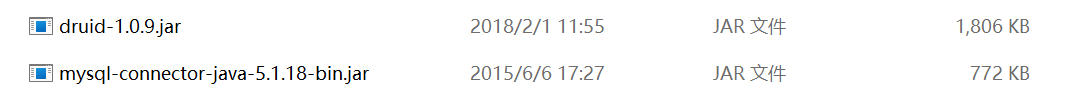
实现的思路
_ 1.导入jar包 , 创建druid的配置文件druid.properties(名字可以随便起) 配置文件需要放到java文件夹得src目录下面
2.使用类加载器,加载druid的配置文件
3,使用durid得到数据库的连接
//3.1 先得到druid的数据源
DataSource ds = DruidDataSourceFactory.createDataSource(properties);
//3.2 得到数据库的连接
Connection connection = ds.getConnection();
4.执行一个简单的查询语句 connect.perperStatement(sql) 返回一个preperstatement对象
5开始查询 preparestatement.executeQuery() 返回一个结果接对象其实是一个set集合
6.使用while循环遍历set集合,并且得到里面的值
//使用迭代器遍历Resultset集合
while (resultSet.next()){
String name = resultSet.getString(“name”);
System.out.println(name);
}
注意你要根据字段里面的属性值,调用响应的getxxx方法 ,如果不知道字段里面存放的是什么值,
可以出在sqlyog里面使用describe 查看表的结构
/
代码展示:
配置文件代码
1,先看看配置文件里面写的什么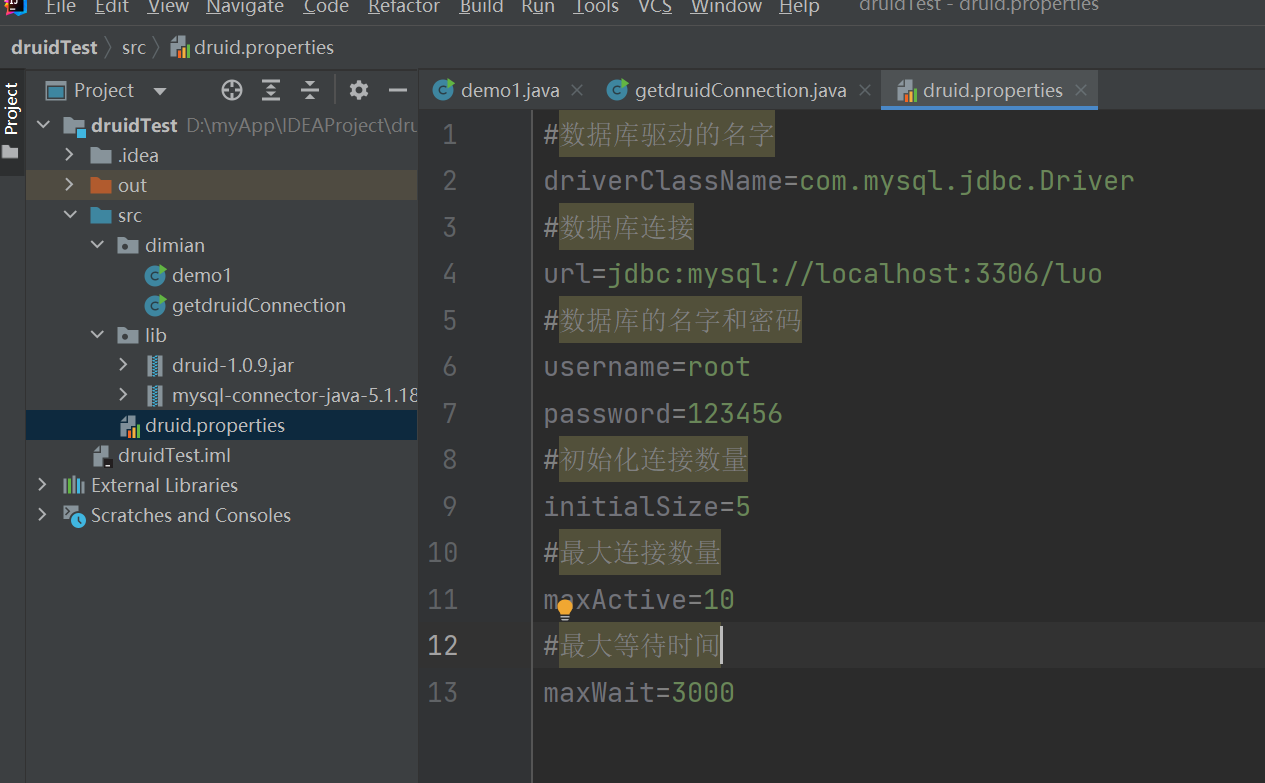
java代码
需要主义的是 在对查询到的数据进行遍历的时候的方法。
public class getdruidConnection {public static void main(String[] args) throws Exception {//2.我们把数据库的连接驱动和数据的连接都放在druid.properties文件下面了,所以我们要加载配置文件// 注意的是 druid 需要手动加载配置文件 c3p0可以自动加载配置文件/**使用类加载器加载配置文件*/Properties properties = new Properties();InputStream inputStream = getdruidConnection.class.getClassLoader().getResourceAsStream("druid.properties");try {properties.load(inputStream);} catch (IOException e) {e.printStackTrace();System.out.println("加载druid配置文件出错");}//3,使用durid得到数据库的连接//3.1 先得到druid的数据源DataSource ds = DruidDataSourceFactory.createDataSource(properties);//3.2 得到数据库的连接Connection connection = ds.getConnection();System.out.println(connection);//4.执行一个简单的查询语句 connect.perperStatement(sql) 返回一个preperstatement对象PreparedStatement preparedStatement = connection.prepareStatement("select * from luo ;");//5开始查询 preparestatement.executeQuery 返回一个结果接对象其实是一个set集合ResultSet resultSet = preparedStatement.executeQuery();//使用迭代器遍历Resultset集合while (resultSet.next()){String name = resultSet.getString("name");System.out.println(name);}}}

