GitHub项目: https://github.com/argoproj
Argo官网: https://argoproj.github.io
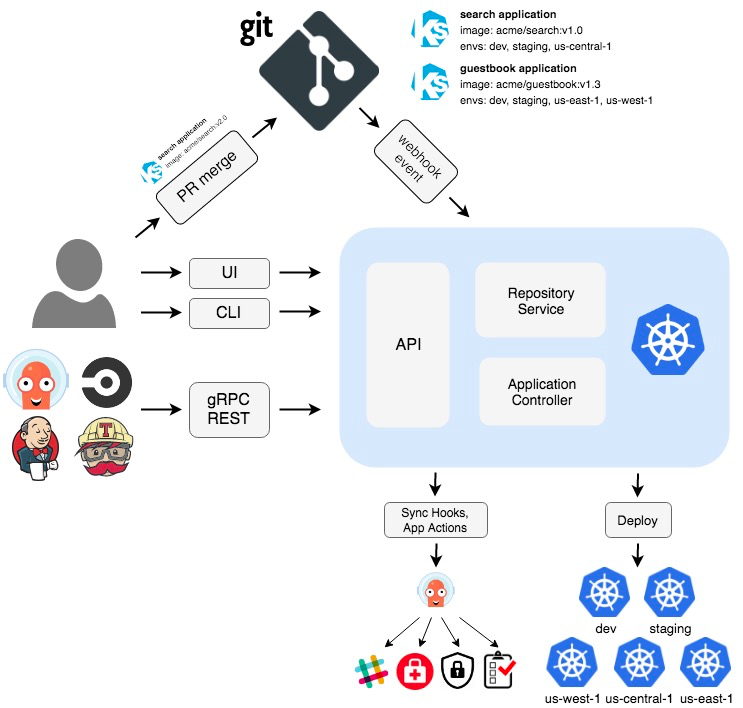
Argoproj is a collection of tools for getting work done with Kubernetes.
- Argo Workflows - Container-native Workflow Engine
- Argo CD - Declarative GitOps Continuous Delivery
- Argo Events - Event-based Dependency Manager
Argo Rollouts - Progressive Delivery with support for Canary and Blue Green deployment strategies
Argo CD ApplicationSet Controller
argoproj-deployments
https://github.com/argoproj/argoproj-deployments
Argo Rollouts
https://argoproj.github.io/argo-rollouts/
Argo CD
https://argo-cd.readthedocs.io/en/stable/
ApplicationSet
https://argocd-applicationset.readthedocs.io/en/stable/
Argo CD Image Updater
https://argocd-image-updater.readthedocs.io/en/stable/
argocd
kubectl create namespace argocdkubectl apply -n argocd -f https://raw.githubusercontent.com/argoproj/argo-cd/stable/manifests/install.yaml
apiVersion: networking.k8s.io/v1
kind: Ingress
metadata:
name: argocd-server-ingress
namespace: argocd
annotations:
kubernetes.io/tls-acme: "true"
kubernetes.io/ingress.class: nginx
nginx.ingress.kubernetes.io/force-ssl-redirect: "true"
nginx.ingress.kubernetes.io/ssl-passthrough: "true"
nginx.ingress.kubernetes.io/backend-protocol: "HTTPS"
spec:
rules:
- host: monday.automan.fun
http:
paths:
- path: /
pathType: Prefix
backend:
service:
name: argocd-server
port:
name: https
tls:
- hosts:
- monday.automan.fun
secretName: argocd-secret
# admin 用户密码
kubectl -n argocd get secret argocd-initial-admin-secret -o jsonpath="{.data.password}" | base64 -d
argo-rollouts
[root@master ~]# chmod +x ./kubectl-argo-rollouts-linux-amd64
[root@master ~]# sudo mv ./kubectl-argo-rollouts-linux-amd64 /usr/local/bin/kubectl-argo-rollouts
[root@master ~]# kubectl argo rollouts version
kubectl-argo-rollouts: v1.1.1+0716c5d
BuildDate: 2021-11-29T19:14:05Z
GitCommit: 0716c5d4417ec1cc507b24b3a400d07e4bf24303
GitTreeState: clean
GoVersion: go1.16.3
Compiler: gc
Platform: linux/amd64
[root@master ~]#
命令行安装
curl -sSL -o /usr/local/bin/argocd https://github.com/argoproj/argo-cd/releases/latest/download/argocd-linux-amd64
chmod +x /usr/local/bin/argocd
命令行自动补全
source <(kubectl-argo-rollouts completion bash)
用户管理
https://argoproj.github.io/argo-cd/operator-manual/user-management/
RBAC控制
https://argoproj.github.io/argo-cd/operator-manual/rbac/
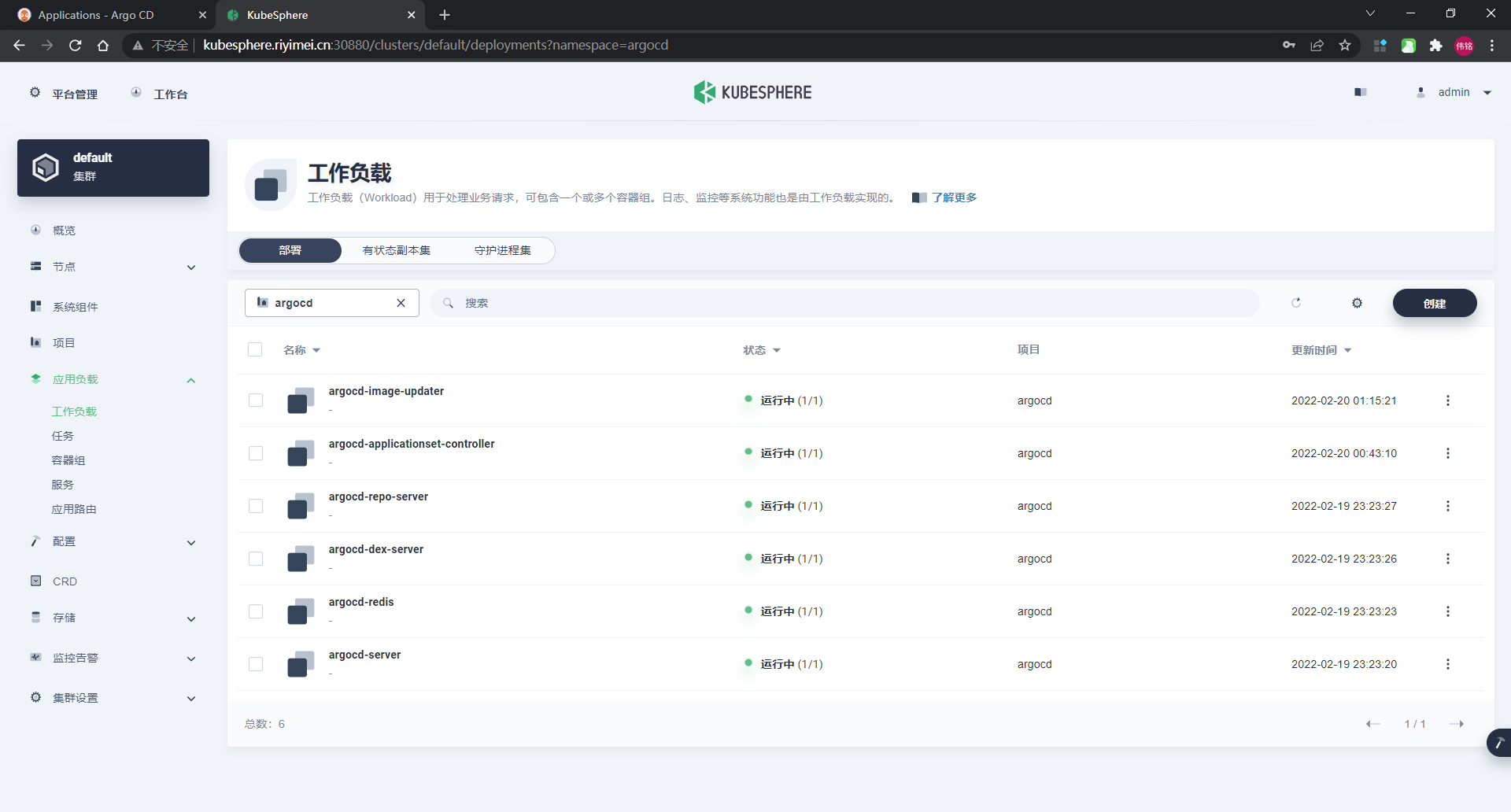
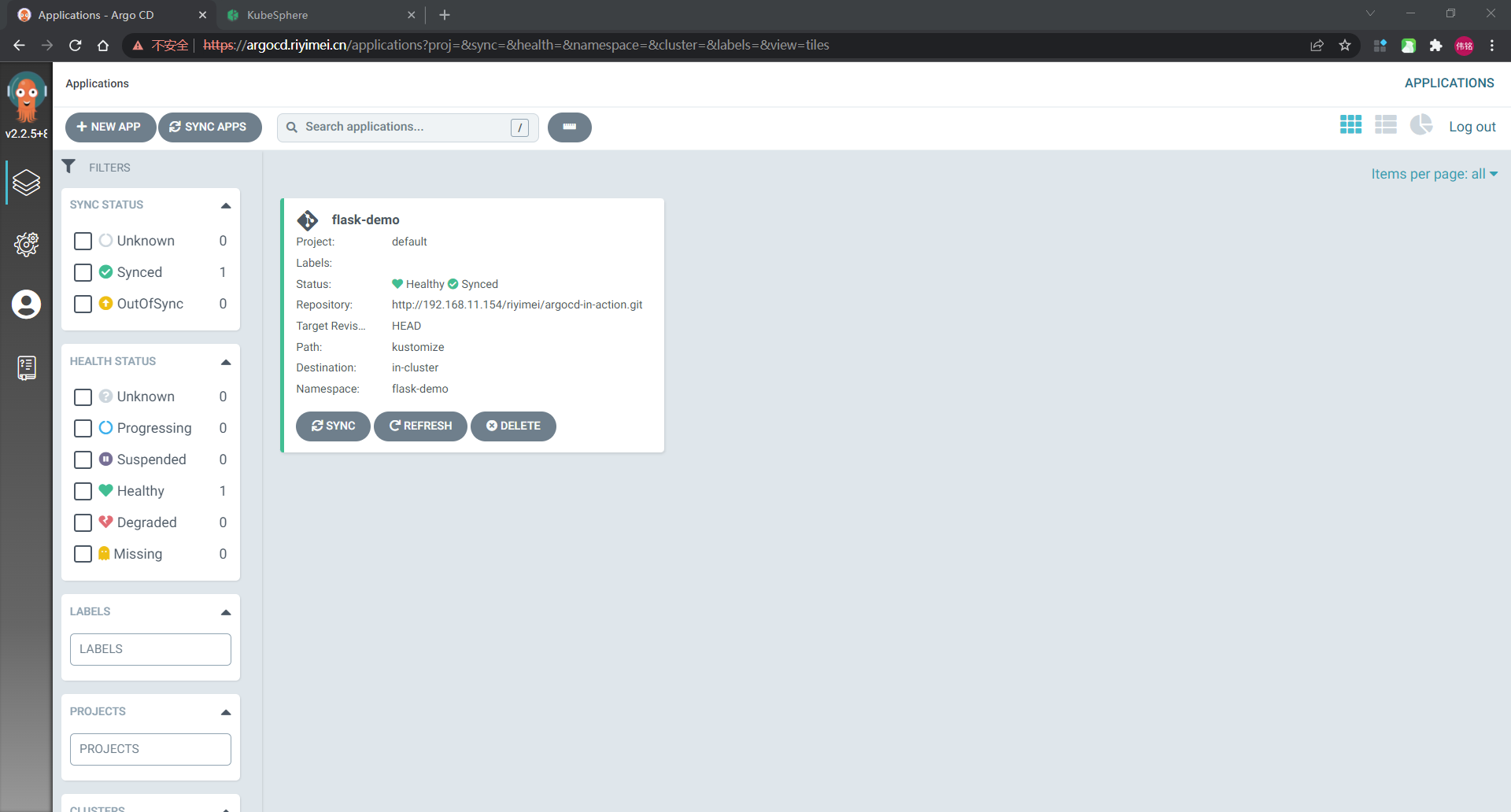
KubeSphere + Argo CD
https://kubesphere.com.cn/blogs/kubesphere-argocd
https://kubesphere.com.cn/blogs/gitops-argocd
视频教程
https://jenkins-zh.blog.csdn.net/article/details/121391460?spm=1001.2014.3001.5502
https://jenkins-zh.blog.csdn.net/article/details/122053451?spm=1001.2014.3001.5502
[root@UR-20210425NAMA ~]# argocd login 192.168.13.181:32647
WARNING: server certificate had error: x509: cannot validate certificate for 192.168.13.181 because it doesn't contain any IP SANs. Proceed insecurely (y/n)? yes
Username: admin
Password:
'admin:login' logged in successfully
Context '192.168.13.181:32647' updated
[root@UR-20210425NAMA ~]# argocd -h
argocd controls a Argo CD server
Usage:
argocd [flags]
argocd [command]
Available Commands:
account Manage account settings
admin Contains a set of commands useful for Argo CD administrators and requires direct Kubernetes access
app Manage applications
cert Manage repository certificates and SSH known hosts entries
cluster Manage cluster credentials
completion output shell completion code for the specified shell (bash or zsh)
context Switch between contexts
gpg Manage GPG keys used for signature verification
help Help about any command
login Log in to Argo CD
logout Log out from Argo CD
proj Manage projects
relogin Refresh an expired authenticate token
repo Manage repository connection parameters
repocreds Manage repository connection parameters
version Print version information
Flags:
--auth-token string Authentication token
--client-crt string Client certificate file
--client-crt-key string Client certificate key file
--config string Path to Argo CD config (default "/root/.argocd/config")
--core If set to true then CLI talks directly to Kubernetes instead of talking to Argo CD API server
--grpc-web Enables gRPC-web protocol. Useful if Argo CD server is behind proxy which does not support HTTP2.
--grpc-web-root-path string Enables gRPC-web protocol. Useful if Argo CD server is behind proxy which does not support HTTP2. Set web root.
-H, --header strings Sets additional header to all requests made by Argo CD CLI. (Can be repeated multiple times to add multiple headers, also supports comma separated headers)
-h, --help help for argocd
--http-retry-max int Maximum number of retries to establish http connection to Argo CD server
--insecure Skip server certificate and domain verification
--logformat string Set the logging format. One of: text|json (default "text")
--loglevel string Set the logging level. One of: debug|info|warn|error (default "info")
--plaintext Disable TLS
--port-forward Connect to a random argocd-server port using port forwarding
--port-forward-namespace string Namespace name which should be used for port forwarding
--server string Argo CD server address
--server-crt string Server certificate file
Use "argocd [command] --help" for more information about a command.
[root@UR-20210425NAMA ~]#
[root@UR-20210425NAMA ~]#
https://www.kancloud.cn/willseecloud/jenkins/2424093
argocd CLI
登录argocd,地址为argocd server地址,用户名默认为admin:
argocd login --insecure 36.133.145.139:30085 \
--username admin \
--password Argocd@123 --insecure
修改默认密码
argocd account update-password \
--current-password 4Ao0K4wvElznS92n \
--new-password Argocd@123
查看应用
argocd app list
查看单个应用
argocd app get guestbook
同步应用
argocd app sync guestbook
执行非级联删除:
argocd app delete APPNAME --cascade=false
执行级联删除,同时删除应用及资源
argocd app delete APPNAME
argocd app delete APPNAME --cascade
添加集群
argocd cluster add disa --kubeconfig /root/.kube/config --name disa
上传本地清单,由于这是GitOps范例的反模式,建议仅用于开发目的
argocd app sync APPNAME --local /path/to/dir/
用户管理
查看用户
argocd account list
查看用户详情
argocd account get <username>
修改默认密码
argocd account update-password \
--current-password <current-admin> \
--new-password <new-user-password>
查看本地配置文件
cat ~/.argocd/config
登录账号
argocd logout 47.242.223.127
重置admin密码
编辑argocd-secret修改admin.password字段。访问https://www.browserling.com/tools/bcrypt 生成一个新的 bcrypt hash。
bcrypt(password)=$2a$10$QwI0ax5u3Nw5VOvUnZeHOuxC8X8fwmJ7SaQoDHb4eFIjBZpyouiYS
kubectl -n argocd patch secret argocd-secret \
-p '{"stringData": {
"admin.password": "$2a$10$QwI0ax5u3Nw5VOvUnZeHOuxC8X8fwmJ7SaQoDHb4eFIjBZpyouiYS",
"admin.passwordMtime": "'$(date +%FT%T%Z)'"
}}'
也可以删除 admin.password和admin.passwordMtime字段,密码会重置为pod名称。
使用kubectl删除
要执行非级联删除:
kubectl delete app APPNAME
要执行级联删除,请设置Finalizer,例如,使用kubctl patch:
kubectl patch app APPNAME -p '{"metadata": {"finalizers": ["resources-finalizer.argocd.argoproj.io"]}}' --type merge
kubectl delete app APPNAME
Argo CD的应用程序控制器会对此进行监视,然后将删除该应用程序及其资源。
当您使用argocd app delete调用—cascade时,终结器会自动添加。

