父传子
let Child = (props) => {console.log("child render");return (<div></div>);};const App = () => {console.log("father render");const [count, setCount] = useState(0);const handleClick = () => {setCount((prev) => prev + 1);};return (<>{"父组件"}<div>{count}<button onClick={handleClick}>开始</button></div>{"子组件"}<Child></Child></>);};export default App;
点击按钮子组件 render ,并引起子组件render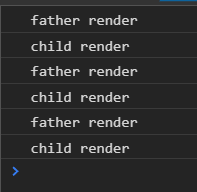
下面这段代码我们点击子组件内部的按钮
let Child = () => {const [count, setCount] = useState(0);const handleClick = () => {setCount((prev) => prev + 1);};console.log("child render");return (<div>{count}<button onClick={handleClick}>开始</button></div>);};const App = () => {console.log("father render");const [count, setCount] = useState(0);const handleClick = () => {setCount((prev) => prev + 1);};return (<>{"父组件"}<div>{count}<button onClick={handleClick}>开始</button></div>{"子组件"}<Child></Child></>);};export default App;
打印结果:
可以看出子组件render并不影响父组件。
使用 memo 进行优化
memo 可以进行进行组件的浅比较,与之前 class 组件中的 PureComponents 功能相同。
import React, { useState, memo } from "react";const Child = memo((props: any) => {console.log("child render");return <div>{props.count}</div>;});const App = () => {console.log("fahter render");const [count, setCount] = useState(0);const [count1, setCount1] = useState(3);const handleClick = () => {setCount((prev) => prev + 1);};return (<>{"父组件"}<div>{count}<button onClick={handleClick}>开始</button></div>{"子组件"}<Child count={count1} /></>);};export default App;
打印结果: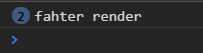
通过对比 props 来选中是否进行更新。
当 props 中有 children 的时候
import React, { useState, memo } from "react";const Child = memo((props: any) => {console.log("child render");return <div>{props.count.name}</div>;});const App = () => {console.log("fahter render");const [count, setCount] = useState(0);const [count1, setCount1] = useState({name: "chris",});const handleClick = () => {setCount((prev) => prev + 1);};return (<>{"父组件"}<div>{count}<button onClick={handleClick}>开始</button></div>{"子组件"}<Child count={count1}><div>1</div></Child></>);};export default App;
打印结果如下: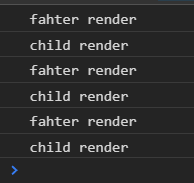
props中带有 children 或者传入一个 reactnode 时不会进行浅比较,会重新渲染组件。
总结
1.父组件更新,子组件会更新(可以使用memo进行优化,对props进行浅比较,防止子组件频繁更新)。
2.子组件内部更新,父组件不会更新(如果子组件调用父组件方法,依旧会更新)。
3.memo 关注于 props,mobx 的 obsersver 关注于 store 内状态。
4.props 中有 children(传入值为 reactnode)时,memo无效。

