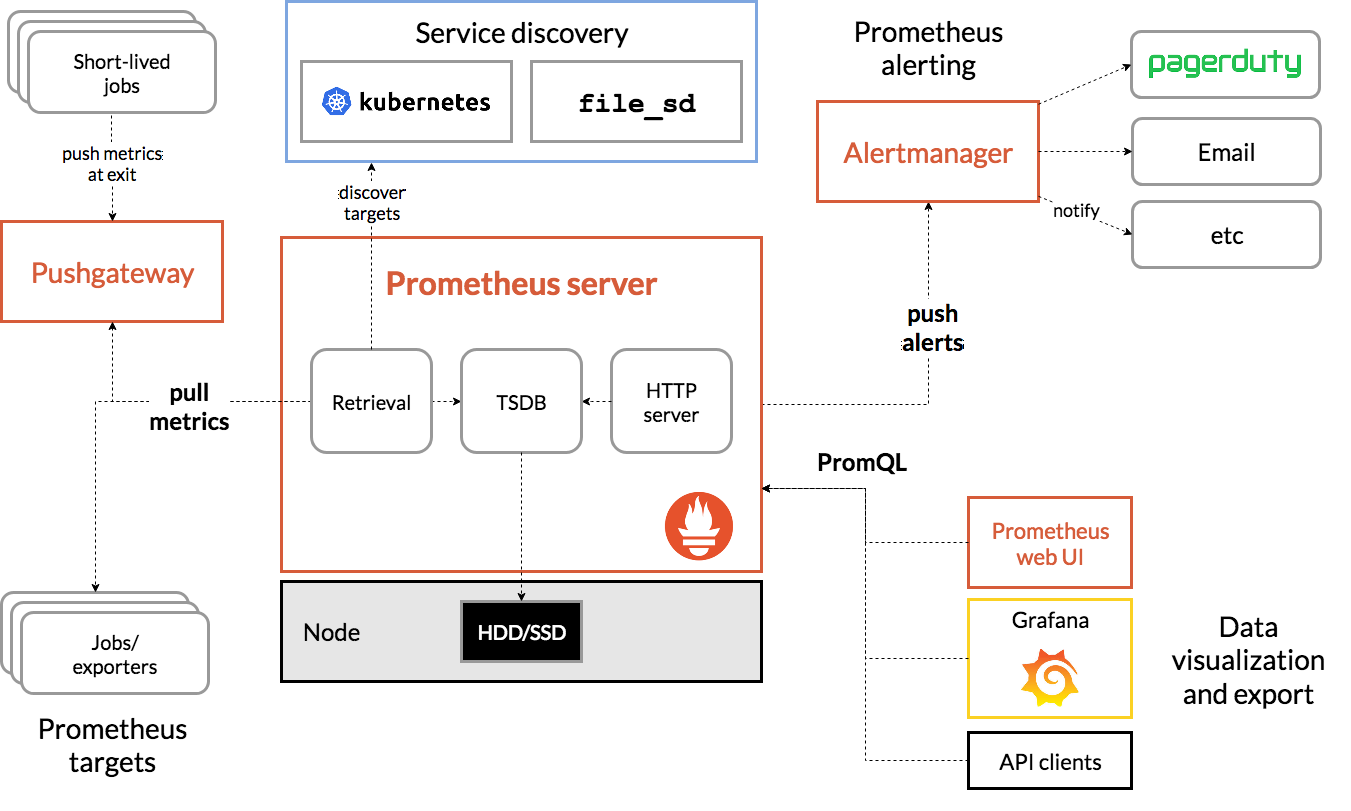1 Grafana
Grafana 官网地址: https://grafana.com/
Grafana Dashboards 地址: https://grafana.com/grafana/dashboards
Grafana Plugins 地址: https://grafana.com/grafana/plugins
Docker Hub 地址: https://registry.hub.docker.com/r/grafana/grafana
# 拉取镜像docker pull grafana/grafana:latest# 启动镜像docker run -d \-p 3000:3000 \--name=grafana \--restart=always \grafana/grafana:latest# 验证效果打开网址 http://localhost:3000/默认账号密码 admin/admin
2 Prometheus
Prometheus 官网地址: https://prometheus.io/
Prometheus 文档地址: https://prometheus.io/docs/introduction/overview/
Docker Hub 地址: https://registry.hub.docker.com/r/prom/prometheus
# 拉取镜像docker pull prom/prometheus:latest# 启动镜像docker run -d \-p 9090:9090 \-v /tmp/prometheus.yml:/etc/prometheus/prometheus.yml \--name=prometheus \--restart=always \prom/prometheus:latestdocker run -d \-p 9090:9090 \-v $(pwd)/prom/prometheus.yml:/etc/prometheus/prometheus.yml \--name=prometheus \--restart=always \prom/prometheus:latest# 验证效果打开网址 http://localhost:9090/
配置文件
配置文档: https://prometheus.io/docs/prometheus/latest/configuration/configuration/
配置样例: https://github.com/prometheus/prometheus/blob/release-2.21/config/testdata/conf.good.yml
global:scrape_interval: 15sevaluation_interval: 15sscrape_configs:- job_name: 'prometheus'static_configs:- targets: ['192.168.100.15:9090']labels:instance: prometheus- job_name: 'node'static_configs:- targets: ['192.168.100.15:9100']labels:instance: node- job_name: 'dcgm'static_configs:- targets: ['192.168.100.15:9400']labels:instance: dcgm- job_name: 'cadvisor'static_configs:- targets: ['192.168.100.15:8085']labels:instance: cadvisor- job_name: 'spring'metrics_path: '/actuator/prometheus/metrics'static_configs:- targets: ['192.168.100.7:8080']labels:instance: spring
3 PushGateway
Docker Hub 地址: https://hub.docker.com/r/prom/pushgateway
GitHub地址: https://github.com/prometheus/pushgateway
# 拉取镜像docker pull prom/pushgateway:latest# 启动镜像docker run -d \-p 9091:9091 \--name=pushgateway \--restart=always \prom/pushgateway# 验证效果http://localhost:9091/metrics/job/<JOB_NAME>{/<LABEL_NAME>/<LABEL_VALUE>}
4 Exporter
4.1 cAdvisor 容器监控
Docker Hub 地址: https://registry.hub.docker.com/r/google/cadvisor
GitHub地址: https://github.com/google/cadvisor
Grafana Dashboard:
https://grafana.com/grafana/dashboards/893
https://grafana.com/grafana/dashboards/315
# 拉取镜像docker pull google/cadvisor:latest# 启动镜像docker run -d \--volume=/:/rootfs:ro \--volume=/var/run:/var/run:ro \--volume=/sys:/sys:ro \--volume=/var/lib/docker/:/var/lib/docker:ro \--volume=/dev/disk/:/dev/disk:ro \--publish=8085:8080 \--detach=true \--name=cadvisor \--privileged \--device=/dev/kmsg \google/cadvisor:latest# 验证效果curl localhost:8080/metric
4.2 node 主机监控(CPU/MEM/DISK/NET…)
Docker Hub 地址: https://registry.hub.docker.com/r/prom/node-exporter
GitHub地址: https://github.com/prometheus/node_exporter
Grafana Dashboard:
https://grafana.com/grafana/dashboards/1860
https://grafana.com/grafana/dashboards/11074
# 拉取镜像docker pull prom/node-exporter:latest# 启动镜像docker run -d \--net="host" \--pid="host" \-v "/:/host:ro,rslave" \--name=node \prom/node-exporter \--path.rootfs=/host# 验证效果curl localhost:9100/metric
4.3 dcgm 显卡监控(GPU)
Docker Hub 地址: https://registry.hub.docker.com/r/nvidia/dcgm-exporter
GitHub地址: https://github.com/NVIDIA/gpu-monitoring-tools
Grafana Dashboard: https://grafana.com/grafana/dashboards/12239
# 拉取镜像docker pull nvidia/dcgm-exporter:latest# 启动镜像docker run -d \-p 9400:9400 \--gpus all \--name=dcgm \nvidia/dcgm-exporter:latest# 验证效果curl localhost:9400/metrics
4.4 Spring Boot
Grafana Dashboard: https://grafana.com/grafana/dashboards/4701
5 Kubernetes部署
prometheus-cfg.yaml
kind: ConfigMapapiVersion: v1metadata:labels:app: prometheusname: prometheus-confignamespace: monitor-sadata:prometheus.yml: |global:scrape_interval: 15sscrape_timeout: 10sevaluation_interval: 1mscrape_configs:- job_name: 'kubernetes-node'kubernetes_sd_configs:- role: noderelabel_configs:- source_labels: [__address__]regex: '(.*):10250'replacement: '${1}:9100'target_label: __address__action: replace- action: labelmapregex: __meta_kubernetes_node_label_(.+)- job_name: 'kubernetes-node-cadvisor'kubernetes_sd_configs:- role: nodescheme: httpstls_config:ca_file: /var/run/secrets/kubernetes.io/serviceaccount/ca.crtbearer_token_file: /var/run/secrets/kubernetes.io/serviceaccount/tokenrelabel_configs:- action: labelmapregex: __meta_kubernetes_node_label_(.+)- target_label: __address__replacement: kubernetes.default.svc:443- source_labels: [__meta_kubernetes_node_name]regex: (.+)target_label: __metrics_path__replacement: /api/v1/nodes/${1}/proxy/metrics/cadvisor- job_name: 'kubernetes-apiserver'kubernetes_sd_configs:- role: endpointsscheme: httpstls_config:ca_file: /var/run/secrets/kubernetes.io/serviceaccount/ca.crtbearer_token_file: /var/run/secrets/kubernetes.io/serviceaccount/tokenrelabel_configs:- source_labels: [__meta_kubernetes_namespace, __meta_kubernetes_service_name, __meta_kubernetes_endpoint_port_name]action: keepregex: default;kubernetes;https- job_name: 'kubernetes-service-endpoints'kubernetes_sd_configs:- role: endpointsrelabel_configs:- source_labels: [__meta_kubernetes_service_annotation_prometheus_io_scrape]action: keepregex: true- source_labels: [__meta_kubernetes_service_annotation_prometheus_io_scheme]action: replacetarget_label: __scheme__regex: (https?)- source_labels: [__meta_kubernetes_service_annotation_prometheus_io_path]action: replacetarget_label: __metrics_path__regex: (.+)- source_labels: [__address__, __meta_kubernetes_service_annotation_prometheus_io_port]action: replacetarget_label: __address__regex: ([^:]+)(?::\d+)?;(\d+)replacement: $1:$2- action: labelmapregex: __meta_kubernetes_service_label_(.+)- source_labels: [__meta_kubernetes_namespace]action: replacetarget_label: kubernetes_namespace- source_labels: [__meta_kubernetes_service_name]action: replacetarget_label: kubernetes_name
prometheus-deployment.yaml
apiVersion: apps/v1
kind: Deployment
metadata:
name: prometheus-server //控制器名称
namespace: monitor-sa //命名空间
labels:
app: prometheus //标签
spec:
replicas: 1 //副本数
selector:
matchLabels:
app: prometheus //pod标签
component: server
#matchExpressions:
#- {key: app, operator: In, values: [prometheus]}
#- {key: component, operator: In, values: [server]}
template: //模板
metadata:
labels:
app: prometheus
component: server
annotations:
prometheus.io/scrape: 'false' //是否收集数据
spec:
nodeName: k8s-node //指定节点
serviceAccountName: monitor //指定sa
containers:
- name: prometheus
image: prom/prometheus:v2.2.1
imagePullPolicy: IfNotPresent //拉取镜像规则,本地有载在本地获取,如果本地没有从仓库拉取
command:
- prometheus
- --config.file=/etc/prometheus/prometheus.yml
- --storage.tsdb.path=/prometheus
- --storage.tsdb.retention=720h
ports:
- containerPort: 9090
protocol: TCP
volumeMounts:
- mountPath: /etc/prometheus/prometheus.yml
name: prometheus-config
subPath: prometheus.yml
- mountPath: /prometheus/
name: prometheus-storage-volume
volumes: //将configmap存储卷挂在到上面的容器对应的目录中
- name: prometheus-config
configMap:
name: prometheus-config
items:
- key: prometheus.yml
path: prometheus.yml
mode: 0644
- name: prometheus-storage-volume
hostPath:
path: /data
type: Directory
prometheus-svc.yaml
apiVersion: v1
kind: Service
metadata:
name: prometheus
namespace: monitor-sa
labels:
app: prometheus
spec:
type: NodePort
ports:
- port: 9090
targetPort: 9090
nodePort: 30000
protocol: TCP
selector:
app: prometheus
component: server
kubectl apply -f prometheus-cfg.yaml
kubectl get pod -n monitor-sa
https://blog.csdn.net/liuchao666888/article/details/107636647