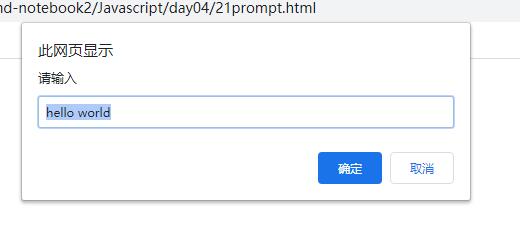1.window
window是浏览器的一个实例,在浏览器中,window对象有双重角色,它既是通过Javascript访问浏览器窗口的一个接口,又是ECMAScript规定的Global对象(全局对象)。
var age =15;//声明一个全局变量window.name="chengchao";//相当于var name = "chengchao"
2.Window对象的方法
window.alert()
window.confirm(“msg”)
<div><span id="mi">小米5</span><button id="btn">删除</button></div>
var mi = document.getElementById("mi");var btn = document.getElementById("btn");btn.onclick = function () {var result = window.confirm("你确定删除吗");if (result) {mi.parentNode.removeChild(mi);}}
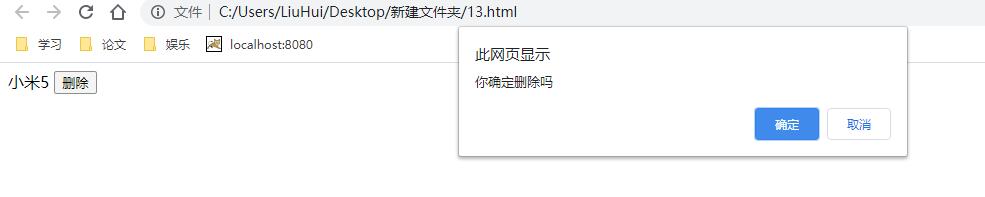
window.prompt(“text,defaultText”)
var test = window.prompt("请输入","hello world");console.log(test)
3.定时器
超时调用-setTimeout()
setTimeout(function(){console.log("hello world")},2000)
间歇调用-setInterval()
setInterval(function(){console.log("1")},1000)
4.清除定时器
clearInterval()
<button id="btn">停止定时器</button>
/* 设置定时器的时候,会在window下挂载一个属性 */var btn = document.getElementById("btn");var temp = setInterval(function(){console.log("2")},1000)btn.onclick = function(){clearInterval(temp);}
5.递归
函数调用函数自身,就叫递归
function show(){setTimeout(function(){console.log(1)show();},1000)}show()
6.location
location.href是一个跳转函数<button id="btn">跳转到百度</button>
var btn = document.getElementById("btn");btn.onclick = function(){console.log(location.port)}
7.history
02.html
<p>02</p><a href="02history.back.html">03</a>
0.2history.html
<p>03</p><button id="btn"> btn</button>
var btn =document.getElementById("btn");btn.onclick=function(){history.back();}
8.screen与navigator方法
screen
// 获取客户端关于屏幕的信息var screenWidth = window.screen.availWidth;//获取可视区域的widthvar viewWidth = document.body.clientWidth;console.log(screenWidth)console.log(viewWidth)
navigator
console.log(navigator.userAgent)
pc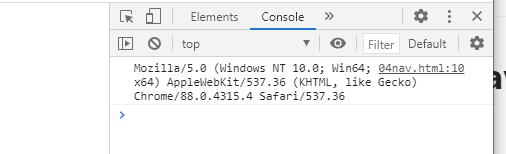
ipad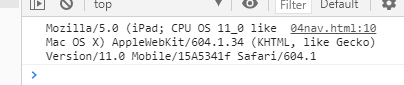
mobile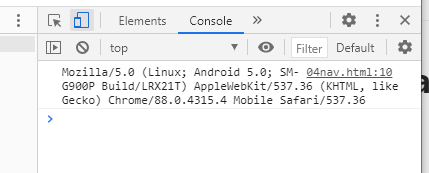
//检测浏览器类型if(/Android|iphone|webOS/i.test(navigator.userAgent)){location.href="mobile.html"}else if(/ipad/i.test(navigator.userAgent)){location.href="pad.html"}