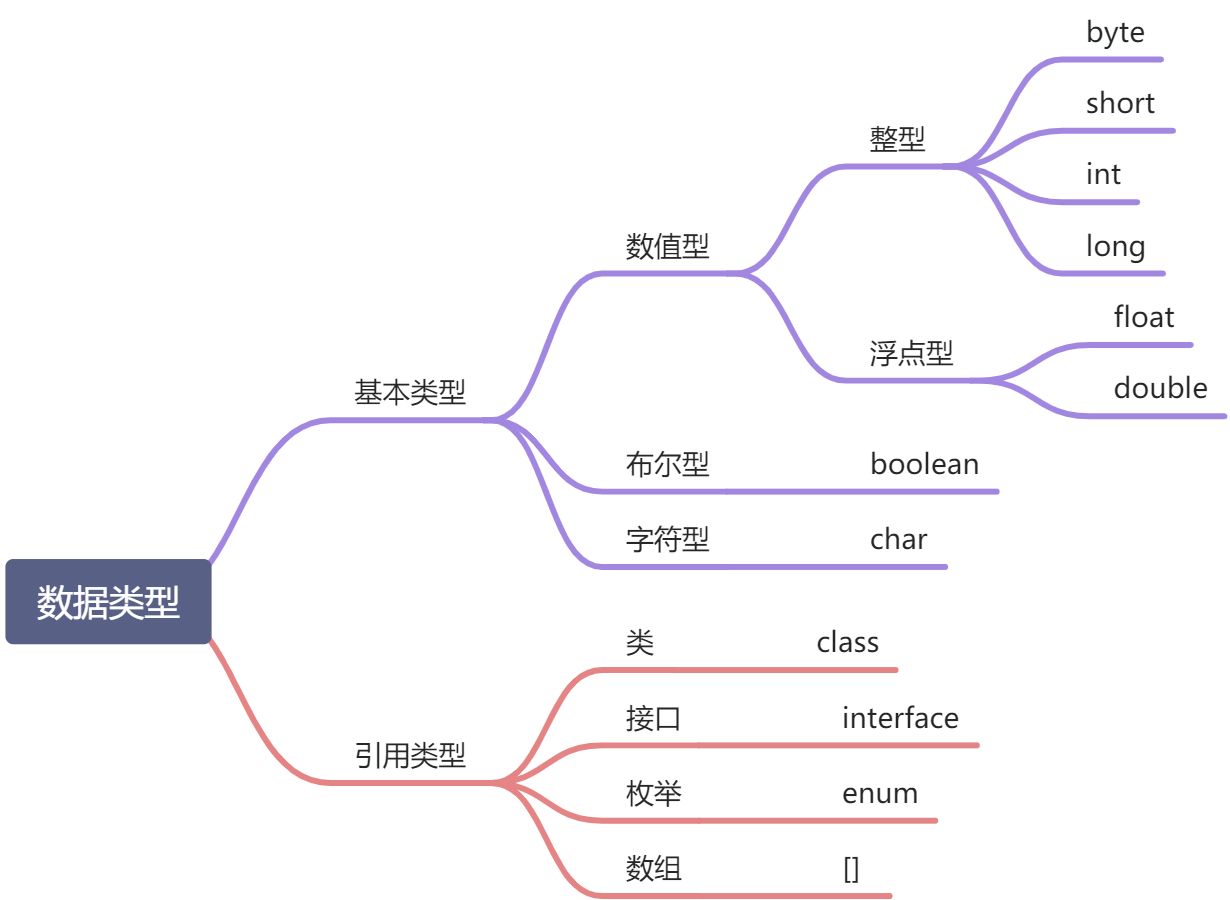Java编程入门
Java语言简介
- 是一个行业内通用的技术实现标准
- 是一门面向对象的编程语言
- 提供有方便的内存回收处理机制
- 避免了复杂的指针问题
- 是为数不多支持多线程编程的开发语言
- 提供有高效的网络处理能力
- 具有良好的可移植性
搭建Java开发环境
- JDK下载地址:https://www.oracle.com/java/technologies/javase-downloads.html
- 配置环境变量:此电脑→属性→高级系统设置→环境变量→系统变量
- 新建:
JAVA_HOME→C:\Lin1118\java(JDK的安装目录) - 编辑Path:在最前面增加
%JAVA_HOME%\bin;(Win10的弹窗编辑模式会自动添加分号) -
初识Java开发
EditPlus编辑文件
HelloWorld.javapublic class HelloWorld {public static void main(String[] args) {System.out.println("Hello 世界!");}}
编译代码:
javac HelloWorld.java
运行程序:java HelloWorldJava基本概念
注释
/**文档注释@author Lin1118*/public class HelloWorld {/*多行注释多行注释*/public static void main(String[] args) {// 单行注释System.out.println("Hello 世界!");}}
标识符
标识符可以由字母、数字、下划线、美元符组成,数字不能开头:
age、lastName、str2num、temp关键字
在程序中有特殊意义的字符就是关键字:
public、class、void、byte数据类型
整数型
public class Demo {public static void main(String[] args) {byte temp1 = 127;short temp2 = 1024;int temp3 = Integer.MAX_VALUE;long temp4 = 4294967296L;System.out.println(temp1);System.out.println(temp2);System.out.println(temp3);System.out.println(temp4);}}
浮点型
public class Demo {public static void main(String[] args) {float temp1 = (float) 10.2;float temp2 = 10.1F;double temp3 = 3.14;System.out.println(temp1 * temp2);System.out.println(temp3);}}
字符型
public class Demo {public static void main(String[] args) {char temp1 = 'a';int temp2 = temp1;char temp3 = (char) (temp2 - 32);System.out.println(temp1);System.out.println(temp2);System.out.println(temp3);}}
布尔型
public class Demo {public static void main(String[] args) {boolean flag1 = true;boolean flag2 = false;System.out.println(flag1);System.out.println(flag2);}}
字符串
public class Demo {public static void main(String[] args) {String str = "Hello";str = str + " World";str += "!!!";System.out.println(str);int x = 8;int y = 10;System.out.println("x+y=" + x + y);System.out.println("x+y=" + (x + y));System.out.println("AB\"CD\"EFG\tAAAAAA\nBBBBB\u0065" + "OK");System.out.println("Hello World".toUpperCase());}}
Java运算符
数学运算
| 加 | + | 取模 | % | | —- | —- | —- | —- | | 减 | - | 自增 | ++ | | 乘 | | 自减 | — | | 初 | / | 简便用法 | +=、-=、=、/=、%= |
public class Demo {public static void main(String[] args) {int x = 1;int y = 1;int z = x + y;System.out.println(z);System.out.println(Integer.MAX_VALUE + z);int m = y++;System.out.println(m);System.out.println(y);int n = --x;System.out.println(n);System.out.println(x);System.out.println(10/3);System.out.println(10%3);}}
关系运算
public class Demo {public static void main(String[] args) {int x = 1;int y = 1;boolean flag = x == y;System.out.println(flag);System.out.println(5 > 7);System.out.println(5 < 7);System.out.println(5 >= 7);System.out.println(5 <= 7);System.out.println(5 == 7);char c = 'A';System.out.println(c == 65);}}
逻辑运算
public class Demo {public static void main(String[] args) {boolean falg1 = true;boolean falg2 = true;System.out.println(falg1 && falg2);System.out.println(falg1 || falg2);System.out.println(!falg1);}}
位运算
public class Demo {public static void main(String[] args) {System.out.println(5 & 8);System.out.println(5 | 8);System.out.println(5 ^ 8);System.out.println(2<<3);System.out.println(2>>3);System.out.println(2>>>3);}}
三目运算
public class Demo {public static void main(String[] args) {int x = 5;int y = 8;int max = x>y ? x : y;System.out.println(max);}}
逻辑控制
if else
public class Demo {public static void main(String[] args) {int score = 99;if(score >= 90) System.out.println("优秀");if(score >= 90) {System.out.println("优秀1");System.out.println("优秀2");System.out.println("优秀3");}if(score >= 90) {System.out.println("优秀");}else {System.out.println("不优秀");}if(score >= 90) {System.out.println("优秀");}else if(score >= 60) {System.out.println("还行");}else {System.out.println("很差");}}}
switch
public class Demo {public static void main(String[] args) {String str = "B";switch (str) {case "A": {System.out.println("AAA");break;}case "B": {System.out.println("BBB");break;}case "C": {System.out.println("CCC");break;}default: {System.out.println("DDD");}}}}
while
public class Demo {public static void main(String[] args) {int sum = 0;int num = 1;while(num <= 100) {sum += num;num++;}System.out.println(sum);int count = 0;do {System.out.println(count);count--;}while(count >= 1);}}
for
public class Demo {public static void main(String[] args) {int sum = 0;for(int i=1; i<=100; i++) {sum += i;}System.out.println(sum);}}
循环控制
public class Demo {public static void main(String[] args) {for(int i=1; i<=5; i++) {if(i == 3) break;System.out.println(i);}System.out.println("----");for(int i=1; i<=5; i++) {if(i == 3) continue;System.out.println(i);}}}
循环嵌套
public class Demo {public static void main(String[] args) {for(int i=1; i<=9; i++) {for(int j=1; j<=i; j++) {System.out.print(j + "*" + i + "=" + (j*i) + "\t");}System.out.println();}}}
方法
定义方法
public class Demo {public static void main(String[] args) {fun();fun();System.out.println(max(5, 8));System.out.println(max(9, 4));}public static void fun() {System.out.println("AAA");System.out.println("BBB");System.out.println("CCC");}public static int max(int x, int y) {return x>y ? x : y;}}
方法重载
public class Demo {public static void main(String[] args) {System.out.println(sum(5, 8));System.out.println(sum(5, 8, 9));System.out.println(sum(9.2, 4.5));sum(9.2, 4.5, 5.6);}public static int sum(int x, int y) {return x + y;}public static int sum(int x, int y, int z) {return x + y + z;}public static double sum(double x, double y) {return x + y;}public static void sum(double x, double y, double z) {System.out.println(x + y + z);}}
方法递归
public class Demo {public static void main(String[] args) {System.out.println(sum(10));System.out.println(sum(100));System.out.println(sum(200));}public static int sum(int num) {if(num == 1) return 1;return num + sum(num-1);}}