安装:
- 微软商店:MicrosoftStore
Github:releases(记得先安装依赖库Desktop Bridge VC++ v14 Redistributable Package)
https://docs.microsoft.com/en-us/troubleshoot/cpp/c-runtime-packages-desktop-bridge
使用 Chocolatey 包管理器来安装:
choco install microsoft-windows-terminal
使用 Scoop 安装(通过@h404bi维护的第三方 bucket):
scoop bucket add dorado https://github.com/h404bi/doradoscoop install windowsterminal
配置
添加右键菜单(似乎默认有右键菜单)注册表位置:
计算机\HKEY_CLASSES_ROOT\Directory\Background\shell\
在此处添加一个wt,数据内显示的是鼠标右键时显示的文字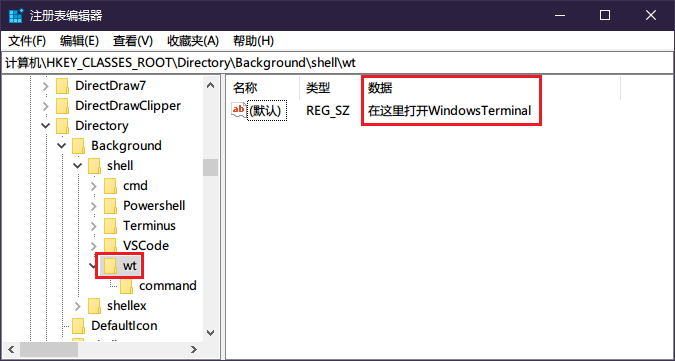
在wt里添加一个command,数据内填你的WindowsTerminal程序目录 -d %V
如我的是C:\Program Files\WindowsApps\Microsoft.WindowsTerminal_1.7.1033.0_x64__8wekyb3d8bbwe\wt.exe -d %V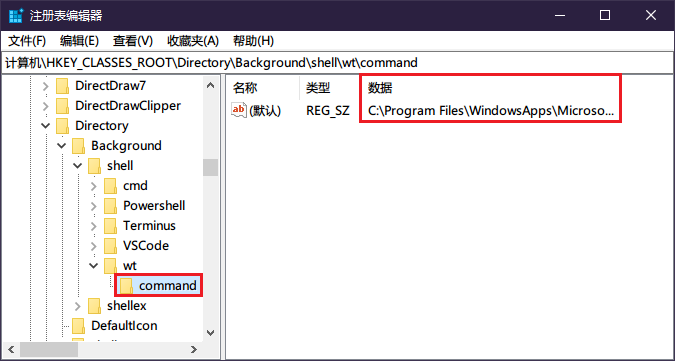
参考:https://printempw.github.io/windows-terminal-setup-guide/

