前言
本篇内容作为Hystrix的入门先导课,主要介绍Hystrix的一些作用,以及核心功能。
课程目标
- hystrix是什么?
- 高可用,熔断,限流
- Hystrix的隔离技术
目录
- 概述
- Hystrix设计原则
- 故障背景及解决方案
- 隔离技术
1.概述
Hystrix是微服务中提供资源隔离,熔断,降级的工具。由Netflix推出的这款组件是断路器的一种实现,用于解决微服务中服务雪崩,并提高服务的可用性。
2.hystrix的设计原则
1.阻止服务因为并发等问题耗尽所有资源。提供线程隔离等功能
2.避免排队和积压,基于fast-fail机制
3.资源隔离技术,比如bulkhead(舱壁隔离技术),swimlane(泳道技术),circuit breaker(短路技术),来限制任何一个依赖服务的故障的影响
3.故障
3.1.故障现场
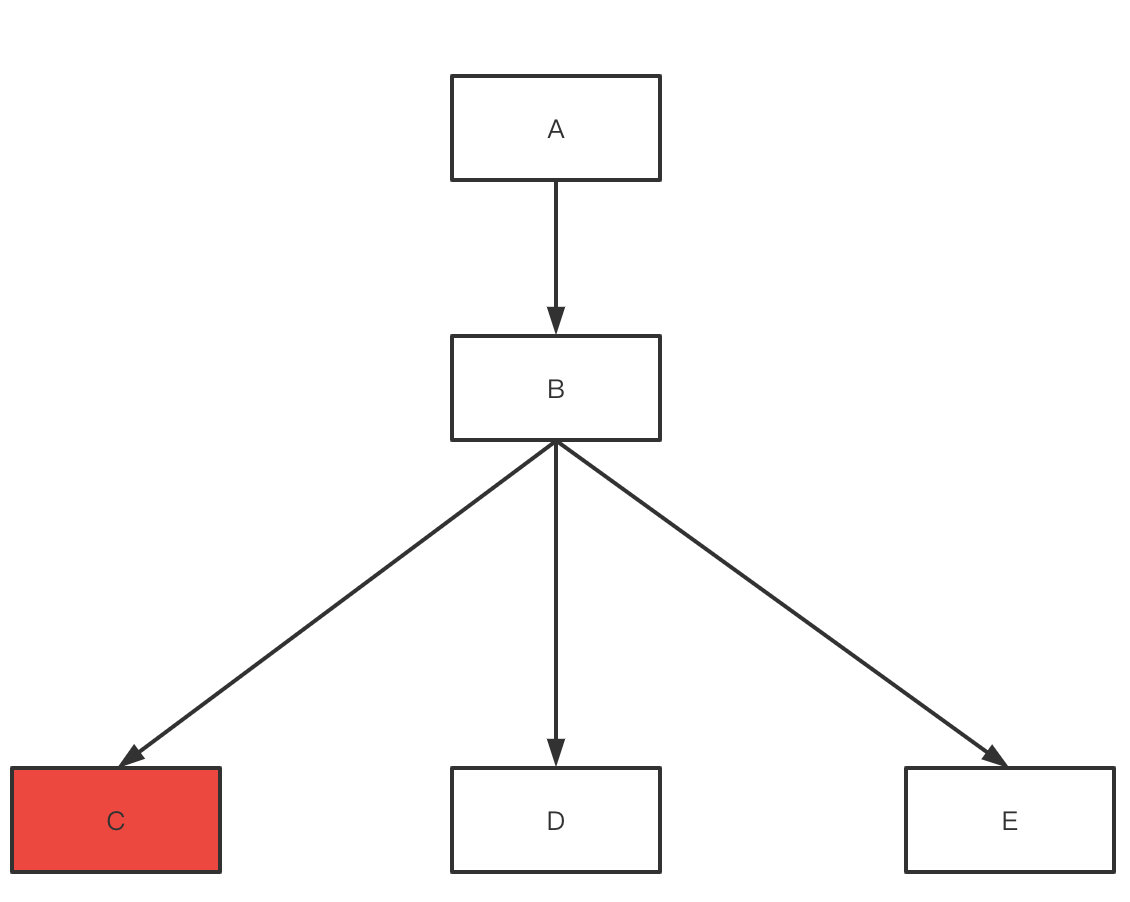
如上图,假设A服务需要调用B,而B服务又需要依赖C,D,E三个服务。
- 此时C服务出现问题,有可能会导致B服务也挂掉,进而导致A服务也会挂掉,这即称作服务的雪崩。
- 在系统内部去发送网络请求都是并发的去访问,需要依赖于自己的线程资源。每个线程发起一次请求。而系统的总资源是有限的,这里假设系统只有100个线程资源。最多并发数为100.
- 假设B服务调用C,D,E服务时,都是30个线程,每个服务调用平均耗时都是20ms
- 因为C服务异常,导致超时,超时时间是2s,这样就导致会有更多的线程资源来访问C。30个线程来访问C时候不够,会调度更多的线程资源来访问,然后可能会出现线程资源耗尽的情况。进而导致B服务无法提供服务。导致宕机。
3.2.故障解决
而采用Hystrix就可以解决该问题,Hystrix通过资源隔离的方式。可以给请求设置最大线程资源,达到资源隔离的效果。
- 服务B给服务C的调用设置40个线程,D和E分别为30个,这样即使服务C出现异常,也只有40个线程资源耗尽,其他服务可以正常访问
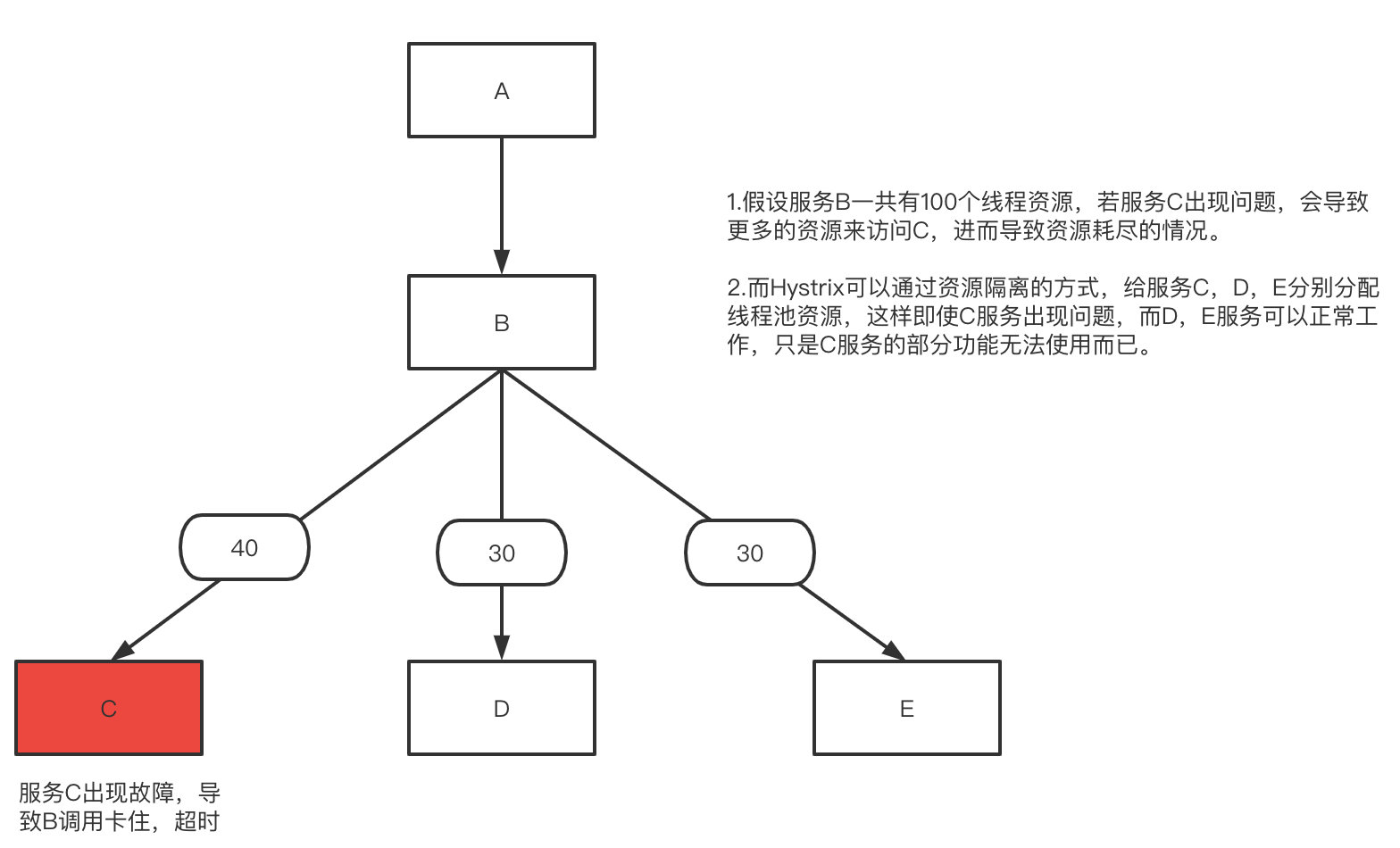
4.隔离技术
4.1.线程池
- 单个接口:HystrixCommand
public class GetProductInfoCommand extends HystrixCommand<ProductInfo> {private Long productId;public GetProductInfoCommand(Long productId) {super(HystrixCommandGroupKey.Factory.asKey("GetProductInfoGroup"));this.productId = productId;}@Overrideprotected ProductInfo run() throws Exception {System.out.println("调用接口,查询商品数据,productId=" + productId);String url = "http://127.0.0.1:8082/getProductInfo?productId=" + productId;String response = HttpClientUtils.sendGetRequest(url);return JSONObject.parseObject(response, ProductInfo.class);}}
- 批量功能:HystrixObservableCommand
public class GetProductInfosCommand extends HystrixObservableCommand<ProductInfo> {private String[] productIds;public GetProductInfosCommand(String[] productIds) {super(HystrixCommandGroupKey.Factory.asKey("GetProductInfoGroup"));this.productIds = productIds;}@Overrideprotected Observable<ProductInfo> construct() {return Observable.create(new Observable.OnSubscribe<ProductInfo>() {public void call(Subscriber<? super ProductInfo> observer) {try {for(String productId : productIds) {String url = "http://127.0.0.1:8082/getProductInfo?productId=" + productId;String response = HttpClientUtils.sendGetRequest(url);ProductInfo productInfo = JSONObject.parseObject(response, ProductInfo.class);observer.onNext(productInfo);}observer.onCompleted();} catch (Exception e) {observer.onError(e);}}}).subscribeOn(Schedulers.io());}}
4.2.信号量
- 信号量(Semaphore)
public class GetCityNameCommand extends HystrixCommand<String> {private Long cityId;public GetCityNameCommand(Long cityId) {super(Setter.withGroupKey(HystrixCommandGroupKey.Factory.asKey("GetCityNameGroup")).andCommandKey(HystrixCommandKey.Factory.asKey("GetCityNameCommand")).andThreadPoolKey(HystrixThreadPoolKey.Factory.asKey("GetCityNamePool")).andCommandPropertiesDefaults(HystrixCommandProperties.Setter().withExecutionIsolationStrategy(ExecutionIsolationStrategy.SEMAPHORE).withExecutionIsolationSemaphoreMaxConcurrentRequests(15)));this.cityId = cityId;}@Overrideprotected String run() throws Exception {return LocalCache.getCityName(cityId);}}
4.3.区别
线程池主要用于解决服务间通信故障问题即(http/rpc)等请求处理。而信号量主要用于解决自身服务之间功能的处理。
- 功能调用
@RequestMapping("/getProductInfo")
public ProductInfo getProductInfo(Long productId) {
// 拿到一个商品id
// 调用商品服务的接口,获取商品id对应的商品的最新数据
// 用HttpClient去调用商品服务的http接口
HystrixCommand<ProductInfo> getProductInfoCommand = new GetProductInfoCommand(productId);
ProductInfo productInfo = getProductInfoCommand.execute();
Long cityId = productInfo.getCityId();
GetCityNameCommand getCityNameCommand = new GetCityNameCommand(cityId);
String cityName = getCityNameCommand.execute();
productInfo.setCityName(cityName);
System.out.println(productInfo);
return productInfo;
}
- model
public class ProductInfo {
private Long id;
private String name;
private Double price;
private String pictureList;
private String specification;
private String service;
private String color;
private String size;
private Long shopId;
private String modifiedTime;
private Long cityId;
private String cityName;
private Long brandId;
private String brandName;
}


