环境:net framework 4.5.2
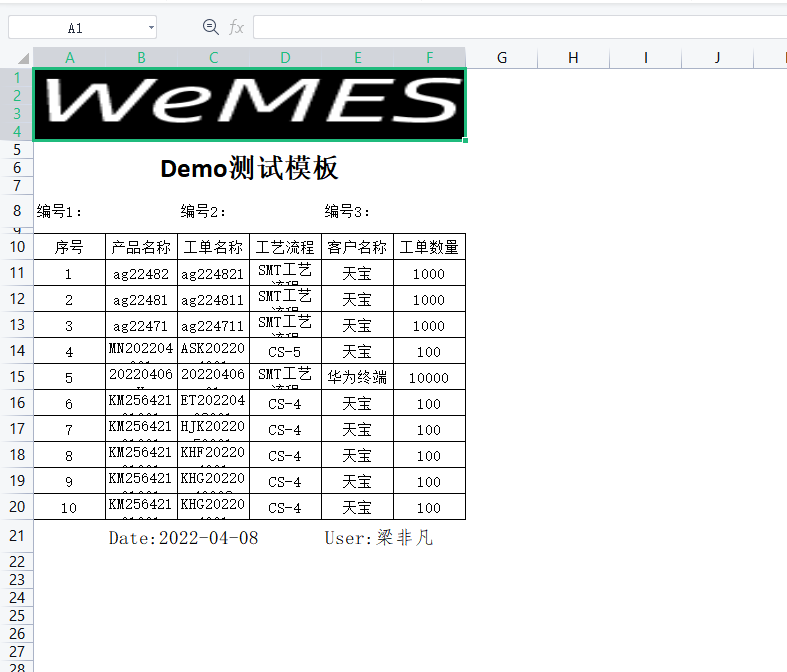
/// <summary>/// Excel模板自定义常用设置 当前方法仅支持xlsx版本XSSFWorkbook,百度大多都是HSSFWorkbook(xls)/// </summary>/// <param name="b"></param>/// <param name="relativePath"></param>/// <param name="rename"></param>/// <returns></returns>public override string Down(ControllerBase b, string relativeName, string rename) {//路径验证DirectoryInfo dir = new DirectoryInfo(AppDomain.CurrentDomain.BaseDirectory + this.BaseDirectory);if (!dir.Exists) dir.Create();relativeName = AppDomain.CurrentDomain.BaseDirectory + this.BaseDirectory + relativeName;FileInfo file = new FileInfo(relativeName);if (file.Exists) file.Delete();//创建文件流using (FileStream fs = new FileStream(relativeName, FileMode.Create)) {//创建空对象//IWorkbook book = Path.GetExtension(relativeName).ToLower() == ".xlsx" ? new XSSFWorkbook() : new HSSFWorkbook();IWorkbook book = new XSSFWorkbook();//创建模板ISheet et = book.CreateSheet("Drmwe");//表格线et.DisplayGridlines = false;//设置表头for (int i = 0; i < 4; i++) {var irow = et.CreateRow(i);for (int j = 0; j < 6; j++) {var str = irow.CreateCell(j);XSSFCellStyle style = (XSSFCellStyle)book.CreateCellStyle();//填充默认背景色style.SetFillForegroundColor(new XSSFColor(Color.Black));style.FillPattern = FillPattern.SolidForeground;//这个填充的是鼠标编辑才变颜色 - 不编辑不会出现设置的颜色//style.SetFillBackgroundColor(new XSSFColor(Color.Black));str.CellStyle = style;}}//合并单元格et.AddMergedRegion(new NPOI.SS.Util.CellRangeAddress(0, 3, 0, 5));//创建路径文件流读取var path = new FileInfo(AppDomain.CurrentDomain.BaseDirectory + "Photo/wemes.png");FileStream titleFs = path.OpenRead();//FileStream titleFs = new FileStream(AppDomain.CurrentDomain.BaseDirectory + "Photo/wemes.png", FileMode.Open, FileAccess.Read);int filelength = (int)titleFs.Length; //获得文件长度Byte[] image = new Byte[filelength]; //建立一个字节数组titleFs.Read(image, 0, filelength); //按字节流读//创建绘画基类var patriarch = (XSSFDrawing)et.CreateDrawingPatriarch();//图片定位XSSFClientAnchor anchor = new XSSFClientAnchor(0, 0, 0, 0, 0, 0, 6, 4);//等比缩小anchor.AnchorType = AnchorType.MoveAndResize;//把图片插到相应的位置patriarch.CreatePicture(anchor, book.AddPicture(image, PictureType.PNG));//关闭标题文件流读取titleFs.Close();//创建标题for (int i = 4; i < 7; i++) {var irow = et.CreateRow(i);for (int j = 0; j < 6; j++) {irow.CreateCell(j);}}//合并et.AddMergedRegion(new NPOI.SS.Util.CellRangeAddress(4, 6, 0, 5));//设置标题var title = et.GetRow(4).GetCell(0);title.SetCellValue("Demo测试模板");XSSFCellStyle titleStyle = (XSSFCellStyle)book.CreateCellStyle();var titleFont = (XSSFFont)book.CreateFont();//字体大小titleFont.FontHeightInPoints = 20;titleFont.IsBold = true;titleStyle.SetFont(titleFont);//居中titleStyle.VerticalAlignment = VerticalAlignment.Center;//垂直居中 方法1titleStyle.Alignment = HorizontalAlignment.Center;//水平居中 方法2//titleStyle.Alignment = HorizontalAlignment.CenterSelection;//水平居中 方法3title.CellStyle = titleStyle;//副标题创建for (int i = 7; i < 8; i++) {var irow = et.CreateRow(i);//设置行高//在Excel中,每一行的高度也是要求一致的,所以设置单元格的高度,其实就是设置行的高度,所以相关的属性也应该在HSSFRow上,它就是HSSFRow.Height和HeightInPoints,//这两个属性的区别在于HeightInPoints的单位是点,而Height的单位是1 / 20个点,所以Height的值永远是HeightInPoints的20倍。//irow.Height = 25 * 20;irow.HeightInPoints = 25;for (int j = 0; j < 6; j++) {irow.CreateCell(j);}}//合并et.AddMergedRegion(new NPOI.SS.Util.CellRangeAddress(7, 7, 0, 1));et.AddMergedRegion(new NPOI.SS.Util.CellRangeAddress(7, 7, 2, 3));et.AddMergedRegion(new NPOI.SS.Util.CellRangeAddress(7, 7, 4, 5));//设置副标题et.GetRow(7).GetCell(0).SetCellValue("编号1:");et.GetRow(7).GetCell(2).SetCellValue("编号2:");et.GetRow(7).GetCell(4).SetCellValue("编号3:");//第九行行高设置小点var irow_9 = et.CreateRow(8);irow_9.Height = 5 * 20;//为了保证数据准确性创建 查询数据库var sfc = new BaseDataAccess("sfc");var dataSource = sfc.db.SqlQueryable<object>(@"select top(10) a.NAME as '产品名称',b.LOT_NAME as '工单名称',c.NAME as '工艺流程',d.CUSTOMER_NAME as '客户名称',b.QUANTITY as '工单数量' fromQS_PRODUCTS a join QS_LOTS b on a.PRODUCT_ID = b.PRODUCT_ID join QS_ROUTES c on a.ROUTE_ID = c.ROUTE_IDjoin QS_CUSTOMERS d on a.CUSTOMER_CODE = d.CUSTOMER_CODE order by a.CREATE_TIME desc").ToDataTable();//留出一行 所有行 + 自己的标题for (int i = 9; i < (dataSource.Rows.Count + 10); i++) {var irow = et.CreateRow(i);irow.HeightInPoints = 20;for (int j = 0; j < dataSource.Columns.Count + 1; j++) {var icell = irow.CreateCell(j);var dataStyle = book.CreateCellStyle();dataStyle.BorderBottom = NPOI.SS.UserModel.BorderStyle.Thin; //下边框线dataStyle.BorderLeft = NPOI.SS.UserModel.BorderStyle.Thin; //左边框线dataStyle.BorderRight = NPOI.SS.UserModel.BorderStyle.Thin; //右边框线dataStyle.BorderTop = NPOI.SS.UserModel.BorderStyle.Thin; //上边框线//内容垂直 水平居中dataStyle.VerticalAlignment = VerticalAlignment.Center;dataStyle.Alignment = HorizontalAlignment.Center;//文字换行dataStyle.WrapText = true;icell.CellStyle = dataStyle;//设置标题if (i == 9 && j == 0) icell.SetCellValue("序号");else if (i == 9) icell.SetCellValue(dataSource.Columns[j - 1].ColumnName);else {//设置下标int dataIndex = i - dataSource.Rows.Count;//插入数据源if (j == 0) icell.SetCellValue((dataIndex + 1).ToString());else icell.SetCellValue(dataSource.Rows[dataIndex][j - 1].ToString());}}}//获取最后一行var lastIndex = et.LastRowNum + 1;//填充标脚var footerRow = et.CreateRow(lastIndex);//创建列for (int i = 0; i < 6; i++) footerRow.CreateCell(i);//设置当前行高footerRow.HeightInPoints = 25;//合并et.AddMergedRegion(new NPOI.SS.Util.CellRangeAddress(lastIndex, lastIndex, 1, 3));et.AddMergedRegion(new NPOI.SS.Util.CellRangeAddress(lastIndex, lastIndex, 4, 5));//填充内容var dateCell = footerRow.GetCell(1);dateCell.SetCellValue($"Date:{DateTime.Now.ToString("yyyy-MM-dd")}");var userCell = footerRow.GetCell(4);userCell.SetCellValue("User:梁非凡");//设置通用样式var footerCellStyle = book.CreateCellStyle();var footerCellFont = book.CreateFont();footerCellFont.FontName = "仿宋";footerCellFont.Boldweight = (short)400;footerCellFont.FontHeightInPoints = (short)14;footerCellStyle.Alignment = HorizontalAlignment.Left;footerCellStyle.VerticalAlignment = VerticalAlignment.Center;footerCellStyle.SetFont(footerCellFont);dateCell.CellStyle = footerCellStyle;userCell.CellStyle = footerCellStyle;//设置表格是否加锁 IsLocked默认为true,需要配合表格方法ProtectSheet才能生效,如果指定行不想加锁,需设置行的IsLocked = false//footerCellStyle.IsLocked = true;et.ProtectSheet("lff");book.Write(fs);//习惯性关闭fs.Close();}return "";}

