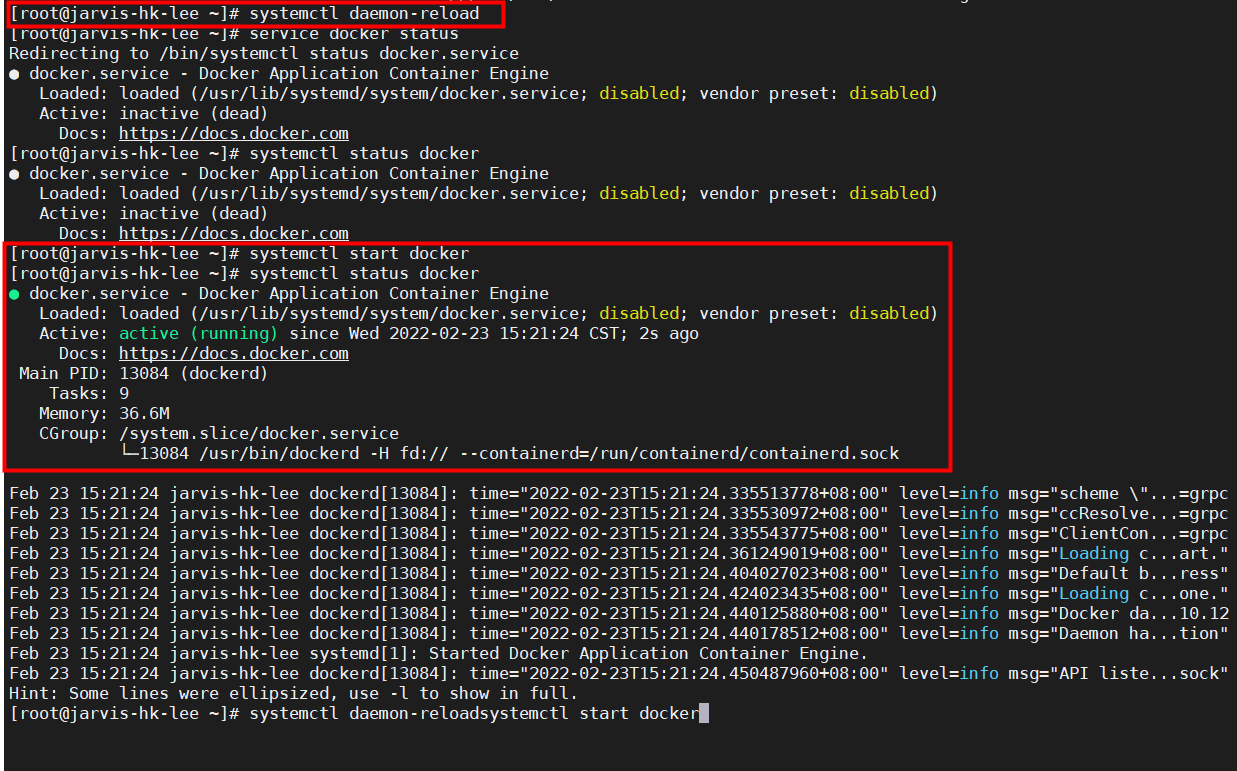一键安装:
curl -fsSL https://get.docker.com | bash -s docker —mirror Aliyun
国内 curl -sSL https://get.daocloud.io/docker | sh
安装问题:
执行命令提示: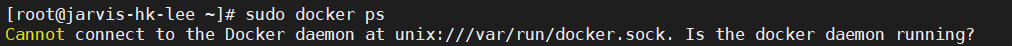
执行:
systemctl daemon-reload systemctl start docker 查看状态 systemctl status docker
配置:
配置文件: /etc/docker/daemon.json
{"authorization-plugins": [],"data-root": "",#Docker运行时使用的根路径,根路径下的内容稍后介绍,默认/var/lib/docker"dns": [],#设定容器DNS的地址,在容器的 /etc/resolv.conf文件中可查看"dns-opts": [],#容器 /etc/resolv.conf 文件,其他设置"dns-search": [],#设定容器的搜索域,当设定搜索域为 .example.com 时,在搜索一个名为 host 的 主机时,DNS不仅搜索host,还会搜索host.example.com。注意:如果不设置,Docker 会默认用主机上的 /etc/resolv.conf来配置容器。"exec-opts": [],"exec-root": "","experimental": false,"features": {},"storage-driver": "","storage-opts": [],"labels": [],#docker主机的标签,很实用的功能,例如定义:–label nodeName=host-121"live-restore": true,"log-driver": "","log-opts": {},"mtu": 0,"pidfile": "",#Docker守护进程的PID文件"cluster-store": "","cluster-store-opts": {},"cluster-advertise": "","max-concurrent-downloads": 3,"max-concurrent-uploads": 5,"default-shm-size": "64M","shutdown-timeout": 15,"debug": true,#启用debug的模式,启用后,可以看到很多的启动信息。默认false"hosts": [],#设置容器hosts"log-level": "","tls": true,#默认 false, 启动TLS认证开关"tlscacert": "",#默认 ~/.docker/ca.pem,通过CA认证过的的certificate文件路径"tlscert": "",#默认 ~/.docker/cert.pem ,TLS的certificate文件路径"tlskey": "",#默认~/.docker/key.pem,TLS的key文件路径"tlsverify": true,#默认false,使用TLS并做后台进程与客户端通讯的验证"tls": true,"tlsverify": true,"tlscacert": "","tlscert": "","tlskey": "","swarm-default-advertise-addr": "","api-cors-header": "","selinux-enabled": false,#默认 false,启用selinux支持"userns-remap": "","group": "",#Unix套接字的属组,仅指/var/run/docker.sock"cgroup-parent": "","default-ulimits": {"nofile": {"Name": "nofile","Hard": 64000,"Soft": 64000}},"init": false,"init-path": "/usr/libexec/docker-init","ipv6": false,"iptables": false,"ip-forward": false,#默认true, 启用 net.ipv4.ip_forward ,进入容器后使用sysctl -a|grepnet.ipv4.ip_forward查看"ip-masq": false,"userland-proxy": false,"userland-proxy-path": "/usr/libexec/docker-proxy","ip": "0.0.0.0","bridge": "","bip": "","fixed-cidr": "","fixed-cidr-v6": "","default-gateway": "","default-gateway-v6": "","icc": false,"raw-logs": false,"allow-nondistributable-artifacts": [],"registry-mirrors": [],#镜像加速的地址,增加后在 docker info中可查看。"seccomp-profile": "","insecure-registries": [],#配置docker的私库地址"no-new-privileges": false,"default-runtime": "runc","oom-score-adjust": -500,"node-generic-resources": ["NVIDIA-GPU=UUID1", "NVIDIA-GPU=UUID2"],"runtimes": {"cc-runtime": {"path": "/usr/bin/cc-runtime"},"custom": {"path": "/usr/local/bin/my-runc-replacement","runtimeArgs": ["--debug"]}},"default-address-pools":[{"base":"172.80.0.0/16","size":24},{"base":"172.90.0.0/16","size":24}]}