这里的容器可以理解为,以镜像为模板,生成的各种容器。
5.1 启动容器
docker run [可选参数] image# 参数-- name="容器名称"-d # 以后台方式运行-it # 以交互式方式运行-p # 端口# 使用格式: 主机端口:容器端口-P # 随机指定端口(大写)
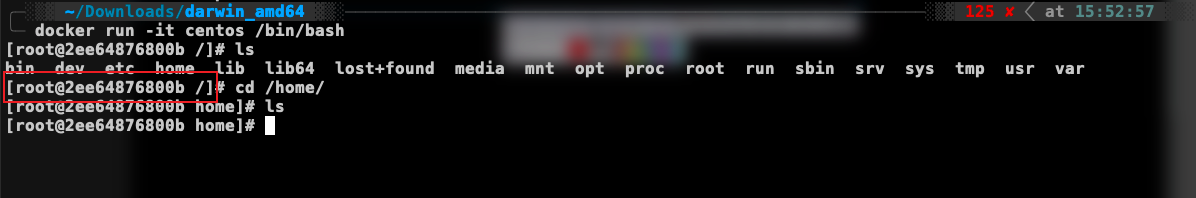
5.2 退出容器
exit # 停止并退出容器Ctrl+p+q # 退出但不停止容器╭─░▒▓ ~/Downloads/darwin_amd64 ▓▒░────────────────────────────────────────────────────░▒▓ ✔ took 4s at 16:04:59 ▓▒░╰─ docker psCONTAINER ID IMAGE COMMAND CREATED STATUS PORTS NAMESc338b3c19b4d centos "/bin/bash" 9 seconds ago Up 7 seconds youthful_villani
5.3 查看运行的容器
╰─ docker psCONTAINER ID IMAGE COMMAND CREATED STATUS PORTS NAMES╭─░▒▓ ~
╰─ docker ps --helpUsage: docker ps [OPTIONS]List containersOptions:-a, --all Show all containers (default shows just running)-f, --filter filter Filter output based on conditions provided--format string Pretty-print containers using a Go template-n, --last int Show n last created containers (includes all states) (default -1)-l, --latest Show the latest created container (includes all states)--no-trunc Don't truncate output-q, --quiet Only display container IDs-s, --size Display total file sizes╭─░▒▓ ~/Downloads/darwin_amd64 ▓▒░──────────────────────────────────────────────────────────────░▒▓ ✔ at 16:01:26 ▓▒░╰─
如果携带参数 a 则列出历史运行容器
╰─ docker ps -aCONTAINER ID IMAGE COMMAND CREATED STATUS PORTS NAMES2ee64876800b centos "/bin/bash" 9 minutes ago Exited (0) About a minute ago hopeful_roentgen╰─ docker ps -aq2ee64876800b
5.4 删除容器
docker rm centos╰─ docker rm -f c338b3c19b4dc338b3c19b4d# 删除所有容器docker rm -f $(docker ps -aq)╭─░▒▓ ~/Downloads/darwin_amd64 ▓▒░──────────────────────────────────────────────────────────────░▒▓ ✔ at 16:06:56 ▓▒░╰─ docker rm -f $(docker ps -aq)2ee64876800bdocker ps -a -q|xargs docker rm
5.5 启动和停止容器
docker start 容器id # 启动容器docker restart 容器id # 重启容器docker stop 容器id # 停止docker kill 容器id # 强制停止
5.6 后台启动容器
╰─ docker run -d centos4b303d957914ddc63436af5148641b88fcf64b5d62bf5ff05d9a5e0f28ed66ee╭─░▒▓ ~/Downloads/darwin_amd64 ▓▒░──────────────────────────────────────────────────────────────░▒▓ ✔ at 16:11:09 ▓▒░╰─ docker psCONTAINER ID IMAGE COMMAND CREATED STATUS PORTS NAMES╭─░▒▓ ~/Downloads/darwin_amd64 ▓▒░──────────────────────────────────────────────────────────────░▒▓ ✔ at 16:11:15 ▓▒░╰─ docker ps -aCONTAINER ID IMAGE COMMAND CREATED STATUS PORTS NAMES4b303d957914 centos "/bin/bash" 9 seconds ago Exited (0) 8 seconds ago ecstatic_hermann╭─░▒▓ ~/Downloads/darwin_amd64 ▓▒░──────────────────────────────────────────────────────────────░▒▓ ✔ at 16:11:18 ▓▒░╰─
启动后发现立马停掉,因为docker使用后台运行,必须要有一个前台进程,否则docker会停止。
5.7 查看日志
docker logs
╰─ docker logs --helpUsage: docker logs [OPTIONS] CONTAINERFetch the logs of a containerOptions:--details Show extra details provided to logs-f, --follow Follow log output--since string Show logs since timestamp (e.g. 2013-01-02T13:23:37Z) or relative (e.g. 42m for 42 minutes)-n, --tail string Number of lines to show from the end of the logs (default "all")-t, --timestamps Show timestamps--until string Show logs before a timestamp (e.g. 2013-01-02T13:23:37Z) or relative (e.g. 42m for 42 minutes)╭─░▒▓ ~/Downloads/darwin_amd64 ▓▒░──────────────────────────────────────────────────────────────░▒▓ ✔ at 16:13:11 ▓▒░╰─
docker -tf --tail 10 容器id # 持续输出查看前10条日志内容
5.8 容器进程信息
docker top╰─ docker top 6e956ce062dcUID PID PPID C STIME TTY TIME CMDroot 3084 3058 0 08:22 ? 00:00:00 /bin/bash╭─░▒▓ ~/Downloads/darwin_amd64 ▓▒░──────────────────────────────────────────────────────────────░▒▓ ✔ at 16:24:24 ▓▒░╰─
╰─ docker inspect —help
Usage: docker inspect [OPTIONS] NAME|ID [NAME|ID…]
Return low-level information on Docker objects
Options: -f, —format string Format the output using the given Go template -s, —size Display total file sizes if the type is container —type string Return JSON for specified type ╭─░▒▓ ~/Downloads/darwin_amd64 ▓▒░──────────────────────────────────────────────────────────────░▒▓ ✔ at 16:25:36 ▓▒░ ╰─
```shell╰─ docker inspect 6e956ce062dc[{"Id": "6e956ce062dce8f0be90c8db602cf4dc15e41660ba0f598e4053a6e832b0f0a0","Created": "2021-12-19T08:22:49.678266479Z","Path": "/bin/bash","Args": [],"State": {"Status": "running","Running": true,"Paused": false,"Restarting": false,"OOMKilled": false,"Dead": false,"Pid": 3084,"ExitCode": 0,"Error": "","StartedAt": "2021-12-19T08:22:50.056486062Z","FinishedAt": "0001-01-01T00:00:00Z"},"Image": "sha256:5d0da3dc976460b72c77d94c8a1ad043720b0416bfc16c52c45d4847e53fadb6","ResolvConfPath": "/var/lib/docker/containers/6e956ce062dce8f0be90c8db602cf4dc15e41660ba0f598e4053a6e832b0f0a0/resolv.conf","HostnamePath": "/var/lib/docker/containers/6e956ce062dce8f0be90c8db602cf4dc15e41660ba0f598e4053a6e832b0f0a0/hostname","HostsPath": "/var/lib/docker/containers/6e956ce062dce8f0be90c8db602cf4dc15e41660ba0f598e4053a6e832b0f0a0/hosts","LogPath": "/var/lib/docker/containers/6e956ce062dce8f0be90c8db602cf4dc15e41660ba0f598e4053a6e832b0f0a0/6e956ce062dce8f0be90c8db602cf4dc15e41660ba0f598e4053a6e832b0f0a0-json.log","Name": "/sad_leavitt","RestartCount": 0,"Driver": "overlay2","Platform": "linux","MountLabel": "","ProcessLabel": "","AppArmorProfile": "","ExecIDs": null,"HostConfig": {"Binds": null,"ContainerIDFile": "","LogConfig": {"Type": "json-file","Config": {}},"NetworkMode": "default","PortBindings": {},"RestartPolicy": {"Name": "no","MaximumRetryCount": 0},"AutoRemove": false,"VolumeDriver": "","VolumesFrom": null,"CapAdd": null,"CapDrop": null,"CgroupnsMode": "host","Dns": [],"DnsOptions": [],"DnsSearch": [],"ExtraHosts": null,"GroupAdd": null,"IpcMode": "private","Cgroup": "","Links": null,"OomScoreAdj": 0,"PidMode": "","Privileged": false,"PublishAllPorts": false,"ReadonlyRootfs": false,"SecurityOpt": null,"UTSMode": "","UsernsMode": "","ShmSize": 67108864,"Runtime": "runc","ConsoleSize": [0,0],"Isolation": "","CpuShares": 0,"Memory": 0,"NanoCpus": 0,"CgroupParent": "","BlkioWeight": 0,"BlkioWeightDevice": [],"BlkioDeviceReadBps": null,"BlkioDeviceWriteBps": null,"BlkioDeviceReadIOps": null,"BlkioDeviceWriteIOps": null,"CpuPeriod": 0,"CpuQuota": 0,"CpuRealtimePeriod": 0,"CpuRealtimeRuntime": 0,"CpusetCpus": "","CpusetMems": "","Devices": [],"DeviceCgroupRules": null,"DeviceRequests": null,"KernelMemory": 0,"KernelMemoryTCP": 0,"MemoryReservation": 0,"MemorySwap": 0,"MemorySwappiness": null,"OomKillDisable": false,"PidsLimit": null,"Ulimits": null,"CpuCount": 0,"CpuPercent": 0,"IOMaximumIOps": 0,"IOMaximumBandwidth": 0,"MaskedPaths": ["/proc/asound","/proc/acpi","/proc/kcore","/proc/keys","/proc/latency_stats","/proc/timer_list","/proc/timer_stats","/proc/sched_debug","/proc/scsi","/sys/firmware"],"ReadonlyPaths": ["/proc/bus","/proc/fs","/proc/irq","/proc/sys","/proc/sysrq-trigger"]},"GraphDriver": {"Data": {"LowerDir": "/var/lib/docker/overlay2/29da248d6fde28ec644a3807a807ed4d135133fd197026680ea94b5b2886535f-init/diff:/var/lib/docker/overlay2/456b7971b92c2b3ffe6e4c08d26b11a1548b019b60d104e610d8ad8aa4eb56ad/diff","MergedDir": "/var/lib/docker/overlay2/29da248d6fde28ec644a3807a807ed4d135133fd197026680ea94b5b2886535f/merged","UpperDir": "/var/lib/docker/overlay2/29da248d6fde28ec644a3807a807ed4d135133fd197026680ea94b5b2886535f/diff","WorkDir": "/var/lib/docker/overlay2/29da248d6fde28ec644a3807a807ed4d135133fd197026680ea94b5b2886535f/work"},"Name": "overlay2"},"Mounts": [],"Config": {"Hostname": "6e956ce062dc","Domainname": "","User": "","AttachStdin": true,"AttachStdout": true,"AttachStderr": true,"Tty": true,"OpenStdin": true,"StdinOnce": true,"Env": ["PATH=/usr/local/sbin:/usr/local/bin:/usr/sbin:/usr/bin:/sbin:/bin"],"Cmd": ["/bin/bash"],"Image": "centos","Volumes": null,"WorkingDir": "","Entrypoint": null,"OnBuild": null,"Labels": {"org.label-schema.build-date": "20210915","org.label-schema.license": "GPLv2","org.label-schema.name": "CentOS Base Image","org.label-schema.schema-version": "1.0","org.label-schema.vendor": "CentOS"}},"NetworkSettings": {"Bridge": "","SandboxID": "f5b179f43036a825f58a3341e0576a9f49b4cd420d34669e3afd2f258342f6ff","HairpinMode": false,"LinkLocalIPv6Address": "","LinkLocalIPv6PrefixLen": 0,"Ports": {},"SandboxKey": "/var/run/docker/netns/f5b179f43036","SecondaryIPAddresses": null,"SecondaryIPv6Addresses": null,"EndpointID": "83546bf6fd730460cb5cbf7b094a57d1685242546f38eb2e97729b0d4f7fb698","Gateway": "172.17.0.1","GlobalIPv6Address": "","GlobalIPv6PrefixLen": 0,"IPAddress": "172.17.0.2","IPPrefixLen": 16,"IPv6Gateway": "","MacAddress": "02:42:ac:11:00:02","Networks": {"bridge": {"IPAMConfig": null,"Links": null,"Aliases": null,"NetworkID": "f57fe035f9f08f9159a0f177cdd0a590dcb9607d7a37b47861f52906fcd02463","EndpointID": "83546bf6fd730460cb5cbf7b094a57d1685242546f38eb2e97729b0d4f7fb698","Gateway": "172.17.0.1","IPAddress": "172.17.0.2","IPPrefixLen": 16,"IPv6Gateway": "","GlobalIPv6Address": "","GlobalIPv6PrefixLen": 0,"MacAddress": "02:42:ac:11:00:02","DriverOpts": null}}}}]
5.10 进入当前正在运行的容器
# 进入正在后台运行的容器docker exec -it 容器id /bin/bash╰─ docker exec -it 6e956ce062dc /bin/bash[root@6e956ce062dc /]#docker attach 容器id╰─ docker attach 6e956ce062dc[root@6e956ce062dc /]#
exec 和 attach区别
- exec 进入容器后开启一个新的会话
- attach 继续当前会话
5.11 容器拷贝文件到主机
docker cp 容器id:容器路径 主机路径
docker cp╰─ docker cp --helpUsage: docker cp [OPTIONS] CONTAINER:SRC_PATH DEST_PATH|-docker cp [OPTIONS] SRC_PATH|- CONTAINER:DEST_PATHCopy files/folders between a container and the local filesystemUse '-' as the source to read a tar archive from stdinand extract it to a directory destination in a container.Use '-' as the destination to stream a tar archive of acontainer source to stdout.Options:-a, --archive Archive mode (copy all uid/gid information)-L, --follow-link Always follow symbol link in SRC_PATH╭─░▒▓ ~/Downloads/darwin_amd64 ▓▒░──────────────────────────────────────────────────────────────░▒▓ ✔ at 16:34:30 ▓▒░╰─
╭─░▒▓ ∅ /home ▓▒░─────────────────────────────────────────────────────────────────────────────░▒▓ 1 ✘ at 16:38:16 ▓▒░╰─ docker cp 7834712eefa5:/home/log.log ~/Documents/╭─░▒▓ ∅ /home ▓▒░───────────────────────────────────────────────────────────────────────────────░▒▓ ✔ at 16:39:28 ▓▒░╰─ cd ~/Documents╭─░▒▓ ~/Documents ▓▒░───────────────────────────────────────────────────────────────────────────░▒▓ ✔ at 16:39:37 ▓▒░╰─ ls21-05-12-14-52-35_1.gif google-extensions themes21级 install.sh vnote导出21级.zip iterm2Theme 草稿纸-81.jpgAdobe leanote.dockerfile 未命名.gifApifox log.log 数学重点Axure lzfblog-cn-nginx-0728230452.zip 考前突击(模拟卷).xmindMWebLibrary mbadolato-iTerm2-Color-Schemes-7f73027 笛卡尔积.keyMuMu共享文件夹 mysql.opml 线性代数.pdfProfie mysql.svg 软件工程.xmindSiYuan mysql基础.xmind 期末知识点.xmindToDesk quickstart-app 毕业登记表p1.pdfdocs score.sql 专升本数学考点.xmindfonts scripts╭─░▒▓ ~/Documents ▓▒░───────────────────────────────────────────────────────────────────────────░▒▓ ✔ at 16:39:38 ▓▒░╰─

