构建部署工程
和其他基于 vue 模板项目一样,构建和部署都十分简单。
生产环境构建
生产环境构建出的所有静态资源默认输出在 /dist 文件夹下。
$ npm run build
执行命令后,在控制台的输出主要分成两部分,第一部分是 sw-precache 缓存的静态资源列表。
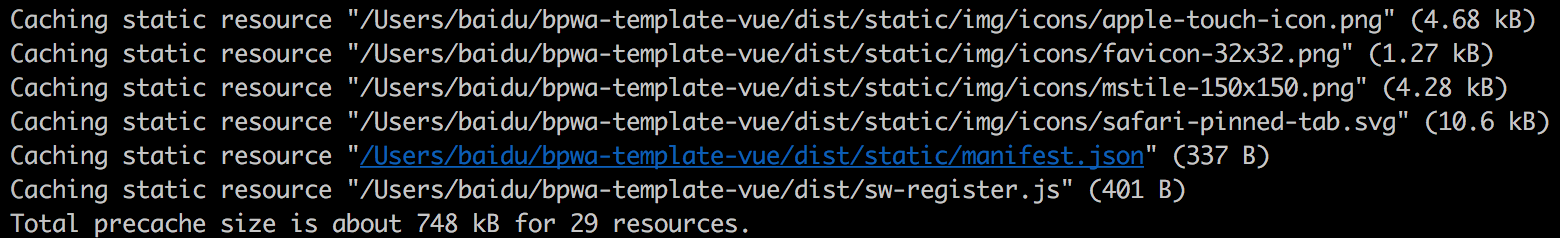
第二部分就是 vue 模板项目通用的最终生成的静态资源列表。
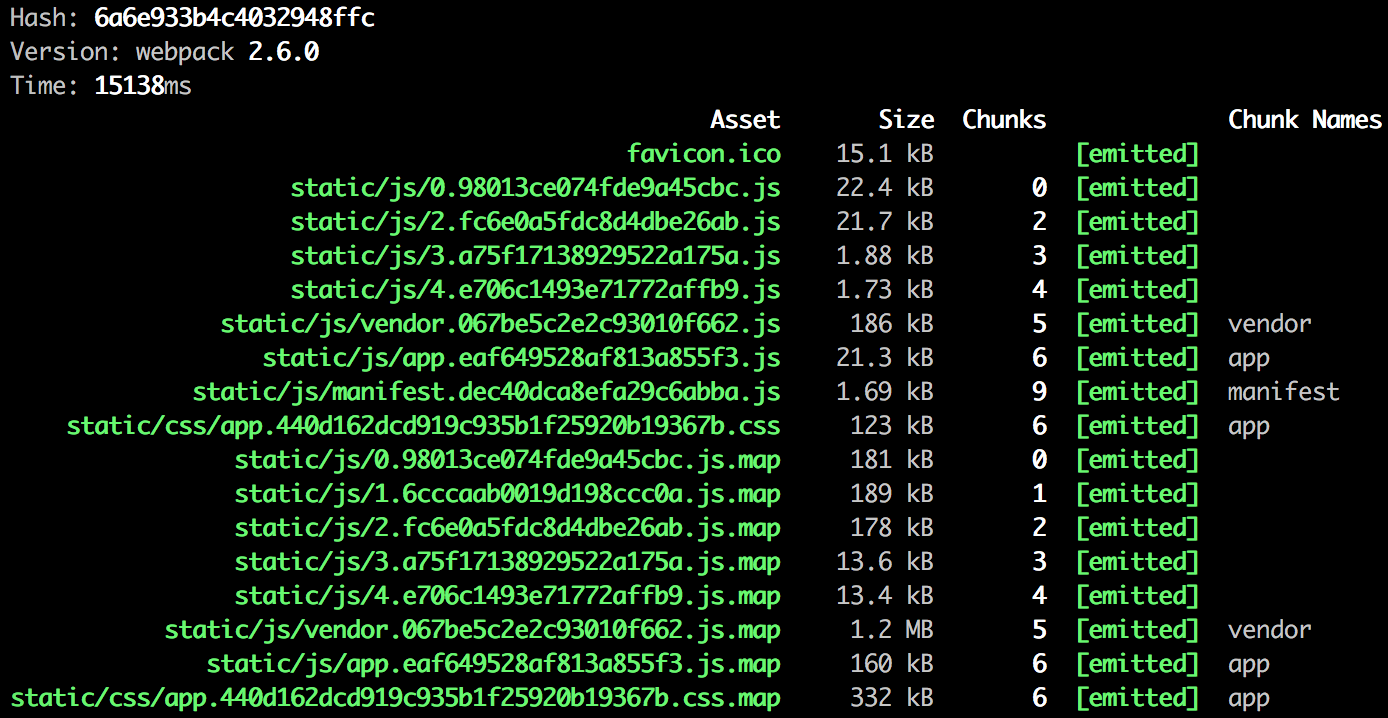
部署到服务器
由于 Lavas 导出模板中项目默认使用了 vue-router 的 HTML5 History 模式(而非采用 hash 模式),我们还需要做一些服务器端的配置。
Nginx 配置
(1)为了避免在单页面项目中出现 404 情况,就要保证将所有 URL 指向 index.html,服务器端需要进行这一配置(目前的 basic、AppShell 模板均为单页项目)。以 nginx 为例,安装好 nginx 后,可以在 nginx.conf 文件中增加一个 server, 配置好端口,启动项目路径 root (即 build 后的 dist 文件夹地址),配置下面的 location,启动 nginx 即可。
listen 8848;server_name localhost;root /users/eral/workspace/pwa-shell/dist/;location / {try_files $uri $uri/ /index.html;}
注意
这么做以后,你的服务器就不再返回 404 错误页面,因为对于所有路径都会返回
index.html文件。为了避免这种情况,可以在 Vue 应用里面最后覆盖所有的路由情况,然后给出一个 404 页面。
const router = new VueRouter({mode: 'history',routes: [{path: '*',component: NotFound}]})
(2) 同理,多页项目模板中,我们需要在后端服务器配置多个路由指定到不同的页面(即 mpa 模板),才能正常的访问多页。同样以 nginx 为例,可以在 nginx.conf 文件中配置多条 location,其他同上,启动 nginx 即可。
listen 8848;server_name localhost;root /users/eral/workspace/pwa-shell/dist/;location /home {try_files $uri $uri/ /home.html;}location /detail {try_files $uri $uri/ /detail.html;}location /search {try_files $uri $uri/ /search.html;}
注意
同理,服务器不再返回 404 错误页面,因为对于不同路径会返回指定 html 文件。为了避免这种情况,可以在 Vue 应用里面覆盖所有的路由情况,判断非有效路由后给出一个 404 页面。不过这里需要注意的是,在多页的跳转中,判断非本页路由后,不能直接返回 404 页面,而是还需先判断是否为其他页面的有效路由,如果是直接跳转至其他页面,如果不是才能返回 404 页面。
const router = new VueRouter({mode: 'history',base: '/',routes: [{path: '*',component: NotFound,beforeEnter(to, from, next) {if (validateRoute(to.fullPath)) { // 如是其他页面有效路由则跳转window.location.href = to.fullPath;return;}next(); // 非有效路由继续展示404页面}}]})
Node.js (Express)
在 Lavas 导出的模板中,在开发模式下就是采用的 Express 的配置方式,所以具体可以参考 build/dev-server.js 中的处理方法来处理,主要是利用了 connect-history-api-fallback 插件,如果您是在线上环境中使用,也需要服务器做相应处理
(1)单页项目模板中,默认都指向 index.html
// 处理 history API 的回退情况app.use(require('connect-history-api-fallback')());
(2)多页项目模板中, 需要我们配置多个路径,通过 rewrite 参数传入,将不同路由指向不同的页面入口
// 处理HTML5 history API,映射例如/home路由到/home/index.htmllet rewrites = Object.keys(utils.getEntries('./src/pages', 'entry.js')).map(function (entry) {return {from: new RegExp('/' + entry),to: '/' + entry + '/index.html'};});app.use(require('connect-history-api-fallback')({htmlAcceptHeaders: ['text/html'],rewrites: rewrites}));

