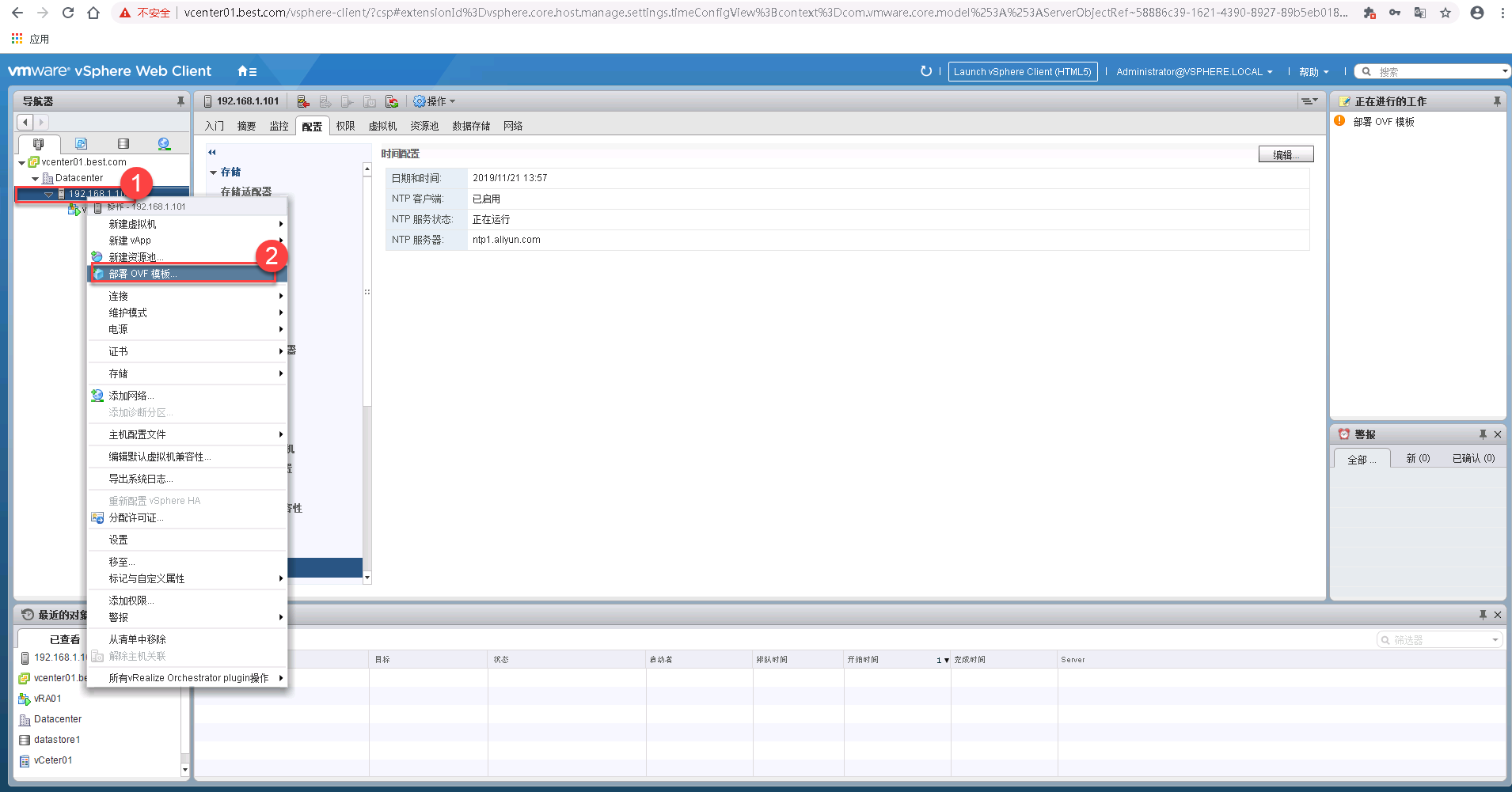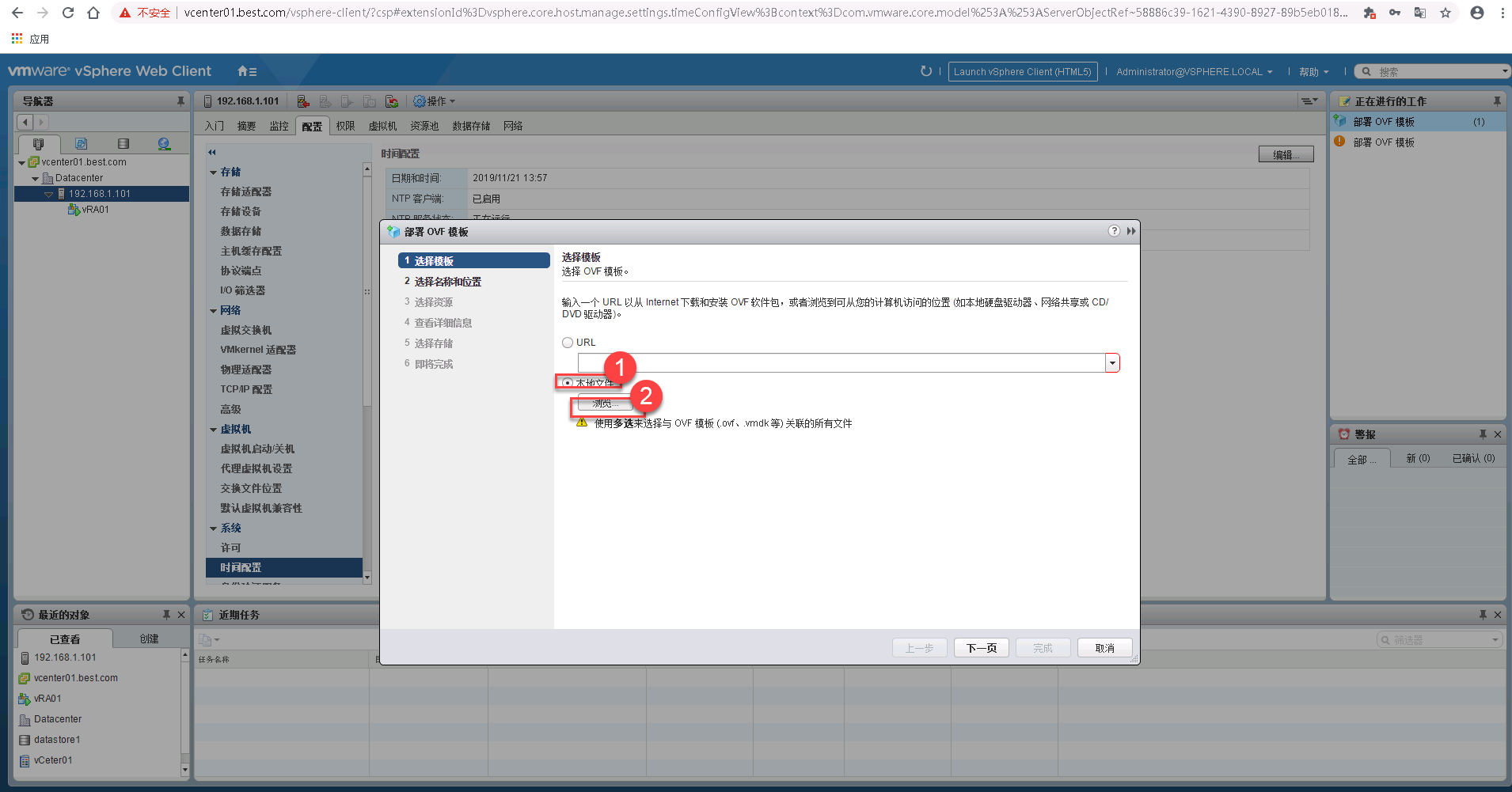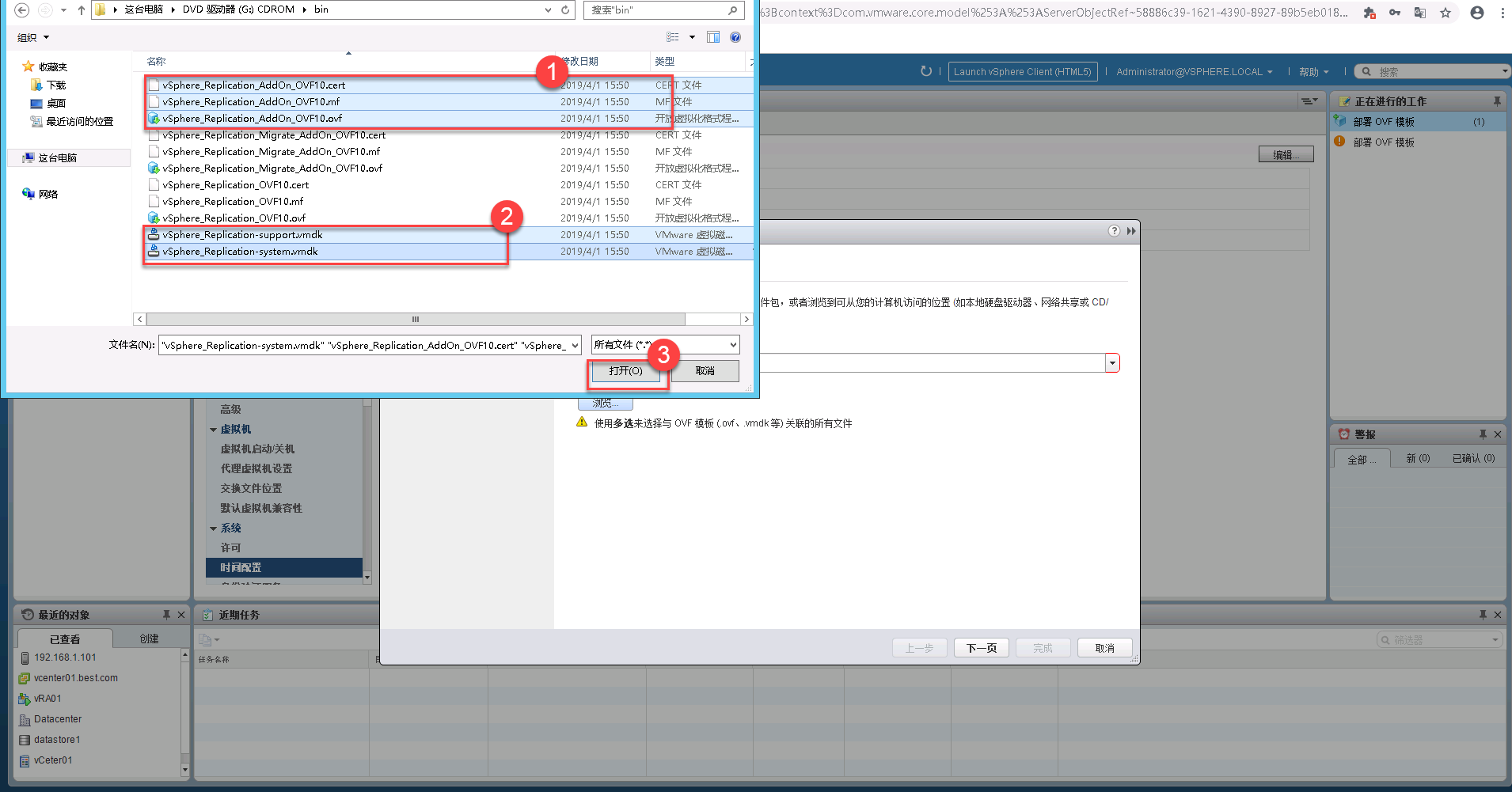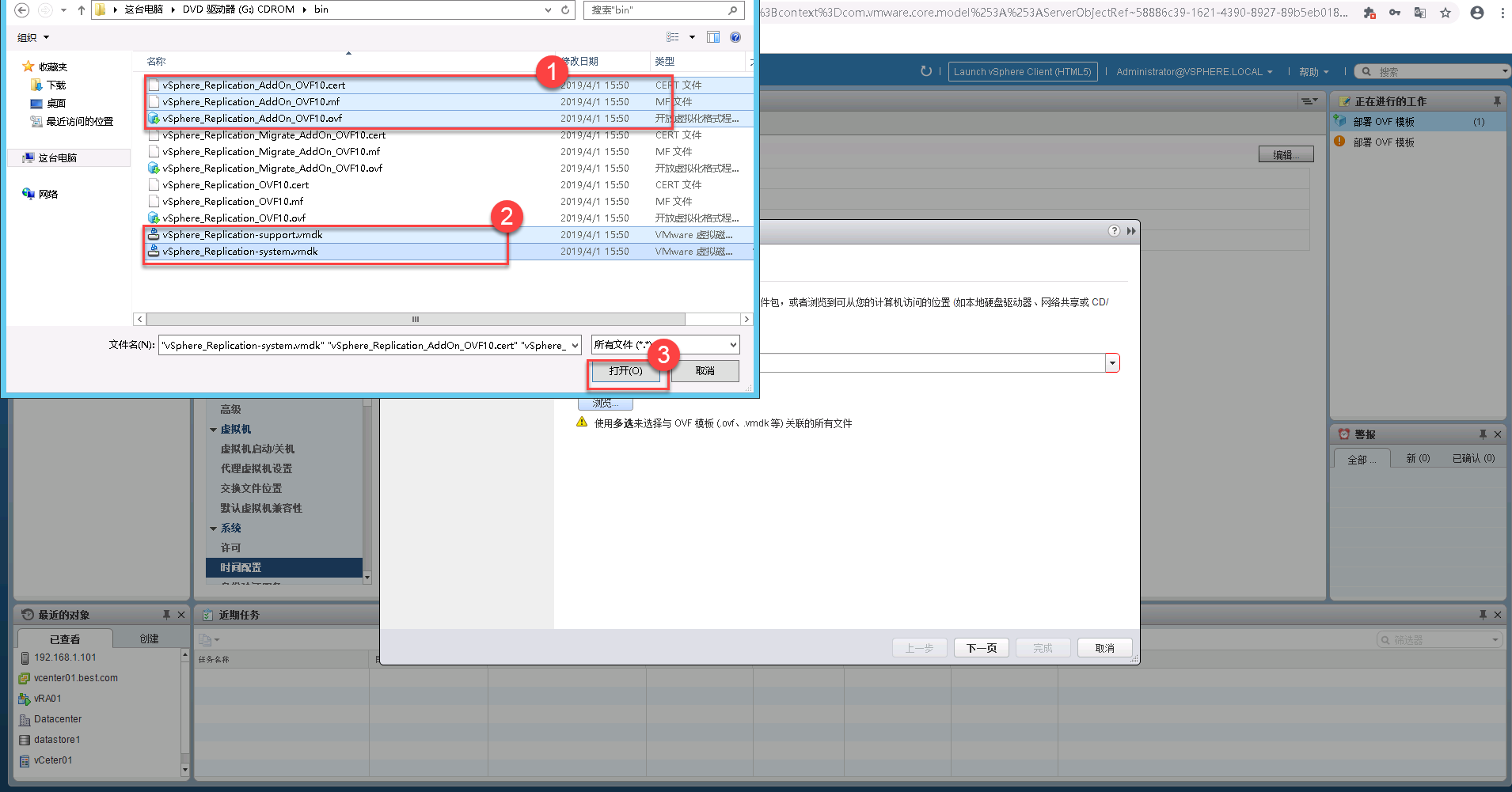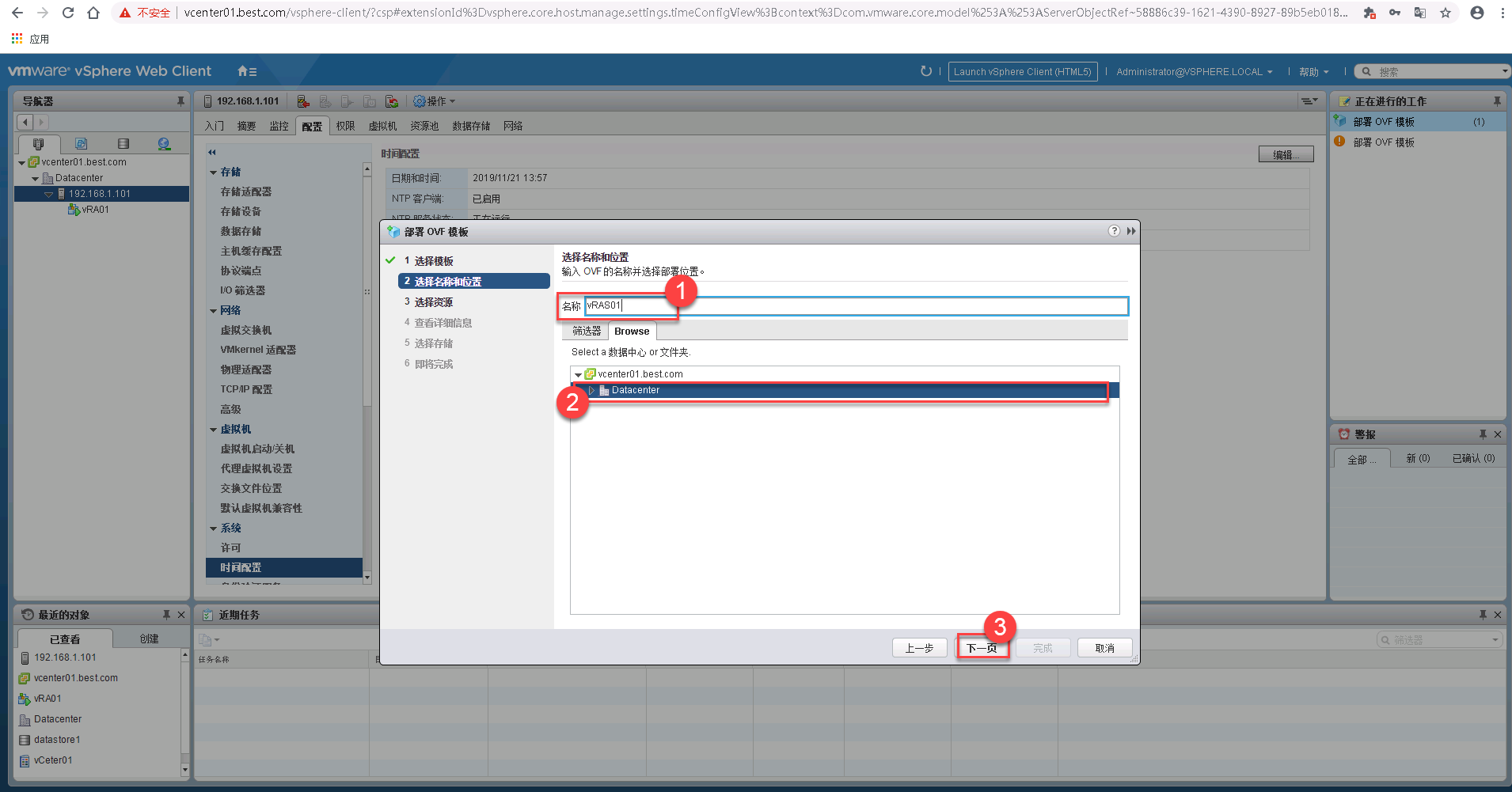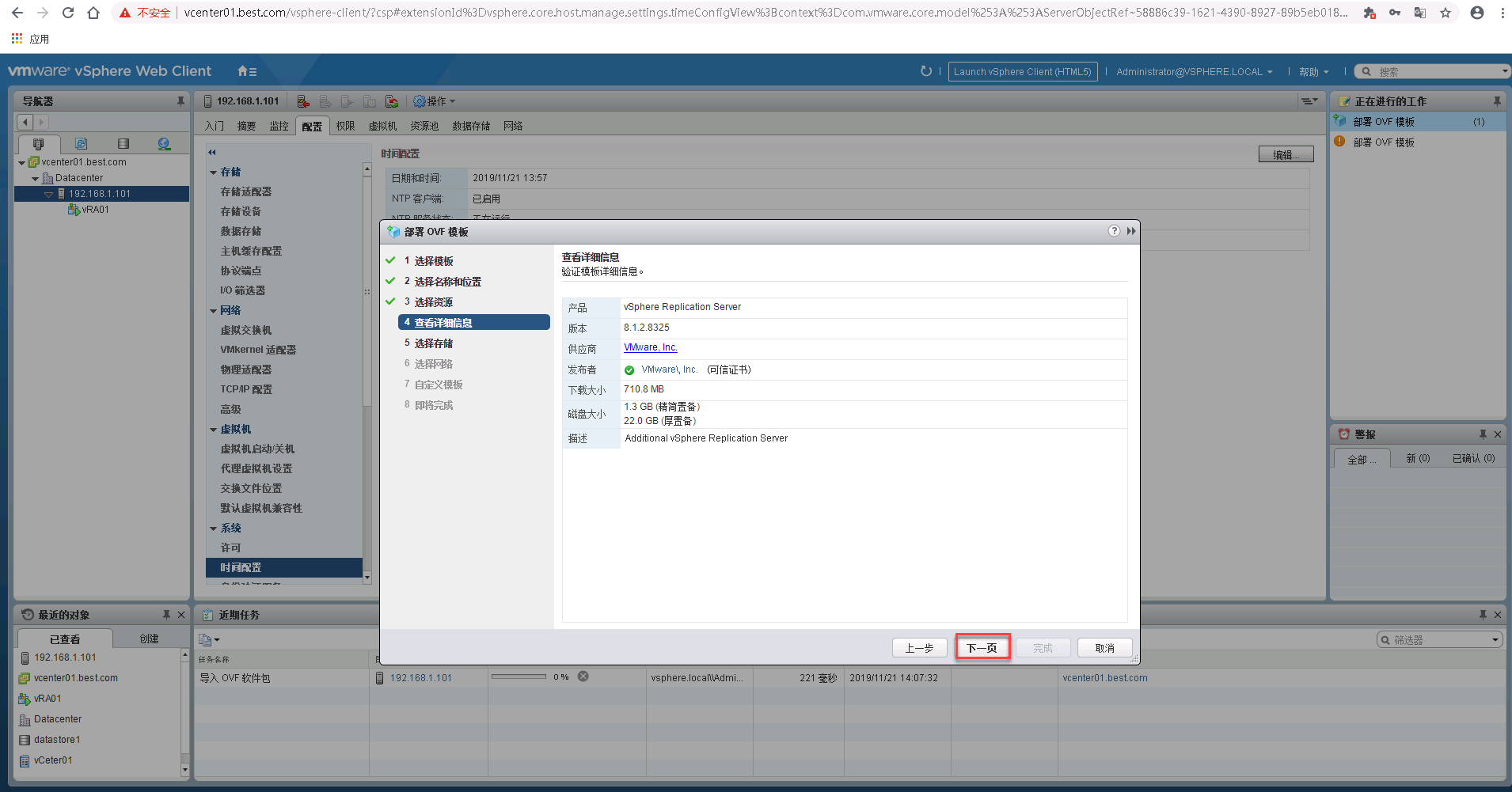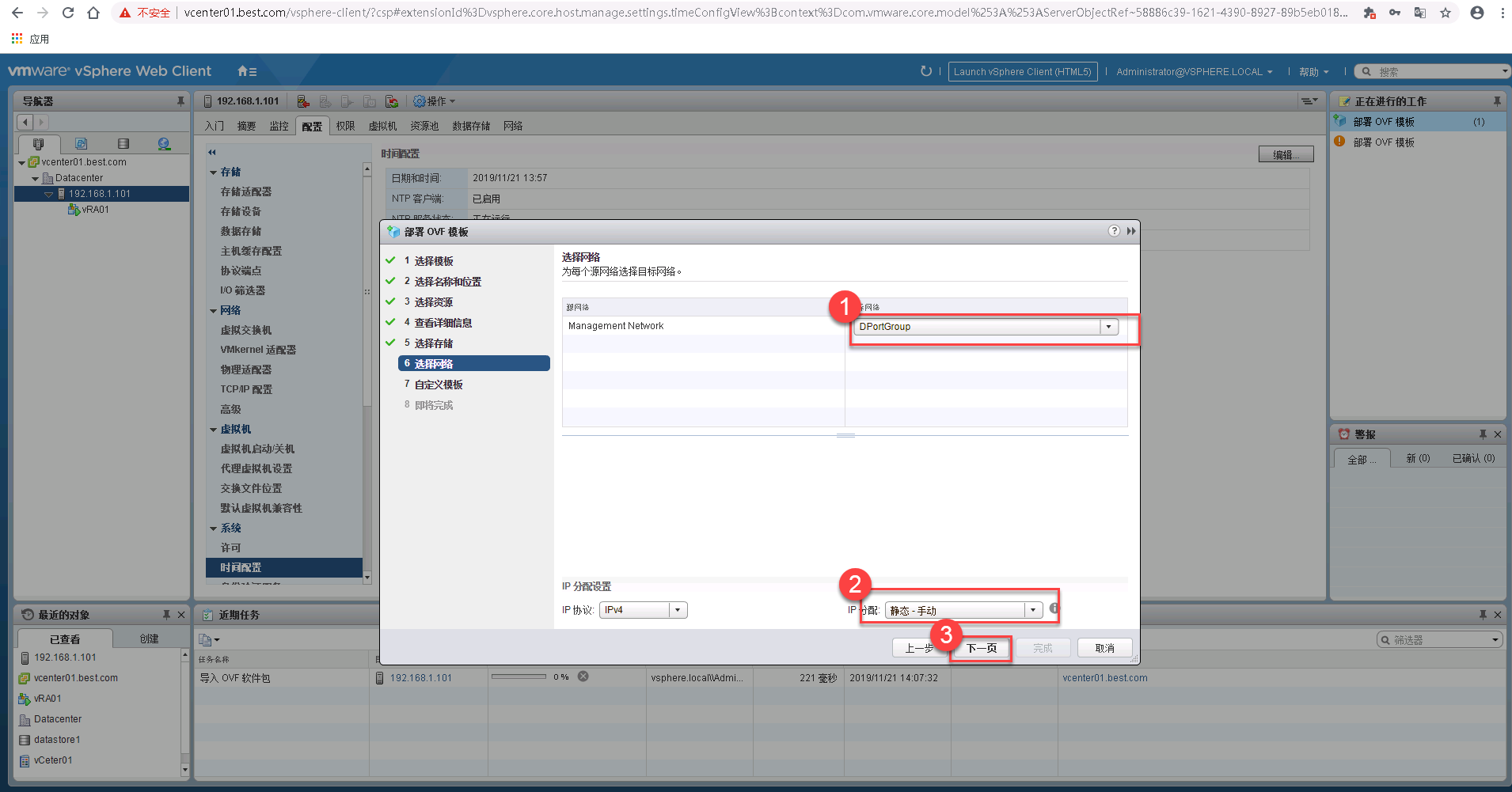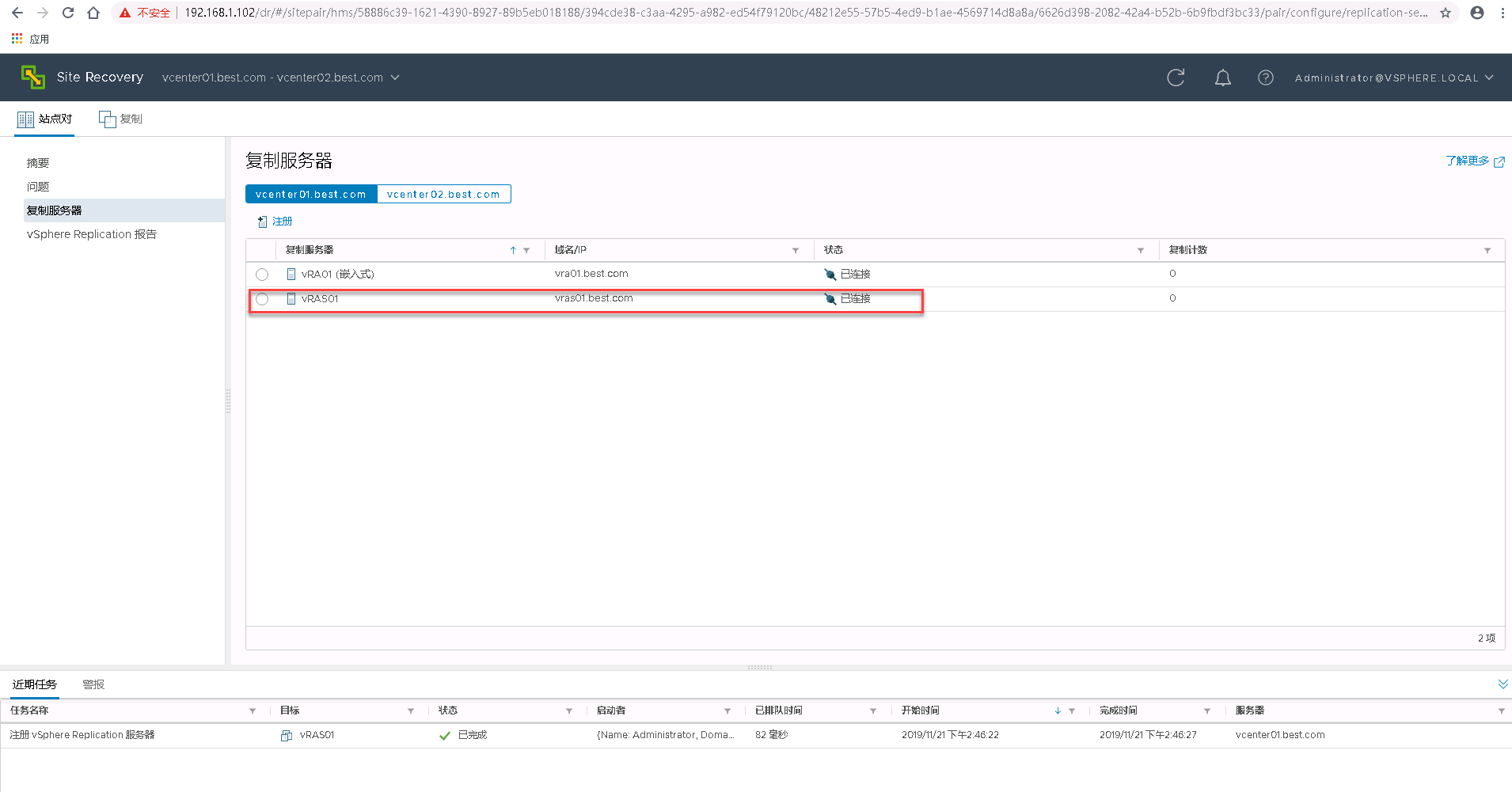上一篇文章:VMware vSphere Replication环境部署及虚拟机恢复
vSphere镜像文件:https://pan.baidu.com/s/1GFPfj0JhkeVoyTrN1qwybQ 提取码:exdr
一、简介
- 什么是附加服务器?
- vSphere Replication 设备包含一个 vSphere Replication Server。但是,可能需要部署多个 vSphere Replication Server以满足负载平衡需求。
- 可以部署多个 vSphere Replication 服务器以将流量从源主机路由到目标数据存储,而不在同一 vCenter Server 管理的不同站点之间进行传输。
- 附加服务器部署在什么地方?
- 在源站点和目标站点上部署 vSphere Replication 设备。
- 将 vSphere Replication 服务器部署到允许其与源站点和目标站点上的 vSphere Replication 设备进行通信的网络上。
- 确认 vSphere Replication 服务器可与托管复制的虚拟机的源站点上的 ESXi Server 实例进行通信。
二、实验环境
| 承载功能 | 计算机名 | IP地址 | 网关地址 | DNS | 配置 |
|---|---|---|---|---|---|
| 域控制器 | dc01.best.com | 192.168.1.99 | 192.168.1.1 | 192.168.1.99 | 1核1G 40G硬盘 |
| vCenter服务器 | vcenter01.best.com | 192.168.1.100 | 192.168.1.1 | 192.168.1.99 | 4核8G 100G硬盘 |
| vCenter服务器 | vcenter02.best.com | 192.168.1.110 | 192.168.1.1 | 192.168.1.99 | 4核8G 100G硬盘 |
| ESXI(群集1) | esxi01.best.com | 192.168.1.101 | 192.168.1.1 | 192.168.1.99 | 8核16G 200G硬盘 |
| ESXI(群集2) | esxi02.best.com | 192.168.1.111 | 192.168.1.1 | 192.168.1.99 | 8核16G 200G硬盘 |
| vSphere Replication | vra01.best.com | 192.168.1.102 | 192.168.1.1 | 192.168.1.99 | 2核2G |
|---|---|---|---|---|---|
| vSphere Replication | vra02.best.com | 192.168.1.112 | 192.168.1.1 | 192.168.1.99 | 2核2G |
| vSphere Replication附加服务器 | 192.168.1.103 | 192.168.1.1 | 192.168.1.99 | 1G1核 |
三、实验