问题描述
我需要使用map 来表示一个对象
但是每个map里面的属性 是 可能不一样的 这就导致 最后生成excel的 时候 出现了 标题和值乱序的问题
这是因为默认选择第一行的属性来生成标题 其他的map 按照第一行的自动填充
HashMap testBean = new HashMap();testBean.put("name","xxxx");testBean.put("age","age");// testBean.put("score","score");testBean.put("isPass","isPass");testBean.put("examDate","examDate");// testBean.put("address","address");testBean.put("ip",null);HashMap testBean1 = new HashMap();testBean1.put("isPass","isPass");// testBean1.put("name",null);testBean1.put("age","age");testBean1.put("score","score");// testBean1.put("examDate","examDate");testBean1.put("address","address");// testBean1.put("ip","ip");List<HashMap> rows11 = CollUtil.newArrayList(testBean,testBean1);//通过工具类创建writerExcelWriter writer = ExcelUtil.getWriter("D:\\tmp\\writeTest.xlsx");//自定义标题别名writer.addHeaderAlias("name", "姓名");writer.addHeaderAlias("age", "年龄");writer.addHeaderAlias("score", "分数");writer.addHeaderAlias("isPass", "是否通过");writer.addHeaderAlias("examDate", "考试时1间");writer.addHeaderAlias("address", "地址");writer.addHeaderAlias("ip", "ip地址");// 默认的,未添加alias的属性也会写出,如果想只写出加了别名的字段,可以调用此方法排除之writer.setOnlyAlias(true);//一次性写出内容,强制输出标题writer.write(rows11);writer.close();
结果
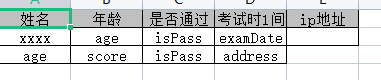
解决办法
因为我们有一个方法 可以获取到 所有的标题
这样我们在每次map 填充之前 先对所有属性进行赋值为i空 然后 再取替换
HashMap<String, Object> data = new HashMap<>(32);//填充所有属性 防止excel 生成 错位tableTileList.forEach(e->{data.put(e.getProp(),null);});for (Field field : reportCompose.getClass().getDeclaredFields()) {if (field.getType().equals(List.class)) {for (OrgExMngExceptionReportItems item : reportCompose.getReportItemsList()) {data.put(item.getItemCode(), itemValueConverter(item.getItemValue()));}} else {Object value = ReflectUtil.getFieldValue(reportCompose, field.getName());if (ObjectUtil.isNotNull(value)) {data.put(field.getName(), value);}}}

