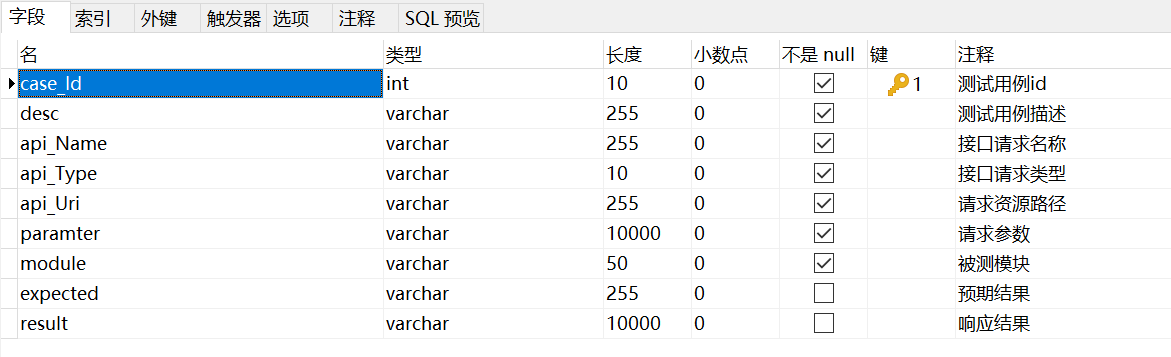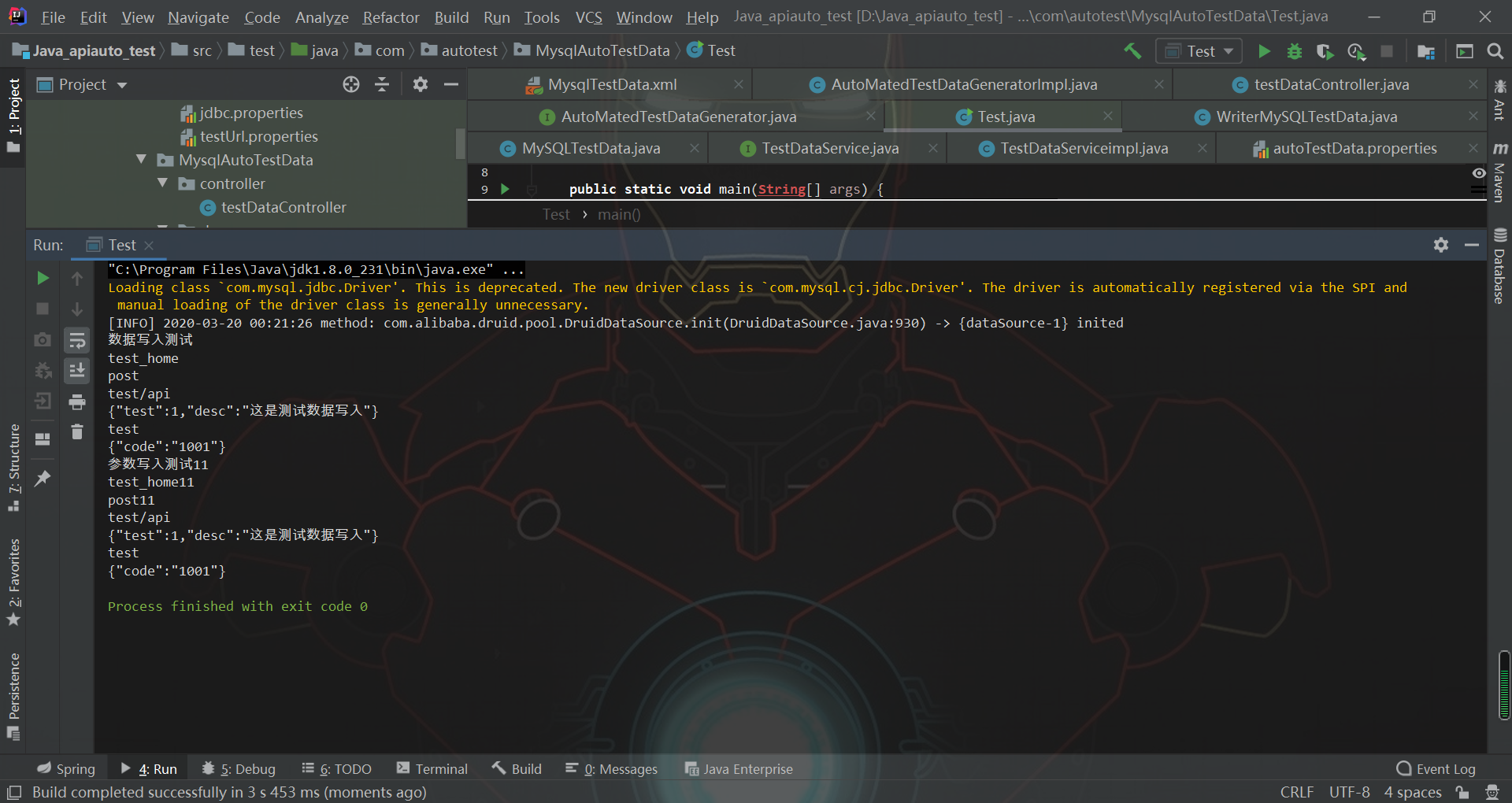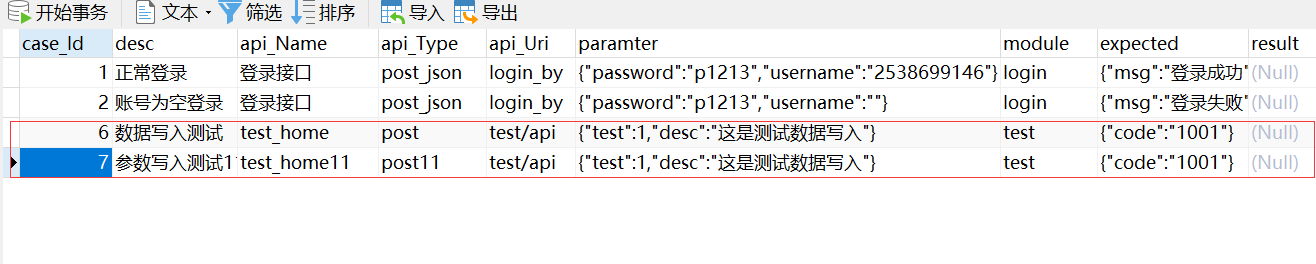1.在我们的数据库中新建一张表,字段如下:
2.将字段封装为一个对象,方便我们取出:
public class MySQLTestData {private Integer case_Id;private String desc;private String api_Name;private String api_Type;private String api_Uri;private String paramter;private String module;private String expected;private String result;public Integer getCase_Id() {return case_Id;}public void setCase_Id(Integer case_Id) {this.case_Id = case_Id;}public String getDesc() {return desc;}public void setDesc(String desc) {this.desc = desc;}public String getApi_Name() {return api_Name;}public void setApi_Name(String api_Name) {this.api_Name = api_Name;}public String getApi_Type() {return api_Type;}public void setApi_Type(String api_Type) {this.api_Type = api_Type;}public String getApi_Uri() {return api_Uri;}public void setApi_Uri(String api_Uri) {this.api_Uri = api_Uri;}public String getParamter() {return paramter;}public void setParamter(String paramter) {this.paramter = paramter;}public String getModule() {return module;}public void setModule(String module) {this.module = module;}public String getExpected() {return expected;}public void setExpected(String expected) {this.expected = expected;}public String getResult() {return result;}public void setResult(String result) {this.result = result;}@Overridepublic String toString() {return "MySQLTestData{" +"case_Id=" + case_Id +", desc='" + desc + '\'' +", api_Name='" + api_Name + '\'' +", api_Type='" + api_Type + '\'' +", api_Uri='" + api_Uri + '\'' +", paramter='" + paramter + '\'' +", module='" + module + '\'' +", expected='" + expected + '\'' +", result='" + result + '\'' +'}';}}
3.在我们的自动化框架中的pom,加入依赖:
<!-- spring依赖 -->
<dependencies>
<!-- https://mvnrepository.com/artifact/org.springframework/spring-context -->
<dependency>
<groupId>org.springframework</groupId>
<artifactId>spring-context</artifactId>
<version>5.2.4.RELEASE</version>
</dependency>
<!-- https://mvnrepository.com/artifact/org.springframework/spring-beans -->
<dependency>
<groupId>org.springframework</groupId>
<artifactId>spring-beans</artifactId>
<version>5.2.1.RELEASE</version>
</dependency>
<!-- https://mvnrepository.com/artifact/com.alibaba/druid -->
<dependency>
<groupId>com.alibaba</groupId>
<artifactId>druid</artifactId>
<version>1.1.10</version>
</dependency>
<!-- https://mvnrepository.com/artifact/org.springframework/spring-tx -->
<dependency>
<groupId>org.springframework</groupId>
<artifactId>spring-tx</artifactId>
<version>5.2.2.RELEASE</version>
</dependency>
<!-- https://mvnrepository.com/artifact/org.springframework/spring-core -->
<dependency>
<groupId>org.springframework</groupId>
<artifactId>spring-core</artifactId>
<version>5.2.1.RELEASE</version>
</dependency>
<!-- https://mvnrepository.com/artifact/org.springframework/spring-jdbc -->
<dependency>
<groupId>org.springframework</groupId>
<artifactId>spring-jdbc</artifactId>
<version>5.2.2.RELEASE</version>
</dependency>
<!-- https://mvnrepository.com/artifact/mysql/mysql-connector-java -->
<dependency>
<groupId>mysql</groupId>
<artifactId>mysql-connector-java</artifactId>
<version>8.0.15</version>
</dependency>
<!-- https://mvnrepository.com/artifact/org.springframework/spring-orm -->
<dependency>
<groupId>org.springframework</groupId>
<artifactId>spring-orm</artifactId>
<version>5.2.2.RELEASE</version>
</dependency>
<!-- https://mvnrepository.com/artifact/org.springframework/spring-expression -->
<dependency>
<groupId>org.springframework</groupId>
<artifactId>spring-expression</artifactId>
<version>5.2.4.RELEASE</version>
</dependency>
<!-- https://mvnrepository.com/artifact/org.springframework/spring-aop -->
<dependency>
<groupId>org.springframework</groupId>
<artifactId>spring-aop</artifactId>
<version>5.1.5.RELEASE</version>
</dependency>
</dependencies>
4.新建一个properties文件取名为autoTestData,写入内容:
注:通过properties文件将数据库连接信息配置化,properties数据存储格式是key = value,取出数据亦是如此;
5.开始代码分层:
5.1我们从底向上写,新建一个package命名为dao
5.1.1先写一个接口类命名为AutoMatedTestDataGenerator
public interface AutoMatedTestDataGenerator {
List<MySQLTestData> getTestDataList(String module, String api_Uri);
void dataProduction(List<Object[]> testData);
}
5.1.2通过新建一个class命名为AutoMatedTestDataGeneratorImpl通过implements实现父类方法:
@Repository
@Transactional//添加事务注解,对于数据库的操作保持一致性,要么全部成功,要么全部失败
public class AutoMatedTestDataGeneratorImpl implements AutoMatedTestDataGenerator {
@Autowired
private JdbcTemplate jdbcTemplate;
/**
* 根据模块名和资源路径获取测试数据
* @param module
* @param api_Uri
* @return
*/
public List<MySQLTestData> getTestDataList(String module, String api_Uri) {
List<MySQLTestData> list = new ArrayList<MySQLTestData>();
if (module != null && api_Uri != null) {
String sql = "select * from apiautotestparamter where module = ? and api_Uri = ?";
RowMapper<MySQLTestData> rowMapper = new BeanPropertyRowMapper(MySQLTestData.class);
List<MySQLTestData> mySQLTestData = jdbcTemplate.query(sql, new Object[]{module, api_Uri}, rowMapper);
list.addAll(mySQLTestData);
} else {
throw new RuntimeException("没有输入模块名/资源路径!");
}
return list;
}
/**
* 自动生成测试数据
* @param testData
*/
public void dataProduction(List<Object[]> testData) {
for (Object[] objects : testData) {
for (Object object : objects) {
System.out.println(object);
}
}
if (testData.size() > 0) {
String sql = "insert into apiautotestparamter values(null,?,?,?,?,?,?,?,null)";
jdbcTemplate.batchUpdate(sql, testData);
} else {
throw new RuntimeException("请传入测试数据!");
}
}
}
5.2开始写service层,新建一个package命名service
5.2.1老套路先写一个接口class,命名为TestDataService:
public interface TestDataService {
void setTestData(List<WriterMySQLTestData> testData);
void getMySQLTestDataClass(String module,String api_uri);
}
5.2.2新建一个class命名为TestDataServiceimpl通过implements实现我们的接口:
@Service//spring注解,实现自动代理
public class TestDataServiceimpl implements TestDataService {
@Autowired
private AutoMatedTestDataGenerator autoMatedTestDataGenerator;
/**
* 通过模块名和资源路径获取测试数据
* @param module
* @param api_uri
*/
@Override
public void getMySQLTestDataClass(String module, String api_uri) {
if (module != null && api_uri != null) {
List<MySQLTestData> testDataList = autoMatedTestDataGenerator.getTestDataList(module, api_uri);
for (MySQLTestData testData : testDataList) {
System.out.println(testData);
}
} else {
throw new RuntimeException("modult/api_uri不能为空!");
}
}
/**
* 传入MySQLTestData,生成测试数据
*
* @param testData
*/
@Override
public void setTestData(List<WriterMySQLTestData> testData) {
List<Object[]> list = new ArrayList<Object[]>();
for (WriterMySQLTestData writerMySQLTestData : testData) {
list.add(new Object[]{writerMySQLTestData.getDesc(),writerMySQLTestData.getApi_Name(),
writerMySQLTestData.getApi_Type(),writerMySQLTestData.getApi_Uri(),
writerMySQLTestData.getParamter(),writerMySQLTestData.getModule(),writerMySQLTestData.getExpected()});
}
autoMatedTestDataGenerator.dataProduction(list);
}
}
5.3开始写我们的controller层,新建一个package文件命名controller
5.3.1新建一个class命名testDataController,写入代码:
@Controller(value = "testData")//value设置为testData,方便我们在test方法操作
public class testDataController {
@Autowired
private TestDataService testDataService;
/**
* 获取测试数据
*/
public void getTestData() {
testDataService.getMySQLTestDataClass("login","login_by");
}
/**
* 生成测试数据
*/
public void writerTestData() {
List<WriterMySQLTestData> list = new ArrayList<>();
Map<String,Object> map = new HashMap<>();
map.put("test",1);
map.put("desc","这是测试数据写入");
list.add(new WriterMySQLTestData("数据写入测试","test_home","post","test/api", JSON.toJSONString(map),"test","{\"code\":\"1001\"}"));
list.add(new WriterMySQLTestData("参数写入测试11","test_home11","post11","test/api", JSON.toJSONString(map),"test","{\"code\":\"1001\"}"));
testDataService.setTestData(list);
}
}
5.3.2因为我们需要经常写入测试数据,所以我们还是封装了一个类,命名为WriterMySQLTestData:
注:小伙伴可能有疑问为什么不用之前封装数据库实体类?
因为操作数据库的实体类是不能有构造器的,所以我们重新封装!
package com.autotest.pojo;
public class WriterMySQLTestData {
private String desc;
private String api_Name;
private String api_Type;
private String api_Uri;
private String paramter;
private String module;
private String expected;
public String getDesc() {
return desc;
}
public void setDesc(String desc) {
this.desc = desc;
}
public String getApi_Name() {
return api_Name;
}
public void setApi_Name(String api_Name) {
this.api_Name = api_Name;
}
public String getApi_Type() {
return api_Type;
}
public void setApi_Type(String api_Type) {
this.api_Type = api_Type;
}
public String getApi_Uri() {
return api_Uri;
}
public void setApi_Uri(String api_Uri) {
this.api_Uri = api_Uri;
}
public String getParamter() {
return paramter;
}
public void setParamter(String paramter) {
this.paramter = paramter;
}
public String getModule() {
return module;
}
public void setModule(String module) {
this.module = module;
}
public String getExpected() {
return expected;
}
public void setExpected(String expected) {
this.expected = expected;
}
public WriterMySQLTestData(String desc, String api_Name, String api_Type, String api_Uri, String paramter, String module, String expected) {
this.desc = desc;
this.api_Name = api_Name;
this.api_Type = api_Type;
this.api_Uri = api_Uri;
this.paramter = paramter;
this.module = module;
this.expected = expected;
}
@Override
public String toString() {
return "WriterMySQLTestData{" +
"desc='" + desc + '\'' +
", api_Name='" + api_Name + '\'' +
", api_Type='" + api_Type + '\'' +
", api_Uri='" + api_Uri + '\'' +
", paramter='" + paramter + '\'' +
", module='" + module + '\'' +
", expected='" + expected + '\'' +
'}';
}
}
5.4新建一个spring-config.xml配置文件命名为MysqlTestData
注:如果鼠标右键new不出来,请检查pom文件中的spring依赖是否少加!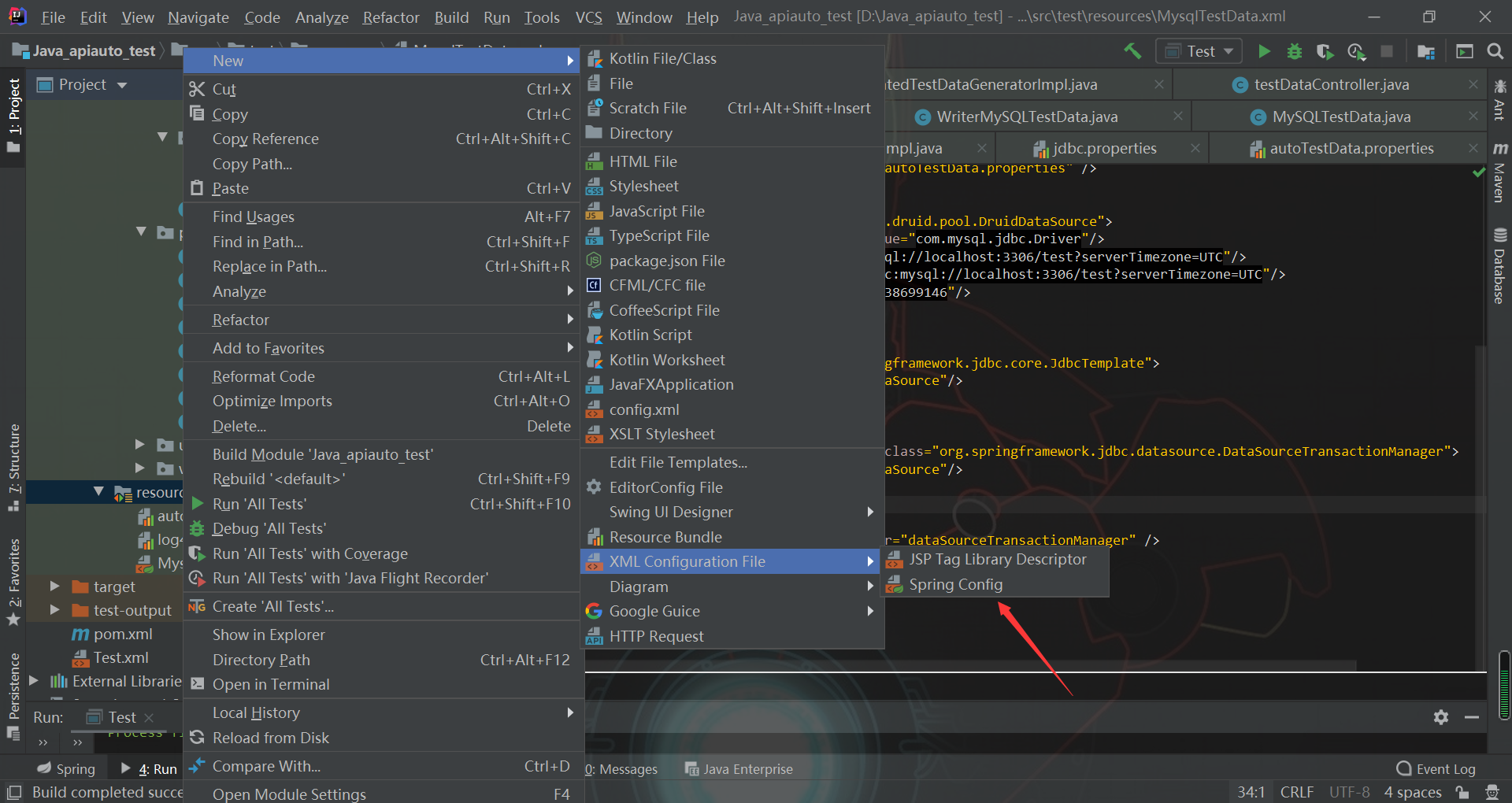
5.4.1最关键的地方到啦!!!配置我们的spring-config.xml文件,如下:
<?xml version="1.0" encoding="UTF-8"?>
<beans xmlns="http://www.springframework.org/schema/beans"
xmlns:xsi="http://www.w3.org/2001/XMLSchema-instance"
xmlns:context="http://www.springframework.org/schema/context" xmlns:tx="http://www.springframework.org/schema/tx"
xsi:schemaLocation="http://www.springframework.org/schema/beans http://www.springframework.org/schema/beans/spring-beans.xsd
http://www.springframework.org/schema/context
https://www.springframework.org/schema/context/spring-context.xsd
http://www.springframework.org/schema/tx http://www.springframework.org/schema/tx/spring-tx.xsd">
<!-- 配置自动扫描组件 -->
<context:component-scan base-package="com.autotest"/>
<!-- 引入属性文件 -->
<context:property-placeholder location="autoTestData.properties" />
<!-- 创建数据源 -->
<bean id="dataSource" class="com.alibaba.druid.pool.DruidDataSource">
<property name="driverClassName" value="${jdbc.driver}"/>
<property name="url" value="${jdbc.url}"/>
<property name="username" value="${jdbc.url}"/>
<property name="password" value="${jdbc.password}"/>
</bean>
<!-- 通过数据源配置jdbcTemplate -->
<bean id="jdbcTemplate" class="org.springframework.jdbc.core.JdbcTemplate">
<property name="dataSource" ref="dataSource"/>
</bean>
<!-- 配置事务管理器 -->
<bean id="dataSourceTransactionManager" class="org.springframework.jdbc.datasource.DataSourceTransactionManager">
<property name="dataSource" ref="dataSource"/>
</bean>
<!-- 开启事务注解驱动 -->
<tx:annotation-driven transaction-manager="dataSourceTransactionManager" />
</beans>
6.创建一个class命名为test,开始小测试:
public class Test {
public static void main(String[] args) {
//获取spring配置文件
ApplicationContext ac = new ClassPathXmlApplicationContext("MysqlTestData.xml");
//
testDataController testData = ac.getBean("testData", testDataController.class);
//testData.getTestData();
testData.writerTestData();
}
}
6.1写入测试数据运行结果如下:
6.2获取数据库中的测试数据,运行结果如下:
注释:因为我在controller层写死了要获取的数据,module=login,api_Uri=login_by,因此返回如下结果!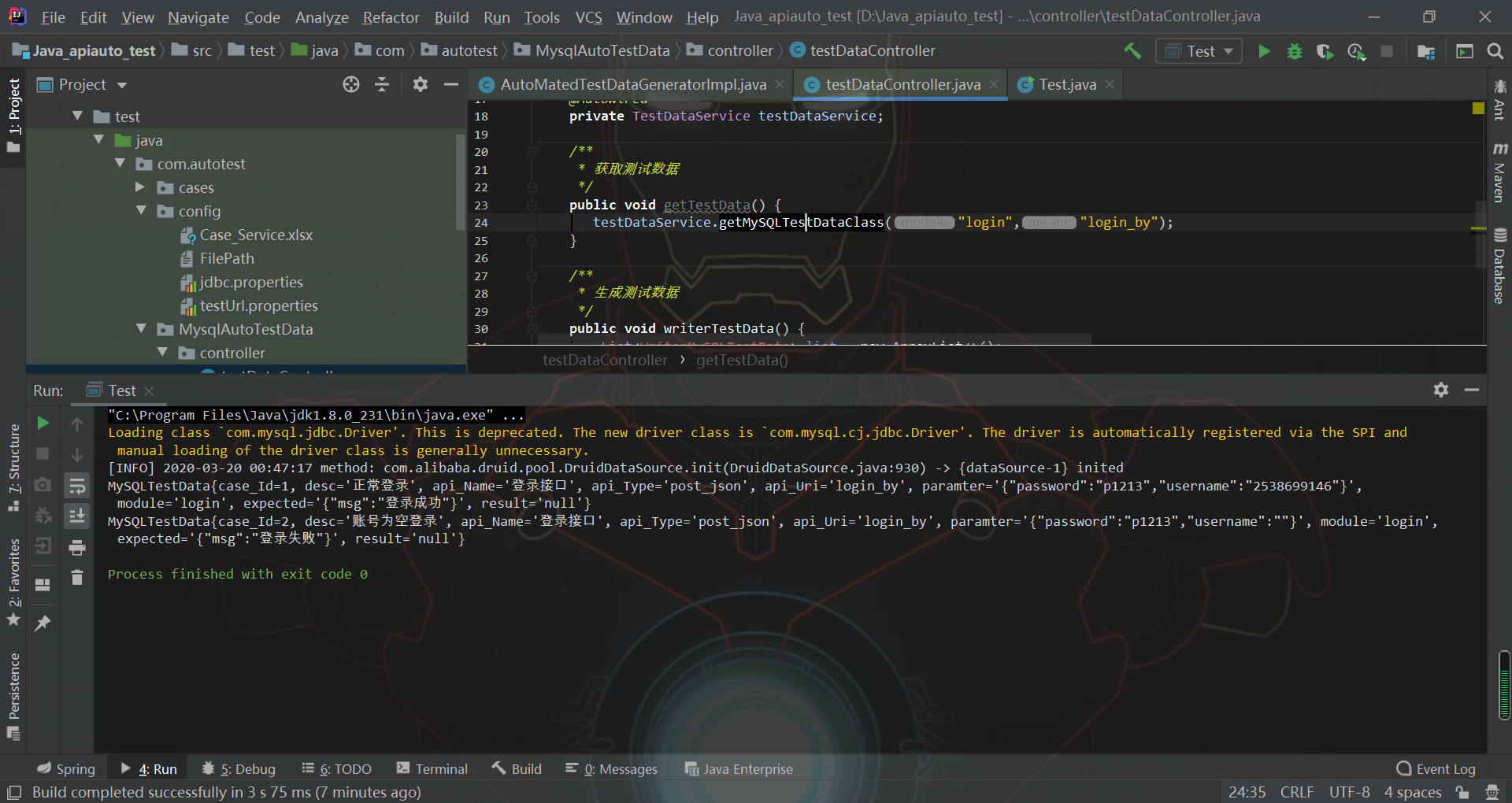
7.测试大白话:
7.1数据库表的设计我相信大家肯定都有好的思路,此文只做交流哈,写的不好也勿怪!
7.2方法的封装大家一定开阔思维,因为写功能都是按照自己想象去实现:脑海中浮现一个想法—>开始构造—>我要把它实现。
注:写东西的时候可以多看csdn/博客园,因为里面有很多前辈们的思路,把自己的想法再结合大佬们的思路去实现一定很棒!哈哈哈,我一直热衷于这种模式。