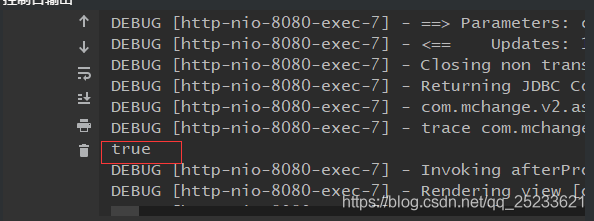在pom.xml添加相关依赖 — mybatis
<dependencies><dependency><groupId>javax.servlet.jsp</groupId><artifactId>javax.servlet.jsp-api</artifactId><version>2.3.3</version><scope>provided</scope></dependency><dependency><groupId>javax.servlet</groupId><artifactId>javax.servlet-api</artifactId><version>4.0.1</version><scope>provided</scope></dependency><!--json jar包--><dependency><groupId>com.fasterxml.jackson.core</groupId><artifactId>jackson-annotations</artifactId><version>2.8.6</version></dependency><dependency><groupId>com.fasterxml.jackson.core</groupId><artifactId>jackson-core</artifactId><version>2.8.1</version></dependency><dependency><groupId>com.fasterxml.jackson.core</groupId><artifactId>jackson-databind</artifactId><version>2.7.5</version></dependency><!-- Spring依赖 --><!--1. Spring核心依赖,上面已经有日志了 --><dependency><groupId>org.springframework</groupId><artifactId>spring-core</artifactId><version>4.3.7.RELEASE</version></dependency><dependency><groupId>org.springframework</groupId><artifactId>spring-beans</artifactId><version>4.3.7.RELEASE</version></dependency><dependency><groupId>org.springframework</groupId><artifactId>spring-context</artifactId><version>4.3.7.RELEASE</version></dependency><dependency><groupId>org.springframework</groupId><artifactId>spring-expression</artifactId><version>4.3.7.RELEASE</version></dependency><!--spring的aop jar包--><dependency><groupId>org.springframework</groupId><artifactId>spring-aop</artifactId><version>4.3.7.RELEASE</version></dependency><dependency><groupId>org.springframework</groupId><artifactId>spring-aspects</artifactId><version>4.3.7.RELEASE</version></dependency><!--这两个jar包是阿帕奇的--><dependency><groupId>org.aspectj</groupId><artifactId>aspectjrt</artifactId><version>1.8.13</version></dependency><dependency><groupId>org.aspectj</groupId><artifactId>aspectjweaver</artifactId><version>1.8.13</version></dependency><dependency><groupId>aopalliance</groupId><artifactId>aopalliance</artifactId><version>1.0</version></dependency><!--2. SpringDAO层依赖 --><dependency><groupId>org.springframework</groupId><artifactId>spring-jdbc</artifactId><version>4.3.7.RELEASE</version></dependency><dependency><groupId>org.springframework</groupId><artifactId>spring-tx</artifactId><version>4.3.7.RELEASE</version></dependency><!--3. Spring WEB依赖 --><dependency><groupId>org.springframework</groupId><artifactId>spring-web</artifactId><version>4.3.7.RELEASE</version></dependency><dependency><groupId>org.springframework</groupId><artifactId>spring-webmvc</artifactId><version>4.3.7.RELEASE</version></dependency><!--4.Spring-test相关依赖 --><dependency><groupId>org.springframework</groupId><artifactId>spring-test</artifactId><version>4.3.7.RELEASE</version></dependency></dependencies>
基本思路
建立spring框架
1.创建bean
public class user implements Serializable {private Integer id;private String name;private String gender;private String email;@Overridepublic String toString() {return "user{" +"id=" + id +", name='" + name + '\'' +", gender='" + gender + '\'' +", email='" + email + '\'' +'}';}public Integer getId() {return id;}public void setId(Integer id) {this.id = id;}public String getName() {return name;}public void setName(String name) {this.name = name;}public String getGender() {return gender;}public void setGender(String gender) {this.gender = gender;}public String getEmail() {return email;}public void setEmail(String email) {this.email = email;}}
2.创建bean的dao
public interface userDao {public List findAll();}
3.创建bean的userService的接口
package club.twzw.service;
import club.twzw.bean.User;
import org.springframework.stereotype.Service;
import java.util.List;
public interface UserService {
public List<User> findAll();
}
4.实现userServiceImpl,并给userServiceImpl 起别名userService
@Service("userService")
public class userServiceImpl implements userService {
@Override
public List<user> findAll() {
System.out.println("查询所有用户。。。");
return null;//service.findAll();
}
}
5.在resources文件下创建文件applicationContext.xml
<?xml version="1.0" encoding="UTF-8"?>
<beans xmlns="http://www.springframework.org/schema/beans"
xmlns:xsi="http://www.w3.org/2001/XMLSchema-instance"
xmlns:context="http://www.springframework.org/schema/context"
xmlns:aop="http://www.springframework.org/schema/aop"
xmlns:tx="http://www.springframework.org/schema/tx"
xsi:schemaLocation="http://www.springframework.org/schema/aop http://www.springframework.org/schema/aop/spring-aop-4.3.xsd
http://www.springframework.org/schema/beans http://www.springframework.org/schema/beans/spring-beans-3.2.xsd
http://www.springframework.org/schema/tx http://www.springframework.org/schema/tx/spring-tx-4.3.xsd
http://www.springframework.org/schema/context http://www.springframework.org/schema/context/spring-context-4.3.xsd">
<!--只处理Service和dao -->
<context:component-scan base-package="club.twzw">
<context:exclude-filter type="annotation" expression="org.springframework.stereotype.Controller"/>
</context:component-scan>
</beans>
7.书写测试方法
@Test
public void testQueryUserList() {
ApplicationContext ac = new ClassPathXmlApplicationContext("classpath:applicationContext.xml");
userService service = (userService) ac.getBean("userService"); // 因为给service起了别名,所以通过id的方式获取class
service.findAll();
}
在web.xml文件中修改并配置过滤器,中文乱码过滤
<servlet>
<servlet-name>spring-dispatcher</servlet-name>
<servlet-class>org.springframework.web.servlet.DispatcherServlet</servlet-class>
<!--加载springmvc.xml配置文件-->
<init-param>
<param-name>contextConfigLocation</param-name>
<param-value>classpath:springmvc.xml</param-value>
</init-param>
<!--启动服务器时,创建该servlet-->
<load-on-startup>1</load-on-startup>
</servlet>
<servlet-mapping>
<servlet-name>spring-dispatcher</servlet-name>
<url-pattern>/</url-pattern>
</servlet-mapping>
<!--配置中文乱码过滤器-->
<filter>
<filter-name>characterEncodingFilter</filter-name>
<filter-class>org.springframework.web.filter.CharacterEncodingFilter</filter-class>
<init-param>
<param-name>encoding</param-name>
<param-value>UTF-8</param-value>
</init-param>
</filter>
<filter-mapping>
<filter-name>characterEncodingFilter</filter-name>
<url-pattern>/</url-pattern>
</filter-mapping>
在resources文件夹下创建springmvc.xml文件,开启注解扫描,视图解析器以及过滤静态资源和springmvc注解支持
<!--开启注解扫描,只扫描controller-->
<context:component-scan base-package="club.twzw">
<context:include-filter type="annotation" expression="org.springframework.stereotype.Controller"/>
</context:component-scan>
<!--配置视图解析器-->
<bean id="internalResourceViewResolver" class="org.springframework.web.servlet.view.InternalResourceViewResolver">
<property name="suffix" value=".jsp"/>
<property name="prefix" value="/WEB-INF/views/"/>
</bean>
<!--过滤静态资源-->
<!-- <mvc:resources mapping="/css/**" location="/css/"/>-->
<!-- <mvc:resources mapping="/images/**" location="/images/"/>-->
<!-- <mvc:resources mapping="/js/**" location="/js/"/>-->
<!--开启springmvc注解支持-->
<mvc:annotation-driven/>
书写controller
package club.twzw.controller;
import club.twzw.bean.User;
import club.twzw.service.UserService;
import org.springframework.beans.factory.annotation.Autowired;
import org.springframework.stereotype.Controller;
import org.springframework.ui.Model;
import org.springframework.web.bind.annotation.RequestMapping;
import java.util.List;
@Controller
public class UserController {
@Autowired
private UserService service;
@RequestMapping("/findAll")
public String findAll(Model model){
System.out.println("success");
List<User> all = service.findAll();
model.addAttribute("user",all);
return "list";
}
}
index.jsp
//
<%@ page contentType="text/html;charset=UTF-8" language="java" %>
<html>
<body>
<a href="/findAll">查看所有用户</a>
</body>
</html>
scuccess
<%@ page contentType="text/html;charset=UTF-8" language="java" %>
<html>
<head>
<title>scuccess</title>
</head>
<body>
<h1>scuccess</h1>
</body>
</html>
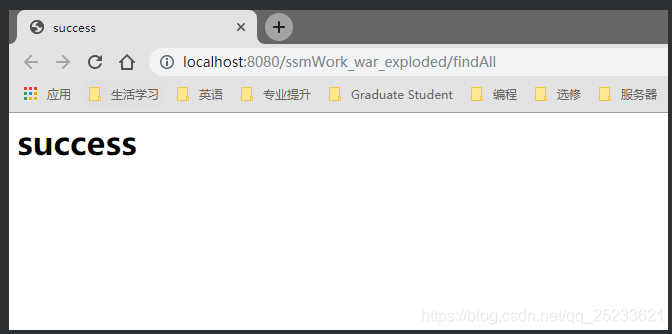
页面如果做成显示,自此成功添加spring mvc 开始整合
在整合之前需要明白,我们需要在controller中调用service,最快捷的便是使用依赖注入,而至今使用Tomcat服务器只加载了springmvc.xml文件,并没有applicationContext.xml的加载(也就是spring并没有被加载),所以可以通过监听ServeltContext域对象,在创建时加载spring的配置文件(applicationContext.xml)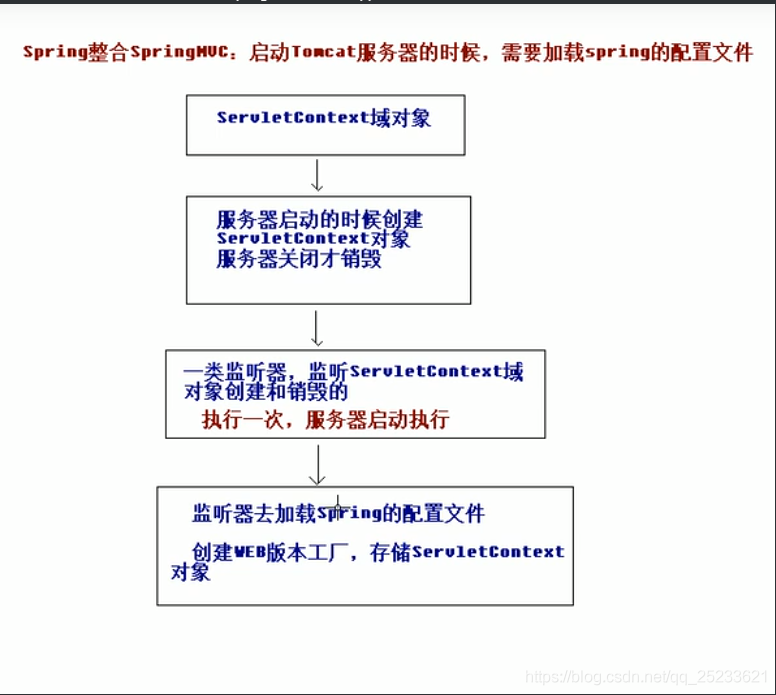
配置监听器
在web.xml文件下添加listener,context-param设置监听和applicationContext.xml的文件路径
<!--加载Spring-->
<!--配置监听器,默认只加载web-inf目录下的applicationContext.xml-->
<!--但是我们的文件在resources文件夹下--> <<<<------
<listener>
<listener-class>org.springframework.web.context.ContextLoaderListener</listener-class>
</listener>
<!--设置配置文件路径--> <<<<------
<context-param>
<param-name>contextConfigLocation</param-name>
<param-value>classpath:applicationContext.xml</param-value>
</context-param>
<!--加载spring mvc-->
<!--配置前端控制器-->
<servlet>
<servlet-name>spring-dispatcher</servlet-name>
<servlet-class>org.springframework.web.servlet.DispatcherServlet</servlet-class>
<!--加载springmvc.xml配置文件-->
<init-param>
<param-name>contextConfigLocation</param-name>
<param-value>classpath:springmvc.xml</param-value>
</init-param>
<!--启动服务器时,创建该servlet-->
<load-on-startup>1</load-on-startup>
</servlet>
<servlet-mapping>
<servlet-name>spring-dispatcher</servlet-name>
<url-pattern>/</url-pattern>
</servlet-mapping>
<!--配置中文乱码过滤器-->
<filter>
<filter-name>characterEncodingFilter</filter-name>
<filter-class>org.springframework.web.filter.CharacterEncodingFilter</filter-class>
<init-param>
<param-name>encoding</param-name>
<param-value>UTF-8</param-value>
</init-param>
</filter>
<filter-mapping>
<filter-name>characterEncodingFilter</filter-name>
<url-pattern>/</url-pattern>
</filter-mapping>
这样我们就可以使用依赖注入了
使用依赖注入并从新发布,如果正常,就可以在控制台看到两句话
package club.twzw.controller;
import club.twzw.service.impl.UserService;
import org.springframework.beans.factory.annotation.Autowired;
import org.springframework.stereotype.Controller;
import org.springframework.web.bind.annotation.RequestMapping;
@Controller
public class UserController {
@Autowired
private UserService service;
@RequestMapping("/findAll")
public String findAll(){
System.out.println("success");
service.findAll();
return "success";
}
}
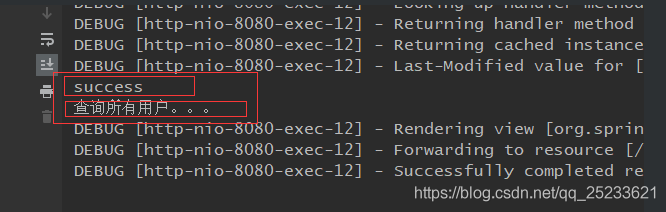
这样spring mvc 就已经整合完毕了
建立mybatis环境
在UserDao中使用注解查询
package club.twzw.dao;
import club.twzw.bean.User;
import org.apache.ibatis.annotations.Insert;
import org.apache.ibatis.annotations.Select;
import org.springframework.stereotype.Repository;
import java.util.List;
@Repository
public interface UserDao {
@Select("select * from user")
public List<User> findAll();
}
创建mybatis的核心配置文件mysqlConfig.xml
<environments default="mysql">
<!--配置mysql-->
<environment id="mysql">
<!--配置事务类型-->
<transactionManager type="JDBC"/>
<!--配置数据源/连接池-->
<dataSource type="POOLED">
<!--配置连接数据库的基本信息-->
<property name="driver" value="com.mysql.jdbc.Driver"/>
<property name="url" value="jdbc:mysql://xx.xx.xx:3306/learn?useSSL=false"/>
<property name="username" value="learn"/>
<property name="password" value="123456"/>
</dataSource>
</environment>
</environments>
<!--指定映射配置文件的位置,映射配置文件指的是每个dao独立的配置文件-->
<mappers>
<!--使用xml进行查询-->
<!--<mapper resource="mapper/UserDao.xml"/>-->
<!--使用注解-->
<!--<mapper class="club.twzw.dao.UserDao"/>-->
<!--扫描mapper下所有注解-->
<package name="mapper"/>
</mappers>
书写测试方法
@Test
public void test() throws IOException {
InputStream resourceAsStream = Resources.getResourceAsStream("mysqlConfig.xml");
SqlSessionFactoryBuilder builder = new SqlSessionFactoryBuilder();
SqlSessionFactory factory = builder.build(resourceAsStream);
SqlSession session = factory.openSession(true);
UserDao mapper = session.getMapper(UserDao.class);
List<User> all = mapper.findAll();
for (User user : all) {
System.out.println(user);
}
}
输出结果: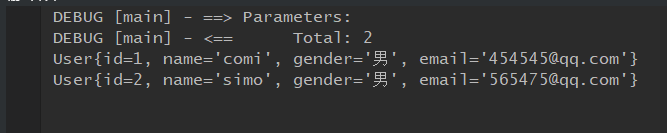
说明了mybatis可用,那么可以开始整合了
整理mybatis,思路相同,同样使用依赖注入,将mysqlConfig.xml添加到容器中,并自动注入
在spring的文件中整合mybatis,配置连接池,factory,dao所在的包,此时有无将mysqlConfig.xml都不重要!
<?xml version="1.0" encoding="UTF-8"?>
<beans xmlns="http://www.springframework.org/schema/beans"
xmlns:xsi="http://www.w3.org/2001/XMLSchema-instance"
xmlns:context="http://www.springframework.org/schema/context"
xmlns:aop="http://www.springframework.org/schema/aop"
xmlns:tx="http://www.springframework.org/schema/tx" xmlns:mvc="http://www.springframework.org/schema/mvc"
xsi:schemaLocation="http://www.springframework.org/schema/aop http://www.springframework.org/schema/aop/spring-aop-4.3.xsd
http://www.springframework.org/schema/beans http://www.springframework.org/schema/beans/spring-beans-3.2.xsd
http://www.springframework.org/schema/tx http://www.springframework.org/schema/tx/spring-tx-4.3.xsd
http://www.springframework.org/schema/context http://www.springframework.org/schema/context/spring-context-4.3.xsd http://www.springframework.org/schema/mvc http://www.springframework.org/schema/mvc/spring-mvc.xsd">
<!--只处理Service和dao -->
<context:component-scan base-package="club.twzw">
<context:exclude-filter type="annotation" expression="org.springframework.stereotype.Controller"/>
</context:component-scan>
<!--Spring 配置mybatis-->
<!--配置连接池-->
<bean id="dataSource" class="com.mchange.v2.c3p0.ComboPooledDataSource">
<property name="driverClass" value="com.mysql.jdbc.Driver"/>
<property name="jdbcUrl" value="jdbc:mysql://xx.xx.xx.xx:3306/learn?useSSL=false"/>
<property name="user" value="learn"/>
<property name="password" value="123456"/>
</bean>
<!--配置sqlSessionFactory-->
<bean id="sqlSessionFactory" class="org.mybatis.spring.SqlSessionFactoryBean">
<property name="dataSource" ref="dataSource"/>
</bean>
<!--配置dao所在的包-->
<bean id="mapperScannerConfigurer" class="org.mybatis.spring.mapper.MapperScannerConfigurer">
<property name="basePackage" value="club.twzw.dao"/>
</bean>
</beans>
使用依赖注入
在dao类上添加@Repository注解
@Repository <<<<<--------
public interface UserDao {
@Select("select * from user")
public List<User> findAll();
}
在serviceimpl中注入接口
package club.twzw.service.impl;
import club.twzw.bean.User;
import club.twzw.dao.UserDao;
import club.twzw.service.UserService;
import org.springframework.beans.factory.annotation.Autowired;
import org.springframework.stereotype.Service;
import java.util.List;
@Service("UserService")
public class UserServiceImpl implements UserService {
@Autowired
private UserDao dao;
public List<User> findAll() {
System.out.println("查询所有用户。。。");
return dao.findAll();
}
}
修改controllerfindAll方法
package club.twzw.controller;
import club.twzw.bean.User;
import club.twzw.service.impl.UserService;
import org.springframework.beans.factory.annotation.Autowired;
import org.springframework.stereotype.Controller;
import org.springframework.ui.Model;
import org.springframework.web.bind.annotation.RequestMapping;
import java.util.List;
@Controller
public class UserController {
@Autowired
private UserService service;
@RequestMapping("/findAll")
public String findAll(Model model){
System.out.println("success");
List<User> all = service.findAll();
model.addAttribute("user",all);
return "list";
}
}
添加list.jsp
<%--
Created by IntelliJ IDEA.
User: Administrator
Date: 2019/10/29
Time: 21:07
To change this template use File | Settings | File Templates.
--%>
<%@ page contentType="text/html;charset=UTF-8" language="java" %>
<%@taglib prefix="c" uri="http://java.sun.com/jsp/jstl/core" %>
<html>
<head>
<title>Title</title>
</head>
<body>
<c:forEach items="${user}" var="user">
<tr>
<td>${user.id}</td>
<td>${user.name}</td>
<td>${user.gender}</td>
<td>${user.email}</td>
</tr>
</c:forEach>
</body>
</html>
实现访问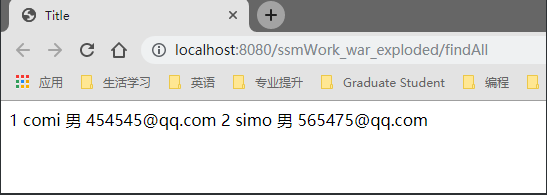
实现插入
controller
@RequestMapping("/save")
public String save(Model model){
System.out.println("success");
User u = new User();
u.setEmail("184611875@qq.com");
u.setGender("男");
u.setName("comi");
boolean b = service.Save(u);
System.out.println(b);
return "success";
}
UserService
package club.twzw.service;
import club.twzw.bean.User;
import org.springframework.stereotype.Service;
import java.util.List;
public interface UserService {
public List<User> findAll();
public boolean Save(User u);
}
13
UserServiceImpl
package club.twzw.service.impl;
import club.twzw.bean.User;
import club.twzw.dao.UserDao;
import club.twzw.service.UserService;
import org.springframework.beans.factory.annotation.Autowired;
import org.springframework.stereotype.Service;
import java.util.List;
@Service("UserService")
public class UserServiceImpl implements UserService {
@Autowired
private UserDao dao;
public List<User> findAll() {
System.out.println("查询所有用户。。。");
return dao.findAll();
}
@Override
public boolean Save(User u) {
return dao.Save(u);
}
}
dao
package club.twzw.dao;
import club.twzw.bean.User;
import org.apache.ibatis.annotations.Insert;
import org.apache.ibatis.annotations.Select;
import org.springframework.stereotype.Repository;
import java.util.List;
@Repository
public interface UserDao {
@Select("select * from user")
public List<User> findAll();
@Insert("insert into user (name,gender,email) values(#{name},#{gender},#{email})")
public boolean Save(User u);
}
输出: