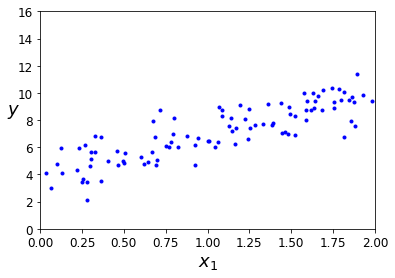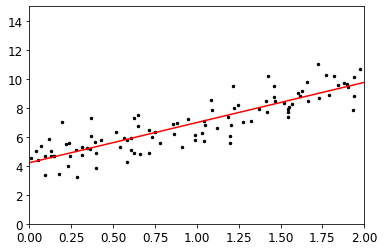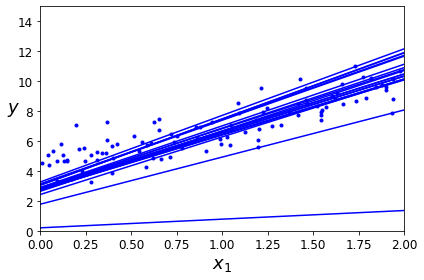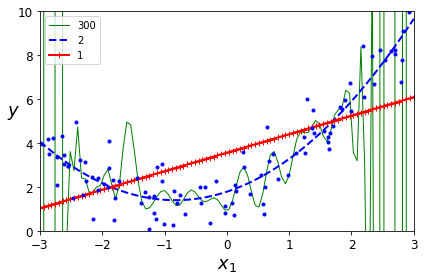# Python ≥3.5 is requiredimport sysassert sys.version_info >= (3, 5)# Scikit-Learn ≥0.20 is requiredimport sklearnassert sklearn.__version__ >= "0.20"# Common importsimport numpy as npimport os# to make this notebook's output stable across runsnp.random.seed(42)# To plot pretty figures%matplotlib inlineimport matplotlib as mplimport matplotlib.pyplot as pltmpl.rc('axes', labelsize=14)mpl.rc('xtick', labelsize=12)mpl.rc('ytick', labelsize=12)# Where to save the figuresPROJECT_ROOT_DIR = "."CHAPTER_ID = "training_linear_models"IMAGES_PATH = os.path.join(PROJECT_ROOT_DIR, "images", CHAPTER_ID)# os.makedirs(IMAGES_PATH, exist_ok=True)def save_fig(fig_id, tight_layout=True, fig_extension="png", resolution=300):path = os.path.join(IMAGES_PATH, fig_id + "." + fig_extension)print("Saving figure", fig_id)if tight_layout:plt.tight_layout()plt.savefig(path, format=fig_extension, dpi=resolution)# Ignore useless warnings (see SciPy issue #5998)import warningswarnings.filterwarnings(action="ignore", message="^internal gelsd")
import numpy as npX = 2 * np.random.rand(100, 1)y = 4 + 3 * X + np.random.randn(100, 1)
plt.plot(X, y, "b.")plt.xlabel("$x_1$", fontsize=18)plt.ylabel("$y$", rotation=0, fontsize=18)plt.axis([0, 2, 0, 16])# save_fig("generated_data_plot")plt.show()
1.使用标准方程计算出theta
X_b = np.c_[np.ones((100,1)),X]X_btheta_best = np.linalg.inv(X_b.T.dot(X_b)).dot(X_b.T).dot(y)theta_best
X_new = np.array([[0],[2]])X_new_b = np.c_[np.ones((2,1)),X_new]y_predict = X_new_b.dot(theta_best)y_predict
plt.plot(X_new,y_predict,'r-')plt.scatter(X,y,c='k',s=6)plt.axis([0,2,0,15])plt.show()
2.使用sklearn
from sklearn.linear_model import LinearRegressionlin_reg = LinearRegression()lin_reg.fit(X,y)lin_reg.intercept_ , lin_reg.coef_lin_reg.predict(X_new)
3.梯度下降法的快速实现
eta = 0.1 # learning raten_iterations = 1000m = 100theta = np.random.randn(2,1) # random initializationfor iteration in range(n_iterations):gradients = 2/m * X_b.T.dot(X_b.dot(theta) - y)theta = theta - eta * gradients
4.随机梯度下降的快速实现
theta_path_sgd = []m = len(X_b)np.random.seed(42)n_epochs = 50t0, t1 = 5, 50 # learning schedule hyperparametersdef learning_schedule(t):return t0 / (t + t1)theta = np.random.randn(2,1) # random initializationfor epoch in range(n_epochs):for i in range(m):if epoch == 0 and i < 20:y_predict = X_new_b.dot(theta)style = "b-" if i > 0 else "r--"plt.plot(X_new, y_predict, style)random_index = np.random.randint(m)xi = X_b[random_index:random_index+1]yi = y[random_index:random_index+1]gradients = 2 * xi.T.dot(xi.dot(theta) - yi)eta = learning_schedule(epoch * m + i)theta = theta - eta * gradientstheta_path_sgd.append(theta)plt.plot(X, y, "b.")plt.xlabel("$x_1$", fontsize=18)plt.ylabel("$y$", rotation=0, fontsize=18)plt.axis([0, 2, 0, 15])save_fig("sgd_plot")plt.show()
5.多项式回归
利用sklearn.preprocessing的PolynomialFeatures添加新特征,再用LinearRegression拟合。
import numpy as npimport numpy.random as rndnp.random.seed(42)m = 100X = 6 * np.random.rand(m, 1) - 3y = 0.5 * X**2 + X + 2 + np.random.randn(m, 1)plt.plot(X, y, "b.")plt.xlabel("$x_1$", fontsize=18)plt.ylabel("$y$", rotation=0, fontsize=18)plt.axis([-3, 3, 0, 10])plt.show()
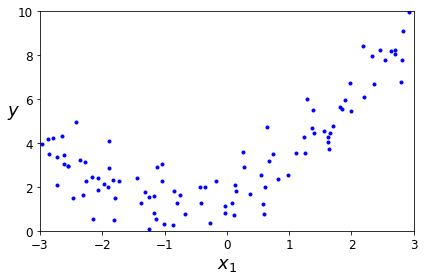
from sklearn.preprocessing import PolynomialFeaturespoly_features = PolynomialFeatures(degree=2, include_bias=False)X_poly = poly_features.fit_transform(X)X[0]
lin_reg = LinearRegression()lin_reg.fit(X_poly, y)lin_reg.intercept_, lin_reg.coef_
X_new=np.linspace(-3, 3, 100).reshape(100, 1)X_new_poly = poly_features.transform(X_new)y_new = lin_reg.predict(X_new_poly)plt.plot(X, y, "b.")plt.plot(X_new, y_new, "r-", linewidth=2, label="Predictions")plt.xlabel("$x_1$", fontsize=18)plt.ylabel("$y$", rotation=0, fontsize=18)plt.legend(loc="upper left", fontsize=14)plt.axis([-3, 3, 0, 10])plt.show()
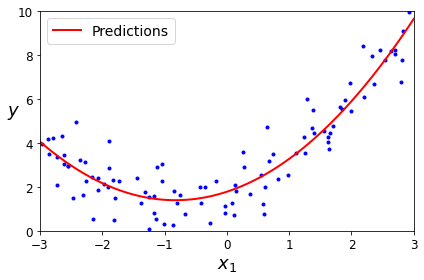
变换degree为1,2,300.
from sklearn.preprocessing import StandardScalerfrom sklearn.pipeline import Pipelinefor style, width, degree in (("g-", 1, 300), ("b--", 2, 2), ("r-+", 2, 1)):polybig_features = PolynomialFeatures(degree=degree, include_bias=False)std_scaler = StandardScaler()lin_reg = LinearRegression()polynomial_regression = Pipeline([("poly_features", polybig_features),("std_scaler", std_scaler),("lin_reg", lin_reg),])polynomial_regression.fit(X, y)y_newbig = polynomial_regression.predict(X_new)plt.plot(X_new, y_newbig, style, label=str(degree), linewidth=width)plt.plot(X, y, "b.", linewidth=3)plt.legend(loc="upper left")plt.xlabel("$x_1$", fontsize=18)plt.ylabel("$y$", rotation=0, fontsize=18)plt.axis([-3, 3, 0, 10])plt.show()
6.学习曲线
7.正则化
7.1 岭回归
from sklearn.linear_model import Ridgeridge_reg = Ridge(alpha=1, solver="cholesky", random_state=42)ridge_reg.fit(X, y)ridge_reg.predict([[1.5]])
7.2Lasso回归
Lasso回归的一个重要特点是它倾向于完全消除掉最不重要特征的权重(也就是将它设置为0)
7.3弹性网络
弹性网络是介于岭回归和Lasso回归之间的中间地带。正则项是Ridge和Lasso正则项的简单混合。
一般而言,弹性网络优于Lasso回归,因为当特征数量超过训练实例数量,又或者是几个特征强相关时,Lasso回归的表现可能非常不稳定。sklearn中为ElasticNet
7.4提前停止
对于梯度下降这一类迭代算法,还有一个与众不同的正则化方法,就是在验证误差达到最小值时停止训练,该方法叫做提前停止法。
8.逻辑回归
8.1 Softmax回归
Softmax回归分类器一次只能预测一个类,因此它只能与互斥的类一起使用。无法使用它在一张照片中识别多个人。