14.1 命令行参数
14.1.1 读取参数
$0~$9 :
- 超过9的使用
${10}方式
#!/bin/bash# using one command line parameter#factorial=1for (( number = 1; number <= $1; number++ ))dofactorial=$[ $factorial * $number ]doneecho The factorial of $1 is $factorial
14.1.2 读取脚本名
basename:
#!/bin/bash
# Using basename with the $0 parameter
#
name=$(basename $0)
echo
echo The script name is: $name
#
14.1.3 测试参数
#!/bin/bash
# testing parameters before use
#
if [ -n "$1" ]
then
echo Hello $1, glad to meet you.
else
echo "Sorry, you did not identify yourself."
fi
14.2 特殊参数变量
14.2.1 参数统计
$# : 参数数量
- 不包括
$0
#!/bin/bash
# getting the number of parameters
#
echo There were $# parameters supplied.
${!#} : 最后一个参数
#!/bin/bash
# Grabbing the last parameter
#
params=$#
echo
echo The last parameter is $params
echo The last parameter is ${!#}
echo
#
14.2.2 抓取所有的数据
$* 和 $@ 都存储了所有参数:
$*: 将所有参数当作一个单词$@: 多个独立的单词
#!/bin/bash
# testing $* and $@
#
echo
count=1
#
for param in "$*"
do
echo "\$* Parameter #$count = $param"
count=$[ $count + 1 ]
done
#
echo
count=1
#
for param in "$@"
do
echo "\$@ Parameter #$count = $param"
count=$[ $count + 1 ]
done
14.3 移动变量
shift: 向左移动参数
$1的值向左移动后, 该值将被删除$0的值不变- 默认情况下移动移动一个位置
- 被删除的值无法再恢复
#!/bin/bash
# demonstrating the shift command
echo
count=1
while [ -n "$1" ]
do
echo "Parameter #$count = $1"
count=$[ $count + 1 ]
shift
done
移动多个位置:
shift n
14.4 处理选项
14.4.1 查找选项
1. 处理简单选项
#!/bin/bash
# extracting command line options as parameters
#
echo
while [ -n "$1" ]
do
case "$1" in
-a) echo "Found the -a option" ;;
-b) echo "Found the -b option" ;;
-c) echo "Found the -c option" ;;
*) echo "$1 is not an option" ;;
esac
shift
done
2. 分离参数和选项
-- : shell会用双破折线来表明选项列表结束
#!/bin/bash
# extracting options and parameters
echo
while [ -n "$1" ]
do
case "$1" in
-a) echo "Found the -a option" ;;
-b) echo "Found the -b option" ;;
-c) echo "Found the -c option" ;;
--) shift # 移除--
break ;;
*) echo "$1 is not an option" ;;
esac
shift
done
#
count=1
for param in $@
do
echo "Parameter #$count: $param"
count=$[ $count + 1 ]
done
3. 处理带值的选项
#!/bin/bash
# extracting command line options and values
echo
while [ -n "$1" ]
do
case "$1" in
-a) echo "Found the -a option" ;;
-b) param="$2"
echo "Found the -b option, with parameter value $param"
shift ;;
-c) echo "Found the -c option" ;;
--) shift
break ;;
*) echo "$1 is not an option" ;;
esac
shift
done
#
count=1
for param in "$@"
do
echo "Parameter #$count: $param"
count=$[ $count + 1 ]
done
14.4.2 使用 getopt 命令
- 更高级的版本: getopts
1. 命令的格式
getopt optstring parameters
使用:
- 定义了 a, b, c, d 选项
- b 选项需要参数
$ getopt ab:cd -a -b test1 -cd test2 test3
-a -b test1 -c -d -- test2 test3
忽略不存在的选项提示:
-q
$ getopt -q ab:cd -a -b test1 -cde test2 test3
-a -b 'test1' -c -d -- 'test2' 'test3'
2. 在脚本中使用 getopt
- set 命令的选项之一是双破折线 ( — ), 它会将命令行参数替换成 set 命令的命令行值。
#!/bin/bash
# Extracting command line options & values with getopt
#
set -- $(getopt -q ab:cd "$@")
#
echo
while [ -n "$1" ]
do
case "$1" in
-a) echo "Found the -a option" ;;
-b) param="$2"
echo "Found the -b option, with parameter value $param"
shift ;;
-c) echo "Found the -c option" ;;
--) shift
break ;;
*) echo "$1 is not an option" ;;
esac
shift
done
#
count=1
for param in "$@"
do
echo "Parameter #$count: $param"
count=$[ $count + 1 ]
done
#
- getopt 的问题是不能处理带有空格的参数 (无法识别为一个单词)
14.4.3 使用更高级的 getopts
- 内建于 bash shell
- 使用 OPTARG, OPTIND 环境变量
- 要去掉错误消息: 在 optstring 之前加冒号
格式:
getopts optstring variable
使用:
#!/bin/bash
# simple demonstration of the getopts command
#
echo
while getopts :ab:c opt
do
case "$opt" in
a) echo "Found the -a option" ;;
b) echo "Found the -b option, with value $OPTARG" ;;
c) echo "Found the -c option" ;;
*) echo "Unknown option: $opt" ;;
esac
done
- 参数可以包含空格
- 选项和参数可以挨着, 而不用空格分隔
- 对未定义的选择输出为
?
#!/bin/bash
# Processing options & parameters with getopts
#
echo
while getopts :ab:c opt
do
case "$opt" in
a) echo "Found the -a option" ;;
b) echo "Found the -b option, with value $OPTARG" ;;
c) echo "Found the -c option" ;;
*) echo "Unknown option: $opt" ;;
esac
done
#
shift $[ $OPTIND - 1 ]
#
echo
count=1
for param in "$@"
do
echo "Parameter $count: $param"
count=$[ $count + 1 ]
done
14.5 将选项标准化
常用选项含义:
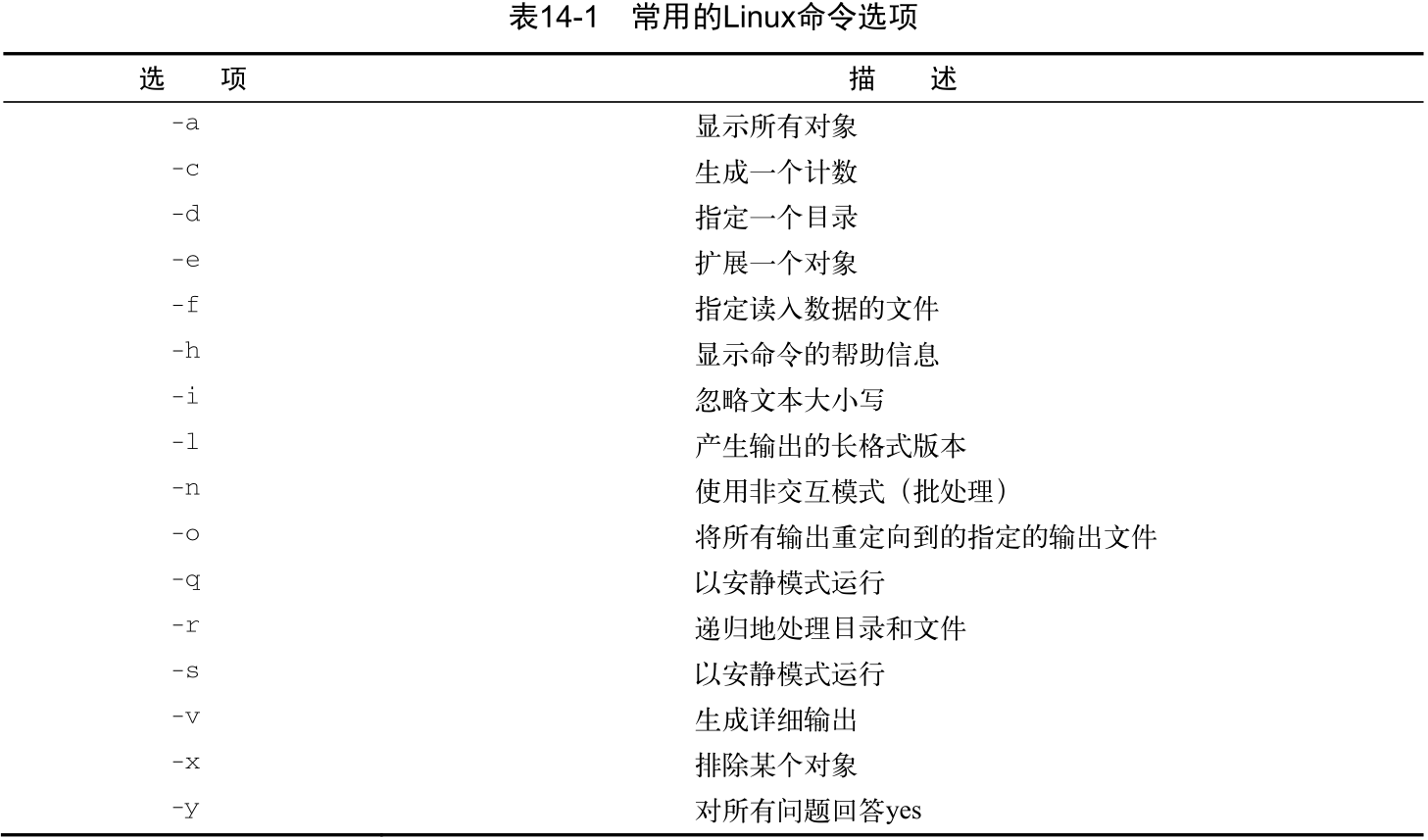
14.6 获得用户输入
read 命令
14.6.1 基本的读取
-p
#!/bin/bash
# testing the read -p option
#
read -p "Please enter your age: " age
days=$[ $age * 365 ]
echo "That makes you over $days days old! "
#
- 可以使用多个变量
read -p "Enter your name: " first last
- 可以不指定变量, 数据会放到 REPLY 环境变量中, 之后可以引用
14.6.2 超时
-t, 单位: 秒
#!/bin/bash
# timing the data entry
#
if read -t 5 -p "Please enter your name: " name
then
echo "Hello $name, welcome to my script"
else
echo
echo "Sorry, too slow! "
fi
-n: 限制输入字符数. 无需按回车
read -n1 -p "xxx" var
14.6.3 隐藏方式读取
-s: 将输入设置成背景颜色, 从而隐藏
read -s -p "xxx" var
14.6.4 从文件中读取
- 每次读取文件中的一行
- 没有内容了返回非0退出状态码
#!/bin/bash
# reading data from a file
#
count=1
cat test | while read line
do
echo "Line $count: $line"
count=$[ $count + 1 ]
done
echo "Finished processing the file"

