npm init...entry file(index.js): main.js
安装开发依赖
npm i -D electron
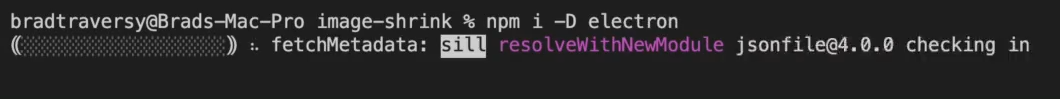
添加启动脚本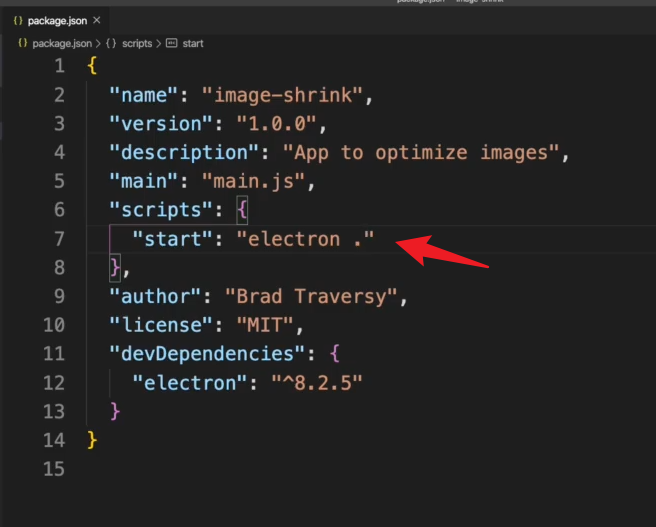
添加 main.js 入口文件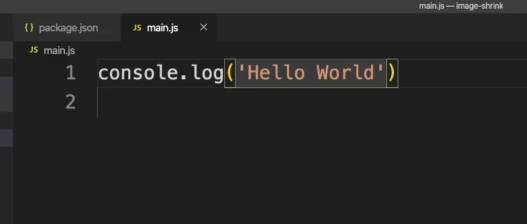
使用 npm start 启动应用,将在控制台输出 Hello World。
修改 main.js:
const {app, BrowserWindow} = require('electron')function createMainWindow(){const mainWindow = new BrowserWindow({title:'Image Shink',width: 500,height:600})}app.on('ready',createMainWindow)
preload.js
// 1. import electron objectsconst { app, BrowserWindow } = require("electron");const path=require('path');// 2. reserve a reference to window objectlet window;// 3. wait till application startedapp.on("ready", () => {// 4. create a new windowwindow = new BrowserWindow({width: 800,height: 600,webPreferences: {nodeIntegration: true,webSecurity: false, // 允许跨域preload: path.join(__dirname, 'preload.js'),},});// 5. load window content// window.loadFile("index.html");window.loadURL("http://www.baidu.com");});
// window.$ = require('jquery')window.onload = function(){const $ = require('jquery')console.log("preload loaded")// document.getElementById("s_map").style("display","none")console.log("set by id")$("#kw").css({"background":"red"})console.log("set by jquery")}

