一. 索引
SQL性能分析
创建一张表:
CREATE TABLE tb_user(id INT PRIMARY KEY AUTO_INCREMENT COMMENT '主键',NAME VARCHAR(50) NOT NULL COMMENT '用户名',phone VARCHAR(11) NOT NULL COMMENT '手机号',email VARCHAR(100) COMMENT '邮箱',profession VARCHAR(11) COMMENT '专业',age TINYINT UNSIGNED COMMENT '年龄',gender CHAR(1) COMMENT '性别 , 1: 男, 2: 女',STATUS CHAR(1) COMMENT '状态',createtime DATETIME COMMENT '创建时间') COMMENT '系统用户表';
插入几条数据:
INSERT INTO tb_user (NAME, phone, email, profession, age, gender, STATUS, createtime) VALUES ('吕布', '17799990000', 'lvbu666@163.com', '软件工程', 23, '1', '6', '2001-02-02 00:00:00');INSERT INTO tb_user (NAME, phone, email, profession, age, gender, STATUS, createtime) VALUES ('曹操', '17799990001', 'caocao666@qq.com', '通讯工程', 33, '1', '0', '2001-03-05 00:00:00');INSERT INTO tb_user (NAME, phone, email, profession, age, gender, STATUS, createtime) VALUES ('赵云', '17799990002', '17799990@139.com', '英语', 34, '1', '2', '2002-03-02 00:00:00');INSERT INTO tb_user (NAME, phone, email, profession, age, gender, STATUS, createtime) VALUES ('孙悟空', '17799990003', '17799990@sina.com', '工程造价', 54, '1', '0', '2001-07-02 00:00:00');INSERT INTO tb_user (NAME, phone, email, profession, age, gender, STATUS, createtime) VALUES ('花木兰', '17799990004', '19980729@sina.com', '软件工程', 23, '2', '1', '2001-04-22 00:00:00');INSERT INTO tb_user (NAME, phone, email, profession, age, gender, STATUS, createtime) VALUES ('大乔', '17799990005', 'daqiao666@sina.com', '舞蹈', 22, '2', '0', '2001-02-07 00:00:00');INSERT INTO tb_user (NAME, phone, email, profession, age, gender, STATUS, createtime) VALUES ('露娜', '17799990006', 'luna_love@sina.com', '应用数学', 24, '2', '0', '2001-02-08 00:00:00');INSERT INTO tb_user (name, phone, email, profession, age, gender, status, createtime) VALUES ('程咬金', '17799990007', 'chengyaojin@163.com', '化工', 38, '1', '5', '2001-05-23 00:00:00');INSERT INTO tb_user (name, phone, email, profession, age, gender, status, createtime) VALUES ('项羽', '17799990008', 'xiaoyu666@qq.com', '金属材料', 43, '1', '0', '2001-09-18 00:00:00');INSERT INTO tb_user (name, phone, email, profession, age, gender, status, createtime) VALUES ('白起', '17799990009', 'baiqi666@sina.com', '机械工程及其自动 化', 27, '1', '2', '2001-08-16 00:00:00');INSERT INTO tb_user (name, phone, email, profession, age, gender, status, createtime) VALUES ('韩信', '17799990010', 'hanxin520@163.com', '无机非金属材料工 程', 27, '1', '0', '2001-06-12 00:00:00');INSERT INTO tb_user (name, phone, email, profession, age, gender, status, createtime) VALUES ('荆轲', '17799990011', 'jingke123@163.com', '会计', 29, '1', '0', '2001-05-11 00:00:00');INSERT INTO tb_user (name, phone, email, profession, age, gender, status, createtime) VALUES ('兰陵王', '17799990012', 'lanlinwang666@126.com', '工程造价', 44, '1', '1', '2001-04-09 00:00:00');INSERT INTO tb_user (name, phone, email, profession, age, gender, status, createtime) VALUES ('狂铁', '17799990013', 'kuangtie@sina.com', '应用数学', 43, '1', '2', '2001-04-10 00:00:00');INSERT INTO tb_user (name, phone, email, profession, age, gender, status, createtime) VALUES ('貂蝉', '17799990014', '84958948374@qq.com', '软件工程', 40, '2', '3', '2001-02-12 00:00:00');INSERT INTO tb_user (name, phone, email, profession, age, gender, status, createtime) VALUES ('妲己', '17799990015', '2783238293@qq.com', '软件工程', 31, '2', '0', '2001-01-30 00:00:00');INSERT INTO tb_user (name, phone, email, profession, age, gender, status, createtime) VALUES ('芈月', '17799990016', 'xiaomin2001@sina.com', '工业经济', 35, '2', '0', '2000-05-03 00:00:00');INSERT INTO tb_user (name, phone, email, profession, age, gender, status, createtime) VALUES ('嬴政', '17799990017', '8839434342@qq.com', '化工', 38, '1', '1', '2001-08-08 00:00:00');INSERT INTO tb_user (name, phone, email, profession, age, gender, status, createtime) VALUES ('狄仁杰', '17799990018', 'jujiamlm8166@163.com', '国际贸易', 30, '1', '0', '2007-03-12 00:00:00');INSERT INTO tb_user (name, phone, email, profession, age, gender, status, createtime) VALUES ('安琪拉', '17799990019', 'jdodm1h@126.com', '城市规划', 51, '2', '0', '2001-08-15 00:00:00');INSERT INTO tb_user (name, phone, email, profession, age, gender, status, createtime) VALUES ('典韦', '17799990020', 'ycaunanjian@163.com', '城市规划', 52, '1', '2', '2000-04-12 00:00:00');INSERT INTO tb_user (name, phone, email, profession, age, gender, status, createtime) VALUES ('廉颇', '17799990021', 'lianpo321@126.com', '土木工程', 19, '1', '3', '2002-07-18 00:00:00');INSERT INTO tb_user (name, phone, email, profession, age, gender, status, createtime) VALUES ('后羿', '17799990022', 'altycj2000@139.com', '城市园林', 20, '1', '0', '2002-03-10 00:00:00');INSERT INTO tb_user (name, phone, email, profession, age, gender, status, createtime) VALUES ('姜子牙', '17799990023', '37483844@qq.com', '工程造价', 29, '1', '4', '2003-05-26 00:00:00');
查询数据表中的索引
show index from tb_user;
创建索引:
# 为name字段创建索引CREATE INDEX idx_user_name ON tb_user(name);# 为phone字段创建唯一索引CREATE UNIQUE INDEX idx_user_phone ON tb_user(phone);# 为profession、age、status创建联合索引CREATE INDEX idx_user_pro_age_sta ON tb_user(profession,age,status);# 为email建立合适的索引来提升查询效率CREATE INDEX idx_email ON tb_user(email);
其他索引语法:
DELETE FROM tb_user WHERE 1=1;DROP TABLE tb_user;# 创建索引CREATE INDEX idx_user_name ON tb_user(NAME);CREATE UNIQUE INDEX idx_user_phone ON tb_user(phone);CREATE INDEX idx_user_pro_age_sta ON tb_user(profession, age, STATUS);SHOW INDEX FROM tb_user;SHOW GLOBAL STATUS LIKE 'Com_______';SHOW VARIABLES LIKE 'slow_query_log';SELECT COUNT(*) FROM tb_user;# 查询当前数据库支持的存储引擎SHOW ENGINES;# 查询建表语句 默认存储引擎: InnoDBSHOW CREATE TABLE tb_user;# 如果该参数开启,代表对于InnoDB引擎的表,每一张表都对应一个ibd文件SHOW VARIABLES LIKE 'innodb_file_per_table';show index from tb_user; # 查询索引select * from tb_user;SELECT @@have_profiling;select @@profiling;set profiling = 1;select * from tb_user;select * from tb_user where id = 20;select * from tb_user where name = '白起';select count(*) from tb_user;show profiles;show profile for query 6;# --------------------------------------------explain select * from tb_user where id = 20; # 主键索引EXPLAIN SELECT * FROM tb_user WHERE phone = "17799990021"; # phone 唯一索引EXPLAIN SELECT * FROM tb_user WHERE name = "典韦"; # name 非唯一普通索引explain select * from tb_user where age = 22;# ------------------- 最左前缀法则 -------------------------show index from tb_user;explain select * from tb_user where profession = '软件工程' and age = 31 and status = '0';explain select * from tb_user where profession = '软件工程' and age = '31';explain select * from tb_user where profession = '软件工程';EXPLAIN SELECT * FROM tb_user WHERE age = 31 AND STATUS = '0' AND profession = '软件工程';# 索引失效explain select * from tb_user where age = 31 and status = '0';explain select * from tb_user where status = '0';explain select * from tb_user where profession = '软件工程' and status = '0'; # 部分失效# 出现范围查询> <,右侧索引失效explain select * from tb_user where profession = '软件工程' and age > 30 and status = '0';#explain select * from tb_user where profession = '软件工程' and age >= 30 and status = '0';#EXPLAIN select * from tb_user where substring(phone, 10, 2) = '19';# 字符串类型的字段,加单引号与不加单引号explain select * from tb_user where profession = '软件工程' and age = 31 and status = '0';explain select * from tb_user where profession = '软件工程' and age = 31 and status = 0;# 模糊查询explain select * from tb_user where profession like '软件%';explain select * from tb_user where profession like '%工程';explain select * from tb_user where profession like '%工%';# or连接explain select * from tb_user where id = 10 or age = 23;explain select * from tb_user where phone = '17799990017' or age = 23;show index from tb_user;create index idx_user_age on tb_user(age);drop index idx_user_age on tb_user;# 数据分布影响explain select * from tb_user where phone >= '17799990005';EXPLAIN select * from tb_user where phone >= '17799990015';explain select * from tb_user where profession is null;explain select * from tb_user where profession is not null;update tb_user set profession = null where name = '姜子牙';# --------------------SQL提示---------------------create index idx_user_pro on tb_user(profession);SHOW INDEX FROM tb_user;EXPLAIN SELECT * FROM tb_user WHERE profession = '软件工程';explain select * from tb_user use index(idx_user_pro) where profession = '软件工程';explain select * from tb_user ignore index(idx_user_pro) where profession = '软件工程';explain select * from tb_user force index(idx_user_pro) where profession = '软件工程';# --------------------覆盖索引-----------------------explain select id, profession from tb_user where profession = '软件工程' and age = 31 and status = '0';explain select id,profession,age, status from tb_user where profession = '软件工程' and age = 31 and status = '0';explain select id,profession,age, status, name from tb_user where profession = '软 件工程' and age = 31 and status = '0';explain select * from tb_user where profession = '软件工程' and age = 31 and status = '0';# -------------------单列索引与联合索引-----------------------------------explain select id,phone,name from tb_user where phone = '17799990022' and name = '后羿';create unique index id_user_phone_name on tb_user(phone, name);EXPLAIN SELECT id,phone,NAME FROM tb_user use index(id_user_phone_name) WHERE phone = '17799990022' AND NAME = '后羿';
二. 常见面试题
2.1 主键索引和非主键索引的区别?
- 主键索引是针对于表中的主键创建的索引,默认自动创建,且只能有一个;而非主键索引又分为普通索引、唯一索引和全文索引,它们都可以有多个;
- 主键索引中,将数据与索引放到了一块,索引结构的叶子节点中保存了每行的行数据;普通索引,即二级索引将数据与索引分开存储,索引结构的叶子节点关联的是对应的主键;
- 通过主键索引查找数据时,直接查找可得到行记录;而通过普通索引查找时,先要在普通索引中找到对应的主键值,再通过主键值去主键索引中得到对应的行记录,即回表查询。
2.2 建索引时有没有什么技巧?
- 针对于常作为查询条件(where)、排序(order by)、分组(group by)操作的字段建立索引;
- 尽量选择区分度高的列作为索引,尽量建立唯一索引,区分度越高,使用索引的效率就越高;
- 尽量使用联合索引,减少单列索引,查询时,联合索引很多时候可以覆盖索引,节省存储空间,避免回表,提高查询效率;
- 如果是字符串类型的字段,字段的长度较长,可以针对于字段的特点,建立前缀索引;
- 建立有必要的索引,索引并不是多多益善,索引越多,维护索引的代价越大 ,并且还占空间。
2.3 谈谈MySQL中的乐观锁与悲观锁?
首先答什么是乐观锁和悲观锁:
悲观锁,就是对数据的处理持悲观态度,总认为会发生并发冲突,即线程安全问题,在获取和修改数据时,总会认为别人会修改数据,所以在整个数据处理过程中,需要将数据锁定,严禁其他人访问。
乐观锁,就是对数据的处理持乐观态度,乐观的认为数据一般情况下不会发生冲突,只有提交数据更新时,才会对数据是否冲突进行检测。如果发现冲突了,则返回错误信息给用户,让用户自已决定如何操作。
MySQL中的悲观锁有共享锁(读锁)和排他锁(写锁),
- 共享锁简称S锁,就是多个事务对于同一数据可以共享一把锁,都能访问到数据,但是其他事务只能读不能修改;
- 排他锁简称X锁,它允许获取排他锁的事务更新数据,阻止其他事务获得相同数据集的共享锁和排他锁。
- 总结一下就是如果一个事务A获取了该行的共享锁,那事务B也可以获取该行的共享锁,但事务B不能得到该行的排他锁;而如果一个事务获取到了某一行数据的排他锁,那么它可以对数据进行写操作,而其他事务不能获取该行数据的共享锁和排他锁。
- 加共享锁:
SELECT ... LOCK IN SHARE MODE
- 加排他锁:
- 自动加锁:
INSERT...、UPDATE...、DELETE... - 手动加锁:
SELECT ... FOR UPDATE
- 自动加锁:
- 注意:
SELECT ...不加任何锁;
MySQL中的乐观锁需要开发者自己实现,没有自带的。在对表中的数据执行更新操作时,先给数据表加一个版本version字段,每操作一次,就把该条记录的版本号加1。也就是在更新前会先去查询出那条记录,获取出version字段。执行更新操作时,判断此时version字段的值是否跟刚才查询出的version字段的值相等,有两种情况:
- 如果相等,说明没有其他线程来更改本行记录,可以执行更新操作,并将version的值加1;
- 如果不相等,说明从查询到执行更新操作这段时间内,已经有其他线程来操作本行记录了,则放弃更新操作。
三. SQL练习
insert into student (stu_id, stu_name, birth, sex) values('0001' , '悟空' , '1989-01-01' , '男');insert into student (stu_id, stu_name, birth, sex) values('0002' , '悟净' , '1990-05-21' , '男');insert into student (stu_id, stu_name, birth, sex) values('0003' , '嫦娥' , '1995-12-12' , '女');insert into student (stu_id, stu_name, birth, sex) values('0004' , '马云' , '1998-06-21' , '男');insert into student (stu_id, stu_name, birth, sex) values('0005' , '秋雅' , '1999-08-15' , '女');insert into score (stu_id, c_id, score) values ('0001', '01' , 80);insert into score (stu_id, c_id, score) values ('0001', '02' , 90);insert into score (stu_id, c_id, score) values ('0001', '03' , 95);insert into score (stu_id, c_id, score) values ('0002', '01' , 78);insert into score (stu_id, c_id, score) values ('0002', '02' , 86);insert into score (stu_id, c_id, score) values ('0002', '03' , 93);insert into score (stu_id, c_id, score) values ('0003', '01' , 85);insert into score (stu_id, c_id, score) values ('0003', '02' , 92);insert into score (stu_id, c_id, score) values ('0003', '03' , 91);insert into score (stu_id, c_id, score) values ('0004', '01' , 78);insert into score (stu_id, c_id, score) values ('0004', '02' , 86);insert into score (stu_id, c_id, score) values ('0004', '03' , 84);insert into score (stu_id, c_id, score) values ('0005', '01' , 80);insert into score (stu_id, c_id, score) values ('0005', '02' , 90);insert into score (stu_id, c_id, score) values ('0005', '03' , 92);insert into course (c_id, c_name, t_id) values ('01', '语文', '001');insert into course (c_id, c_name, t_id) values ('02', '数学', '002');insert into course (c_id, c_name, t_id) values ('03', '英语', '003');insert into teacher (t_id, t_name) values ('001', '孔子');insert into teacher (t_id, t_name) values ('002', '葛军');insert into teacher (t_id, t_name) values ('003', '朱伟');
常见面试题:
# 查询姓“马”的学生名单SELECT * from student where stu_name like '马%';# 查询姓“朱”的老师的个数select count(t_name) from teacher where t_name like '朱%';# 查询课程编号为‘02’的总成绩select SUM(score) from score where c_id = '02';# 查询每门课程成绩的最高分和最低分,以如下的形式显示:课程号,最高分,最低分select c_id as '课程号', max(score) as '最高分', min(score) as '最低分' from score GROUP BY c_id;# 查询男生、女生人数select sex, count(*) from student GROUP BY sex;# 查询平均成绩大于85分学生的学号和平均成绩SELECT stu_id, AVG(score) FROM score GROUP BY stu_id HAVING AVG(score) > 85;
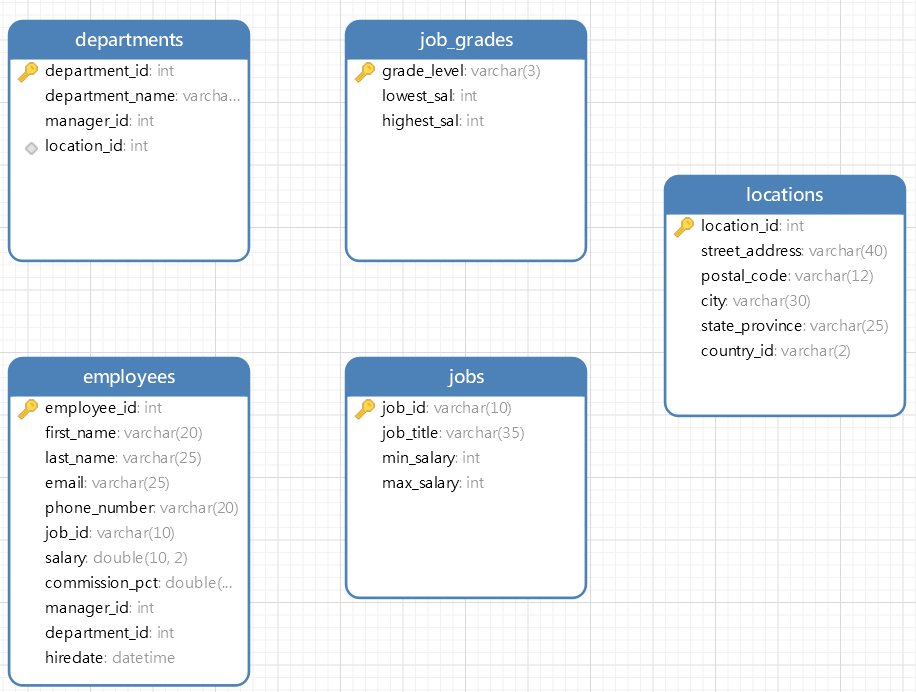
四. 查漏
inner join: 内连接,又叫等值连接,只返回两个表中连接字段相等的行。
left join :左连接,返回左表中所有的记录以及右表中连接字段相等的记录。
right join :右连接,返回右表中所有的记录以及左表中连接字段相等的记录。
关键字: on
数据库在通过连接两张或多张表来返回记录时,都会生成一张中间的临时表,然后再将这张临时表返回给用户。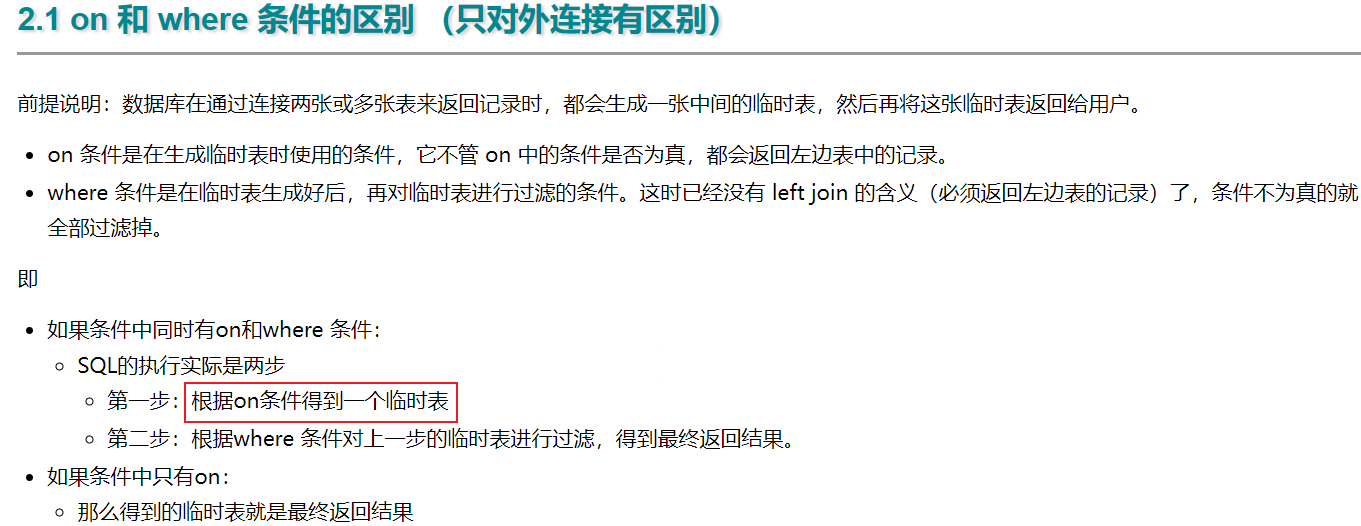
inner join 会把值为null的行给过滤掉;
left join 则不会过滤掉值为null的行;

