1-1jQuery Fading 方法
1-1-1jQuery fadeIn() 方法(用于淡入已隐藏的元素。)
语法
$(selector).fadeIn(speed,callback);
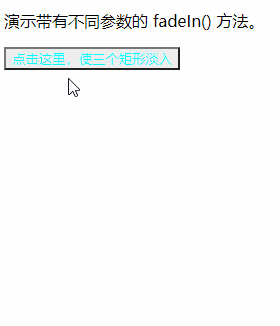
<!DOCTYPE html><html lang="en"><head><meta charset="UTF-8"><meta http-equiv="X-UA-Compatible" content="IE=edge"><meta name="viewport" content="width=device-width, initial-scale=1.0"><title>Document</title><script src="jquery/jquery-3.6.0.js"></script><style>button{background-color: #eee;color: cyan;}div{width: 80px;height: 80px;display: none;}.div1{background-color: cyan;}.div2{background-color: darkgoldenrod;}.div3{background-color: darkred;}</style></head><body><p>演示带有不同参数的 fadeIn() 方法。</p><button>点击这里,使三个矩形淡入</button><br><div class="div1"></div><div class="div2"></div><div class="div3"></div><script>$(document).ready(function(){$("button").click(function(){$(".div1").fadeIn();$(".div2").fadeIn("slow");----速度$(".div3").fadeIn(3000);})})</script></body></html>
1-1-2 jQuery fadeOut() 方法(用于淡出可见元素)
语法
$(selector).fadeOut(speed,callback);
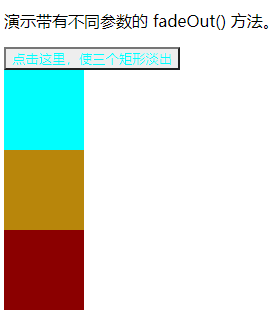
<script>$(document).ready(function(){$("button").click(function(){$(".div1").fadeOut();$(".div2").fadeOut("slow");$(".div3").fadeOut(3000);})})</script>
1-1-3 jQuery fadeToggle() 方法(可以在 fadeIn() 与 fadeOut() 方法之间进行切换)
语法
$(selector).fadeToggle(speed,callback);
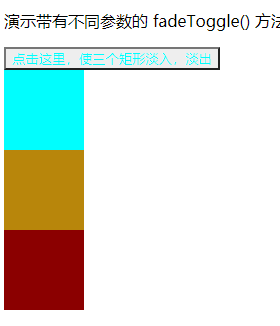
<script>$(document).ready(function(){$("button").click(function(){$(".div1").fadeToggle();$(".div2").fadeToggle("slow");$(".div3").fadeToggle(3000);})})</script>
1-1-4 jQuery fadeTo() 方法(允许渐变为给定的不透明度(值介于 0 与 1 之间))
语法
$(selector).fadeTo(speed,opacity,callback);
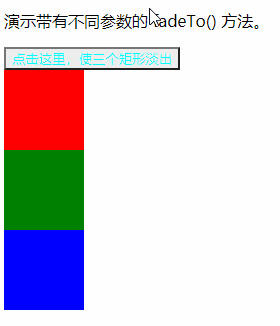
<!DOCTYPE html><html lang="en"><head><meta charset="UTF-8"><meta http-equiv="X-UA-Compatible" content="IE=edge"><meta name="viewport" content="width=device-width, initial-scale=1.0"><title>Document</title><script src="jquery/jquery-3.6.0.js"></script><style>button{background-color: #eee;color: cyan;}div{width: 80px;height: 80px;}.div1{background-color: red;}.div2{background-color: green;}.div3{background-color: blue;}</style></head><body><p>演示带有不同参数的 fadeTo() 方法。</p><button>点击这里,使三个矩形淡出</button><br><div class="div1"></div><div class="div2"></div><div class="div3"></div><script>$(document).ready(function(){$("button").click(function(){$(".div1").fadeTo("slow",0.15);$(".div2").fadeTo("slow",0.4);$(".div3").fadeTo("slow",0.7);})})</script></body></html>

