Cocos creator asset package**:**
hippo-ad-sdk-cn-1.0.5.zip
iOS ad SDK :
hippo-sdk-frameworks-1.3.0.zip
Android ad SDK:
hippo_ad_sdk_cn.aar-v1.1.4.zip
Update log**:**
| Creator Ver. | iOS Ver. | Android Ver. | Developer | Date | Description |
|---|---|---|---|---|---|
| v1.0.0 | v1.2.0 | v1.0.8 | junewong | 2019-05-29 | Support iOS platform; |
provide reward video ads and banner ads APIs |
| v1.0.1 | v1.2.1 | v1.0.8 | junewong | 2019-05-29 | Support Android
platform with 4 ad |
| v1.0.2 | v1.2.2 | v1.0.9 | junewong | 2019-05-30 | 1.iOS platform supports click callback;
2.iOS;platform supports loading and showing
error callback
3.Interface method for showVideoAd is changed into showRewardVideoAd
4.Minor bug fixes |
| v1.0.2 | v1.2.3 | v1.0.9 | junewong | 2019-06-06 | 1. Alter and add some event tracker |
| v1.0.2 | v1.2.4 | v1.0.9 | junewong | 2019-06-06 | 1.Update
third-party ad SDK from 1.9.9.2 to 2.0.1.1 |
| v1.0.3 | v1.2.5 | v1.0.9 | junewong | 2019-06-11 | 1.Optimize isLoaded method and add test examples |
| v1.0.3 | v1.2.5 | v1.1.0 | heyouying | 2019-06-12 | 1.Add Xiaomi Ad(Banner.RewardVideo)
2.Add the method of delivering ad configuration from
server end |
| v1.0.3 | v1.2.5 | v1.1.1 | heyouying | 2019-06-13 | 1.Add the feature of flexibly conglomerate different
third-party ad plarorms |
| v1.0.3 | v1.2.5 | v1.1.2 | heyouying | 2019-06-13 | 1.Fix Banner adaptivity bugs |
| v1.0.3 | v1.2.5 | v1.1.3 | heyouying | 2019-06-27 | 1.Add configuration for deep analysis channels |
| v1.0.4 | v1.2.9 | v1.1.3 | junewong | 2019-07-04 | 1.Upgrade iOS third-party SDK to 2.1.0.1;
2.Open iOS APIs for interstitial and full-screen ads;
3.Add click-to close feature to iOS banner adds; |
| v1.0.5 | v1.2.9.1 | v1.1.3 | junewong | 2019-07-11 | 1. Modify the callback mode to be compatible with the 1.x and 2.x versions of Creator; |
| v1.0.5 | v1.3.0 | v1.1.3 | junewong | 2019-07-18 | 1.Upgrade third-party SDK to 2.1.0.2 |
| v1.0.5 | v1.3.0 | v1.1.4 | heyouying | 2019-07-19 | 1.Upgrade third-party SDK to 2.1.0.2 |
I. Description
This SDK is applied to accessing the advertisement monetizing platform in China, and ensures high efficiency and low maintenance cost with simple procedures to use the advertisement platform and its integrated analysis tools.
This documentation describes the procedures to integrate SDK on Cocos Creator platform, supporting exporting iOS and Android Projects.
II. Preparation
Download Cocos creator asset package and native project package:
Acquire the following configuration file from Hippo operational staff:
- hippo-ads-config.json It contains information including those related to advertisement. Please do not modify it.
- ID for every conglomerated ad place.
- Supplied material before CP release:
- If data event tracker is used, please provide Umeng custom event list for import.
III. Procedures
Accessing Cocos creator project
- Open Cocos Creator project, go to File – Import Asset and choose the downloaded ASK asset package in to Zip File Directory:

HippoSDKDemo.fire and HippoSDKDemo.js are demo files,you can choose not to import them if not needed.
Access iOS project
Decompress hippo-sdk-frameworks-xxx.zip in Cocos Creator and import all Frameworks.
Import SDK configuration file
Import hippo-ads-config.json to the root directory of the Project (do not modify the name of .json file):
hippo-ads-config.json
- iOS project runtime environment configuration
Supported environment:
- System version: iOS 8.X or later;
- SDK compilation environment Xcode 9.4, Base SDK 11.1;
- Supported architecture: i386, x86-64, armv7, armv7s, arm64 ( above arm64 for real machine)
Please check the following project configuration:
a)Network permission configuration
All existing SDK APIs support HTTPS, but sometimes the main ad element doesn’t. To solve this:
Go to project plist setting, click the ‘+’ next
to Information Property List on the right to expand, add information Property
List, click arrow on the left to expand, add ‘+’ on the right, auto-fill Allow
Arbitrary Loads, and modify its value to YES.
b)Check whether the following libraries exists, add if not:
Project should find Link Binary With Libraries in Allow Arbitrary Loads. Click ‘+’ and add the dependent libraries missing from the following list:
- StoreKit.framework
- MobileCoreServices.framework
- WebKit.framework
- MediaPlayer.framework
- CoreMedia.framework
- AVFoundation.framework
- CoreLocation.framework
- CoreTelephony.framework
- SystemConfiguration.framework
- AdSupport.framework
- CoreMotion.framework
- libresolv.9.tbd
- libc++.tbd
- libz.tbd
c)Add parameter to ‘Other Linker Flags’:
Add parameter -ObjC to Build Settings – Other Linker Flags. SDK supports -all_load at the same time.
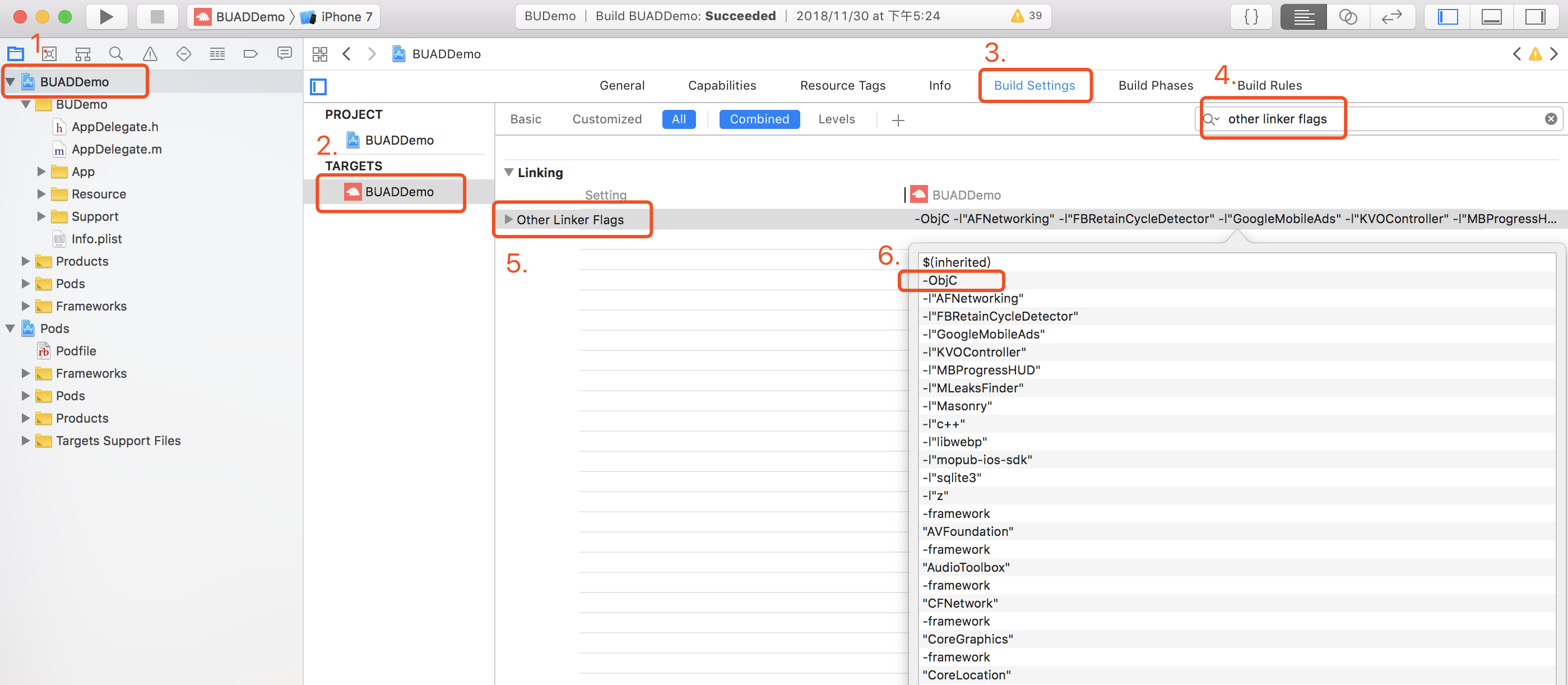
Access Android project
This SDK can run on Android4.1 (API Level 16) or later. If AndroidManifest.xml merging conflict occurs, please modify the minimum version to 16.
Import the aar file extracted from hippo_ad_sdk_cn.aar-xxx.zip to Android project and config its dependency as the following:
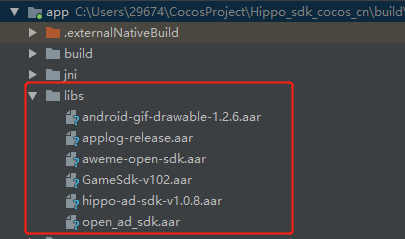
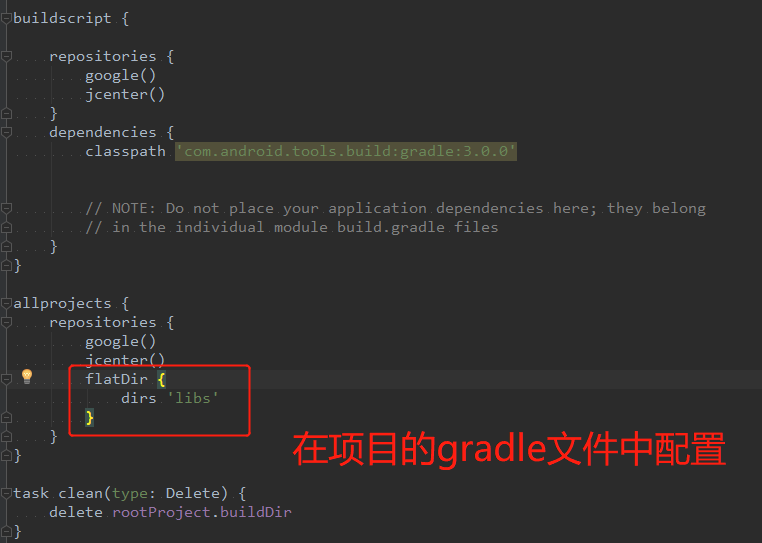

// 今日头条轻游implementation(name: 'applog-release', ext: 'aar') // Deep SDKimplementation(name: 'open_ad_sdk', ext: 'aar') // Ad SDKimplementation(name: 'android-gif-drawable-1.2.6', ext: 'aar')implementation(name: 'aweme-open-sdk', ext: 'aar') // Share-to-TikTok SDKimplementation(name: 'GameSdk-v102', ext: 'aar') // Jiont Operation SDKimplementation 'com.android.support:support-v4:xx.x.x'//Choose according to the SDK Version usedimplementation(name: 'hippo-ad-sdk-v1.0.8', ext: 'aar') // Ad SDK
- Import hippo-ads-config.json to the src/main/assets directory of the project (do not modify the name of json file; create the folder if not exist; this directory is under project mode):
src/main/assets/hippo-ads-config.json
Copy src/org/cocos2dx/javascript/HippoAdManager.java extracted from hippo_ad_sdk_cn.aar-xxx.zip to src/org/cocos2dx/javascript of the project;
Android SDK needs to call setContext method on the onCreate method of AppActivity on Android end, as follows:
public class AppActivity extends Cocos2dxActivity {@Overrideprotected void onCreate(Bundle savedInstanceState) {super.onCreate(savedInstanceState);......// Set the necessary context for initializing SDKHippoAdManager.setContext(this);}@Overridepublic void onRequestPermissionsResult(int requestCode, @NonNull String[] permissions, @NonNull int[] grantResults) {super.onRequestPermissionsResult(requestCode, permissions, grantResults);...//Initializing Umeng need permission to acquire IMEIif (requestCode == HippoAdManager.READ_PHONE_STATE) {HippoAdManager.initHippoSDK();}...}}
- To properly use statistics function, our API
should be called in the life cycle method of every Activity. Call HippoAdManager.onAppResume(activity)
in onResume() of Activity, and call HippoAdManager.onAppPause(activity) in
onPause() of Activity.
```java
public class AppActivity extends Cocos2dxActivity {
…………
@Override
protected void onResume() {
}super.onResume();HippoAdManager.onAppResume(this);
@Override protected void onPause() { super.onPause(); HippoAdManager.onAppPause(this); } ………… }
7. Obfuscation
```java
# hippo-sdk
-keep class com.hippo.ads.**{*;}
-keep class com.hippo.ads.**
-dontwarn com.hippo.ads.**
-keeppackagenames com.hippo.ads.**
# jrtt-sdk
-keep class com.bytedance.sdk.openadsdk.** { *; }
-keep public interface com.bytedance.sdk.openadsdk.downloadnew.** {*;}
-keep class com.androidquery.** {*;}
-keep class com.androidquery.**
-dontwarn com.androidquery.**
-keeppackagenames com.androidquery.**
-keep class com.ss.android.**{*;}
-keep class com.ss.android.**
-dontwarn com.ss.android.**
-keeppackagenames com.ss.android.**
# umeng-sdk
-keep class com.umeng.commonsdk.**{*;}
-keep class com.umeng.commonsdk.**
-dontwarn com.umeng.commonsdk.**
-keeppackagenames com.umeng.commonsdk.**
IV. Instructions of using SDK
1. Initialize SDK
Initialize SDK at the beginning of the game. SDK
will automatically search json configuration file and execute initialization.Please keep an eye on the notification of initialization succeeds or fails.
// Turn on log mode during test, please turn off when goes live
HippoAdSDK.logMode();
// Initialize SDK
HippoAdSDK.init( ( success ) => {
// If success is true, initialization succeeds ands ad can be loaded;
console.log("hippo_sdk", "SDK init, success:" + success );
});
2. Reward video ads
a) Ads request
Use conglomerated ads place ID and request
corresponding ad type.
Please be aware that request once is enough.
Later every time an ad is shown or loaded with error, it will automatically
request next ad to be loaded.
// Ad place enabling reward video ad
// Parameters:
// ids:Ad place id array,one or more ids can be transferred into
// callback: hippoPlacementId:Hippo ad placement id, success:whether successfully loaded
HippoAdSDK.initRewardedVideoAd([HIPPO_AD_REWARD_ID], ( hippoPlacementId, success ) => {
console.log("hippo_sdk"," reward id:" + hippoPlacementId + " loaded, success:" + success );
});
b)Show Ads
Show reward video ads. Call when triggering ads is needed:
// Show a reward video ad
// Show completion callback parameter:
// success:whether succeeded
// errorMessage:failure message when error occurs
// isRewarded:whether reward is issued
HippoAdSDK.showRewardVideoAd( HIPPO_AD_REWARD_ID, ( success, errorMessage, isRewarded ) => { // Show later callback
if ( success && isRewarded ) {
// Show success and issue reward
}
} , () => { // Click callback
console.log("hippo_sdk", "reward video clicked." );
});
3. Full-screen video ads
a) Ad request
The form of full-screen video is the same as that of reward video except that user can skip.
// Ad place enabling full-screen video ad
// Parameters:
// ids:为Ad place id array,one or more ids can be transferred into
// callback: hippoPlacementId:Hippo ad placement id, success:whether successfully loaded
HippoAdSDK.initFullScreenVideoAd([HIPPO_AD_FULLSCREEN_ID], ( hippoPlacementId, success ) => {
console.log("hippo_sdk"," fullscreen id:" + hippoPlacementId + " loaded, success:" + success );
});
b)Show Ads
Show reward video ads. Call when triggering ads is needed.
// Show a full-creen video ad
// Show completion callback parameter:
// success:whether succeeded
// errorMessage:failure message when error occurs
HippoAdSDK.showFullScreenVideoAd( HIPPO_AD_FULLSCREEN_ID, ( success, errorMessage ) => { // Show later callback
if ( success ) {
// Show success
}
} , () => { // Click callback
console.log("hippo_sdk", "fullScreen video clicked." );
});
4. Interstitial video ads
a) Ad request
Interstitial ads are shown as a floating window.
// Ad place enabling interstitial video ad
// Parameters:
// ids:Ad place id array,one or more ids can be transferred into
// callback: hippoPlacementId:Hippo ad placement id, success:whether successfully loaded
HippoAdSDK.initInterstitialAd([HIPPO_AD_INTERSTITIAL_ID], ( hippoPlacementId, success ) => {
console.log("hippo_sdk"," fullscreen id:" + hippoPlacementId + " loaded, success:" + success );
});
b)Show Ads
Show reward video ads. Call when triggering ads is needed.
// Show a full-creen video ad
// Show completion callback parameter:
// success:whether succeeded
// errorMessage:failure message when error occurs
HippoAdSDK.showInterstitialAd( HIPPO_AD_INTERSTITIAL_ID, ( success, errorMessage ) => { // Show later callback
if ( success ) {
// Show success
}
} , () => { // Click callback
console.log("hippo_sdk", "Interstitial ad clicked." );
});
5. Banner ads
a)Ads request
// Ad place enabling Banner ad. Ad is shown at the bottom by default, height: 100px
// Parameters:
// ids:Ad place id array,one or more ids can be transferred into
// callback:
// hippoPlacementId:Hippo ad placement id
// success:whether successfully loaded
HippoAdSDK.initBannerAd([HIPPO_AD_BANNER_ID], ( hippoPlacementId, success ) => { // Show later callback
console.log("hippo_sdk"," banner id:" + hippoPlacementId + " loaded, success:" + success );
} , () => { // click callback
console.log("hippo_sdk", "reward video clicked." );
});
b)Show ads
Prepare call back methods on pages to show every ad.
// Show specified Banner
// Show completion callback parameters:
// success:whether succeeded
// errorMessage:failure message when error occurs
HippoAdSDK.showBannerAd( HIPPO_AD_BANNER_ID, ( success, errorMessage ) => {
// Process callback
});
// Hide specified Banner
HippoAdSDK.hideBannerAd( HIPPO_AD_BANNER_ID );
4.Determine whether an adis loaded
Determine whether an ad loaded in certain ad placement:
// Determine whether an ad is loaded
// Parameter:
// id: single ad placement id
if ( HippoAdSDK.isLoaded( HIPPO_AD_REWARD_ID ) ) {
// Logic after confirming ad is loaded
}
5. Event tracker
SDK supports event tracker that mainly in Umeng custom events for now.
Notice: To use Umeng custom events, corresponding custom events should be created backstage in advance.
// Event tracker
// Parameters:
// eventName:event name
// params:event parameter, must bekey-value object, optional
HippoAdSDK.sendEvent( "test_event_name", {"parma1" : "value1", "param2" : "value2"} );
V. Problem feedback
Android problem
- Report that directory is too long after .aar is imported, as follows:
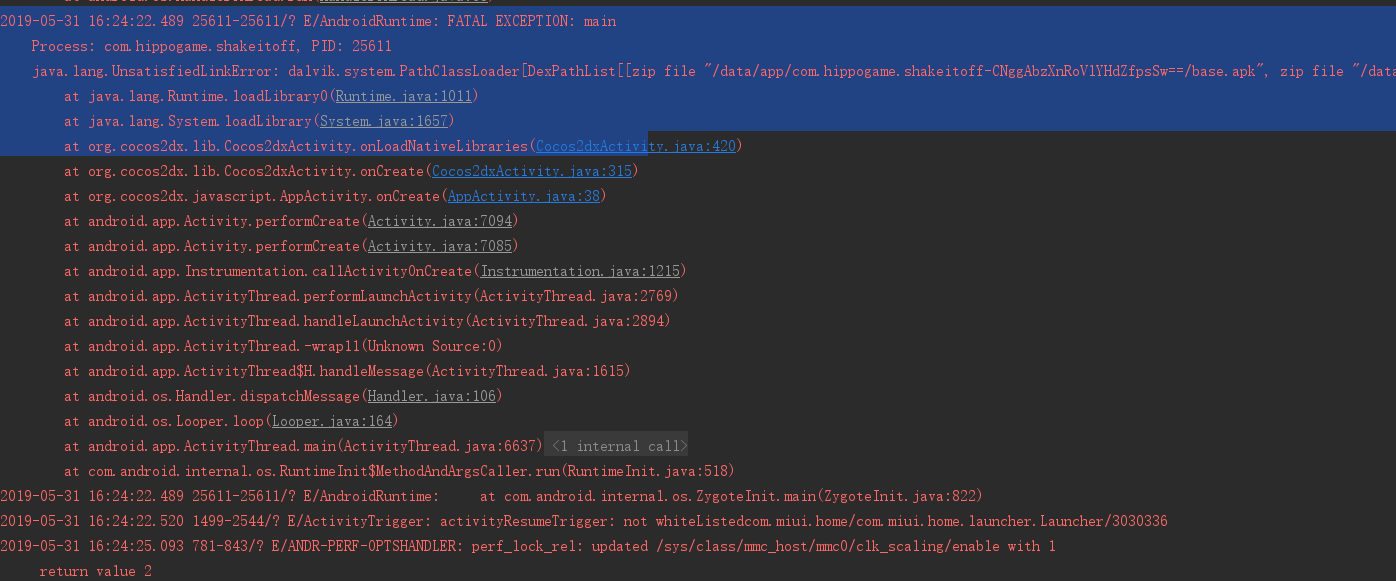
Solution: Config the export directory of Cocos into the root directory of Disc D.
- If reports errors like that certain method is missing, please config as follows:
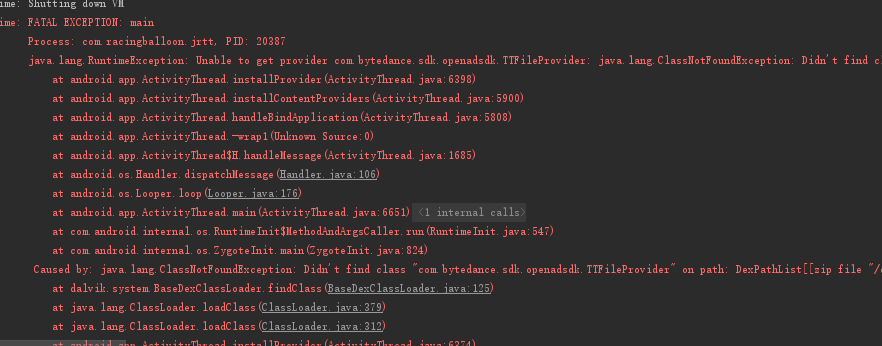
Two places in build.gradle need configuration:
Config merging method
android { ... defaultConfig { ... multiDexEnabled true ... } ... }Add dependency
implementation 'com.android.support:appcompat-v7:28.0.0'

