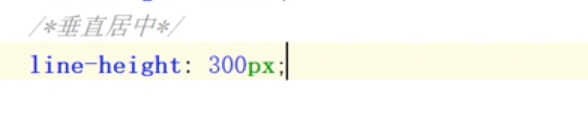1、标签
/*块标签
单独占用一行
/*内联(行内)标签
不会单独占用一行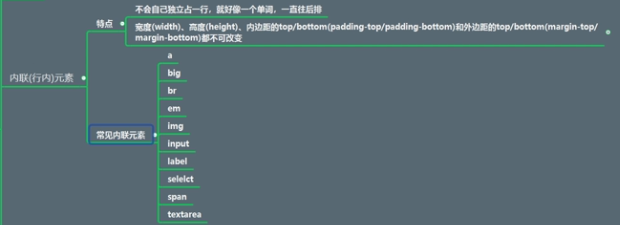
*/
width:200px; //宽度
heigth:100px; //高度
backgroud-color:red; //颜色
display:none; //让标签隐藏
display:inline; //让块标签转换成行内标签
display:block; //让行内标签转换成块标签
2、盒子模型

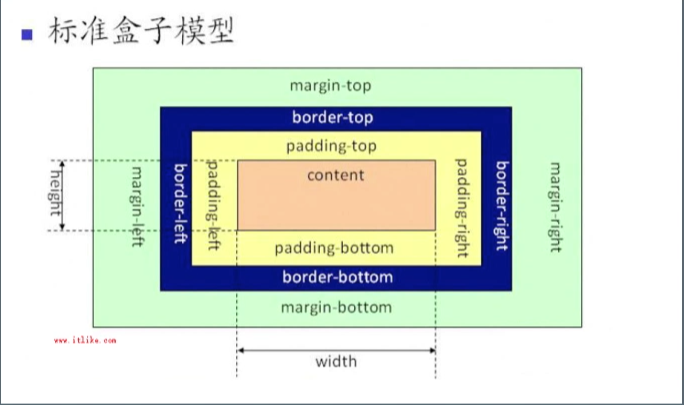
2.1内容:
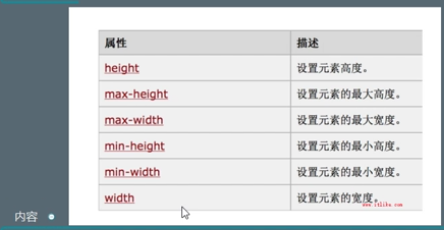
2.2内边距:
(快捷方式)遵循上右下左的顺序规律

实例:padding:30px 50px 10px 20px;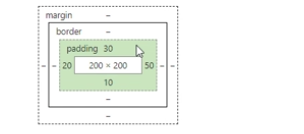
2.3边框:
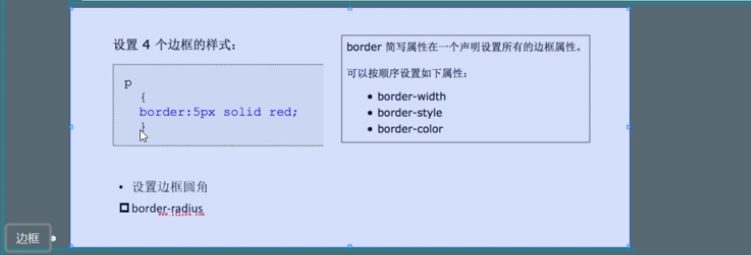
实例:
设置边框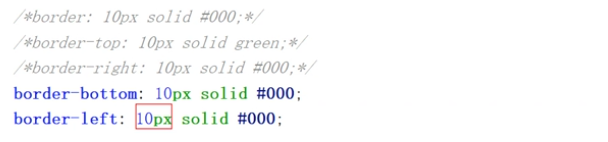
设置边框圆角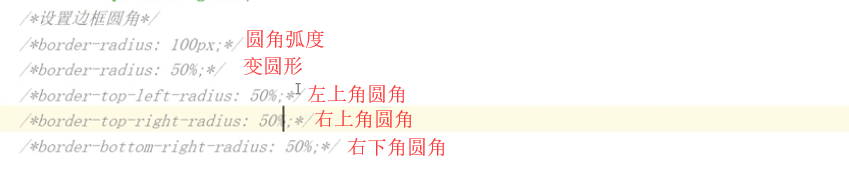
2.4、外边框
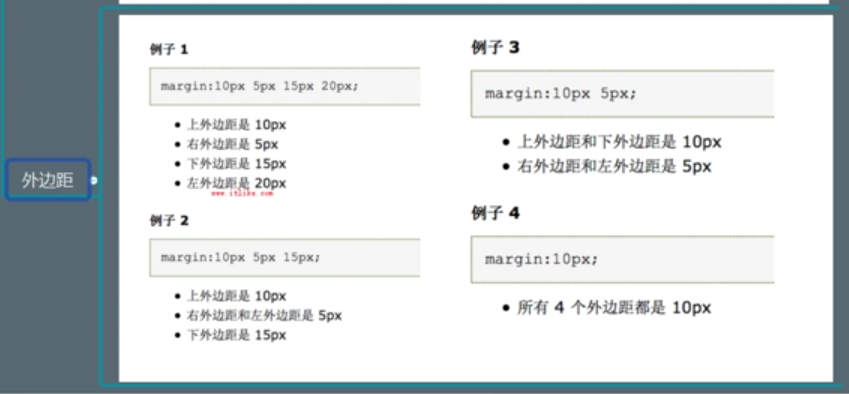
实例:
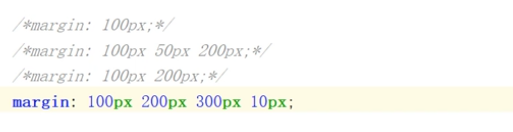
3、浮动(float)
不使用display改变标签属性,也可以使块标签浮动并列
使用浮动:任何标签都会自动转换成行内快捷标签
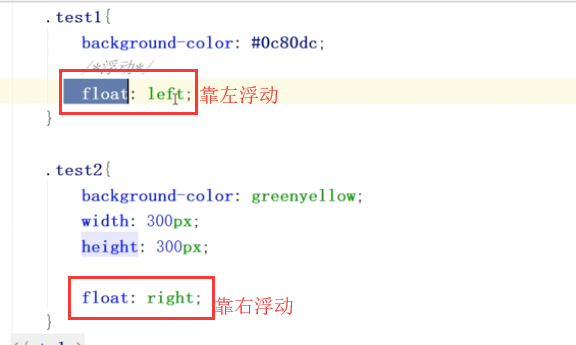
结果:
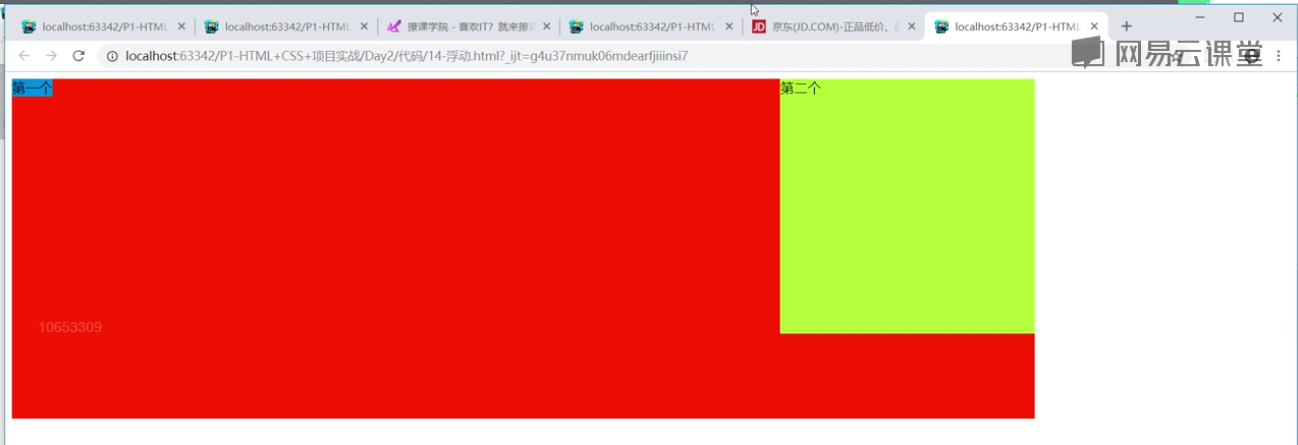
4、标签居中

text-align:center 只能让块级标签内的内容或行内标签居中;可以让内容文字居中,,也可以让内容行内标签居中
块级标签 水平居中:
给自己添加下面属性: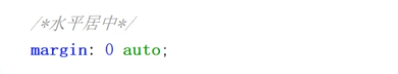
行内标签 水平居中:
给自己父标签添加下面属性: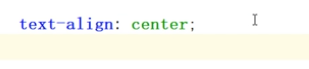
行内标签 垂直居中:
块级标签 垂直居中:
方法一:定位
子标签绝对定位,父标签相对定位(子绝父相)
position: relative; //父标签相对定位
position: absolute; //子标签绝对定位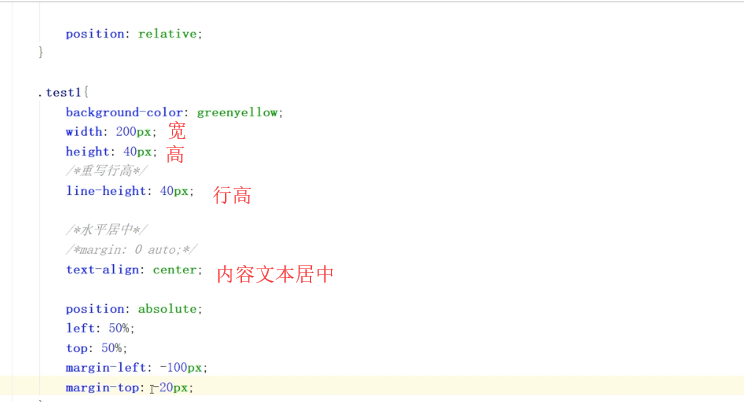
示例:
父标签:
position: relative;
子标签:
position: absolute;
left:50%;
top:50%;
margin-left:-100px; //子标签宽的一半
margin-top:-20px; //子标签高的一半
水平垂直居中局部微调:
利用vertical-align进行基线微调
vertical-align:middle; //把此元素放置在父元素的中部
实例: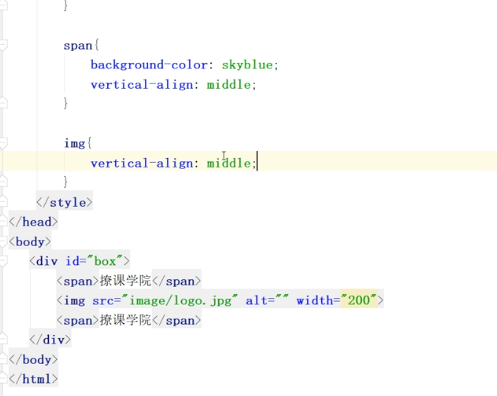
微调前和微调后对比: