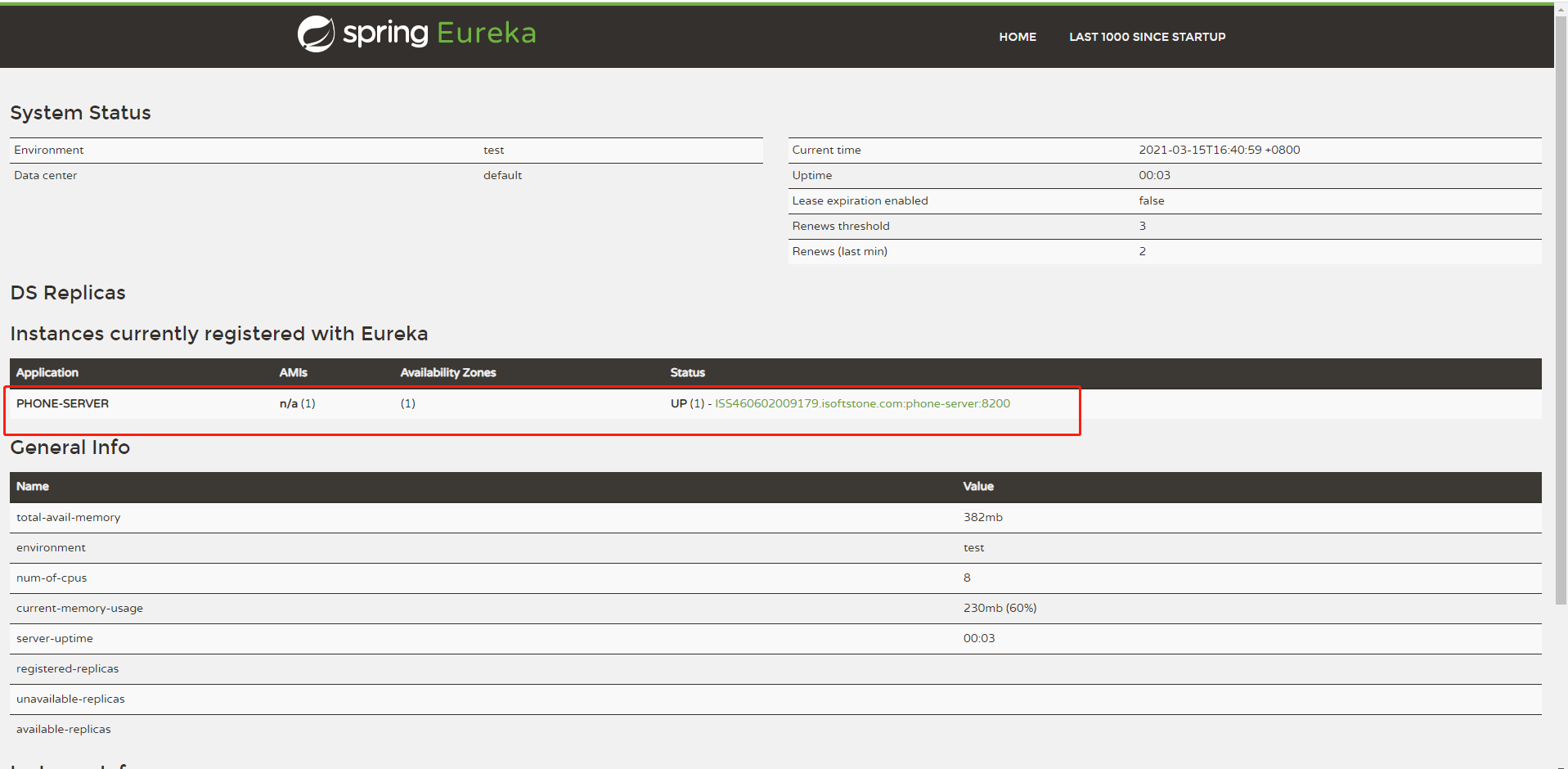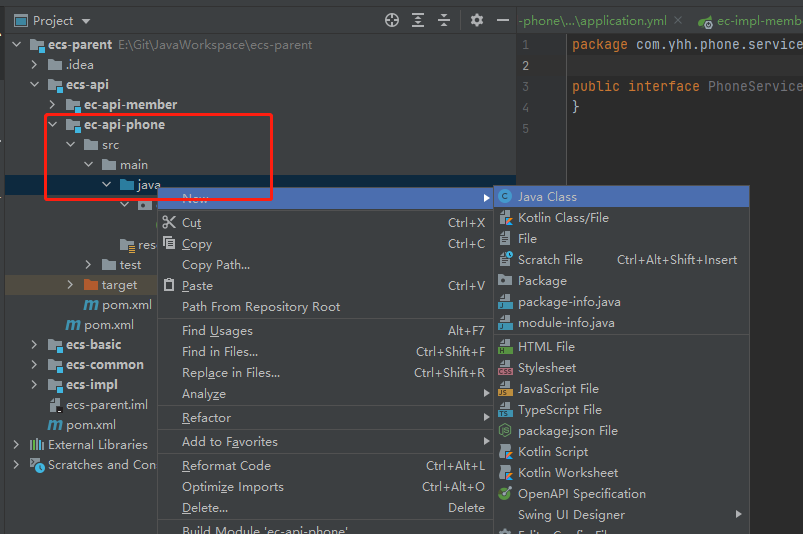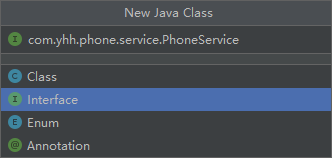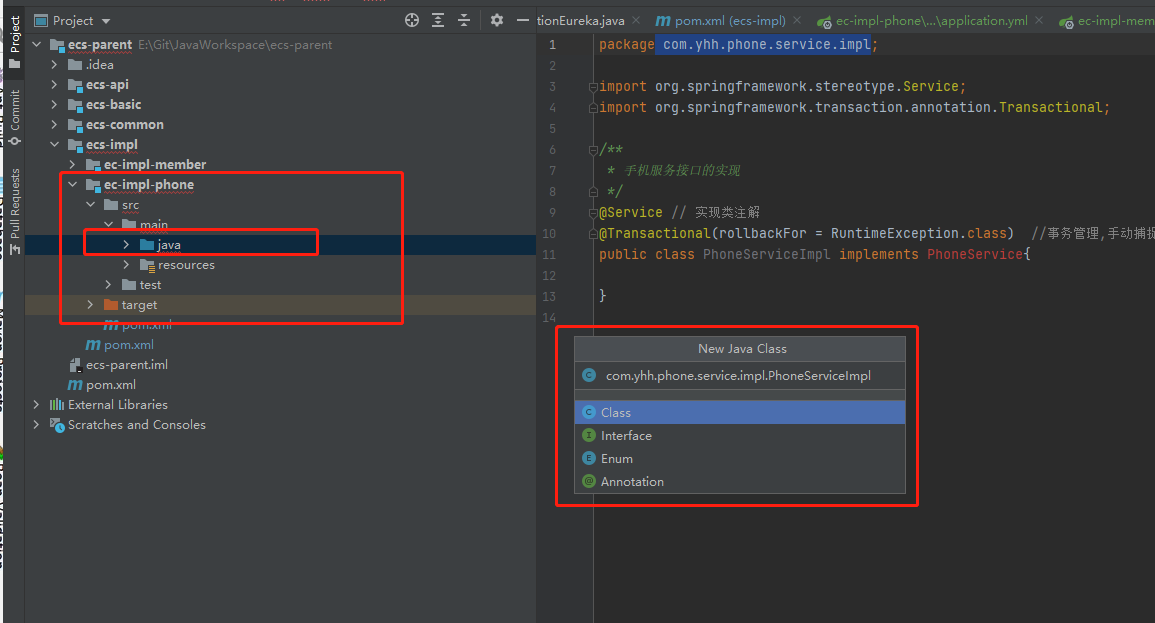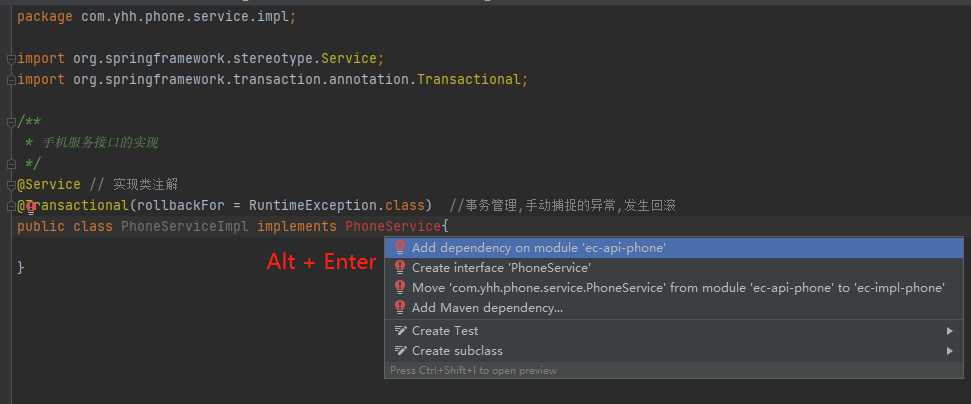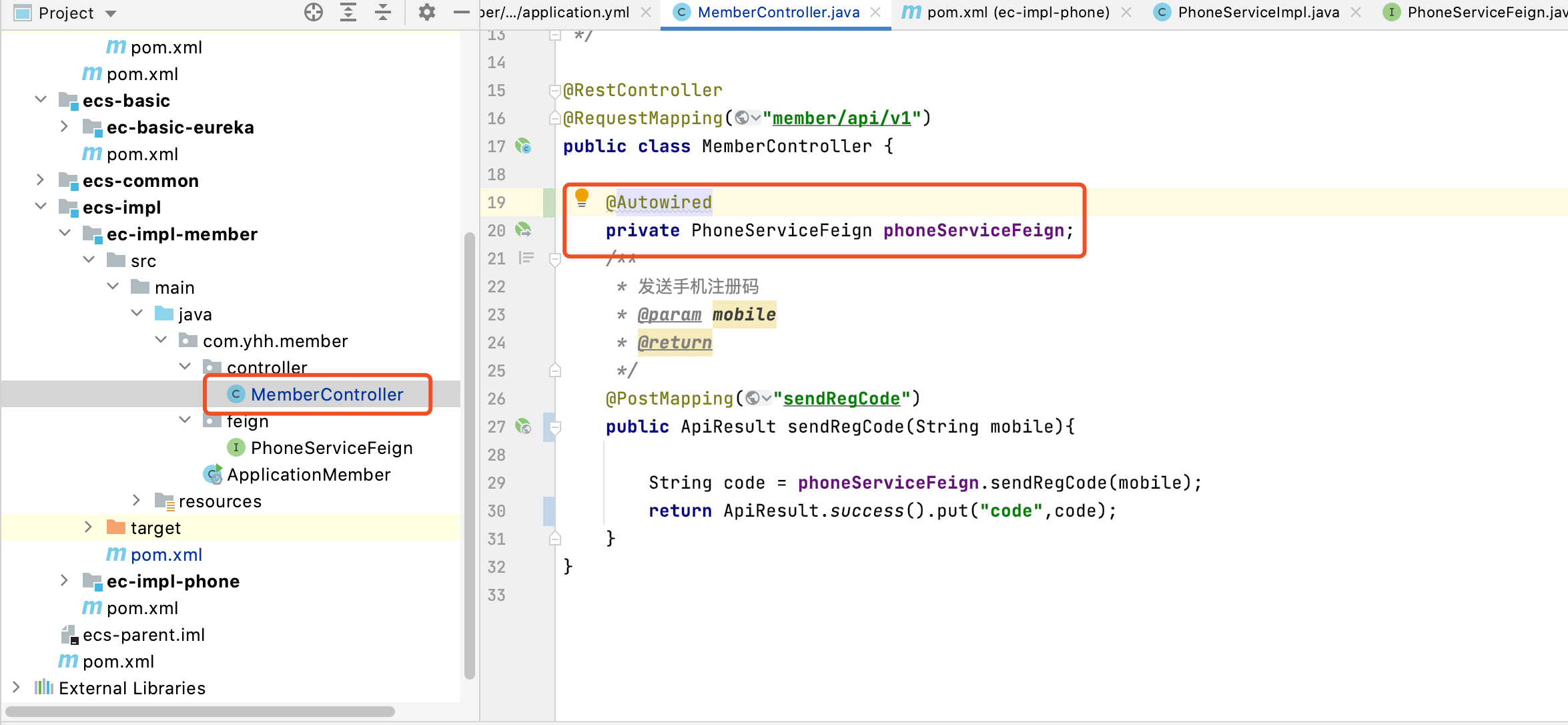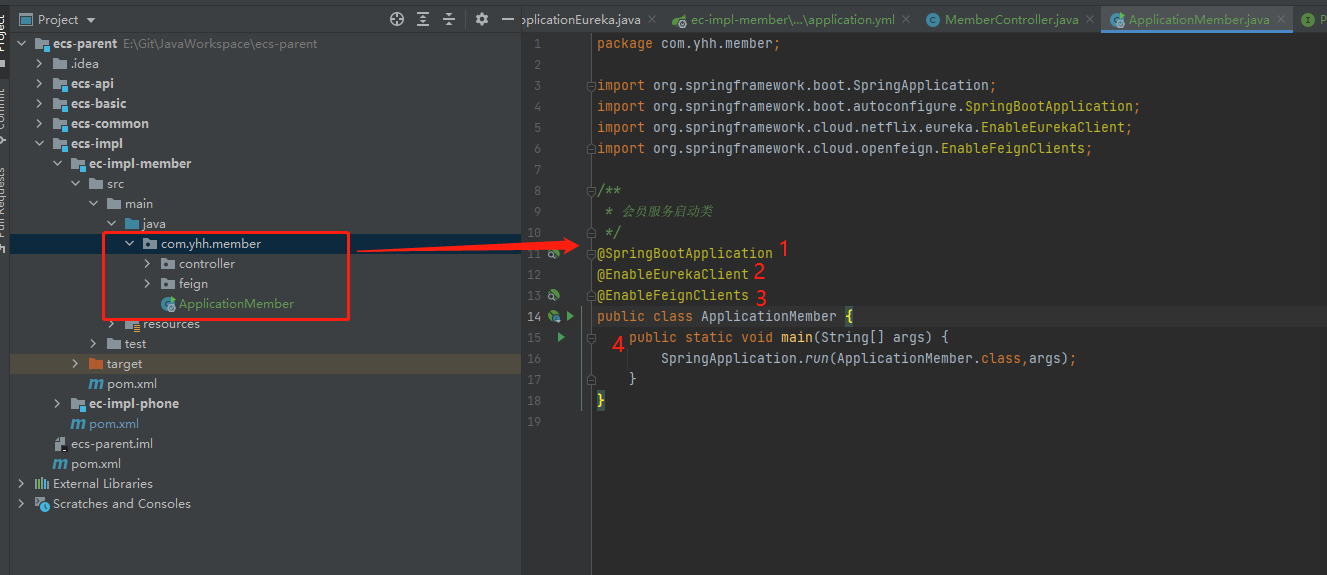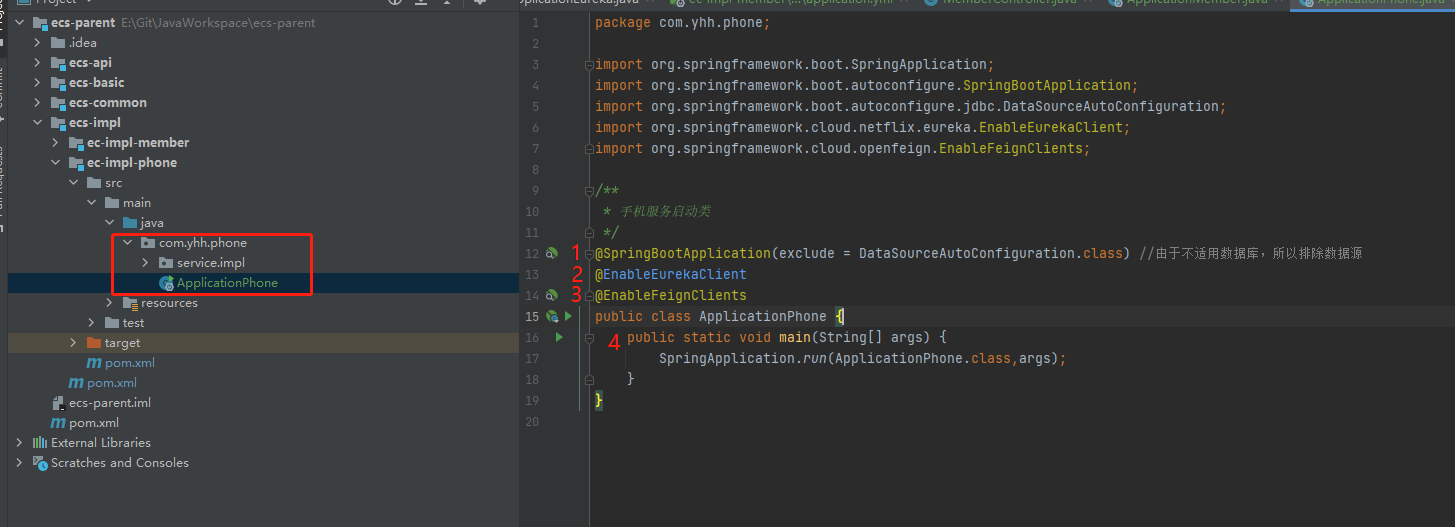一、增加 ecs-impl 项目依赖
<dependencies><dependency><groupId>org.springframework.cloud</groupId><artifactId>spring-cloud-starter-netflix-eureka-client</artifactId></dependency><dependency><groupId>org.springframework.cloud</groupId><artifactId>spring-cloud-starter-openfeign</artifactId></dependency><dependency><groupId>org.mybatis.spring.boot</groupId><artifactId>mybatis-spring-boot-starter</artifactId><version>2.0.0</version></dependency><dependency><groupId>mysql</groupId><artifactId>mysql-connector-java</artifactId><scope>runtime</scope></dependency><dependency><groupId>com.alibaba</groupId><artifactId>druid</artifactId><version>1.1.6</version></dependency></dependencies>
二、创建ec-impl-phone yml文件
创建:ec-impl-phone\src\main\resource\application.yml
#端口号server:port: 8200#服务注册名称spring:application:name: phone-server#注册中心地址eureka:client:serviceUrl:defaultZone: http://localhost:8100/eureka/
三、创建 ec-impl-member yml 文件
#端口号server:port: 8300#服务注册名称spring:application:name: member-server#数据库相关配置datasource:driver-class-name: com.mysql.jdbc.Driverurl: jdbc:mysql://10.16.163.76/dbtest?useUnicode=true&characterEncoding=UTF-8&allowMultiQueries=true&useSSL=false&serverTimezone=Asia/Shanghaiusername: hhyupassword: Yhh920205type: com.alibaba.druid.pool.DruidDataSource#注册中心地址eureka:client:serviceUrl:defaultZone: http://localhost:8100/eureka/
四、创建会员服务处理类
package com.yhh.member.controller;/*** 会员服务处理类*/@RestController@RequestMapping("member/api/v1")public class MemberController {/*** 发送手机注册码* @param mobile* @return*/@PostMapping("sendRegCode")public String sendRegCode(String mobile){return "";}}
五、创建手机短信服务接口
5.1 创建接口文件
5.2 增加com.yhh.phone.service.PhoneService 接口
5.3 编写Phone 接口
/*** 手机短信服务接口*/@RestController@RequestMapping("phone/api/v1")public interface PhoneService {@PostMapping("sendRegCode")String sendRegCode(String mobile);}
六、创建手机短信服务接口实现
6.1 创建文件
6.2 编写实现代码
package com.yhh.phone.service.impl;/*** 手机服务接口的实现*/@Service // 实现类注解@Transactional(rollbackFor = RuntimeException.class) //事务管理,手动捕捉的异常,发生回滚public class PhoneServiceImpl implements PhoneService {}
6.3 添加依赖、添加引用、添加实现
6.4 编写方法代码(临时)
@Overridepublic String sendRegCode(String mobile) {Random random = new Random();int code = random.nextInt(8999) + 1000;return String.valueOf(code);}
6.5 创建手机实现的微服务接口(Feign)
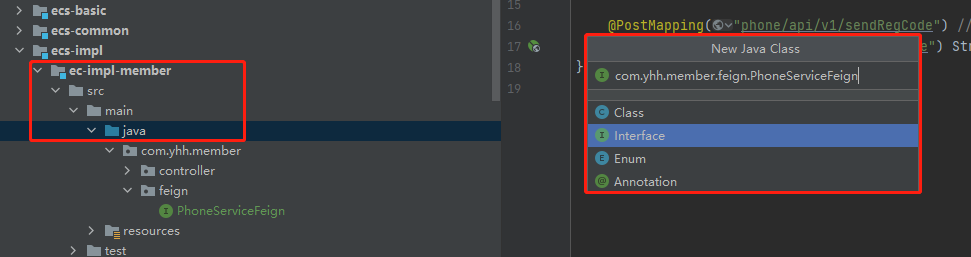
package com.yhh.member.feign;/*** 手机服务feign客户端*/@Component@FeignClient(name = "phone-server") //和 ec-impl-phone 的application.yml 中的服务注册名称相同public interface PhoneServiceFeign {@PostMapping("phone/api/v1/sendRegCode") // 指向ecs-api-phone PhoneerviceString sendRegCode(@RequestParam("mobile") String mobile);}
6.6 在Member控制器中调用
七、创建启动类
7.1 创建Member 启动类
7.2 创建Phone 启动类
八、启动项目
依次执行ApplicationEureka、ApplicationMember、ApplicationPhone 微服务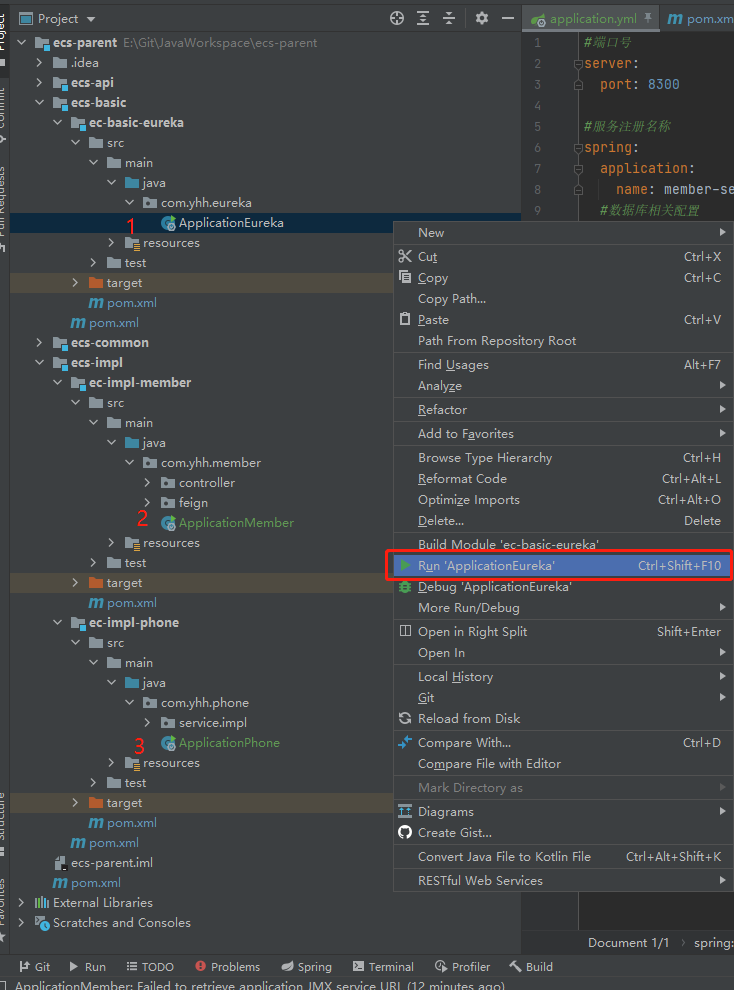
九、 执行结果
访问http://localhost:8100/ 发现有PhoneServer、MemberServer 证明部署成功