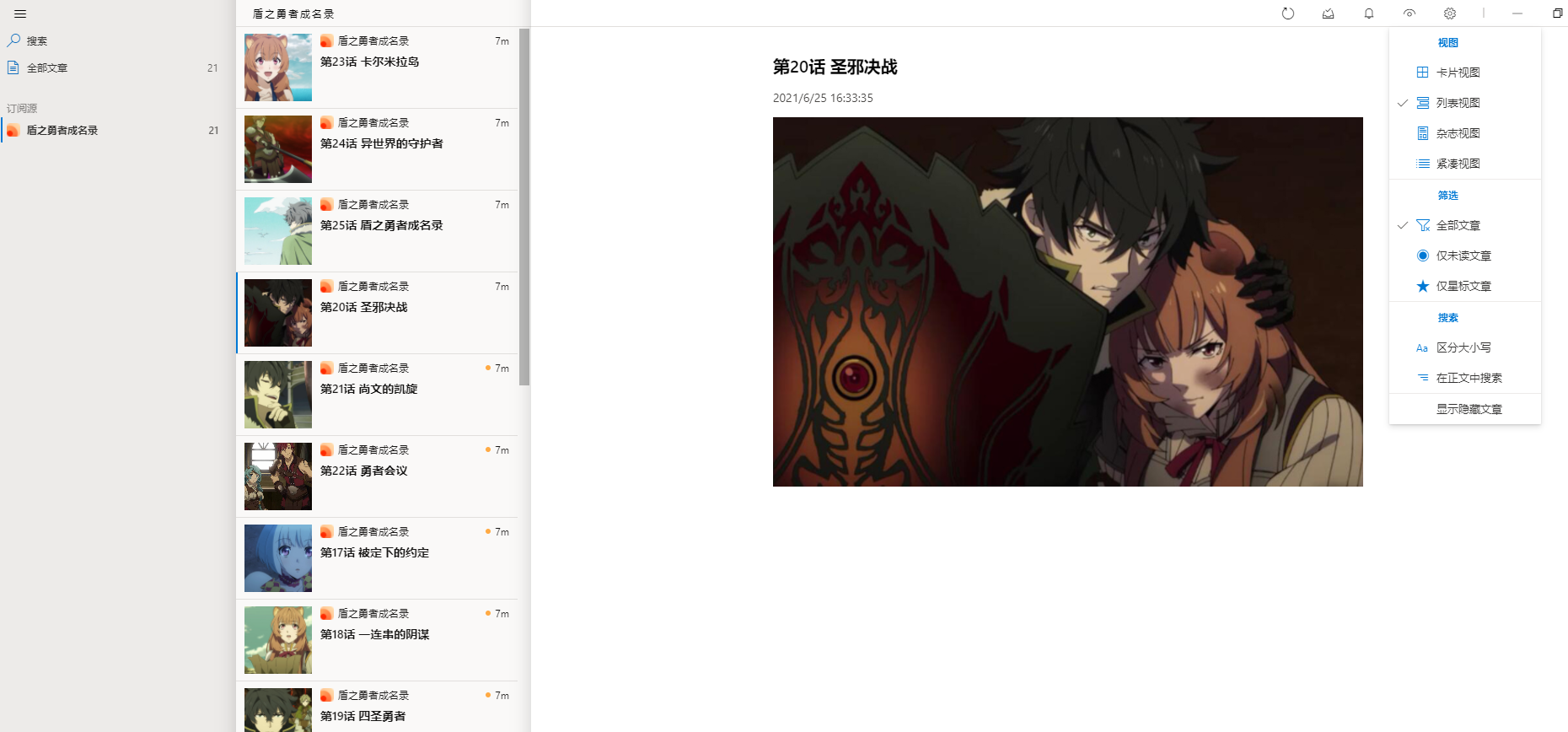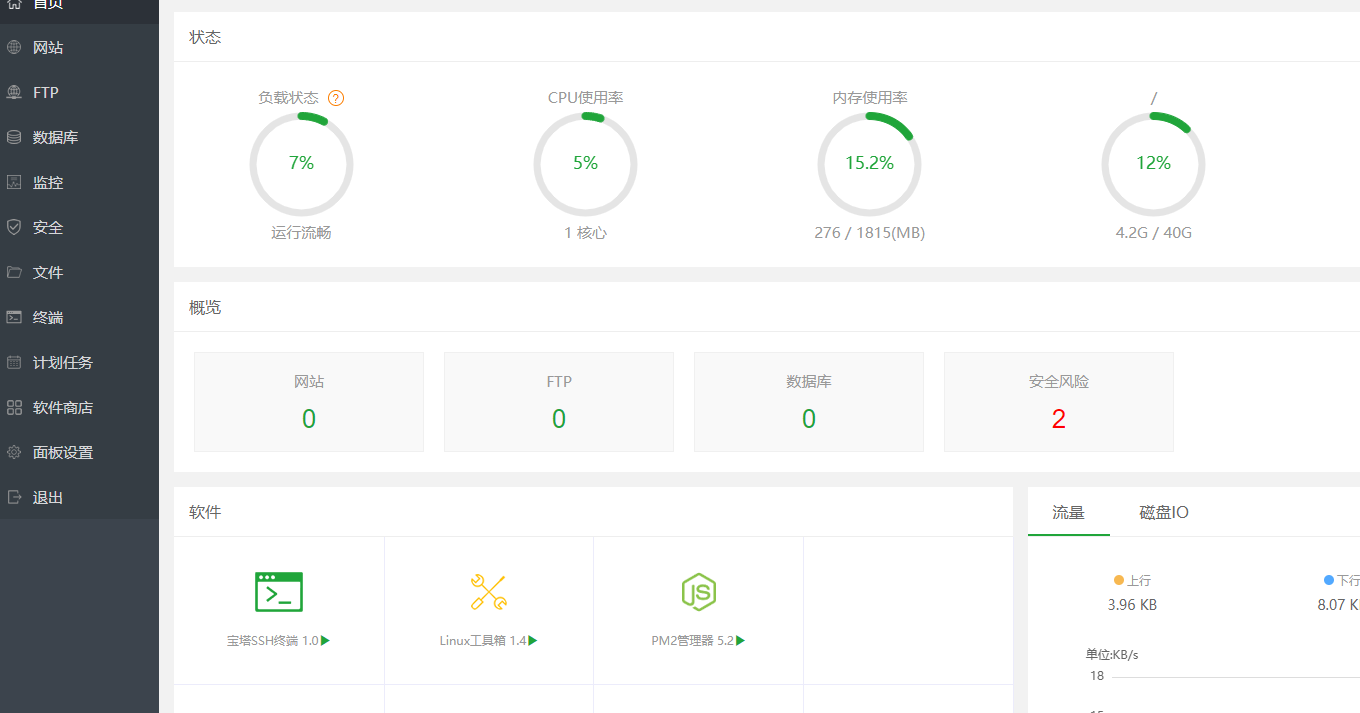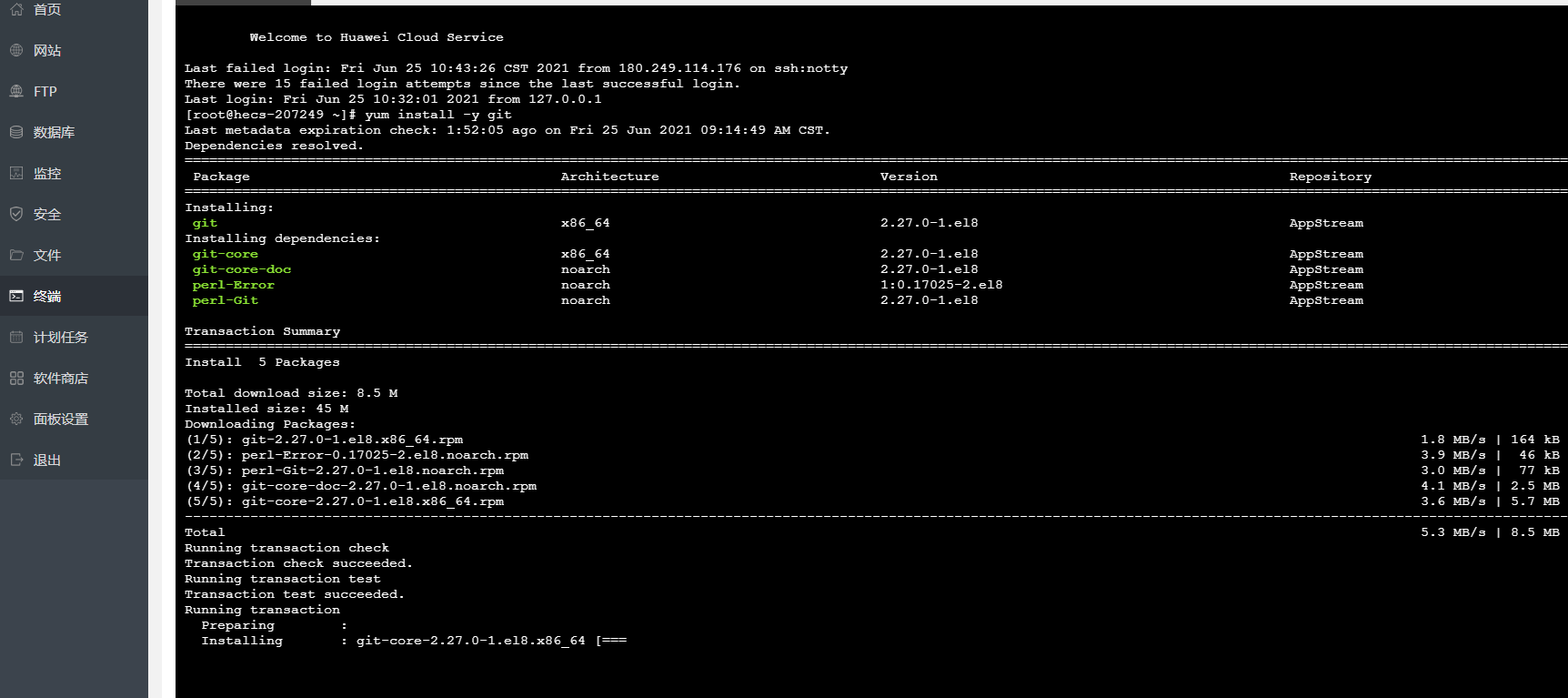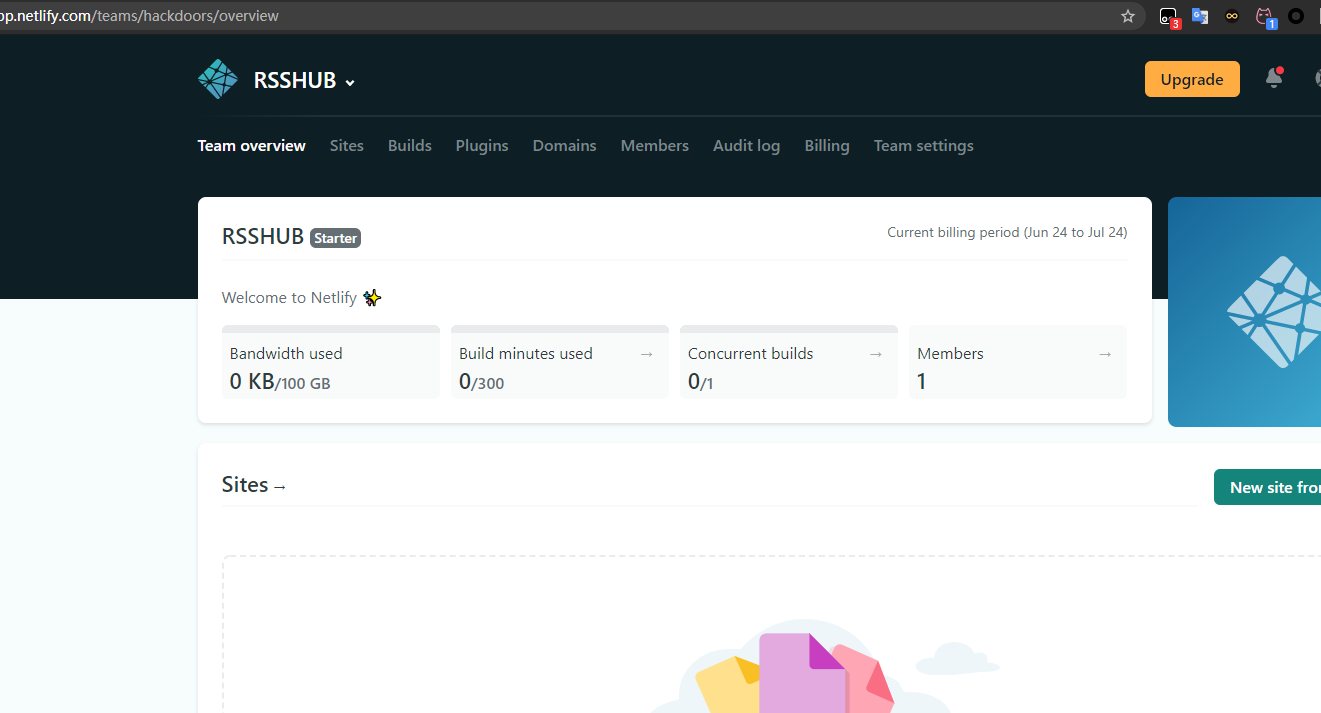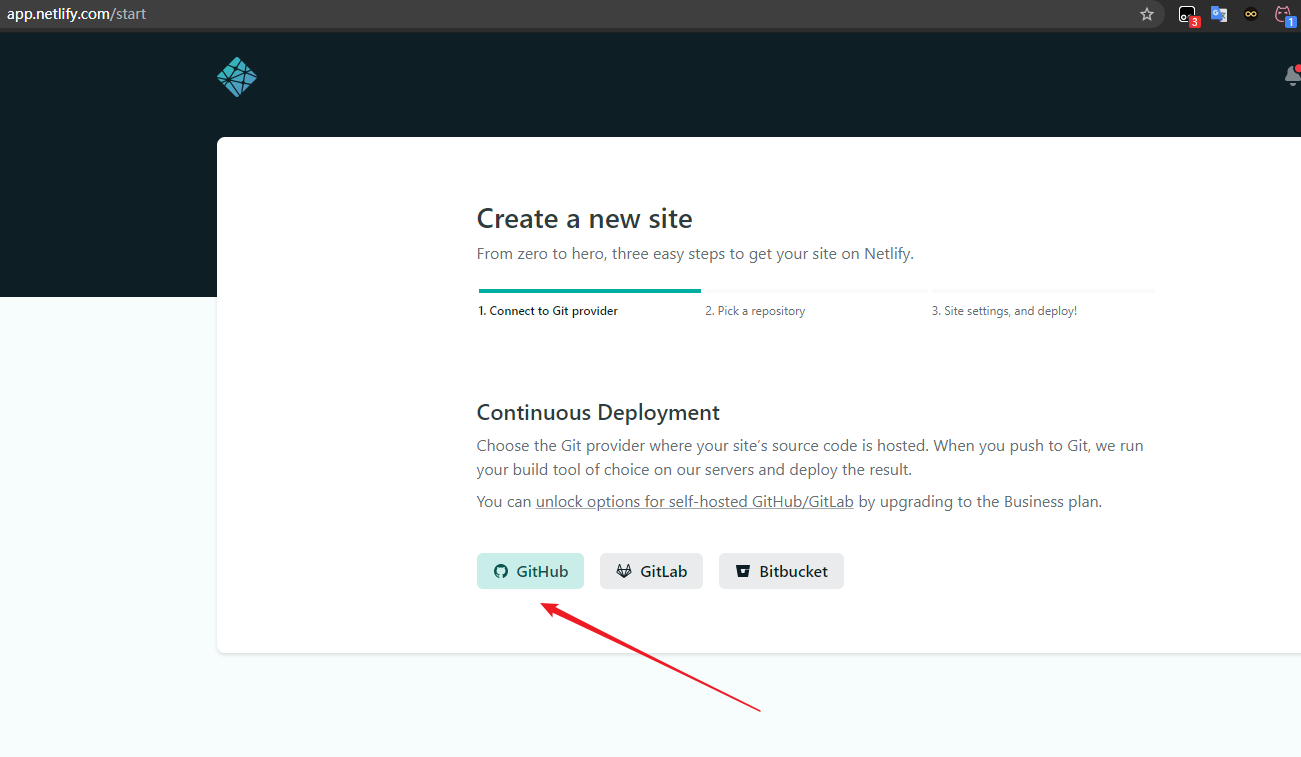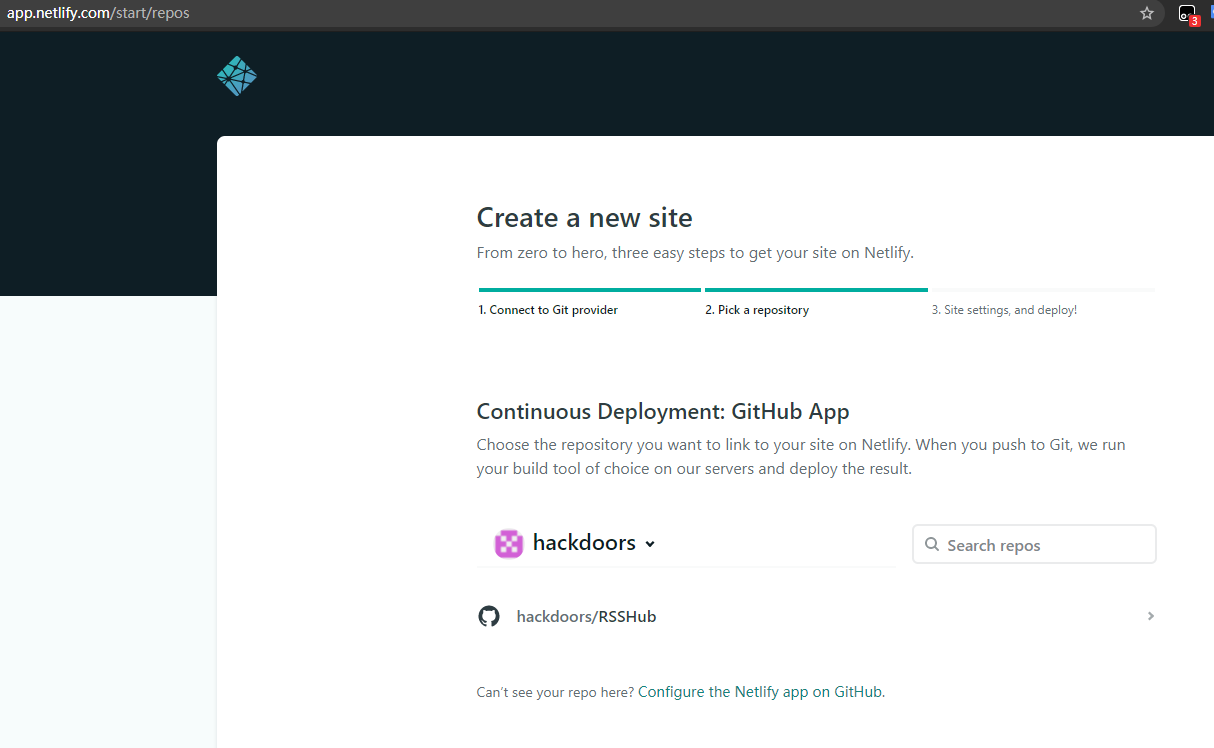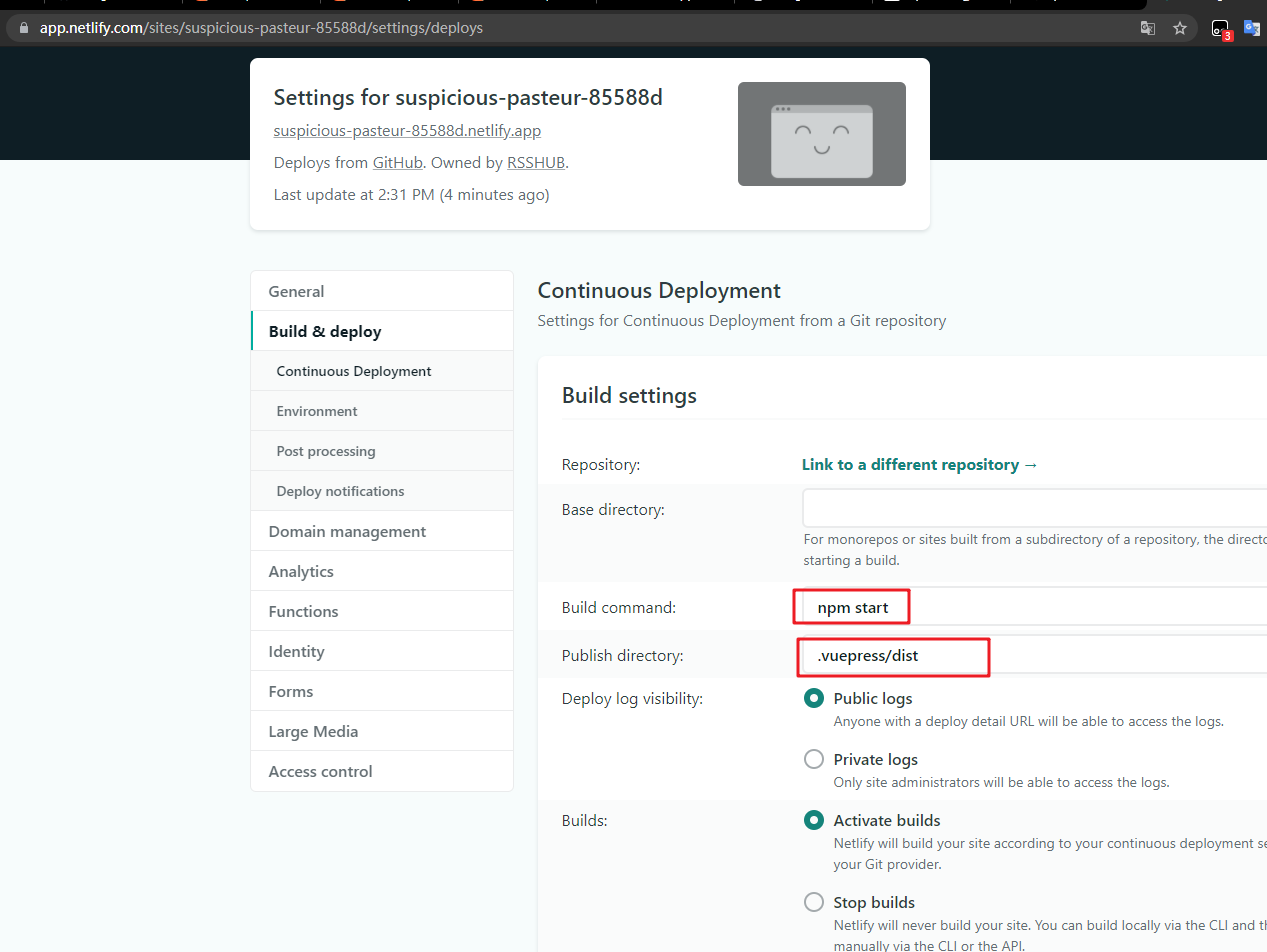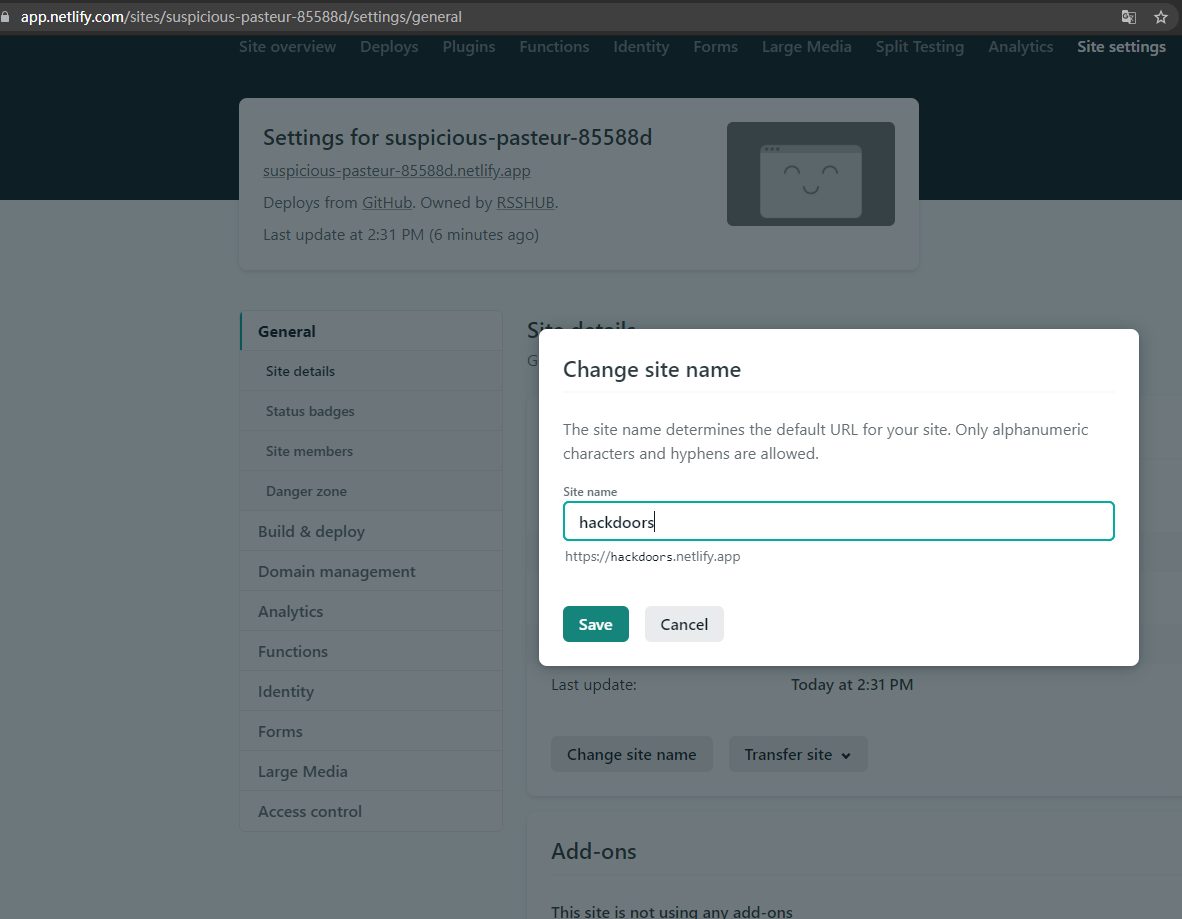1、购买华为云曜服务器
预计新用户花费300块,配置为1核2g,centos8.2 64位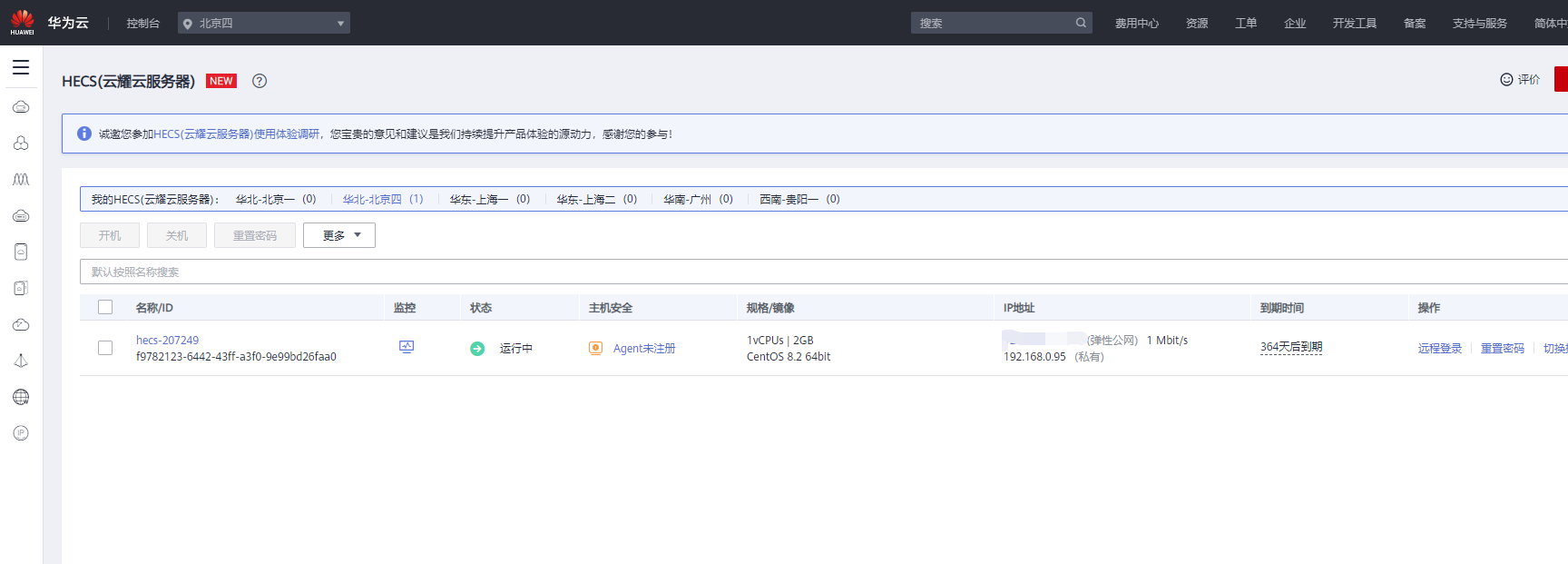
2、安装所需要的环境
安装宝塔
yum install -y wget && wget -O install.sh http://download.bt.cn/install/install_6.0.sh && sh install.sh
安装PM2(没啥叼用,后来PM2启动rsshub报错)
安装git
3、安装RSSHub
Last login: Fri Jun 25 11:08:17 2021 from 127.0.0.1[root@hecs-207249 ~]# mkdir rss666[root@hecs-207249 ~]# lsinstall.sh rss666[root@hecs-207249 ~]# cd rss666[root@hecs-207249 rss666]# git clone https://github.com/DIYgod/RSSHub.gitCloning into 'RSSHub'...remote: Enumerating objects: 46012, done.remote: Counting objects: 100% (43/43), done.remote: Compressing objects: 100% (41/41), done.remote: Total 46012 (delta 23), reused 13 (delta 2), pack-reused 45969Receiving objects: 100% (46012/46012), 56.34 MiB | 767.00 KiB/s, done.Resolving deltas: 100% (30705/30705), done.[root@hecs-207249 rss666]# lsRSSHub[root@hecs-207249 rss666]# cd RSSHub/[root@hecs-207249 RSSHub]# npm ci --production> puppeteer@9.1.1 install /root/rss666/RSSHub/node_modules/puppeteer> node install.jsDownloading Chromium r869685 - 135.6 Mb [====================] 100% 0.0sChromium (869685) downloaded to /root/rss666/RSSHub/node_modules/puppeteer/.local-chromium/linux-869685> re2@1.15.9 install /root/rss666/RSSHub/node_modules/re2> install-from-cache --artifact build/Release/re2.node --host-var RE2_DOWNLOAD_MIRROR || npm run rebuildTrying https://github.com/uhop/node-re2/releases/download/1.15.9/linux-x64-83.br ...Writing to build/Release/re2.node ...Done.> core-js@2.6.9 postinstall /root/rss666/RSSHub/node_modules/core-js> node scripts/postinstall || echo "ignore"Thank you for using core-js ( https://github.com/zloirock/core-js ) for polyfilling JavaScript standard library!The project needs your help! Please consider supporting of core-js on Open Collective or Patreon:> https://opencollective.com/core-js> https://www.patreon.com/zloirockAlso, the author of core-js ( https://github.com/zloirock ) is looking for a good job -)added 676 packages in 179.094s[root@hecs-207249 RSSHub]# npm start> rsshub@1.0.0 start /root/rss666/RSSHub> node lib/index.jsinfo: Listening Port 1200info: 🎉 RSSHub start! Cheers!info: 💖 Can you help keep this open source project alive? Please sponsor 👉 https://docs.rsshub.app/en/supportinfo: /, user IP: ::ffff:222.128.58.224
4、后台运行RSSHub
[root@hecs-207249 ~]# yum -y install screen[root@hecs-207249 ~]#screen -S RSSHUB[root@hecs-207249 ~]#cd /rss666/RSSHub[root@hecs-207249 RSSHub]# npm start> rsshub@1.0.0 start /root/rss666/RSSHub> node lib/index.jsinfo: Listening Port 1200info: 🎉 RSSHub start! Cheers!info: 💖 Can you help keep this open source project alive? Please sponsor 👉 https://docs.rsshub.app/en/supportinfo: /, user IP: ::ffff:222.128.58.224
5、华为那LJ玩意无法外网,白嫖netlify.com(未成功)
6、白嫖heroku(成功)
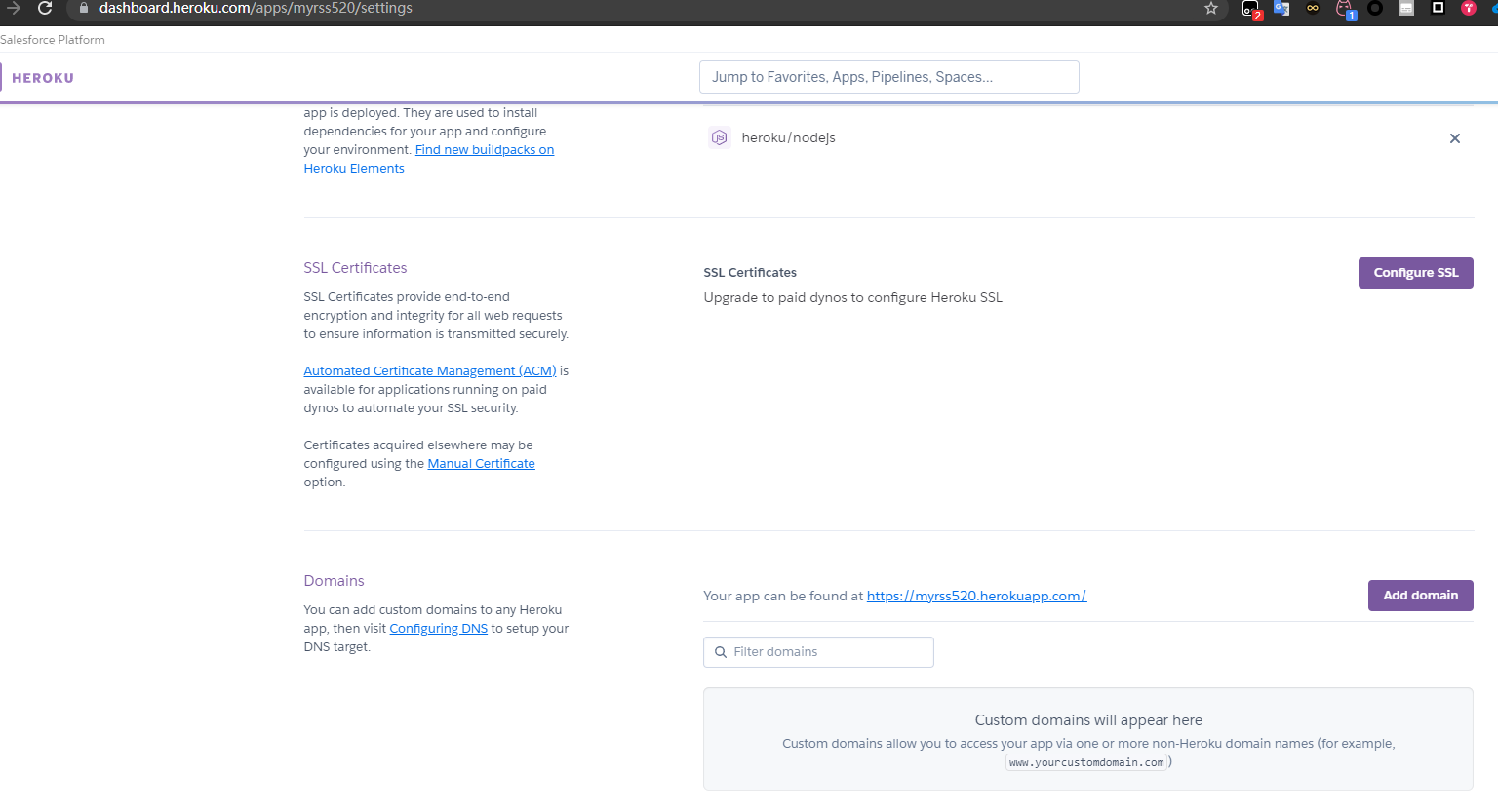
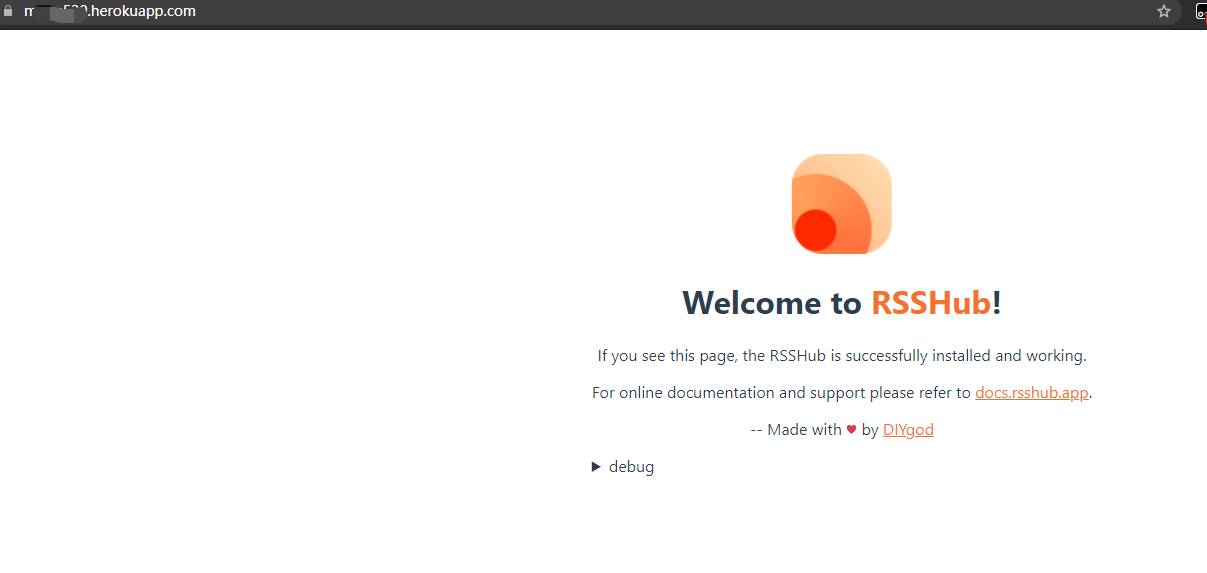
7、Fluent Reader好用
https://github.com/yang991178/fluent-reader/releases/tag/v1.0.1