tags: [swagger]
categories: [工具]
前言
swagger一般都很熟悉了,一个可以生成Rest风格接口文档的工具,虽然使用了侵入代码式的方式,但却减少了重复变更接口带来的繁杂操作,但是在我周围实际使用中,真的很少又在用它来测试接口功能,它的风格似乎不符合国人的审美,更多的是使用PostMan来测试
最近发现了一个新的美化版的Swagger工具,Knif4J,基本可以满足简单的测试需求
官方文档传送门:传送门
配置使用
这里默认用户是JAVA语言,SpringBoot开发的
引入依赖
推荐使用starter依赖,如下
<!-- https://mvnrepository.com/artifact/com.gitee.sophis/spring-boot-knif4j-starter --><dependency><groupId>com.gitee.sophis</groupId><artifactId>spring-boot-knif4j-starter</artifactId><version>latest version</version></dependency>
或者你也可以使用以下依赖组合,效果是一致的
<dependency><groupId>io.springfox</groupId><artifactId>springfox-swagger2</artifactId><version>2.9.2</version></dependency><dependency><groupId>com.github.xiaoymin</groupId><artifactId>swagger-bootstrap-ui</artifactId><version>${lastVersion}</version></dependency>
编写Swagger2Config配置文件
和Swagger2是一致的,这里读取的是yml配置信息,所以多了个yml处理器
@Configuration@EnableSwagger2@EnableKnife4j@Setter@PropertySource(value = "classpath:config/swagger.yml", factory = YamlPropertyResourceFactory.class)@ConfigurationProperties(prefix = "swagger")public class SwaggerConfiguration {private String title;private String version;private String description;private String name;private String url;private String email;@Beanpublic Docket createRestApi() {return new Docket(DocumentationType.SWAGGER_2).apiInfo(apiInfo()).select().apis(RequestHandlerSelectors.basePackage("com.bwensun.web")).paths(PathSelectors.any()).build();}private ApiInfo apiInfo() {return new ApiInfoBuilder().contact(new Contact(name, url, email)).title(title).description(description).termsOfServiceUrl("https://www.zoombar.fun").version(version).build();}}
public class YamlPropertyResourceFactory implements PropertySourceFactory {/*** Create a {@link PropertySource} that wraps the given resource.** @param name the name of the property source* @param encodedResource the resource (potentially encoded) to wrap* @return the new {@link PropertySource} (never {@code null})* @throws IOException if resource resolution failed*/@Overridepublic PropertySource<?> createPropertySource(@Nullable String name, EncodedResource encodedResource) throws IOException {String resourceName = Optional.ofNullable(name).orElse(encodedResource.getResource().getFilename());//yaml资源文件if (Objects.requireNonNull(resourceName).endsWith(".yml") || resourceName.endsWith(".yaml")) {List<PropertySource<?>> yamlSources = new YamlPropertySourceLoader().load(resourceName, encodedResource.getResource());return yamlSources.get(0);} else {//返回空的Propertiesreturn new PropertiesPropertySource(resourceName, new Properties());}}}
swagger:title: Zoombar后端服务version: 1.0.0description: Zoombar游戏论坛name: 孙博文url: www.bwensun.topemail: bwensun@foxmail.com
测试使用
可以看到界面还是非常美观的,对于接口也支持了多种数据方式传输进行调试,总的来说还是比较满意的,另外Knife4J也支持接口信息的导出,这边就可以将它视为YAPI一样的接口文档平台来使用
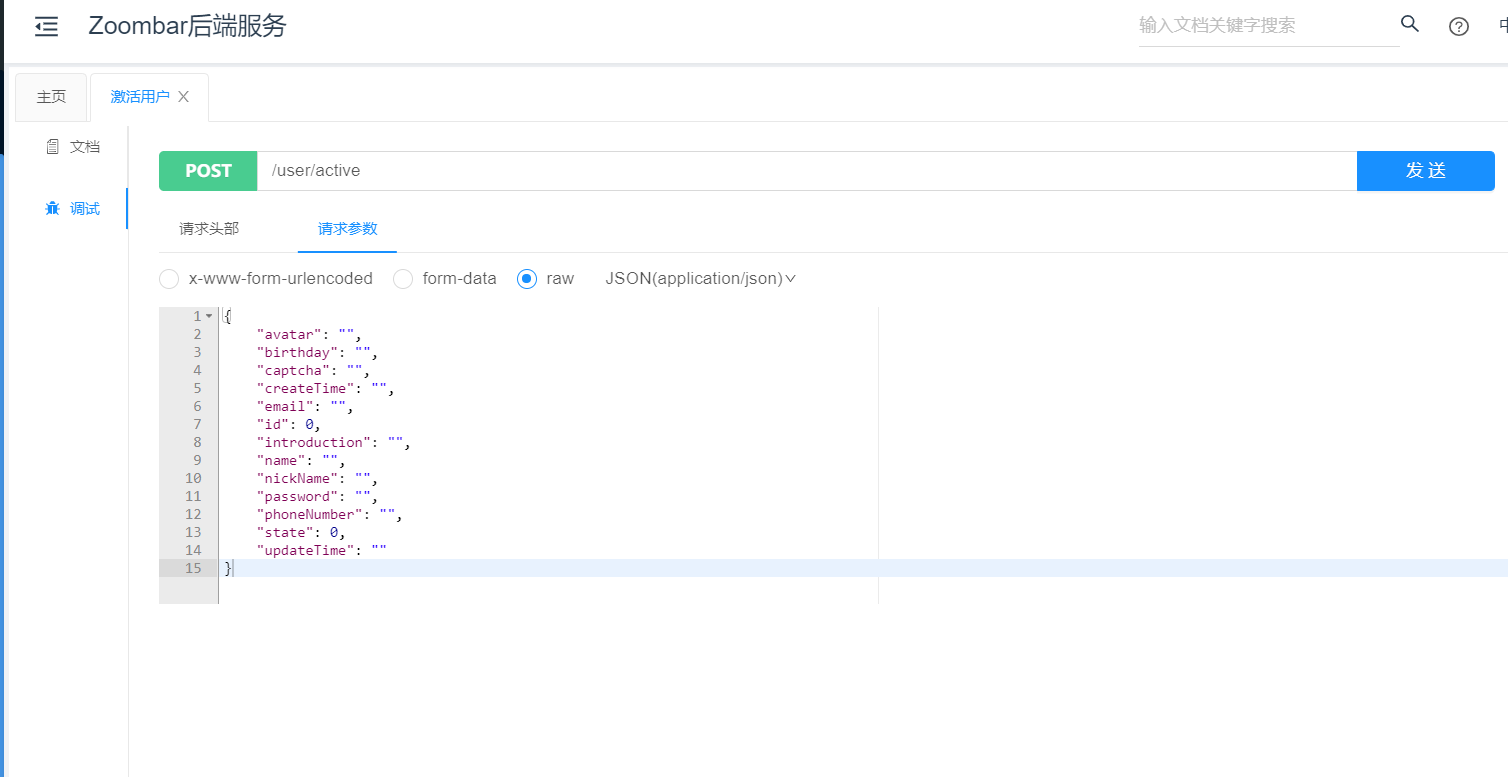
Swagger2注解信息一览
| 注解 | 作用 |
|---|---|
| @Api | 修饰整个类,描述Controller的作用 |
| @ApiOperation | 描述一个类的一个方法,或者说一个接口 |
| @ApiParam | 单个参数描述 |
| @ApiModel | 用对象来接收参数 |
| @ApiProperty | 用对象接收参数时,描述对象的一个字段 |
| @ApiResponse | HTTP响应其中1个描述 |
| @ApiResponses | HTTP响应整体描述 |
| @ApiIgnore | 使用该注解忽略这个API |
| @ApiError | 发生错误返回的信息 |
| @ApiImplicitParam | 一个请求参数 |
| @ApiImplicitParams | 多个请求参数 |

