[
课程介绍](_index_)
[
html和css入门](001day_index)-[html概述及基本结构](001day_section02)
[
html标签入门](001day_section03)
[
html布局入门](001day_section04)
[
css介绍](001day_section05)
[
css载入方式](001day_section06)
[
css选择器一](001day_section07)
[
css元素属性及盒子模型](001day_section08)
[
css文本属性](001day_section09)
[
css基本布局演示](001day_section10)
[
html和css进阶](002day_index)-[相对地址与绝对地址](002day_section01)
[
列表](002day_section02)
[
表单](002day_section03)
[
表格](002day_section04)
[
css选择器二](002day_section05)
[
css显示特性](002day_section06)
[
css元素溢出](002day_section07)
[
html和css高级](003day_index)-[定位](003day_section01)
[
css权重](003day_section02)
[
photoshop辅助测量与取色](003day_section03)
[
前端页面开发流程](003day_section04)
[
javascript入门及进阶](004day_index)-[JavaScript介绍](004day_section01)
[
JavaScript嵌入页面的方式](004day_section02)
[
变量、数据类型及基本语法规范](004day_section03)
[
函数](004day_section04)
[
获取元素方法](004day_section05)
[
操作元素](004day_section06)
[
事件属性及匿名函数](004day_section07)
[
条件语句](004day_section08)
[
javascript高级](005day_index)-[数组及操作方法](005day_section01)
[
循环语句](005day_section02)
[
字符串及操作方法](005day_section03)
[
定时器](005day_section04)
[
调试程序的方法](005day_section05)
[
变量作用域](005day_section06)
[
封闭函数](005day_section07)
[
JQuery入门](006day_index)-[jquery介绍](006day_section01)
[
jquery文档加载完再执行](006day_section02)
[
jquery选择器](006day_section03)
[
jquery样式操作](006day_section04)
[
绑定click事件](006day_section05)
[
jquery动画](006day_section06)
[
JQuery进阶](007day_index)-[jquery特殊效果](007day_section01)
[
jquery链式调用](007day_section02)
[
jquery属性操作](007day_section03)
[
jquery事件](007day_section04)
[
表单验证](007day_section05)
[
JQuery高级](008day_index)-[事件冒泡](008day_section01)
[
事件委托](008day_section02)
[
Dom操作](008day_section03)
[
javascript对象](008day_section04)
[
json](008day_section05)
[
ajax](008day_section06)
[
ES6语法](009day_index)-[变量声明和赋值](009day_section01)
[
函数相关](009day_section02)
[
模块及面向对象](009day_section03)
[
异步请求数据](009day_section04)
[
新增数组操作方法](009day_section05)
[
react入门和进阶](010day_index)-[react介绍](010day_section01)
[
快速开始](010day_section02)
[
JSX语法](010day_section03)
[
组件和属性(props)](010day_section04)
[
绑定事件](010day_section05)
[
状态(state)](010day_section06)
[
列表渲染](010day_section07)
[
表单数据绑定](010day_section08)
[
react高级](011day_index)-[生命周期方法](011day_section01)
[
数据交互](011day_section02)
[
脚手架开发](011day_section03)
[本書使用 GitBook 釋出](https://www.gitbook.com)
前端开发课程
CSS元素属性及盒子模型
盒子模型
元素在页面中显示成一个方块,类似一个盒子,CSS盒子模型就是使用现实中盒子来做比喻,帮助我们设置元素对应的样式。盒子模型示意图如下: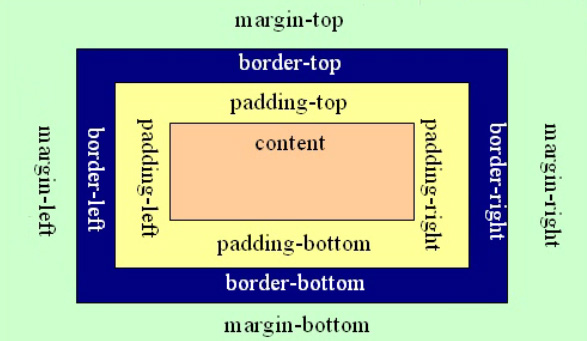
把元素叫做盒子,设置对应的样式分别为:盒子的宽度(width)、盒子的高度(height)、盒子的边框(border)、盒子内的内容和边框之间的间距(padding)、盒子与盒子之间的间距(margin)。
设置宽高
width:200px; /* 设置盒子的宽度,此宽度是指盒子内容的宽度,不是盒子整体宽度(难点) */height:200px; /* 设置盒子的高度,此高度是指盒子内容的高度,不是盒子整体高度(难点) */
设置边框 设置一边的边框,比如顶部边框,可以按如下设置:
border-top:10px solid red;
其中10px表示线框的粗细;solid表示线性。
设置其它三个边的方法和上面一样,把上面的’top’换成’left’就是设置左边,换成’right’就是设置右边,换成’bottom’就是设置底边。
四个边如果设置一样,可以将四个边的设置合并成一句:
border:10px solid red;
设置内间距padding
设置盒子四边的内间距,可设置如下:
padding-top:20px; /* 设置顶部内间距20px */padding-left:30px; /* 设置左边内间距30px */padding-right:40px; /* 设置右边内间距40px */padding-bottom:50px; /* 设置底部内间距50px */
上面的设置可以简写如下:
padding:20px 40px 50px 30px; /* 四个值按照顺时针方向,分别设置的是 上 右 下 左四个方向的内边距值。 */
padding后面还可以跟3个值,2个值和1个值,它们分别设置的项目如下:
padding:20px 40px 50px; /* 设置顶部内边距为20px,左右内边距为40px,底部内边距为50px */padding:20px 40px; /* 设置上下内边距为20px,左右内边距为40px*/padding:20px; /* 设置四边内边距为20px */
设置外间距margin 外边距的设置方法和padding的设置方法相同,将上面设置项中的’padding’换成’margin’就是外边距设置方法。
盒子的真实尺寸 盒子的width和height值固定时,如果盒子增加border和padding,盒子整体的尺寸会变大,所以盒子的真实尺寸为:
- 盒子宽度 = width + padding左右 + border左右
- 盒子高度 = height + padding上下 + border上下
块元素居中技巧 块元素如果想设置相对页面水平居中,可以使用margin值中的auto关键字,“auto”只能用于左右的margin设置,不能用于上下的:
.box{width:300px;height:300px;background:gold;margin-left:0px;margin-top:0px;margin-left:auto;margin-right:auto;}
简写如下:
.box{width:300px;height:300px;background:gold;margin:0px auto;}
设置元素浮动属性float
浮动可以让块元素排列在一行,浮动分为左浮动:float:left; 右浮动:float:right;

