- https://open-dev.dingtalk.com/">钉钉作为阿里旗下的一款免费移动通讯软件,受众群体越来越多,这里我们使用 Django 来集成一下钉钉的三方账号登录,首先注册钉钉开发平台:https://open-dev.dingtalk.com/
- 创建一个网站应用,其中有用的信息是 appid , appsecret ,还有回调网址
- http://localhost:8000/ding_url , 就可以进行扫码">然后访问 http://localhost:8000/ding_url , 就可以进行扫码
- SDK 请求示例 (JAVA):
- SDK 请求示例 (PHP):
- python 逻辑很简单,将时间戳,秘钥进行 hmac 加密即可
- vue 与 django 结合 钉钉第三放登录
钉钉作为阿里旗下的一款免费移动通讯软件,受众群体越来越多,这里我们使用 Django 来集成一下钉钉的三方账号登录,首先注册钉钉开发平台:https://open-dev.dingtalk.com/
在移动应用中选择登录
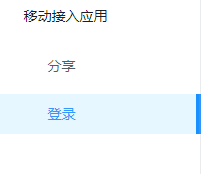
创建一个网站应用,其中有用的信息是 appid , appsecret ,还有回调网址
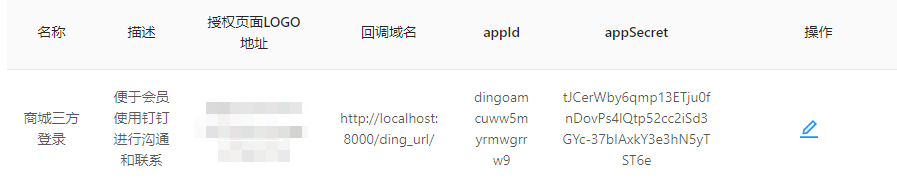
随后,查看官方文档,查看如何构造登录 url:https://ding-doc.dingtalk.com/doc#/serverapi2/kymkv6
这里我们用 django 视图来操作
def ding_url(request):appid = 'dingoaukgkwqknzjvamdqh'redirect_uri = 'http://localhost:8000/dingding_back/'return redirect('https://oapi.dingtalk.com/connect/qrconnect?appid='+appid+'&response_type=code&scope=snsapi_login&state=STATE&redirect_uri='+redirect_uri)
然后访问 http://localhost:8000/ding_url , 就可以进行扫码
随后,钉钉会将 code 返回到回调网址中,查看官方文档,只有 java 和 php 的 sdk,并没有 python 的
SDK 请求示例 (JAVA):
DefaultDingTalkClient client = new DefaultDingTalkClient("https://oapi.dingtalk.com/sns/getuserinfo_bycode");OapiSnsGetuserinfoBycodeRequest req = new OapiSnsGetuserinfoBycodeRequest();req.setTmpAuthCode("4a2c5695b78738d495f47b5fee9160cd");OapiSnsGetuserinfoBycodeResponse response = client.execute(req,"yourAppId","yourAppSecret");
SDK 请求示例 (PHP):
include "TopSdk.php";$c = new DingTalkClient(DingTalkConstant::$CALL_TYPE_OAPI, DingTalkConstant::$METHOD_POST , DingTalkConstant::$FORMAT_JSON);$req = new OapiSnsGetuserinfoBycodeRequest;$req->setTmpAuthCode("4a2c5695b78738d495f47b5fee9160cd");$resp=$c->executeWithAccessKey($req, "https://oapi.dingtalk.com/sns/getuserinfo_bycode","yourAppId","yourAppSecret");var_dump($resp)
python 逻辑很简单,将时间戳,秘钥进行 hmac 加密即可
import hmacimport base64from hashlib import sha256import urllibimport jsondef ding_url(request):appid = 'dingoadckiwhdceemaxrza',redirect_uri = 'http://127.0.0.1:8000/ding_url'code = request.GET.get("code")t = time.time()timestamp = str((int(round(t * 1000))))appSecret = 'Uym9ecJfNF4vlQ9-8wAGl2J10GvyZNKJqiXvcuf0blp7ERTpWrif8IwWk_AGI1j-'signature = base64.b64encode(hmac.new(appSecret.encode('utf-8'), timestamp.encode('utf-8'), digestmod=sha256).digest())payload = {'tmp_auth_code': code}headers = {'Content-Type': 'application/json'}res = requests.post('https://oapi.dingtalk.com/sns/getuserinfo_bycode?signature=' + urllib.parse.quote(signature.decode("utf-8")) + "×tamp=" + timestamp + "&accessKey=dingoadckiwhdceemaxrza",data=json.dumps(payload), headers=headers)res_dict = json.loads(res.text)print(res_dict)
访问一下,可以显示出钉钉的用户名
vue 与 django 结合 钉钉第三放登录
//vue登录页面内点击事件//钉钉登录dingding() {//拼接钉钉urllet url = "https://oapi.dingtalk.com/connect/qrconnect?appid=dingoadckiwhdceemaxrza&response_type=code&scope=snsapi_login&state=STATE&redirect_uri=http://127.0.0.1:8000/ding_url"//进行站外跳转window.location.href = url;},
django 视图页面:
import hmacimport base64from hashlib import sha256import urllibimport jsondef ding_url(request):appid = 'dingoadckiwhdceemaxrza',redirect_uri = 'http://127.0.0.1:8000/ding_url'code = request.GET.get("code")t = time.time()timestamp = str((int(round(t * 1000))))appSecret = 'Uym9ecJfNF4vlQ9-8wAGl2J10GvyZNKJqiXvcuf0blp7ERTpWrif8IwWk_AGI1j-'signature = base64.b64encode(hmac.new(appSecret.encode('utf-8'), timestamp.encode('utf-8'), digestmod=sha256).digest())payload = {'tmp_auth_code': code}headers = {'Content-Type': 'application/json'}res = requests.post('https://oapi.dingtalk.com/sns/getuserinfo_bycode?signature=' + urllib.parse.quote(signature.decode("utf-8")) + "×tamp=" + timestamp + "&accessKey=dingoadckiwhdceemaxrza",data=json.dumps(payload), headers=headers)res_dict = json.loads(res.text)user = models.User.objects.filter(username=str(res_dict['user_info']['nick'])).first()sina_name = ''user_id = ''if user:sina_name = user.usernameuser_id = user.idelse:models.User(username=str(res_dict['user_info']['nick']), password=make_password(''), type=0).save()print('已创建钉钉账户')user = models.User.objects.filter(username=str(res_dict['user_info']['nick'])).first()sina_name = res_dict['user_info']['nick']user_id = user.idreturn redirect("http://localhost:8080?sina_name=" + str(sina_name) + "&uid=" + str(user_id))

