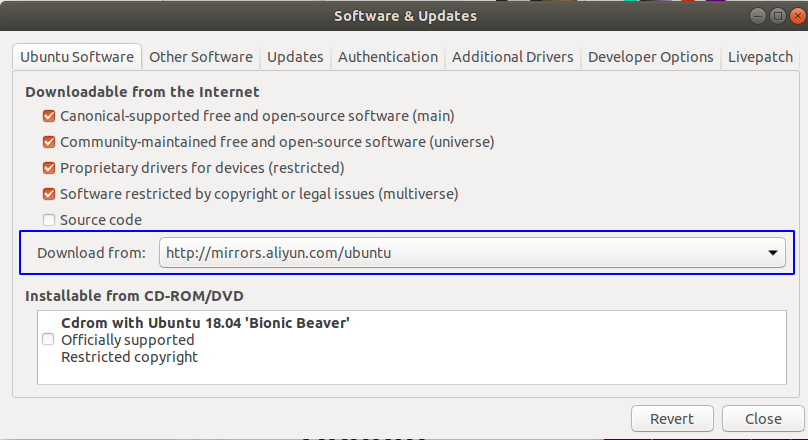clash
- 软件包 Clash for Windows-0.20.35-x64-linux 终端运行 ./cfw
- 软件快捷方式:
cd ~/.local/share/applications/touch clash.desktop#插入内容[Desktop Entry]Name=clash for windowsIcon=~/Documents/clash.pngExec=~/Documents/clash/cfwType=Application#赋权限chmod +x clash.desktop
- load file
- 设置系统代理
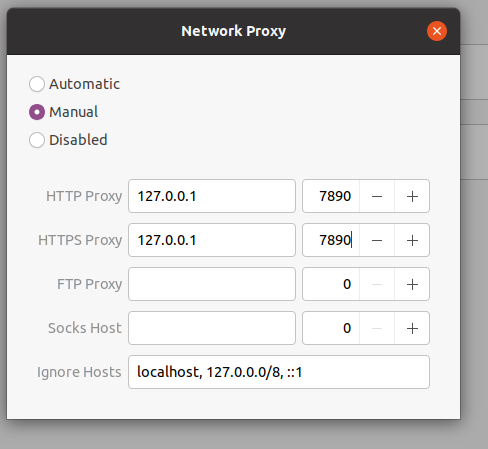
Pycharm&Clion 添加图标
- 运行pycharm.sh后右击快速启动栏图标不能add to my favourites
- 新建一个项目,点击tools->create Desktop Entry
- 关闭pycharm并重新运行pycharm.sh,再次右击图标就可以add to my favourites
截图工具 flameshot
安装
sudo apt install flameshot
ROS
1、配置软件库源