创建应用
1.创建应用
python manage.py startapp hello
2.安装应用
INSTALLED_APPS = ['django.contrib.admin','django.contrib.auth','django.contrib.contenttypes','django.contrib.sessions','django.contrib.messages','django.contrib.staticfiles','hello',]
路由
1.什么是路由
当客户端(例如Web浏览器)把请求发送给Web服务器,Web服务器再把请求发送给Flask程序实例。程序实例需要知道对每个URL请求运行哪些代码,所以保存了一个URL到Python函数的映射关系。处理URL和函数之间关系的程序称为路由。
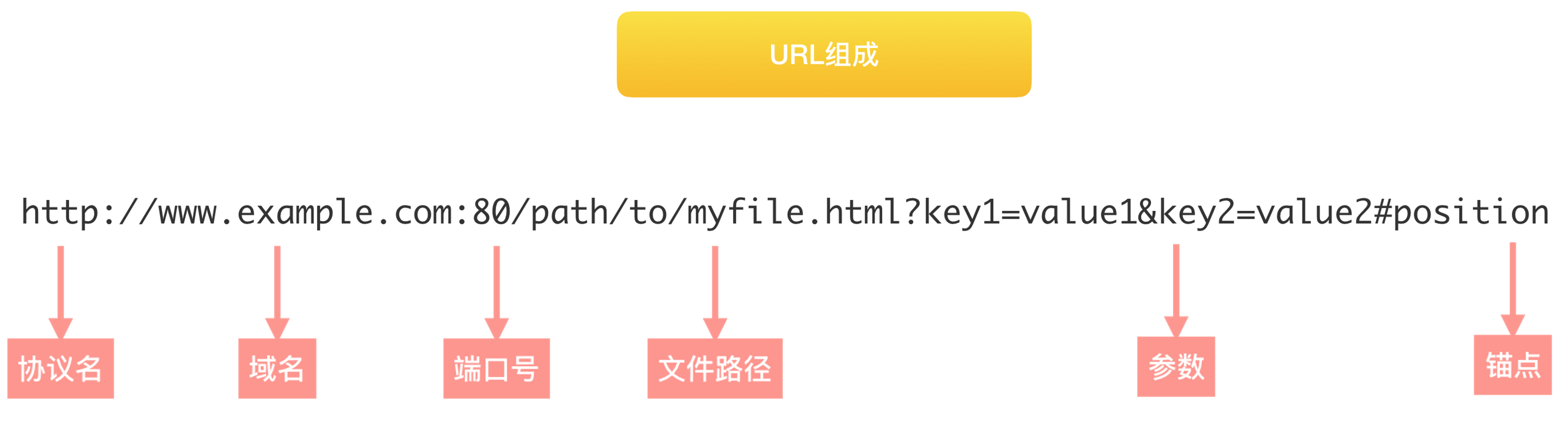
URL配置规则
常用的配置函数
path()函数
re_path()函数
include()函数
指定参数类型
path('hello/news/<int:month>',views.news,name='news_list')
正则表达式类型
re_path(r'^news/(?P<month>0?[1-9]|1[012])/$',views.news_list)
说明如下:
^ 开始$ 结束| 选择[1-9] 1-9的任意字符[012] 0,1,2三个字符0?表示0可有可无?P参数名称
使用include引入
path('hello/',include('hello.urls')),
hello/urls.py文件
from hello import viewsapp_name = 'hello'urlpatterns = [path('index',views.index,name='index'),]
视图函数
hello/urls.py文件
from hello import viewsapp_name = 'hello'urlpatterns = [path('index',views.index,name='index'),path('json',views.json_response,name='json_response'),path('image',views.image_response,name='image_response'),path('html',views.html_response),path('html2',views.HtmlTemplate.as_view()),]
views.py文件
from django.http import HttpResponse, JsonResponse, FileResponse, HttpResponseRedirectfrom django.shortcuts import render# Create your views here.from django.views.generic import TemplateViewdef index(request):resp = HttpResponse('index',status=201)resp.status_code = 400resp['token'] = '123456'# return respreturn HttpResponseRedirect('/hello/json')def json_response(request):info = {'name':'andy','age': 18,'hobby': {'运动': '篮球','影视': '综艺,电影'}}return JsonResponse(info)def image_response(request):import osfile = os.path.join(os.path.dirname(__file__),'daxiong.png')data = open(file,'rb')return FileResponse(data)def html_response(request):return render(request,'index.html')

