本地多节点配置
本教程将解释如何在一台服务器(电脑)上建多个eos节点。
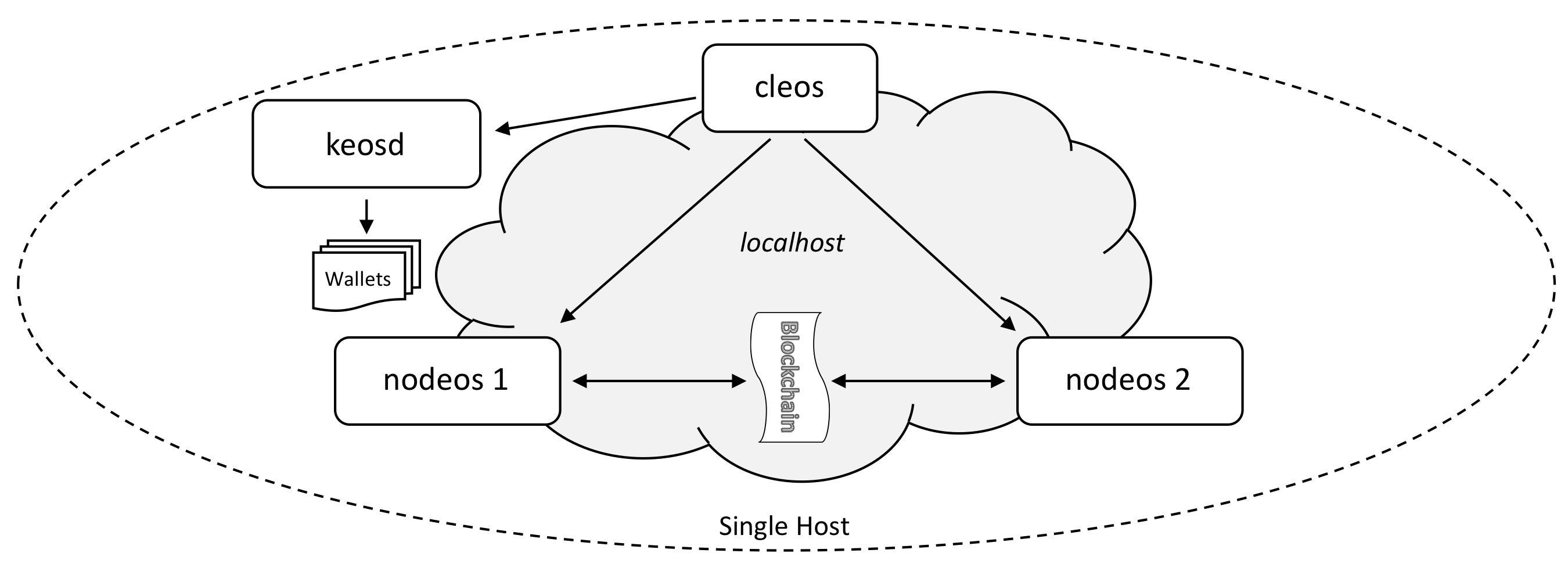
第一步:启动一个节点的keosd
打开电脑一个终端窗口,输入以下命令:
keosd --http-server-address 127.0.0.1:8899
正常情况下,会出现以下信息:
2493323ms thread-0 wallet_plugin.cpp:39 plugin_initialize ] initializing wallet plugin2493323ms thread-0 http_plugin.cpp:141 plugin_initialize ] host: 127.0.0.1 port: 88992493323ms thread-0 http_plugin.cpp:144 plugin_initialize ] configured http to listen on 127.0.0.1:88992493323ms thread-0 http_plugin.cpp:213 plugin_startup ] start listening for http requests2493324ms thread-0 wallet_api_plugin.cpp:70 plugin_startup ] starting wallet_api_plugin...
第二步:在第一个节点上创建钱包
以上此打开的终端窗口不要关闭,另外再启动一个终端窗口。在新的终端窗口,输入:
cleos --wallet-url http://localhost:8899 wallet create
以上命令将在8899端口的节点上,新建了一个钱包,结果如下:
Creating wallet: defaultSave password to use in the future to unlock this wallet.Without password imported keys will not be retrievable."新账号的hash"
注意端口号与上面一个一致,都是8899。
第三步:启动一个记账节点
打开第三个终端,输入以下命令:
nodeos --enable-stale-production --producer-name eosio --plugin eosio::chain_api_plugin --plugin eosio::net_api_plugin
以上命令用于建立一个特殊的BP(记账节点)
第四步:加载eosio.bios合约
要启动第二个节点,首先需要加载eosio.bios合约。
回到以上第二步,输入以下命令:
cleos --wallet-url http://localhost:8899 set contract eosio build/contracts/eosio.bios
第五步:创建一个新的帐号inita
首先,生成密钥对
cleos create key
然后,将私钥导入钱包
cleos --wallet-url http://localhost:8899 wallet import 5JgbL2ZnoEAhTudReWH1RnMuQS6DBeLZt4ucV6t8aymVEuYg7srimported private key for: EOS6hMjoWRF2L8x9YpeqtUEcsDKAyxSuM1APicxgRU1E3oyV5sDEg
最后,创建inita帐号
cleos --wallet-url http://localhost:8899 create account eosio inita EOS6hMjoWRF2L8x9YpeqtUEcsDKAyxSuM1APicxgRU1E3oyV5sDEg EOS6hMjoWRF2L8x9YpeqtUEcsDKAyxSuM1APicxgRU1E3oyV5sDEgexecuted transaction: d1ea511977803d2d88f46deb554f5b6cce355b9cc3174bec0da45fc16fe9d5f3 352 bytes 102400 cycles# eosio <= eosio::newaccount {"creator":"eosio","name":"inita","owner":{"threshold":1,"keys":[{"key":"EOS6hMjoWRF2L8x9YpeqtUEcsDK...
第六步:启动第二个节点
打开第四个终端窗口,输入命令:
nodeos --producer-name inita --plugin eosio::chain_api_plugin --plugin eosio::net_api_plugin --http-server-address 127.0.0.1:8889 --p2p-listen-endpoint 127.0.0.1:9877 --p2p-peer-address 127.0.0.1:9876 --config-dir node2 --data-dir node2 --private-key [\"EOS6hMjoWRF2L8x9YpeqtUEcsDKAyxSuM1APicxgRU1E3oyV5sDEg\",\"5JgbL2ZnoEAhTudReWH1RnMuQS6DBeLZt4ucV6t8aymVEuYg7sr\"]
正常的话,应该可以看到如下内容:
2393147ms thread-0 producer_plugin.cpp:176 plugin_startup ] producer plugin: plugin_startup() end2393157ms thread-0 net_plugin.cpp:1271 start_sync ] Catching up with chain, our last req is 0, theirs is 8249 peer dhcp15.ociweb.com:9876 - 295f5fd2393158ms thread-0 chain_controller.cpp:1402 validate_block_heade ] head_block_time 2018-03-01T12:00:00.000, next_block 2018-04-05T22:31:08.500, block_interval 5002393158ms thread-0 chain_controller.cpp:1404 validate_block_heade ] Did not produce block within block_interval 500ms, took 3061868500ms)2393512ms thread-0 producer_plugin.cpp:241 block_production_loo ] Not producing block because production is disabled until we receive a recent block (see: --enable-stale-production)2395680ms thread-0 net_plugin.cpp:1385 recv_notice ] sync_manager got last irreversible block notice2395680ms thread-0 net_plugin.cpp:1271 start_sync ] Catching up with chain, our last req is 8248, theirs is 8255 peer dhcp15.ociweb.com:9876 - 295f5fd2396002ms thread-0 producer_plugin.cpp:226 block_production_loo ] Previous result occurred 5 times2396002ms thread-0 producer_plugin.cpp:244 block_production_loo ] Not producing block because it isn't my turn, its eosio
注意以上命令中的端口。
第七步:同步列表
打开第五个终端,输入以下命令:
cleos --wallet-url http://localhost:8899 push action eosio setprods "{ \"version\": 1, \"producers\": [{\"producer_name\": \"inita\",\"block_signing_key\": \"EOS6hMjoWRF2L8x9YpeqtUEcsDKAyxSuM1APicxgRU1E3oyV5sDEg\"}]}" -p eosio@activeexecuted transaction: 2cff4d96814752aefaf9908a7650e867dab74af02253ae7d34672abb9c58235a 272 bytes 105472 cycles# eosio <= eosio::setprods {"version":1,"producers":[{"producer_name":"inita","block_signing_key":"EOS6hMjoWRF2L8x9YpeqtUEcsDKA...
验证
可以通过get info完成验证,如通过RPC调用,查看内容是否正确。
cleos --url http://localhost:8889 get info

