配置 DHE
概述
本文将帮助你适当配置你的DHE,以让它可以运行在你的环境中。浏览器加载你的DHE,点击”Settings”页,查看配置参数。你抗看到如下配置参数:
- Domains and ports
- Security settings
- Storage settings
- Authentication settings
- Your DHE license
Domains and ports
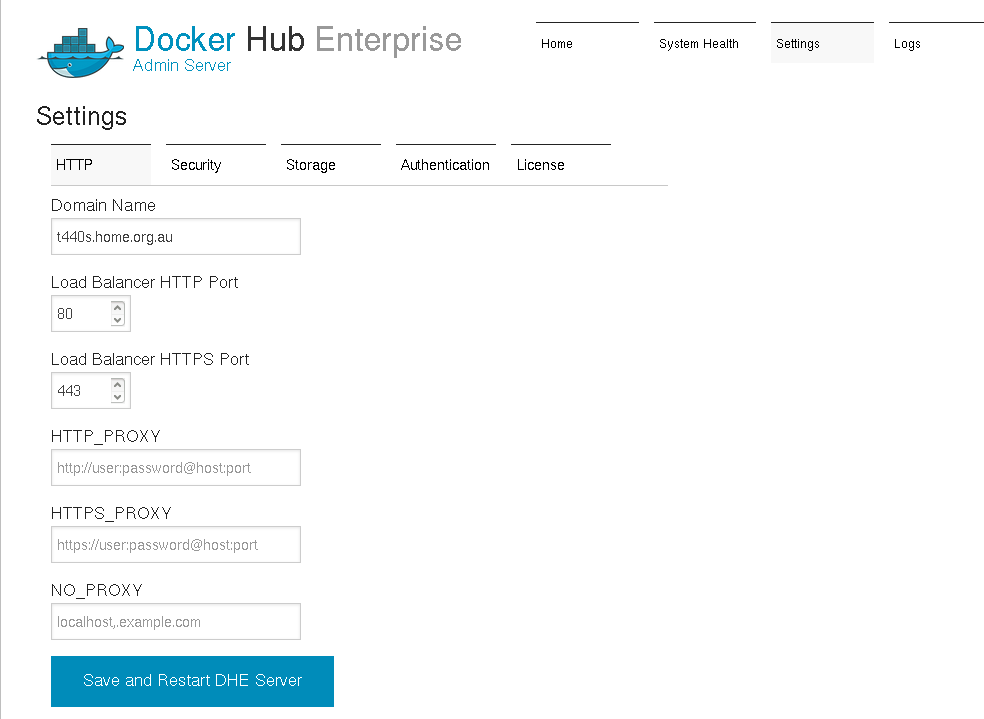
Domain Name: required defaults to an empty string, the fully qualified domain name assigned to the DHE host.
Load Balancer HTTP Port: defaults to 80, used as the entry point for the image storage service. To see load balancer status, you can query http://
Load Balancer HTTPS Port: defaults to 443, used as the secure entry point for the image storage service.
HTTP_PROXY: defaults to an empty string, proxy server for HTTP requests.
HTTPS_PROXY: defaults to an empty string, proxy server for HTTPS requests. NO_PROXY: defaults to an empty string, proxy bypass for HTTP and HTTPS requests.
说明:如果你需要DHE重新生成自签的证书,你将需要先删除
/usr/local/etc/dhe/ssl/server.pem文件,让后重启DHE容器,通过修改并保存 “Domain Name”或者使用bash -c "$(docker run dockerhubenterprise/manager restart)"。
Security(安全)
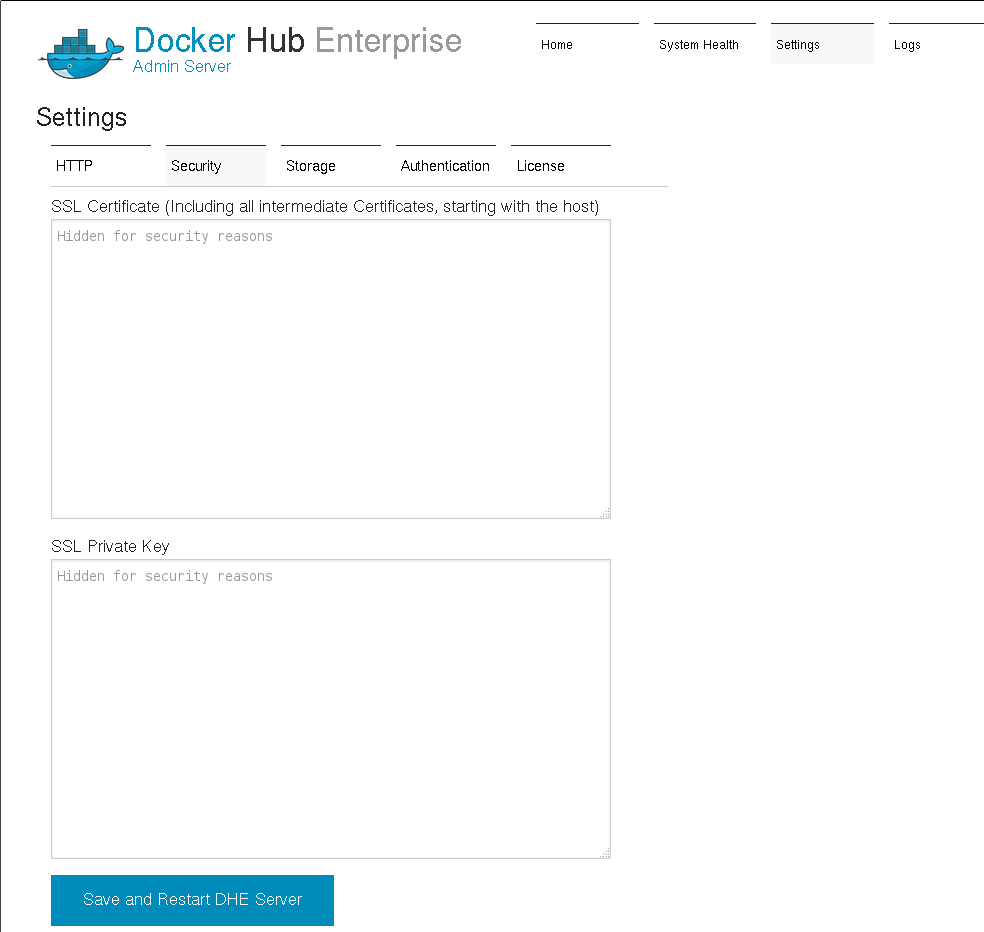
SSL Certificate: Used to enter the hash (string) from the SSL Certificate. This cert must be accompanied by its private key, entered below.
Private Key: The hash from the private key associated with the provided SSL Certificate (as a standard x509 key pair).
为了运行,DHE要求使用HTTPS/SSL进行编码在DHE私有库和你的Docker Engine之间通信,以及DHE私有库和你的DHE网页浏览器、DHE管理员服务之间。这里有一些配置参数:
- You can use the self-signed certificate DHE generates by default.
- You can generate your own certificates using a public service or your enterprise’s infrastructure. See the Generating SSL certificates section for the options available.
如果你生成你自己的证书,你可以安全他们,通过如下的命令添加你自己的私有库证书到DHE。
另一方面,如果选择使用DHE生成的证书,或者你自己生成的证书在你的Docker host上的client不受信任,你将需要作如下的步骤:
Install a registry certificate on all of your client Docker daemons,
Set your client Docker daemons to run with an unconfirmed connection to the registry.
生成SSL证书
添加自己的私有库证书到DHE
安装私有库证书到Docker daemons客户端
如果你不安装证书
Boot2Docker
镜像存储配置
权限认证
没有权限认证
基本的权限认证
LDAP 权限认证
下一步
为了了解更多DHE支持的信息,请阅读DHE支持

