定期任务:Periodic Tasks
首先安装beat
pip install django-celery-beat
然后在settings里面加上
INSTALLED_APPS = (...,'django_celery_beat',)
然后同步数据库
python manage.py makemigrations
python manage.py migrate
然后启动beat服务
celery -A myyuque beat -l info —scheduler django_celery_beat.schedulers:DatabaseScheduler
接着去我们的项目看看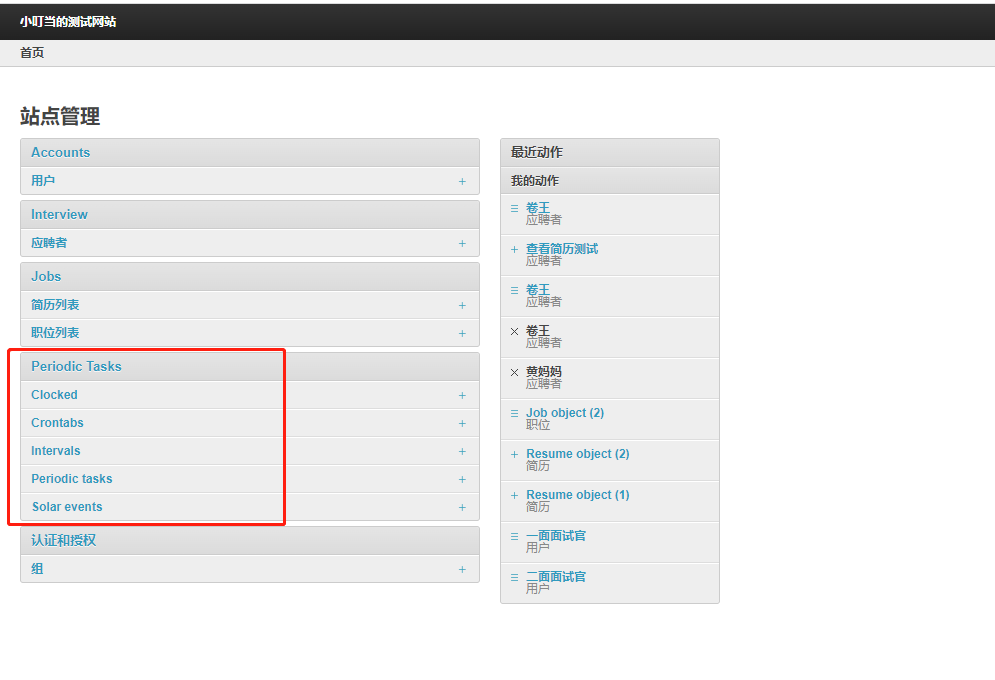
intervals:管理时间间隔的地方
clocked:每天/周/月某时候去执行
crontabs:
periodic tasks:管理任务
solar events:
附上好像没效果的代码
from __future__ import absolute_import, unicode_literalsimport osfrom celery import Celeryfrom celery.schedules import crontabfrom celery1.tasks import add# set the default Django settings module for the 'celery' program.os.environ.setdefault('DJANGO_SETTINGS_MODULE', 'settings.base')app = Celery('myyuque')# Using a string here means the worker doesn't have to serialize# the configuration object to child processes.# - namespace='CELERY' means all celery-related configuration keys# should have a `CELERY_` prefix.app.config_from_object('settings.base', namespace='CELERY')# Load task modules from all registered Django app configs.app.autodiscover_tasks()@app.task(bind=True)def debug_task(self):print('Request: {0!r}'.format(self.request))# 手动设置周期性任务app.conf.beat_schedule = {'add-every-30-seconds': {'task': 'tasks.add','schedule': 30.0,'args': (16, 16)},}# 这里代表项目启动时开启的定时任务@app.on_after_configure.connectdef setup_periodic_tasks(sender, **kwargs):# Calls test('hello') every 10 seconds.sender.add_periodic_task(10.0, test.s('hello'), name='add every 10')# Calls test('world') every 30 secondssender.add_periodic_task(30.0, test.s('world'), expires=10)# Executes every Monday morning at 7:30 a.m.sender.add_periodic_task(crontab(hour=7, minute=30, day_of_week=1),test.s('Happy Mondays!'),)@app.taskdef test(arg):print(arg)

