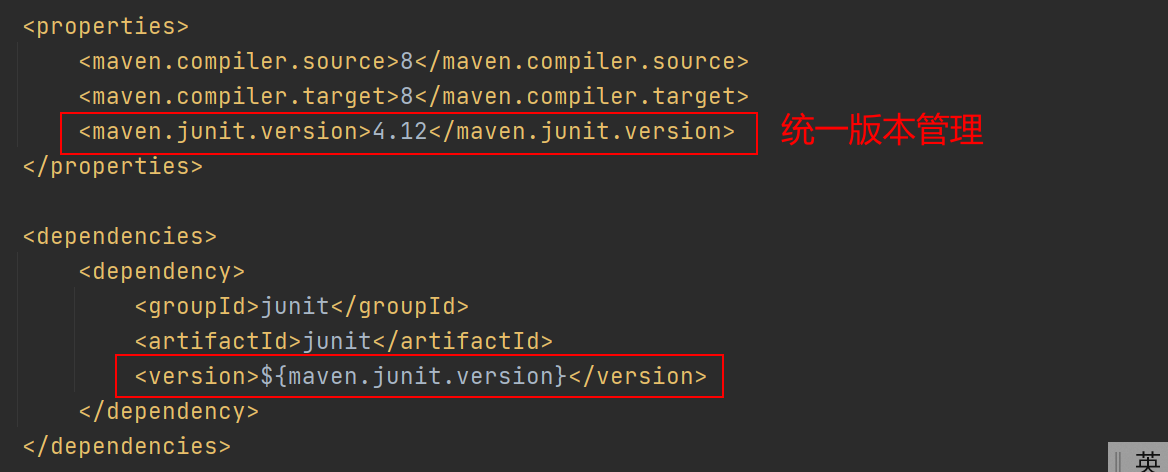Maven
maven是一个项目管理工具,用于构建java项目
安装
(1)下载
如果JDK是1.8,建议使用apache-maven-3.3.5-bin版本
(2)配置环境变量
添加MAVEN_HOME=C:\Users\gmbjzg\software\apache-maven-3.3.5-bin
path配置
%MAVEN_HOME/bin%
(3)测试是否安装成功
mvn -v
配置
配置文件
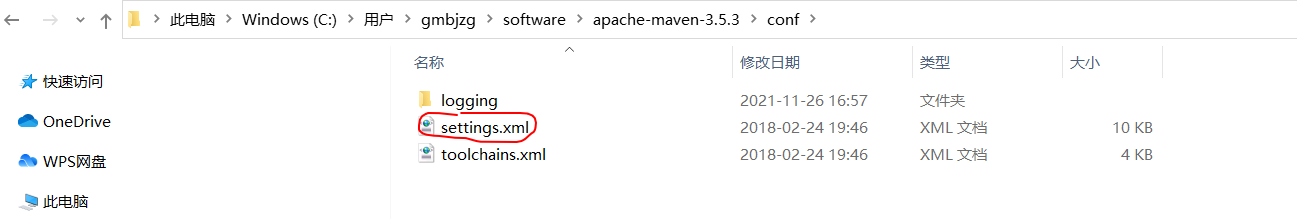
(1)配置本地仓库
Settings标签下
<localRepository>C:\Users\gmbjzg\software\apache-maven-3.5.3\repo</localRepository>
(2)配置镜像仓库
mirrors标签下
<mirror><id>nexus-aliyun</id><mirrorOf>central</mirrorOf><name>Nexus aliyun</name><url>http://maven.aliyun.com/nexus/content/groups/public</url></mirror>
(3)JDK版本配置
profiles标签下
<profile><id>jdk-1.8</id><activation><activeByDefault>true</activeByDefault><jdk>1.8</jdk></activation><properties><maven.compiler.source>1.8</maven.compiler.source><maven.compiler.target>1.8</maven.compiler.target><maven.compiler.compilerVersion>1.8</maven.compiler.compilerVersion></properties></profile>
IDEA配置
配置当前项目
File —> Setting —>搜索maven
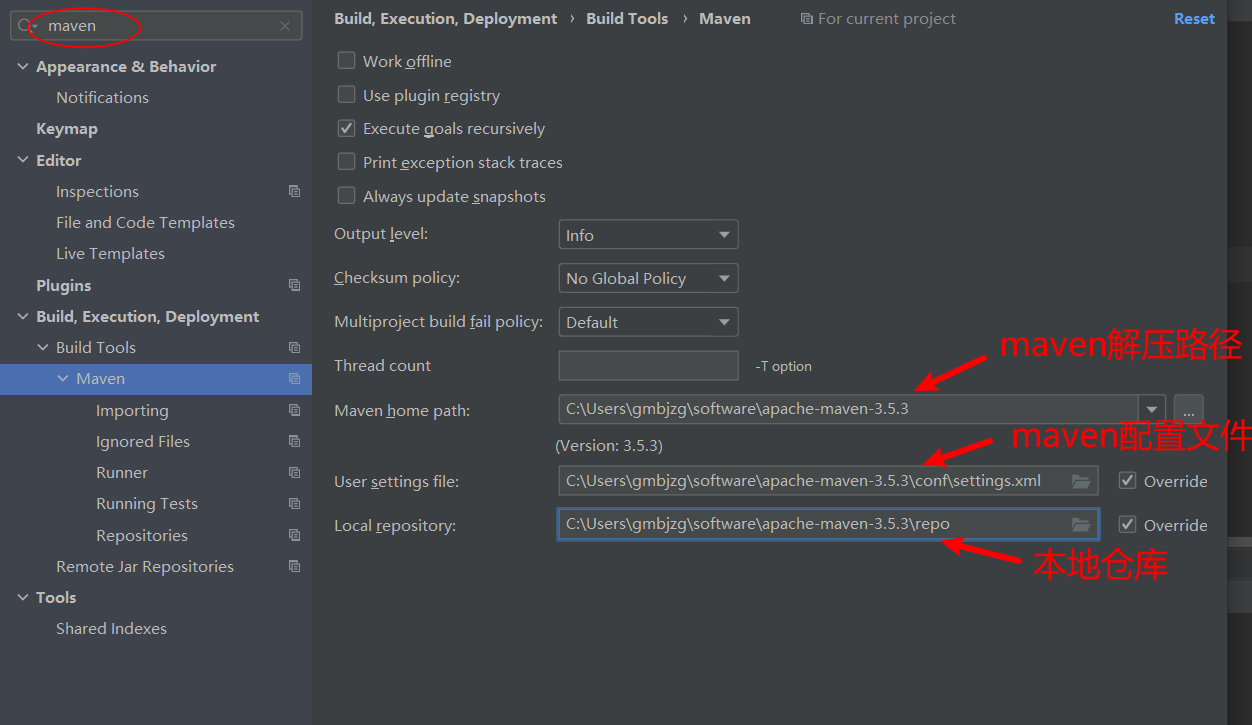
配置新项目
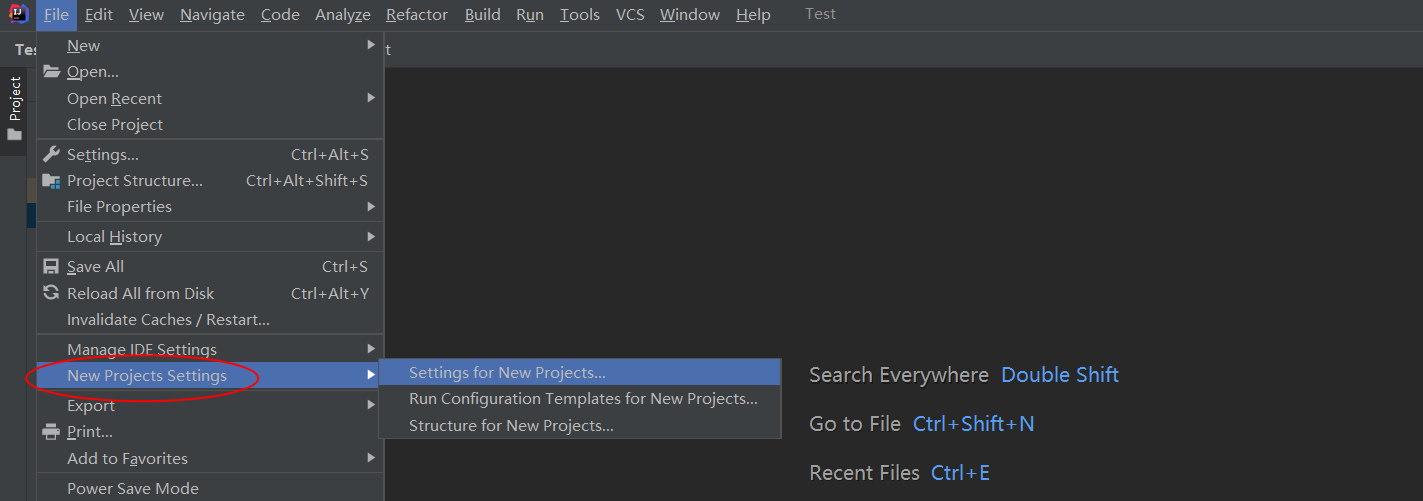
第一个maven项目
使用IDEA创建第一个maven项目
FIile —> new project —> maven
文件目录结构
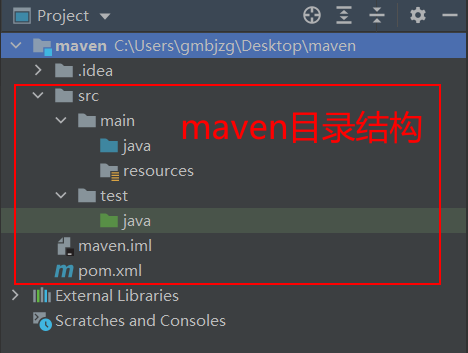
pom.xml
maven配置文件
<?xml version="1.0" encoding="UTF-8"?><project xmlns="http://maven.apache.org/POM/4.0.0"xmlns:xsi="http://www.w3.org/2001/XMLSchema-instance"xsi:schemaLocation="http://maven.apache.org/POM/4.0.0 http://maven.apache.org/xsd/maven-4.0.0.xsd"><modelVersion>4.0.0</modelVersion><groupId>org.example</groupId><artifactId>maven</artifactId><version>1.0-SNAPSHOT</version><properties><maven.compiler.source>8</maven.compiler.source><maven.compiler.target>8</maven.compiler.target></properties><dependencies><dependency><groupId>junit</groupId><artifactId>junit</artifactId><version>4.12</version></dependency></dependencies></project>
依赖导入
示例
<dependencies><dependency><groupId>junit</groupId><artifactId>junit</artifactId><version>4.12</version></dependency></dependencies>
指令
clean
清除上一次编译生成的target文件夹
validate
验证对文件是否有执行权限
compile
编译项目
test
执行src/test/java路径下所有测试方法
package
将项目打包成一个jar包
verify
验证jar包是否合法
install
将编译生成的jar包安装到本地仓库
坐标
maven通过坐标可以唯一准确定位到一个jar包
示例如下
<dependency><groupId>junit</groupId><artifactId>junit</artifactId><version>${maven.junit.version}</version><scope>test</scope></dependency>
groupId
组织ID,通常为公司域名反转
artifactId
应用名
version
版本号
scope作用域
scope作用域
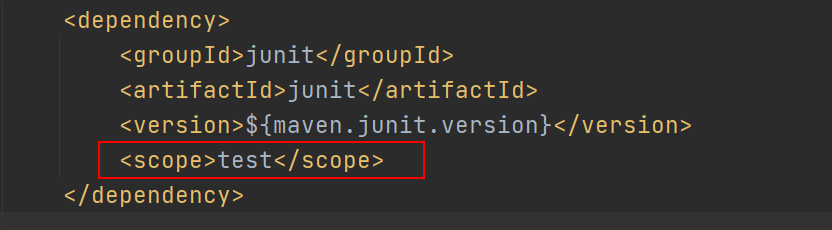
compile
在编译和测试中都生效(默认配置)
test
只在测试中生效
provided
在编译时生效,运行时不生效
runtime
编译时失效,运行时生效
如何解决jar包依赖冲突问题
手动解决
指定不导入那个jar包
示例如下
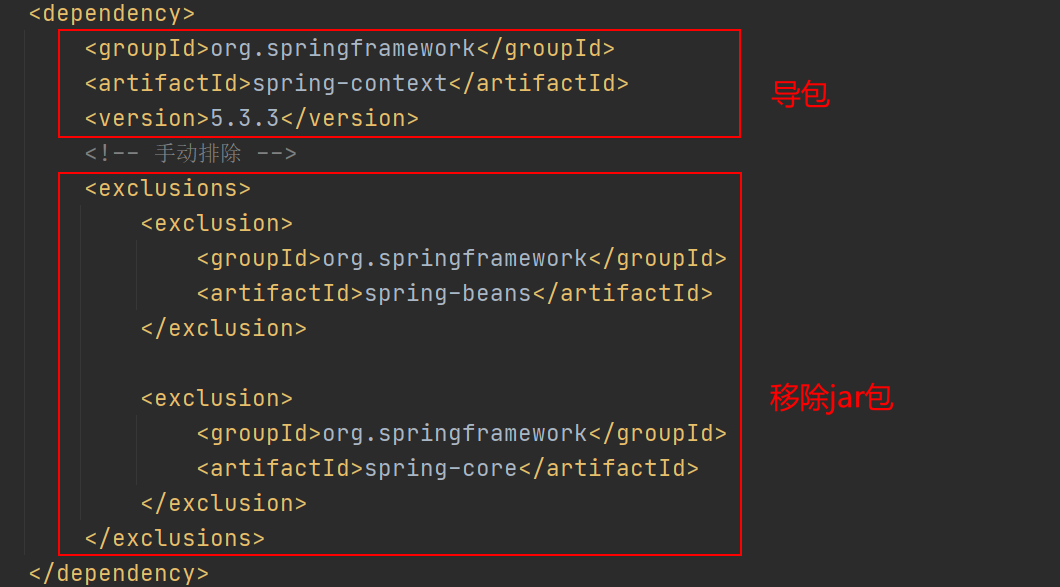
版本统一管理
示例如下