AJAX
什么是AJAX
AJAX 就是在不需要重新加载整个页面,就可以与后端异步交互数据,提交并更新部分网页内容。
AJAX与FORM表单区别
Ajax提交数据页面不用刷新原始数据还在,处理数据的过程中不影响页面其他操作
Form表单提交数据页面刷新,原始数据不在并且处理数据的过程中无法做其他操作
示例1
页面输入两个整数,通过AJAX传输到后端计算出结果并返回。
index.html
<!DOCTYPE html><html lang="en"><head><meta charset="UTF-8"><title>Title</title><script src="https://cdn.bootcdn.net/ajax/libs/jquery/3.6.0/jquery.min.js"></script></head><body><input type="text" id="num1">+<input type="text" id="num2">=<input type="text" id="num3"><button id="btn">计算</button></body><script>$('#btn').click(function () {// 获取两个框内的数据let num1Val = $('#num1').val();let num2Val = $('#num2').val();// 发送ajax请求传输数据$.ajax({url: '', // 不写默认就是当前页面所在地址type: 'post', // 指定当前请求方式data: {'num1': num1Val,'num2': num2Val,}, // 请求携带的数据success: function (args) { // 异步回调函数,后端有回复自动触发$('#num3').val(args)}})})</script></html>
view.py
from django.shortcuts import render, HttpResponse, redirectfrom django.views.decorators.csrf import csrf_exempt@csrf_exemptdef index(request):print(request.is_ajax())if request.is_ajax(): # 判断是否是ajax请求if request.method == 'POST':num1 = request.POST.get('num1')num2 = request.POST.get('num2')res = int(num1) + int(num2)return HttpResponse(res)return render(request, 'index.html', locals())
示例2
当用户填写了用户名后,把光标移开后,会自动向服务器发送异步请求。服务器返回这个用户名是否已经被注册过。
index.html
<!DOCTYPE html><html lang="en"><head><meta charset="UTF-8"><title>Title</title><script src="https://cdn.bootcdn.net/ajax/libs/jquery/3.6.0/jquery.min.js"></script></head><body>用户名:<input type="text" id="username"><span style="color: red"></span></body><script>$('#username').onblur('input', function () {$.ajax({url: '', // 不写默认就是当前页面所在地址type: 'post', // 指定当前请求方式data: {'username': $(this).val(),}, // 请求携带的数据success: function (args) { // 异步回调函数,后端有回复自动触发$('span').text(args)},})})</script></html>
view.py
from django.shortcuts import render, HttpResponse, redirectfrom django.views.decorators.csrf import csrf_exempt@csrf_exemptdef index(request):name_list = ['kevin', 'jerry', 'tom']if request.is_ajax(): # 判断是否是ajax请求if request.method == 'POST':name = request.POST.get('username')if name in name_list:return HttpResponse("用户已经存在")else:return HttpResponse('')return render(request, 'index.html', locals())
前后端传输数据编码格式
Django针对不同编码方式对应的数据格式会采用不同的处理策略
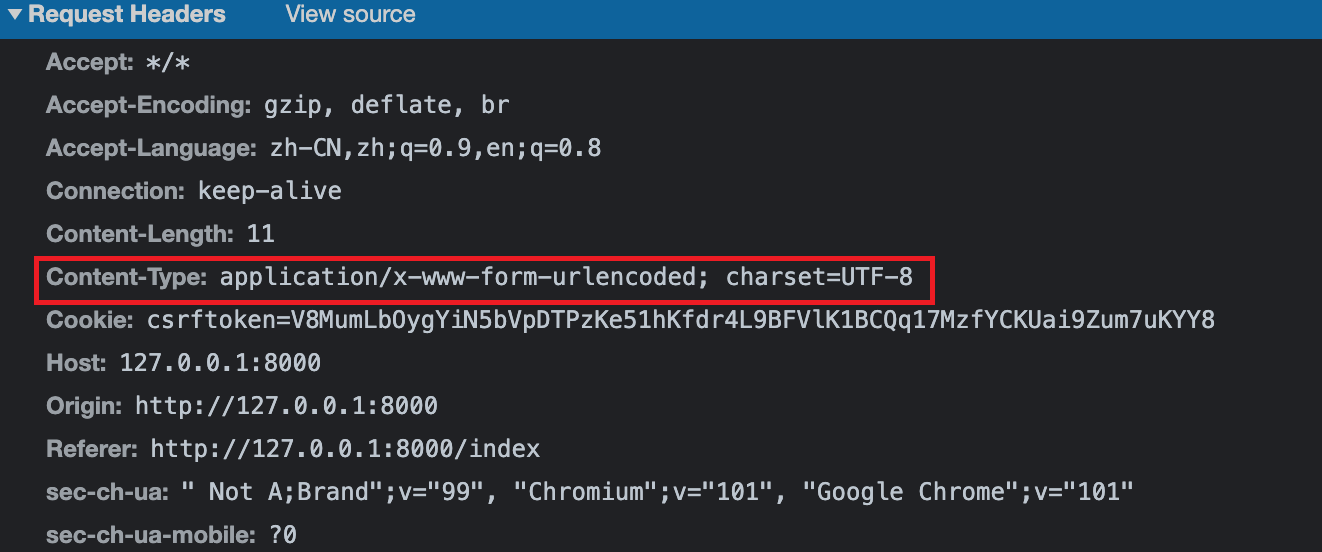
form表单默认发送的编码格式
Content-Type: application/x-www-form-urlencoded
数据格式:username=kevin&password=admin123
Django后端会自动处理到:request.POST
form表单发送文件的编码格式(需要在form表单添加**entype="multipart/form-data"**)
Content-Type: multipart/form-data
数据格式:隐藏看不到
Django后端会自动处理:request.POST request.FILES
Ajax默认的编码格式
Content-Type: application/x-www-form-urlencoded
数据格式:username=kevin&password=admin123
Django后端会自动处理到:request.POST
回调机制处理策略
使用Ajax交互所有的操作都不再直接影响整个页面(局部操作)返回的一定是HttpResponse
Ajax发送json格式数据
index.html
<!DOCTYPE html><html lang="en"><head><meta charset="UTF-8"><title>Title</title><script src="https://cdn.bootcdn.net/ajax/libs/jquery/3.6.0/jquery.min.js"></script></head><body><button id="btn">发生json格式数据</button></body><script>$('#btn').click(function (){$.ajax({url:'',type:'post', // 不写默认get请求contentType:'application/json', // 不写默认是urlencoded编码data:JSON.stringify({'name':'kevin','pwd':'admin123'}), // 序列化方法success:function (arg){}})})</script></html>
view.py
from django.shortcuts import render, HttpResponse, redirectfrom django.views.decorators.csrf import csrf_exempt@csrf_exemptdef index(request):if request.is_ajax():if request.method == 'POST':import jsonjson_dict = json.loads(request.body) # json.loads方法自带解析功能print(json_dict)return render(request, 'index.html', locals())
补充
- Ajax发送的数据类型一定要跟数据的编码格式一致
- Django后端对json格式的数据在
request.body,并不会做任何处理,需要自行处理 - form表单无法发送json格式数据的!!!
Ajax携带文件数据
index.html
<!DOCTYPE html><html lang="en"><head><meta charset="UTF-8"><title>Title</title><script src="https://cdn.bootcdn.net/ajax/libs/jquery/3.6.0/jquery.min.js"></script></head><body><input type="text" id="name"><input type="file" id="file"><button id="btn">发送Ajax请求</button></body><script>$('#btn').click(function () {// 利用js内置对象FormDatalet myFormData = new FormData();// 对象添加普通数据myFormData.append('username', $('#name').val())// 对象添加文件数据myFormData.append('my_file', $('#file')[0].files[0])// 发送ajax请求$.ajax({url: '',type: 'post',data: myFormData,// 携带文件必须要指定的两个参数contentType: false,processData: false,success:function (arg){// 处理异步回调返回的结果}})})</script></html>
view.py
from django.shortcuts import render, HttpResponse, redirectfrom django.views.decorators.csrf import csrf_exempt@csrf_exemptdef index(request):if request.is_ajax():if request.method == 'POST':username = request.POST.get('username')file = request.FILES.get('my_file')with open(f'{username}_{file.name}', 'wb') as f:for line in file:f.write(line)return render(request, 'index.html', locals())

