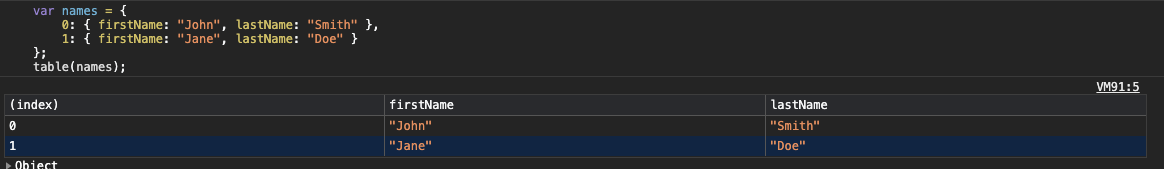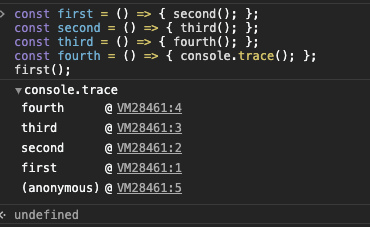跨页面如何保留console消息?
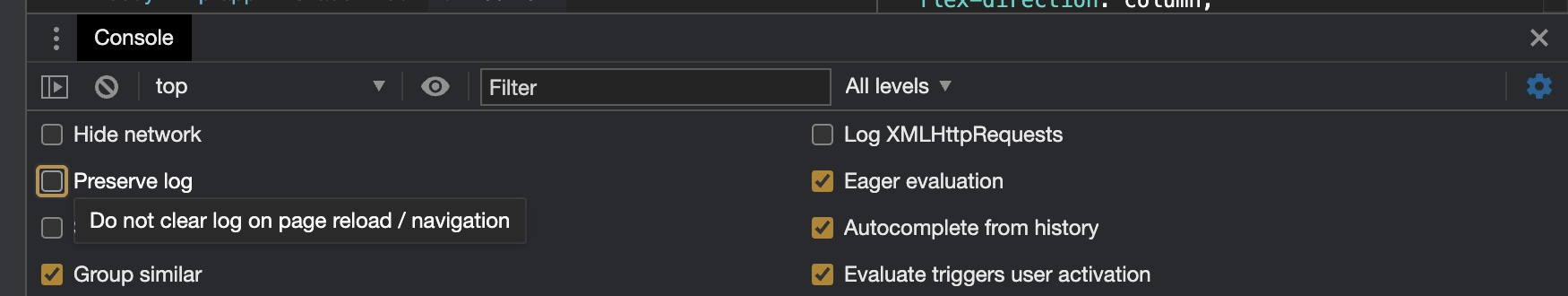
勾选 Preserve log即可
问题背景
有很多时候我很烦恼这样的问题,比如我在登陆页面打印了一个日志,然后我希望在登陆后的那个页面依然展示我打印的消息
Live Expressions
背景
If you find yourself typing the same JavaScript expression in the Console repeatedly, you might find it easier to create a Live Expression. With Live Expressions you type an expression once and then pin it to the top of your Console. The value of the expression updates in near real-time.
使用
点击这个眼睛即可
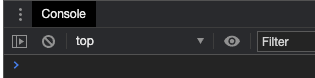
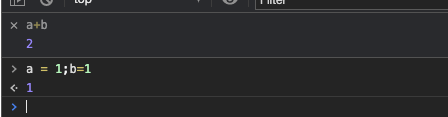
使用console断言
const x = 5;const y = 3;const reason = 'x is expected to be less than y';console.assert(x < y, {x, y, reason});
如何使用计数器?
console.count()
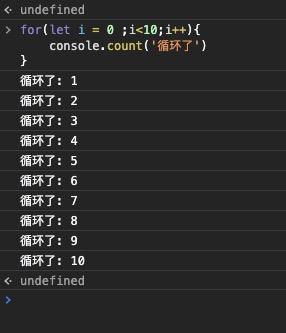
如何计算执行时间差?
console.time();for (var i = 0; i < 100000; i++) {let square = i ** 2;}console.timeEnd();
如何打印堆栈?
const first = () => { second(); };const second = () => { third(); };const third = () => { fourth(); };const fourth = () => { console.trace(); };first();
如何使用上一个返回值?
$_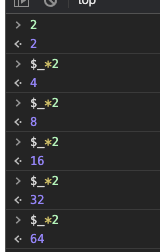
如何快速引用一个元素?
使用鼠标检查元素,然后使用$0 即可引用
可以使用$0 $1 $2 $3分别表示最近检查的4个元素,从近到远
如何快速复制一个对象到剪贴板?
copy(object)
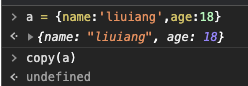
如何调试一个函数?
debug(fn)
把对象打印成表格?
var names = {0: { firstName: "John", lastName: "Smith" },1: { firstName: "Jane", lastName: "Doe" }};table(names);