HTTP Request插件
在做持续集成的过程中,项目的代码管理基本上采用的就是gitlab。在进行集成流水线的过程中需要跟gitlab做一些交互。
例如:
- 将构建状态返回给gitlab。
- 通过流水线自动创建gitlab标签。
- 获取gitlab代码库中的配置文件等等
在Jenkins插件管理安装插件 “HTTP Request”,然后在“流水线语法”中生成Jenkinsfile。
主要填写的信息:
- 接口地址
- 请求方式
- 数据接收与返回格式
- 接口认证信息(可以使用用户密码/用户token认证)
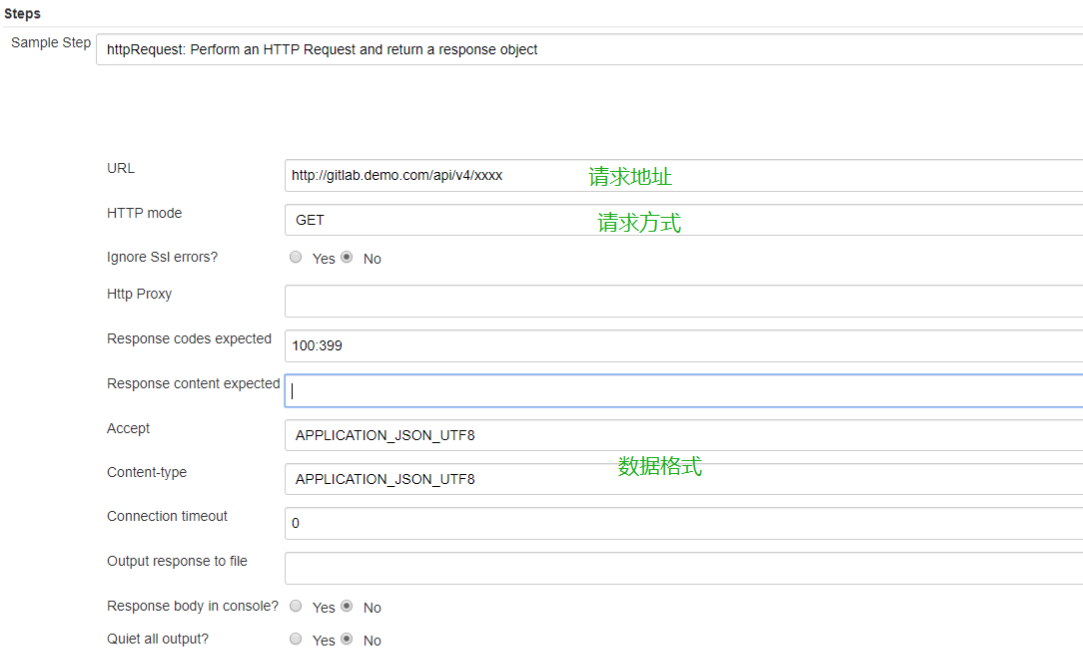
注意:如果需要认证,需要提前在jenkins中创建gitlab用户的凭据。
httpRequest acceptType: 'APPLICATION_JSON_UTF8', authentication: '24982560-17fc-4589-819b-bc5bea89da77', contentType: 'APPLICATION_JSON_UTF8', responseHandle: 'NONE', url: 'http://gitlab.demo.com/api/v4/xxxx'
package org.demo<br />def HttpReq(reqUrl,reqMode,reqBody){ response = httpRequest acceptType: 'APPLICATION_JSON_UTF8',
authentication: '24982560-17fc-4589-819b-bc5bea89da77',
contentType: 'APPLICATION_JSON_UTF8',url: 'http://gitlab.demo.com/api/v4/xxxx',requestBody: """{"aa":"bb","cc":"dd"}"""response = readJSON text: "${response.content}"return response}
常用的gitlabAPI整理
Gitlab 接口文档, 分为ce 和ee 。 例如ce= https://docs.gitlab.com/ce/api/ 。
- Group管理(获取所有项目)
- Project管理(项目ID)
- branch管理(新建/过滤)
- Tag管理(创建标签)
- Pipeline管理(运行/成功/失败)
- Repofile 管理(获取/创建/删除)
- Commit管理(获取)
- MergeRequest管理(创建)
Gitlab Hook插件
1. 安装插件
jenkins系统管理下的插件管理,在线安装Gitlab Hook Plugin和Gitlab Plugin这两个插件
2. jenkins job配置
创建pipeline时, 勾选”Build when a change is pushed to GitLab”. 记住后面的GitLab CI Service URL 后面要填在gitlab的webhooks中; 同时点击“高级”,生成 “Secret token“

3. gitlab webhook 配置
在链接那里输入之前jenkins上提供的webhook url 以及“Secret token“,编辑完后保存

点击测试,如果返回200,那就成功了,去jenkins看看有没有自动构建的记录
jenkins build结果反馈给gitlab
pipeline {agent anyoptions {gitLabConnection('Your GitLab Connection')}stages {stage('build') {steps {updateGitlabCommitStatus name: 'build', state: 'running'hogehoge}}}post {success {updateGitlabCommitStatus name: 'build', state: 'success'}failure {updateGitlabCommitStatus name: 'build', state: 'failed'}}}
- gitLabConnection 是和GitLab接续的名称。根据用户的权限,可以在View Configuration > General > GitLab
- Connection 处看到接续的情报。GitLab名称的设定是在jenkins管理>系统设定>Gitlab当中设置详细的gitlab url和token
- updateGitlabCommitStatus
- name: build 名称
- state: pending, running, canceled, success, failed

