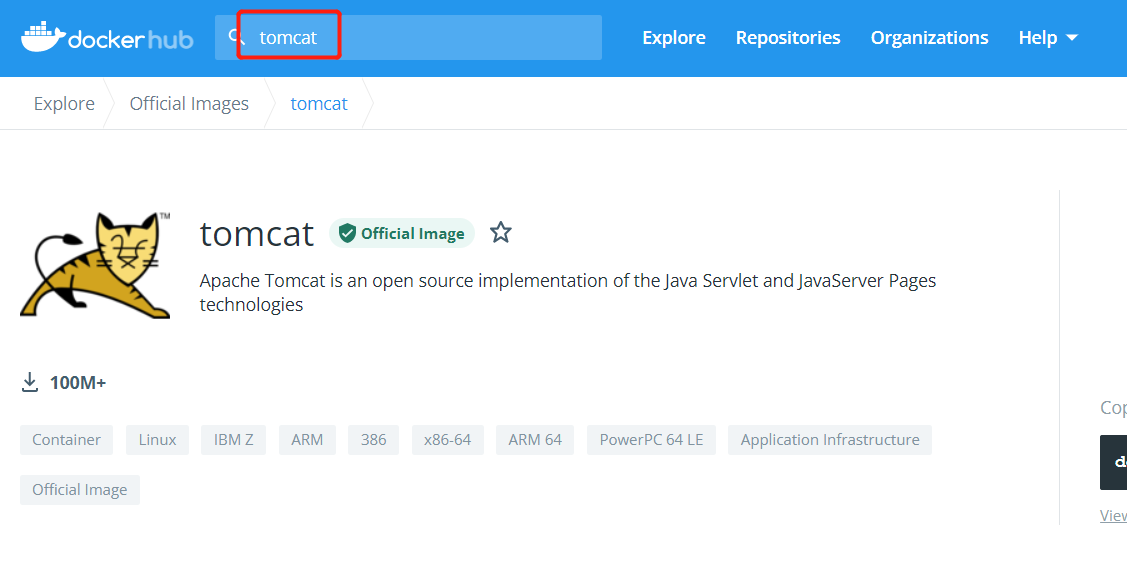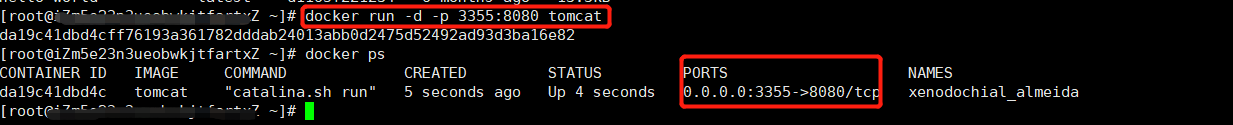docker hub官网查看tomcat
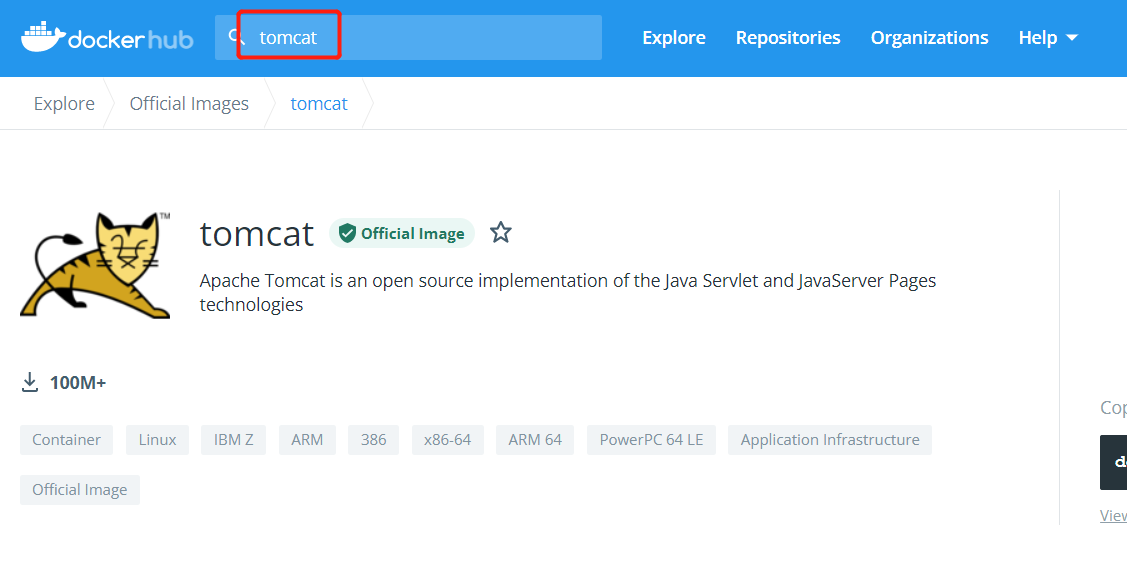
官方命令
docker run -it --rm tomcat:9.0
-rm 停止容器后,立即删除,一般用来测试,
1、下载tomcat镜像
docker pull tomcat
2、启动tomcat
docker run -d -p 3355:8080 tomcat
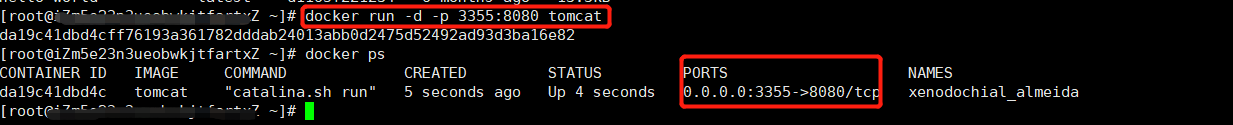
- 开放linux端口号
配置阿里云安全组规则
3、浏览器查看
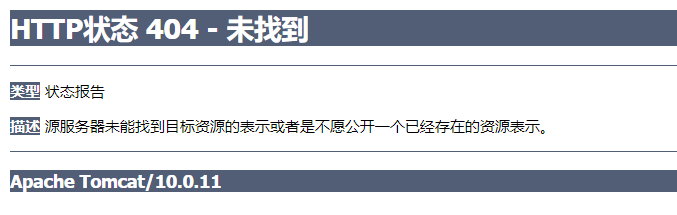
因为下载下来的tomcat镜像是阉割版,缺失文件(可使用最小的镜像)
4、进入tomcat容器查看
docker exec -it da19c41dbd4c /bin/bash
cd webapps
ls 发现没有任何东西 找不到ROOT文件夹
发现一个webapps.dist目录,
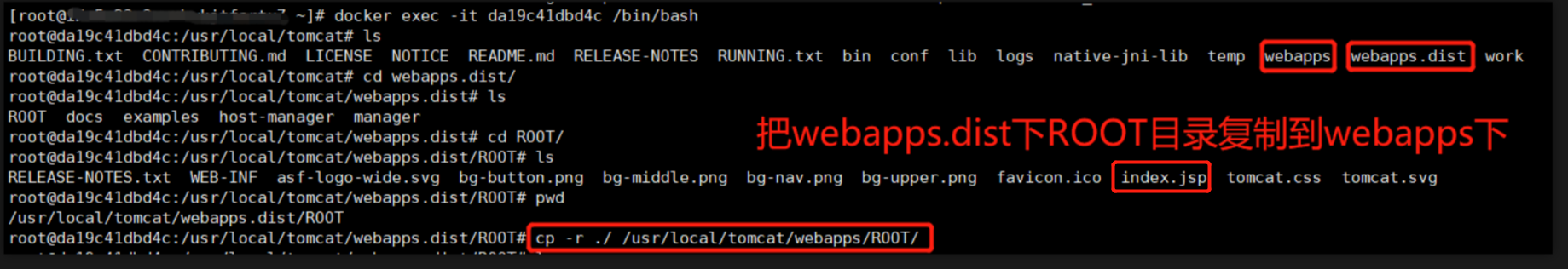
浏览器访问即可查看
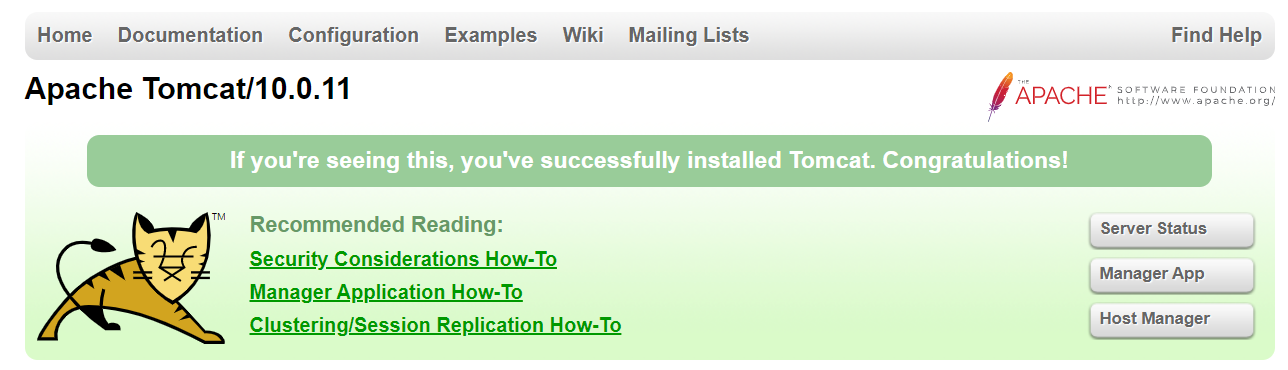
问题探索
怎么实现在容器外部访问webapps文件夹,配置tomcat的一些信息,就会立即同步到容器内?