Data Model
Cobalt Strike teamserver存储您的主机,服务,凭据和其他信息。 它还广播此信息,并将其提供给所有客户端。
Data API
使用 &data_query 函数查询Cobalt Strike的数据模型。 该函数可以访问 Cobalt Strike 客户端维护的所有状态和信息。 使用 &data_keys 来获取可以查询的不同数据的列表。 此示例查询Cobalt Strike的数据模型中的所有数据,并将其导出为文本文件:
command export {local('$handle $model $row $entry $index');$handle = openf(">export.txt");foreach $model (data_keys()) {println($handle, "== $model ==");println($handle, data_query($model));}closef($handle);println("See export.txt for the data.");}
Cobalt Strike提供了几个功能,使数据模型更加直观。
| Model | Function | Description |
|---|---|---|
| applications | &applications | System Profiler Results [View -> Applications] |
| archives | &archives | Engagement events/activities |
| beacons | &beacons | Active beacons |
| credentials | &credentials | Usernames, passwords, etc. |
| downloads | &downloads | Downloaded files |
| keystrokes | &keystrokes | Keystrokes received by Beacon |
| screenshots | &screenshots | Screenshots captured by Beacon |
| services | &services | Services and service information |
| sites | &sites | Assets hosted by Cobalt Strike |
| socks | &pivots | SOCKS proxy servers and port forwards |
| targets | &targets | Hosts and host information |
这些函数为数据模型中的每个条目返回一行数组。每个条目都是具有描述条目的不同键/值对的字典。
了解数据模型的最好方法是通过Aggressor Script控制台进行研究。转到 View -> Script Console 脚本控制台,并使用 x 命令来评估表达式。例如:
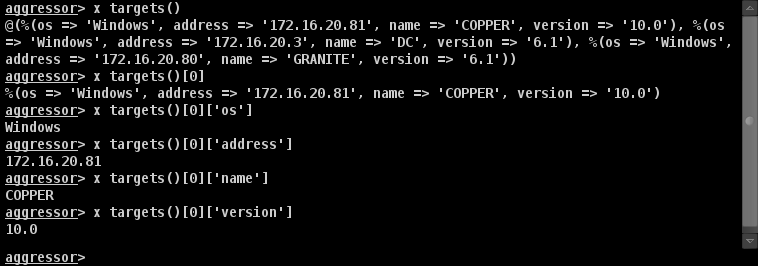 使用
使用 on DATA_KEY 可以订阅特定数据模型的更改。
on keystrokes {println("I have new keystrokes: $1");}

