终端配置效果如下: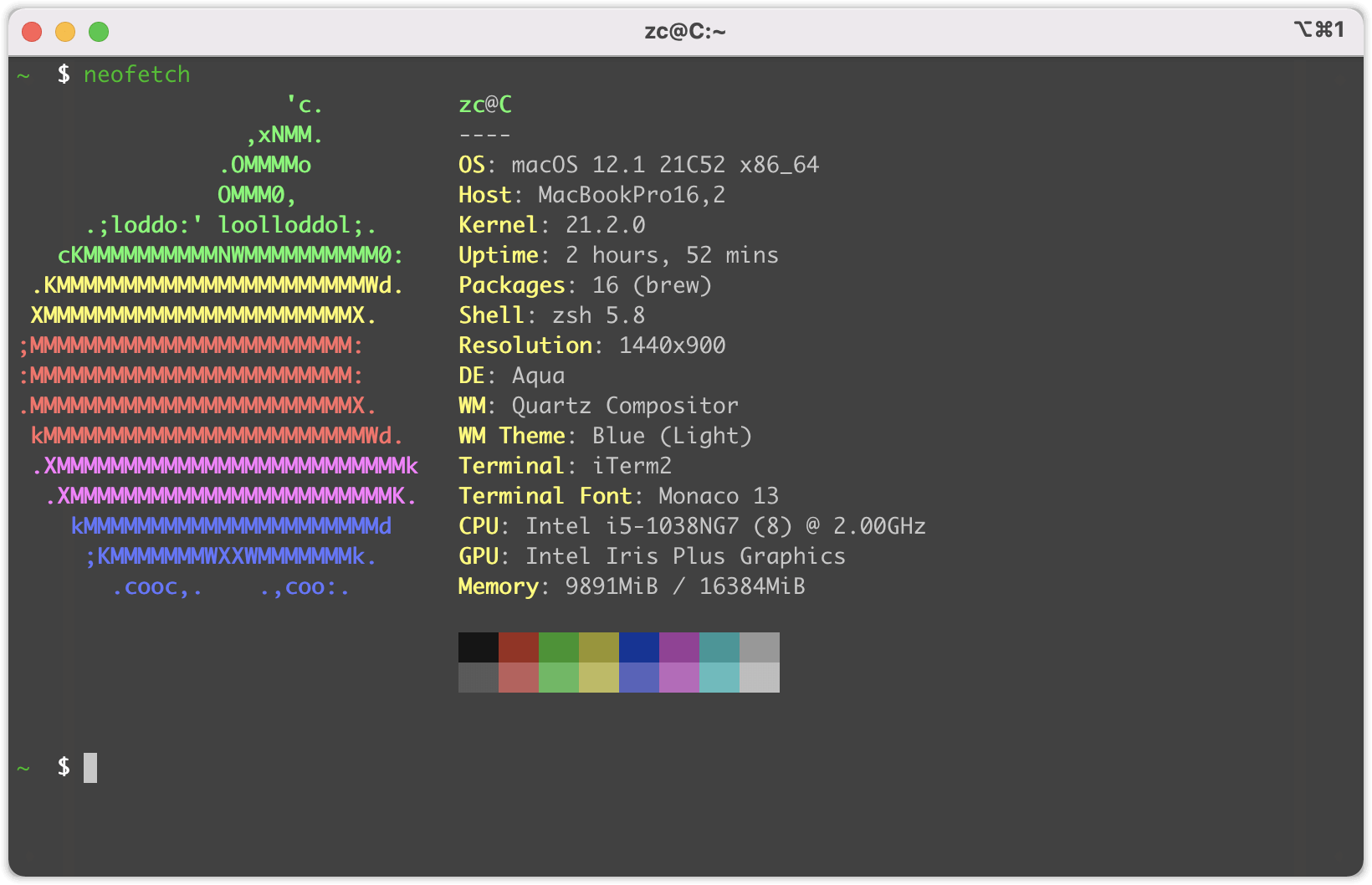
进入的要安装的目录
cd ~/tools/.oh-my-zsh/
访问如下url,复制内容
https://raw.githubusercontent.com/robbyrussell/oh-my-zsh/master/tools/install.sh
创建文件并运行
touch install.sh && chmod +x install.sh && ./install
在有代理的情况下,上面3个步骤也可以一行解决
sh -c "$(curl -fsSL https://raw.githubusercontent.com/robbyrussell/oh-my-zsh/master/tools/install.sh)"
安装自动补全插件
git clone https://github.com/zsh-users/zsh-autosuggestions $ZSH_CUSTOM/plugins/zsh-autosuggestions
安装高亮插件
git clone https://github.com/zsh-users/zsh-syntax-highlighting.git ${ZSH_CUSTOM:-~/.oh-my-zsh/custom}/plugins/zsh-syntax-highlighting
修改配置 ```bash vim ~/.zshrc ZSH_THEME=”random” plugins=(git zsh-syntax-highlighting zsh-autosuggestions) source ~/.zshrc
chmod 755 /usr/local/share/zsh chmod 755 /usr/local/share/zsh/site-functions
7. **iterm新建终端模版**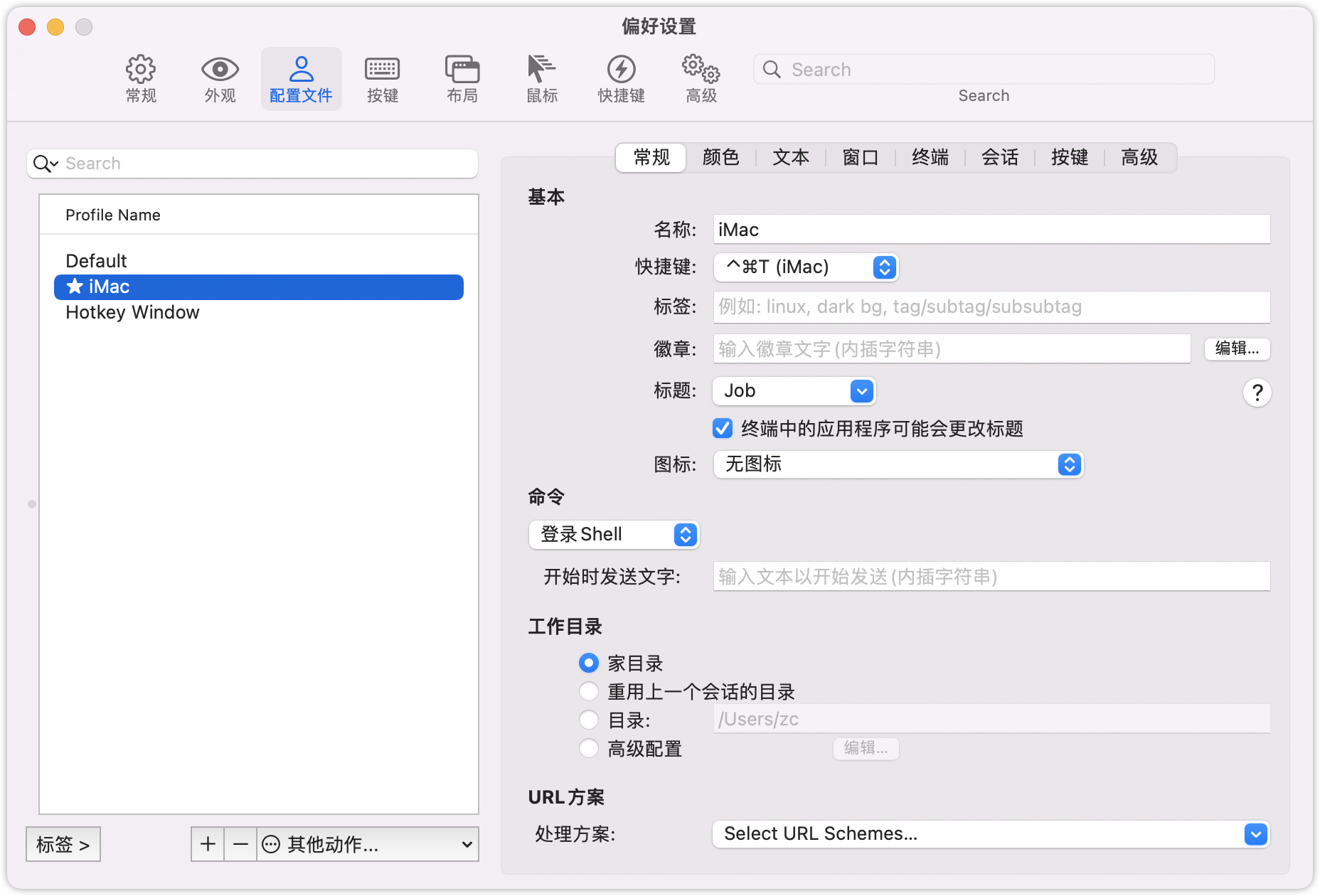8. 设置窗口透明度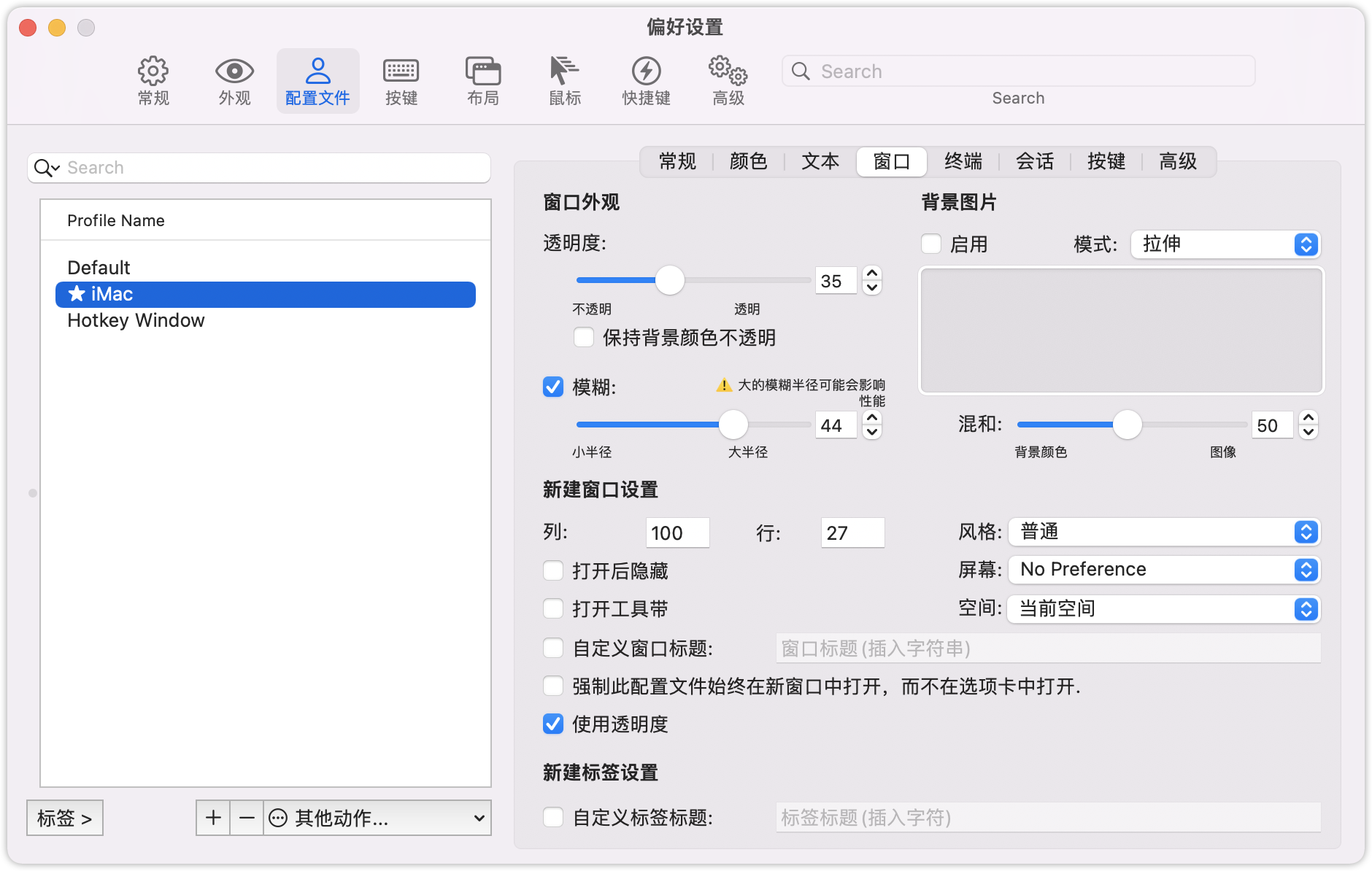7. vim美化```phpvim ~/.vimrcsource ~/.vimrc
" 设定默认解码set fenc=utf-8set fencs=utf-8,usc-bom,euc-jp,gb18030,gbk,gb2312,cp936" 不要使用vi的键盘模式,而是vim自己的set nocompatible" history文件中需要记录的行数set history=100" 语法高亮syntax on" 高亮字符,让其不受100列限制:highlight OverLength ctermbg=red ctermfg=white guibg=red guifg=white:match OverLength '\%101v.*'" 带有如下符号的单词不要被换行分割set iskeyword+=_,$,@,%,#,-" 状态行颜色highlight StatusLine guifg=SlateBlue guibg=Yellowhighlight StatusLineNC guifg=Gray guibg=White" 增强模式中的命令行自动完成操作set wildmenu" 在状态行上显示光标所在位置的行号和列号set rulerset rulerformat=%20(%2*%<%f%=\ %m%r\ %3l\ %c\ %p%%%)" 允许backspace和光标键跨越行边界set whichwrap+=<,>,h,l " 允许backspace和光标键跨越行边界set whichwrap+=<,>,h,l" 高亮显示匹配的括号set showmatch" 自动格式化set formatoptions=tcrqn" 继承前一行的缩进方式,特别适用于多行注释set autoindent" 为C程序提供自动缩进set smartindent" 使用C样式的缩进set cindent" 制表符为4set tabstop=4" 统一缩进为4set softtabstop=4set shiftwidth=4"行号set nu

