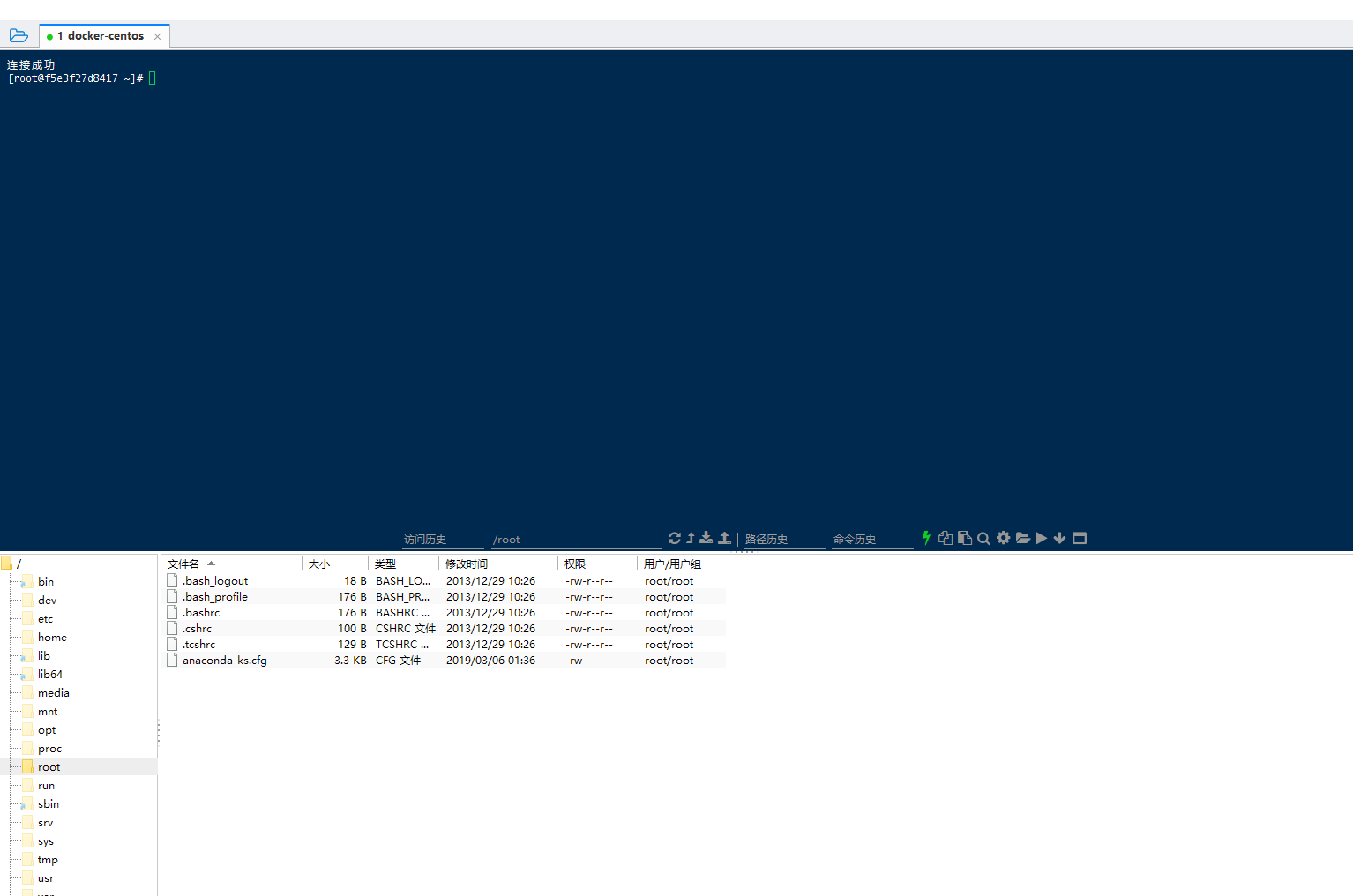一、拉取 centos 镜像
docker pull centos
二、运行镜像
docker run --name mycentos -d -it -p 50001:22 --privileged centos /usr/sbin/init
参数
docker exec -it mycentos /bin/bash
四、安装服务
1、安装 net-tools
查看容器的网络服务
yum install -y net-tools.x86_64
2、安装 ssh 服务
yum install -y openssh-server
3、安装 passwd 服务
yum -y install passwd
五、修改配置
1、启动 ssh 服务
systemctl start sshd
2、修改 sshd_config 配置
vi /etc/ssh/sshd_config
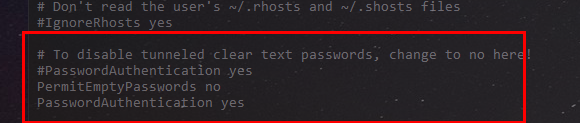
3、设置 root 密码
passwd root
六、ssh连接