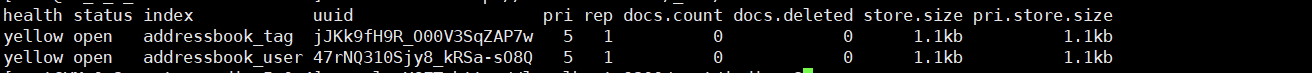安装elasticsearch集群-master的安装
主服务器安装以及配置(一台服务器只安装一个elasticsearch),此处是master的安装以及配置
tar zxvf /wxqyh/soft/elasticsearch-6.2.2.tar.gz -C /wxqyh/component## 具体内存配置根据实际情况调整sed -n 's/-Xmx1g/-Xmx2g/g' /wxqyh/component/elasticsearch-6.2.2/config/jvm.options## 在安装路径下创建data目录mkdir -p /wxqyh/component/elasticsearch-6.2.2/data## 在安装路径下创建logs目录mkdir -p /wxqyh/component/elasticsearch-6.2.2/logs## 单机版本命令# echo '# cluster.name: do1# node.name: node-1# path.data: /wxqyh/component/elasticsearch-6.2.2/data# path.logs: /wxqyh/component/elasticsearch-6.2.2/logs# network.host: 0.0.0.0# http.port: 9200# ' >> /wxqyh/component/elasticsearch-6.2.2/config/elasticsearch.yml
此处 xxx.xxx.xxx.xxx表示mastart内网主机IP地址,与其他节点的内网主机IP地址,有多少个elasticsearch节点就填写多少 个内网IP,使用,号隔开
## 集群版本命令## 此处 xxx.xxx.xxx.xxx表示mastart内网主机IP地址,与其他节点的内网主机IP地址,有多少个elasticsearch节点就填写多少 个内网IP,使用,号隔开echo 'cluster.name: do1node.name: node-1path.data: /wxqyh/component/elasticsearch-6.2.2/datapath.logs: /wxqyh/component/elasticsearch-6.2.2/logsnetwork.host: 0.0.0.0http.port: 9200discovery.zen.ping.unicast.hosts: ["xxx.xxx.xxx.xxx","xxx.xxx.xxx.xxx"]discovery.zen.minimum_master_nodes: 2' >> /wxqyh/component/elasticsearch-6.2.2/config/elasticsearch.yml
grep "vm.max_map_count" /etc/sysctl.conf || echo "vm.max_map_count = 655360" >> /etc/sysctl.confgrep 'esuser soft nofile 65535' /etc/security/limits.conf || sed -i '$i esuser soft nofile 65536' /etc/security/limits.confgrep 'esuser hard nofile 65535' /etc/security/limits.conf || sed -i '$i esuser hard nofile 65536' /etc/security/limits.conf/wxqyh/component/elasticsearch-6.2.2/bin/elasticsearch-plugin install file:////wxqyh/soft/elasticsearch-analysis-ik-6.2.2.zipuseradd esuserchown -R esuser /wxqyh/component/elasticsearch-6.2.2sysctl -psu esuser -c "/wxqyh/component/elasticsearch-6.2.2/bin/elasticsearch -d &"
ES-slave-1安装
登录从服务器并且将elasticsearch安装包上传至 /wxqyh/soft/目录下,如果没有目录则先创建目录
tar zxvf /wxqyh/soft/elasticsearch-6.2.2.tar.gz -C /wxqyh/componentsed -n 's/-Xmx1g/-Xmx2g/g' /wxqyh/component/elasticsearch-6.2.2/config/jvm.optionsmkdir -p /wxqyh/component/elasticsearch-6.2.2/datamkdir -p /wxqyh/component/elasticsearch-6.2.2/logs
此处 xxx.xxx.xxx.xxx表示mastart内网主机IP地址,与其他节点的内网主机IP地址,有多少个elasticsearch节点就填写多少 个内网IP,使用,号隔开,需要改变的配置为node.name: node-2将节点改为2即可node.name: node-2,如果有第三台则改为3其他依旧不变。
## 此处 xxx.xxx.xxx.xxx表示mastart内网主机IP地址,与其他节点的内网主机IP地址,有多少个elasticsearch节点就填写多少 个内网IP,使用,号隔开,需要改变的配置为node.name: node-2将节点改为2即可node.name: node-2,如果有第三台则改为3其他依旧不变。echo 'cluster.name: do1node.name: node-2path.data: /wxqyh/component/elasticsearch-6.2.2/datapath.logs: /wxqyh/component/elasticsearch-6.2.2/logsnetwork.host: 0.0.0.0http.port: 9200discovery.zen.ping.unicast.hosts: ["xxx.xxx.xxx.xxx","xxx.xxx.xxx.xxx"]discovery.zen.minimum_master_nodes: 2' >> /wxqyh/component/elasticsearch-6.2.2/config/elasticsearch.yml
grep "vm.max_map_count" /etc/sysctl.conf || echo "vm.max_map_count = 655360" >> /etc/sysctl.confgrep 'esuser soft nofile 65535' /etc/security/limits.conf || sed -i '$i esuser soft nofile 65536' /etc/security/limits.confgrep 'esuser hard nofile 65535' /etc/security/limits.conf || sed -i '$i esuser hard nofile 65536' /etc/security/limits.conf/wxqyh/component/elasticsearch-6.2.2/bin/elasticsearch-plugin install file:////wxqyh/soft/elasticsearch-analysis-ik-6.2.2.zipuseradd esuserchown -R esuser.esuser /wxqyh/component/elasticsearch-6.2.2sysctl -psu esuser -c "/wxqyh/component/elasticsearch-6.2.2/bin/elasticsearch -d &"
登录从服务器并且将elasticsearch安装包上传至 /wxqyh/soft/目录下,如果没有目录则先创建目录
tar zxvf /wxqyh/soft/elasticsearch-6.2.2.tar.gz -C /wxqyh/componentsed -n 's/-Xmx1g/-Xmx2g/g' /wxqyh/component/elasticsearch-6.2.2/config/jvm.optionsmkdir -p /wxqyh/component/elasticsearch-6.2.2/datamkdir -p /wxqyh/component/elasticsearch-6.2.2/logs
此处 xxx.xxx.xxx.xxx表示mastart内网主机IP地址,与其他节点的内网主机IP地址,有多少个elasticsearch节点就填写多少 个内网IP,使用,号隔开,需要改变的配置为node.name: node-2将节点改为2即可node.name: node-2,如果有第三台则改为3其他依旧不变。
## 此处 xxx.xxx.xxx.xxx表示mastart内网主机IP地址,与其他节点的内网主机IP地址,有多少个elasticsearch节点就填写多少 个内网IP,使用,号隔开,需要改变的配置为node.name: node-2将节点改为2即可node.name: node-2,如果有第三台则改为3其他依旧不变。echo 'cluster.name: do1node.name: node-3path.data: /wxqyh/component/elasticsearch-6.2.2/datapath.logs: /wxqyh/component/elasticsearch-6.2.2/logsnetwork.host: 0.0.0.0http.port: 9200discovery.zen.ping.unicast.hosts: ["xxx.xxx.xxx.xxx","xxx.xxx.xxx.xxx"]discovery.zen.minimum_master_nodes: 2' >> /wxqyh/component/elasticsearch-6.2.2/config/elasticsearch.yml
grep "vm.max_map_count" /etc/sysctl.conf || echo "vm.max_map_count = 655360" >> /etc/sysctl.confgrep 'esuser soft nofile 65535' /etc/security/limits.conf || sed -i '$i esuser soft nofile 65536' /etc/security/limits.confgrep 'esuser hard nofile 65535' /etc/security/limits.conf || sed -i '$i esuser hard nofile 65536' /etc/security/limits.conf/wxqyh/component/elasticsearch-6.2.2/bin/elasticsearch-plugin install file:////wxqyh/soft/elasticsearch-analysis-ik-6.2.2.zipuseradd esuserchown -R esuser.esuser /wxqyh/component/elasticsearch-6.2.2sysctl -psu esuser -c "/wxqyh/component/elasticsearch-6.2.2/bin/elasticsearch -d &"
ES-master+xpack安装
主服务器安装以及配置(一台服务器只安装一个elasticsearch),此处是master的安装以及配置以下两步为插件安装, x-pack需要前往官网申请秘钥才能使用,免费秘钥有效期为一年,一年后需重新申请免费秘钥 :
tar zxvf /wxqyh/soft/elasticsearch-6.2.2.tar.gz -C /wxqyh/component## 具体内存配置根据实际情况调整sed -n 's/-Xmx1g/-Xmx2g/g' /wxqyh/component/elasticsearch-6.2.2/config/jvm.options## 在安装路径下创建data目录mkdir -p /wxqyh/component/elasticsearch-6.2.2/data## 在安装路径下创建logs目录mkdir -p /wxqyh/component/elasticsearch-6.2.2/logs## 单机版本命令# echo '# cluster.name: do1# node.name: node-1# path.data: /wxqyh/component/elasticsearch-6.2.2/data# path.logs: /wxqyh/component/elasticsearch-6.2.2/logs# network.host: 0.0.0.0# http.port: 9200# ' >> /wxqyh/component/elasticsearch-6.2.2/config/elasticsearch.yml
## 集群版本命令## 此处 xxx.xxx.xxx.xxx表示mastart内网主机IP地址,与其他节点的内网主机IP地址,有多少个elasticsearch节点就填写多少 个内网IP,使用,号隔开echo 'cluster.name: do1node.name: node-1path.data: /wxqyh/component/elasticsearch-6.2.2/datapath.logs: /wxqyh/component/elasticsearch-6.2.2/logsnetwork.host: 0.0.0.0http.port: 9200discovery.zen.ping.unicast.hosts: ["xxx.xxx.xxx.xxx","xxx.xxx.xxx.xxx"]discovery.zen.minimum_master_nodes: 2' >> /wxqyh/component/elasticsearch-6.2.2/config/elasticsearch.yml
grep "vm.max_map_count" /etc/sysctl.conf || echo "vm.max_map_count = 655360" >> /etc/sysctl.confgrep 'esuser soft nofile 65535' /etc/security/limits.conf || sed -i '$i esuser soft nofile 65536' /etc/security/limits.confgrep 'esuser hard nofile 65535' /etc/security/limits.conf || sed -i '$i esuser hard nofile 65536' /etc/security/limits.conf
## xpack安装/wxqyh/component/elasticsearch-6.2.2/bin/elasticsearch-plugin install file:////wxqyh/soft/x-pack-6.2.2.zip/wxqyh/component/elasticsearch-6.2.2/bin/elasticsearch-plugin install file:////wxqyh/soft/elasticsearch-analysis-ik-6.2.2.zip## xpack安装/wxqyh/component/elasticsearch-6.2.2/bin/elasticsearch-keystore createuseradd esuserchown -R esuser /wxqyh/component/elasticsearch-6.2.2sysctl -psu esuser -c "/wxqyh/component/elasticsearch-6.2.2/bin/elasticsearch -d &"## xpack安装su esuser -c "/wxqyh/component/elasticsearch-6.2.2/bin/x-pack/setup-passwords interactive"
ES-slave-1+xpack安装
登录从服务器并且将elasticsearch安装包上传至 /wxqyh/soft/目录下,如果没有目录则先创建目录
tar zxvf /wxqyh/soft/elasticsearch-6.2.2.tar.gz -C /wxqyh/componentsed -n 's/-Xmx1g/-Xmx2g/g' /wxqyh/component/elasticsearch-6.2.2/config/jvm.optionsmkdir -p /wxqyh/component/elasticsearch-6.2.2/datamkdir -p /wxqyh/component/elasticsearch-6.2.2/logs
此处 xxx.xxx.xxx.xxx表示mastart内网主机IP地址,与其他节点的内网主机IP地址,有多少个elasticsearch节点就填写多少 个内网IP,使用,号隔开,需要改变的配置为node.name: node-2将节点改为2即可node.name: node-2,如果有第三台则改为3其他依旧不变。
## 此处 xxx.xxx.xxx.xxx表示mastart内网主机IP地址,与其他节点的内网主机IP地址,有多少个elasticsearch节点就填写多少 个内网IP,使用,号隔开,需要改变的配置为node.name: node-2将节点改为2即可node.name: node-2,如果有第三台则改为3其他依旧不变。echo 'cluster.name: do1node.name: node-2path.data: /wxqyh/component/elasticsearch-6.2.2/datapath.logs: /wxqyh/component/elasticsearch-6.2.2/logsnetwork.host: 0.0.0.0http.port: 9200discovery.zen.ping.unicast.hosts: ["xxx.xxx.xxx.xxx","xxx.xxx.xxx.xxx"]discovery.zen.minimum_master_nodes: 2' >> /wxqyh/component/elasticsearch-6.2.2/config/elasticsearch.yml
grep "vm.max_map_count" /etc/sysctl.conf || echo "vm.max_map_count = 655360" >> /etc/sysctl.confgrep 'esuser soft nofile 65535' /etc/security/limits.conf || sed -i '$i esuser soft nofile 65536' /etc/security/limits.confgrep 'esuser hard nofile 65535' /etc/security/limits.conf || sed -i '$i esuser hard nofile 65536' /etc/security/limits.conf## xpack安装/wxqyh/component/elasticsearch-6.2.2/bin/elasticsearch-plugin install file:////wxqyh/soft/x-pack-6.2.2.zip/wxqyh/component/elasticsearch-6.2.2/bin/elasticsearch-plugin install file:////wxqyh/soft/elasticsearch-analysis-ik-6.2.2.zip## xpack安装/wxqyh/component/elasticsearch-6.2.2/bin/elasticsearch-keystore createuseradd esuserchown -R esuser.esuser /wxqyh/component/elasticsearch-6.2.2sysctl -psu esuser -c "/wxqyh/component/elasticsearch-6.2.2/bin/elasticsearch -d &"
ES-slave-2+xpack安装
登录从服务器并且将elasticsearch安装包上传至 /wxqyh/soft/目录下,如果没有目录则先创建目录
tar zxvf /wxqyh/soft/elasticsearch-6.2.2.tar.gz -C /wxqyh/componentsed -n 's/-Xmx1g/-Xmx2g/g' /wxqyh/component/elasticsearch-6.2.2/config/jvm.optionsmkdir -p /wxqyh/component/elasticsearch-6.2.2/datamkdir -p /wxqyh/component/elasticsearch-6.2.2/logs
此处 xxx.xxx.xxx.xxx表示mastart内网主机IP地址,与其他节点的内网主机IP地址,有多少个elasticsearch节点就填写多少 个内网IP,使用,号隔开,需要改变的配置为node.name: node-2将节点改为2即可node.name: node-2,如果有第三台则改为3其他依旧不变。
## 此处 xxx.xxx.xxx.xxx表示mastart内网主机IP地址,与其他节点的内网主机IP地址,有多少个elasticsearch节点就填写多少 个内网IP,使用,号隔开,需要改变的配置为node.name: node-2将节点改为2即可node.name: node-2,如果有第三台则改为3其他依旧不变。echo 'cluster.name: do1node.name: node-3path.data: /wxqyh/component/elasticsearch-6.2.2/datapath.logs: /wxqyh/component/elasticsearch-6.2.2/logsnetwork.host: 0.0.0.0http.port: 9200discovery.zen.ping.unicast.hosts: ["xxx.xxx.xxx.xxx","xxx.xxx.xxx.xxx"]discovery.zen.minimum_master_nodes: 2' >> /wxqyh/component/elasticsearch-6.2.2/config/elasticsearch.yml
grep "vm.max_map_count" /etc/sysctl.conf || echo "vm.max_map_count = 655360" >> /etc/sysctl.confgrep 'esuser soft nofile 65535' /etc/security/limits.conf || sed -i '$i esuser soft nofile 65536' /etc/security/limits.confgrep 'esuser hard nofile 65535' /etc/security/limits.conf || sed -i '$i esuser hard nofile 65536' /etc/security/limits.conf## xpack安装/wxqyh/component/elasticsearch-6.2.2/bin/elasticsearch-plugin install file:////wxqyh/soft/x-pack-6.2.2.zip/wxqyh/component/elasticsearch-6.2.2/bin/elasticsearch-plugin install file:////wxqyh/soft/elasticsearch-analysis-ik-6.2.2.zip## xpack安装/wxqyh/component/elasticsearch-6.2.2/bin/elasticsearch-keystore createuseradd esuserchown -R esuser.esuser /wxqyh/component/elasticsearch-6.2.2sysctl -psu esuser -c "/wxqyh/component/elasticsearch-6.2.2/bin/elasticsearch -d &"
ES初始化索引
通过以下命令执行初始化脚本(只在master上面执行即可),如果elasticsearch没有配置密码则直接去掉用户名密码字段再初始化,es用户名是elastic,密码是安装elasticsearch的时候自己配置id的,执行成功会返回true的字眼,以下三条命令必须要执行成功,如果使用命令行执行,请删除 -u es用户名:密码
添加标签索引:
curl -u es用户名:密码 -XPUT "http://localhost:9200/addressbook_tag" -H 'Content-Type: application/json' -d '{"settings":{"analysis":{"analyzer":{"straight":{"pattern":"\\|","type":"custom","tokenizer":"pattern"}}}},"mappings":{"wxqyh":{"properties":{"allDeptId":{"type":"text","analyzer":"straight"},"createTime":{"type":"long"},"creator":{"type":"text"},"deptCount":{"type":"short"},"deptId":{"type":"text","analyzer":"straight"},"editPower":{"type":"byte"},"id":{"type":"keyword"},"orgId":{"type":"keyword"},"rang":{"type":"byte"},"showNum":{"type":"integer"},"source":{"type":"byte"},"status":{"type":"byte"},"tagName":{"type":"text"},"usePower":{"type":"byte"},"userCount":{"type":"integer"},"userIds":{"type":"text","analyzer":"straight"},"wxTagId":{"type":"keyword"}}}}}';
添加人员索引:
curl -u es用户名:密码 -XPUT 'http://localhost:9200/addressbook_user' -H 'Content-Type: application/json' -d '{"settings":{"analysis":{"analyzer":{"straight":{"type":"custom","tokenizer":"straight"}},"tokenizer":{"straight":{"type":"pattern","pattern":"\\|"}}}},"mappings":{"wxqyh":{"dynamic":"strict","properties":{"address":{"type":"text","fields":{"keyword":{"type":"keyword"}}},"attribute":{"type":"byte"},"birthday":{"type":"long"},"cancelTime":{"type":"long"},"certificateContent":{"type":"text","fields":{"keyword":{"type":"keyword","ignore_above":256}}},"certificateType":{"type":"text","fields":{"keyword":{"type":"keyword"}}},"corpId":{"type":"keyword"},"createPerson":{"type":"text","fields":{"keyword":{"type":"keyword","ignore_above":256}}},"createTime":{"type":"long"},"customItemPOList":{"properties":{"content":{"type":"text","fields":{"keyword":{"type":"keyword","ignore_above":256}}},"createTime":{"type":"long"},"id":{"type":"keyword"},"optionId":{"type":"keyword"},"orgId":{"type":"keyword"},"userId":{"type":"keyword"},"ext1":{"type":"keyword"},"ext2":{"type":"keyword"}}},"deptId":{"type":"text"},"email":{"type":"text","fields":{"keyword":{"type":"keyword","ignore_above":256}}},"entryTime":{"type":"long"},"followTime":{"type":"long"},"hasChild":{"type":"byte"},"headPic":{"type":"keyword"},"id":{"type":"keyword"},"identity":{"type":"text"},"isConcerned":{"type":"keyword"},"isLeader":{"type":"byte"},"isTop":{"type":"long"},"leaveRemark":{"type":"text","fields":{"keyword":{"type":"keyword","ignore_above":256}}},"leaveTime":{"type":"long"},"lunarCalendar":{"type":"text","fields":{"keyword":{"type":"keyword","ignore_above":256}}},"mark":{"type":"text","analyzer":"ik_max_word"},"mobile":{"type":"text"},"nickName":{"type":"text"},"orgId":{"type":"keyword"},"personName":{"type":"text","analyzer":"ik_max_word","fields":{"keyword":{"type":"keyword","ignore_above":256}}},"phone":{"type":"text"},"pinyin":{"type":"text"},"position":{"type":"text","fields":{"keyword":{"type":"keyword","ignore_above":256}}},"qqNum":{"type":"text"},"remindType":{"type":"keyword"},"sex":{"type":"keyword"},"shorMobile":{"type":"text","fields":{"keyword":{"type":"keyword","ignore_above":256}}},"updateTime":{"type":"long"},"userAllDeptId":{"type":"text","analyzer":"straight"},"userDeptId":{"type":"text","analyzer":"straight"},"userId":{"type":"keyword"},"userStatus":{"type":"keyword"},"weixinNum":{"type":"text"},"wxUserId":{"type":"text"},"userTagId":{"type":"text","analyzer":"straight"},"company":{"type":"text"}}}}}';
修改人员索引:
curl -u es用户名:密码 -XPUT "http://localhost:9200/addressbook_user/wxqyh/_mapping" -H 'Content-Type: application/json' -d '{"properties":{"userNo":{"type":"keyword"}}}';
ES安装验证
在官网申请到license文件后下载对应json证书,上传至es并进行认证
curl -XPUT -u es用户名:密码 'http://localhost:9200/_xpack/license' -H "Content-Type: application/json" -d @证书名.jsoncurl -XPUT -u es用户名:密码 'http://localhost:9200/_xpack/license?acknowledge=true' -H "Content-Type: application/json" -d @证书名.json
查询索引是否创建正常:
curl -u es用户名:密码 -XGET http://localhost:9200/_cat/indices?v
显示以下内容即可