布局总览
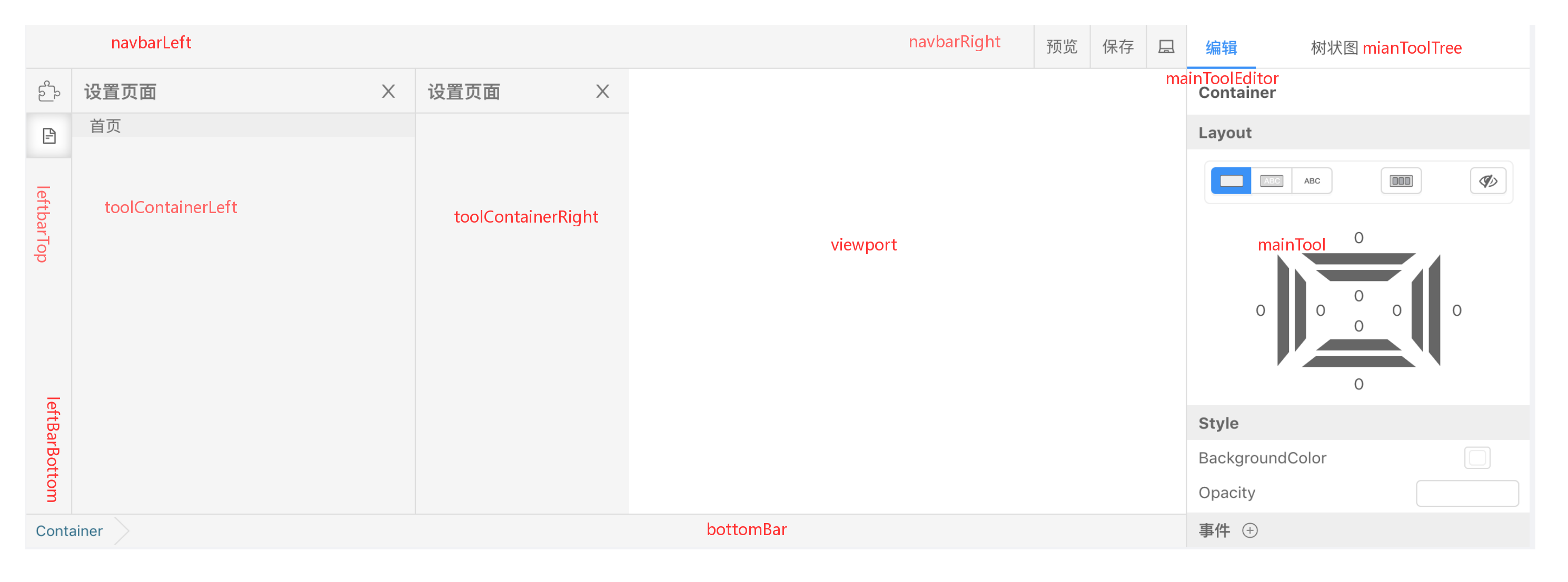
gaea-editor 将页面分成
- navbarLeft
- navbarRight
- leftbarTop
- leftBarBottom
- toolContainerLeft
- tooContainerRight
- viewport
- bottomBar
- mainTool
总共9个
在编写插件的时候 最主要的是告诉gaea-editor你的插件是要放在什么位置,因此在导出的时候,有position,与class两个主要信息
export default {position: 'leftBarTop',class: DragMenuButton1,};
其中5:toolContainerLeft,6:tooContainerRight,是公用位置,定义插件名需要添加上你插件的名字,
如:export default {
position: ‘toolContainerLeftSettingPages’,
class: SettingPages
};
需要显示都提供了专门的接口
1、toolContainerLeft, this.props.actions.ApplicationAction.setLeftTool(‘SettingPages’);
2、toolContainerRight, this.props.actions.ApplicationAction.setRightTool(‘SettingPageItem’)
自定义数据
在编辑插件的时候,难免需要自行保存一些数据,这时候 gaea-editor 给了我们一个将数据放入顶层props的方法
在导出插件的时候,添加两个属性actions,与stores,gaea-editor 会将这两注册成全局仓库与动作,
// index.jsximport { Connect } from 'dob-react';import * as React from 'react';import * as ReactDOM from 'react-dom';import { Icon } from 'antd'import * as Styled from './index.style';import { Props, State } from './index.type';import { PagesStore } from './store'import { PagesAction } from './action'@Connect // 需要装饰调用,才能拿到全局的propsclass SettingPages extends React.Component {addPage = () => {this.props.actions.PagesAction.addPage()}render() {return <div><div><div onClick={this.addPage}><Icon type="file-add" /></div></div><div>{this.props.stores.PagesStore.list.map((item, idx) => {return <div onClick={this.switchRightTool} key={idx}>{item.name}oo</div>})}</div></div>}}export default {position: 'toolContainerLeftSettingPages',class: SettingPages,actions: {PagesAction},stores: {PagesStore},};
源码操作 源码地址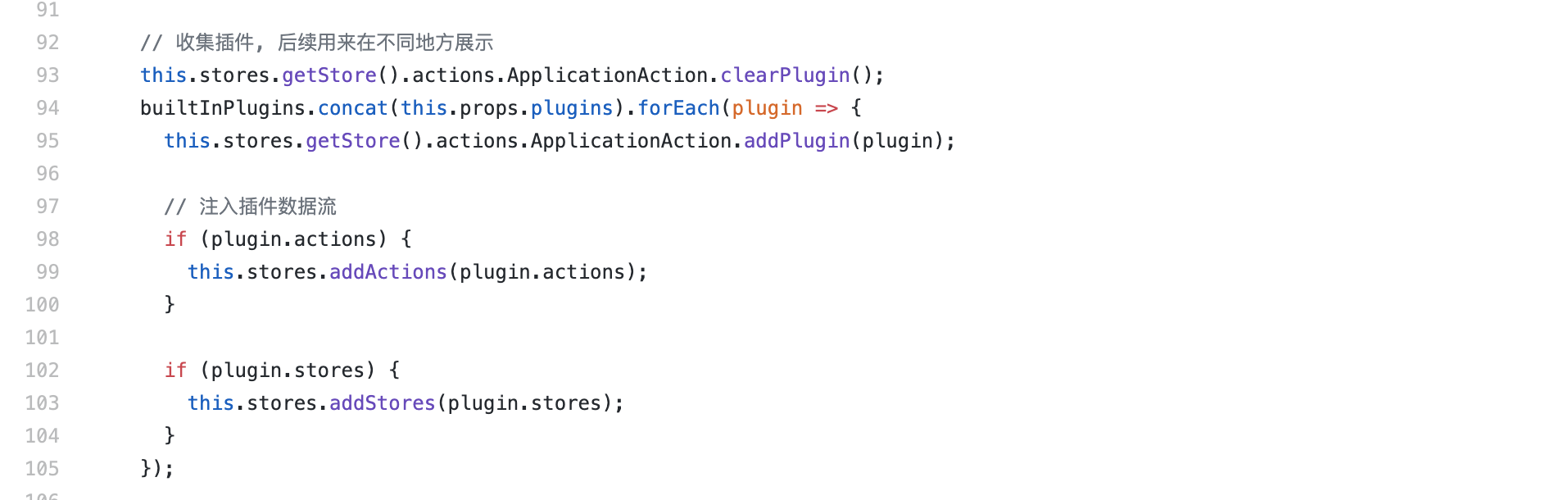
官方建议我们使用 dob,来进行数据注册,需要更新渲染的时候 需要使用dob-react,进行连接组件,才能时页面根据action 的操作进行跟新渲染,
action的用法
// action.jsimport { Action, inject } from 'dob';import { PagesStore } from './store'export class PagesAction {@inject(PagesStore) pagesStore@ActionaddPage() {this.pagesStore.list.push({name: '新添加的页面'})}}
注意store的注册,必须引入 observable,并进行装饰调用,数据跟新后才能触发渲染
// store.jsimport { observable } from "dob";@observableexport class PagesStore {list = [{name: '首页',path: '/',default: true,isUse: true,pageData: null}]}

