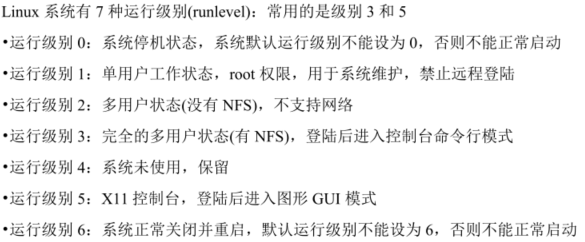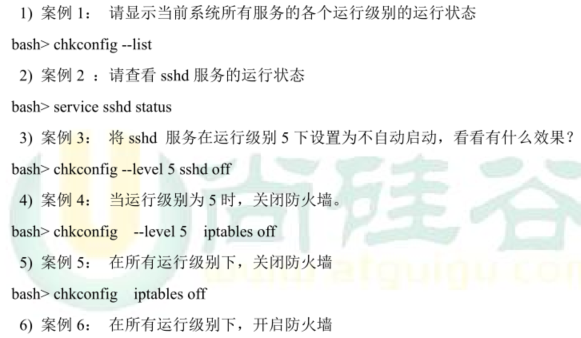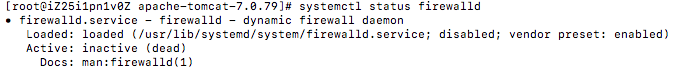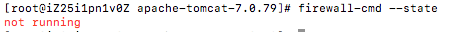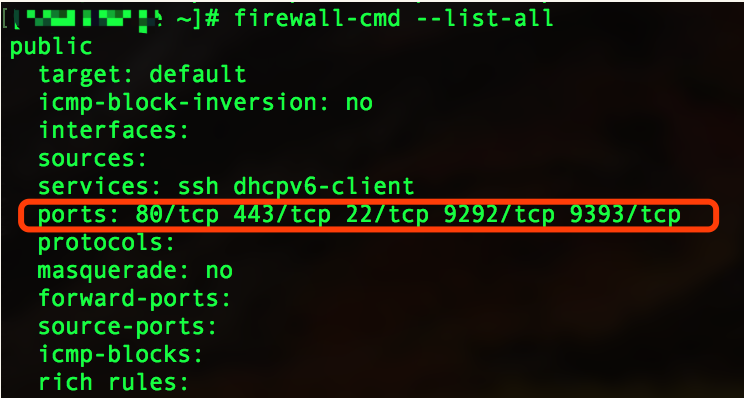- 1,基本介绍
- 2,ps 显示系统的执行过程
- 3,ps 指令详解
- 4,Service 服务管理
- 5,top 动态监控进程
- 6, netstat 查看网络情况
- 7,防火墙
- 开启
service firewalld start
# 重启
service firewalld restart
# 关闭
service firewalld stop - 查询端口是否开放
firewall-cmd —query-port=8080/tcp
# 开放80端口
firewall-cmd —permanent —add-port=80/tcp
# 移除端口
firewall-cmd —permanent —remove-port=8080/tcp - 重启防火墙(修改配置后要重启防火墙)
systemctl restart firewalld.service;
重新载入配置
firewall-cmd —reload
# 参数解释
1、firwall-cmd:是Linux提供的操作firewall的一个工具;
2、—permanent:表示设置为持久;
3、—add-port:标识添加的端口; - 八,Centos6防火墙
- 九,Centos7防火墙
1,基本介绍
1,在Linux中,每个执行的进程(代码)都称为一个进程。每一个进程都分配一个ID号。
2,每一个进程,都会对应一个父进程,而这个父进程可以复制多个子进程,
3,第一个进程都可能以两种方式存在,前台和后台
4,一般系统的服务都是以后台进程方式存在,而且都会常驻系统中。
2,ps 显示系统的执行过程
ps 查看进程指令, 一般来说使用的参数是 ps -aux 
ps -a 显示当前终端的所有进程信息
ps -u 以用户的格式显示进程信息
ps -x 显示后台进程运行的参数
3,ps 指令详解
1,指令说明
VSZ :进程占用的虚拟内存大小
RSS :进程战胜的物理内存大小
STAT :进程状态, S:睡眠,s:进程是会话的先导进程,N:进程拥有比普通优先级更低的优先级,R:正在运行,D:短期等待,Z:僵尸进程,T:被跟踪或者被停止进程
TIME :CPU时间,进程使用CPU的总时间
2,ps -aux|grep xxx
3,ps -ef 合格式显示所有进程
4,kill killall 终止进程
kill [选项] 进程号
killlall [选项] 进程名称
-9 强迫进程立即停止
5,pstree 查看进程树
pstree [选项] 可以更直观的查看进程信息
-p 显示进的PID
-u 显示进程的所属用户
4,Service 服务管理
1,介绍
服务本质就是进程,但是是运行在后台的。通常会监听某个端口,等待其它程序的请求,如(mysql, sshd, 防火墙等),因此我们又称为守护进程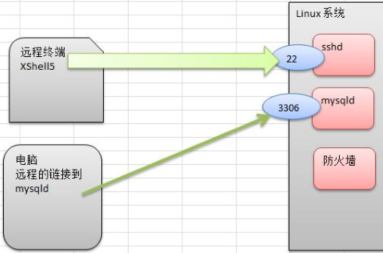
2,service 管理指令
service 服务名 [start|stop|restart|status], 在CentOS7中不再使用service 而是systemctl
3,查看服务名
/etc/init.d/服务名称
ls -l /etc/init.d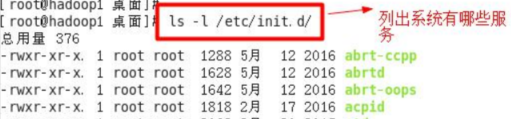
4,服务的运行级别
5,开机的流程
6,chkconfig 指令
通过 chkconfig命令可以给每个服务的各个运行级别设置自动启动/关闭
重新设置服务自启或关闭,需要重启机器 reboot 才能生效
1,chkconfig —list|grep xxx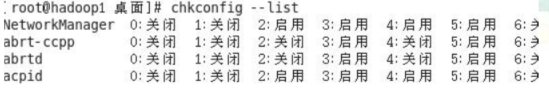
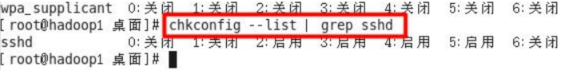
2,chkconfig 服务名 —list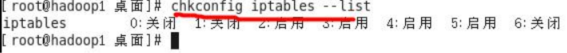
3,chkconfig —level 5 服务名 on/off
将sshd 服务在运行级别为 5 的情况下,不要自启动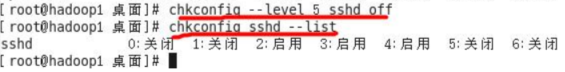
7,应用实例
5,top 动态监控进程
1,介绍
top 和 ps 命令很相似,都是用来显示正在执行的进程。不同之处 top 在执行一段时间后可以更新正在运行的进程
2,语法
top [进程]
-d 指定top命令在几秒后更新,默认是3秒, 在top的交互模式中可以执行的命令
-i 使top不显示任何闲置或者僵死进程
-p 通过指定监控进程ID来仅仅监控某个进程的状态
交互说明
p 以CPU使用率排序,默认就是些项
M 以内存的使用率排序
N 以PID排序
q 退出top
6, netstat 查看网络情况
netstat [选项]
netstat -anp
-an 安一定顺序排列输出
-p 显示哪个进程在调用
eg : netstat -anp | more →查看所有网络服务
eg:netstat -anp | grep sshd →查看服务为sshd的服务信息
7,防火墙
1、查看firewall服务状态
2、查看firewall的状态
3、开启、重启、关闭、firewalld.service服务
开启
service firewalld start
# 重启
service firewalld restart
# 关闭
service firewalld stop
4、查看防火墙规则
5、查询、开放、关闭端口
查询端口是否开放
firewall-cmd —query-port=8080/tcp
# 开放80端口
firewall-cmd —permanent —add-port=80/tcp
# 移除端口
firewall-cmd —permanent —remove-port=8080/tcp
重启防火墙(修改配置后要重启防火墙)
systemctl restart firewalld.service;
重新载入配置
firewall-cmd —reload
# 参数解释
1、firwall-cmd:是Linux提供的操作firewall的一个工具;
2、—permanent:表示设置为持久;
3、—add-port:标识添加的端口;
八,Centos6防火墙
查看防火墙 service iptables status关闭防火墙 service iptables stop开启防火墙 service iptables start
永久关闭防火墙
查询开启iptables是否启动[root@CactiEZ ~]# chkconfig --list | grep iptablesiptables 0:off 1:off 2:on 3:on 4:on 5:on 6:off由此可见:2/3/4/5都是开机启动,数字代表runlevel等级[root@CactiEZ ~]# chkconfig iptables off[root@CactiEZ ~]# chkconfig --list | grep iptablesiptables 0:off 1:off 2:off 3:off 4:off 5:off 6:off
永久开启防火墙
[root@CactiEZ ~]# chkconfig iptables on[root@CactiEZ ~]# chkconfig --list | grep iptablesiptables 0:off 1:off 2:on 3:on 4:on 5:on 6:off
九,Centos7防火墙
查看防火墙规则 firewall-cmd --list-all防火墙服务状态 systemctl status firewalld.service防火墙状态 firewall-cmd --state开启防火墙 systemctl start firewalld.service重启防火墙 systemctl restart firewalld.service关闭防火墙 systemctl stop firewald.service永久关闭防火墙 systemctl disable firewalld永久关闭防火墙 systemctl disable firewalld.service永久开启防火墙 systemctl enable firewalld.service开放80端口 firewall-cmd --permanent --add-port=80/tcp移除80端口 firewall-cmd --permanent --remove-port=80/tcp重启防火墙 systemctl restart firewalld.service;重新载入配置 firewall-cmd --reload