通常调用 uni-app,以 uni 开头,大部分微信小程序的接口都可以将 wx 前缀换为 uni。
比如 wx.getLocation() 使用 uni.getLocation() 代替。
接口回调
大部分接口都有以下回调:
- success:成功的回调
- fail:失败的回调
- complete:无论成功失败均回调
比如:
uni.showToast({title: 'Hello uni-app',icon: 'none',success () {console.log('ok');},fail () {console.log('fail');}})
Promise
uni-app 对部分 API 进行了 Promise 封装 (比如 uni.request),返回数据的第一个参数是错误对象,第二个参数是返回数据。
详细策略如下:
- 异步的方法,如果不传入 success、fail、complete 等 callback 参数,将以 Promise 返回数据。例如:uni.getImageInfo()
- 异步的方法且有返回对象,如果希望获取返回对象,必须至少传入一项 success、fail、complete 等 callback 参数。例如:uni.connectSocket()
- 同步的方法(即以 sync 结束),不封装 Promise。例如:uni.getSystemInfoSync()
- 以 create 开头的方法,不封装 Promise。例如:uni.createMapContext()
- 以 manager 结束的方法,不封装 Promise。例如:uni.getBackgroundAudioManager()
示例:
// Promiseuni.request({url: 'https://www.example.com/request'}).then(data => {let [error, res] = data;console.log(res.data);})// Awaitfunction async request () {let [error, res] = await uni.request({url: 'https://www.example.com/request'});console.log(res.data);}
弹出层接口
Toast
用于对用户的操作做出反馈,显示消息提示框。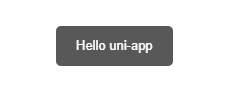
参考:http://uniapp.dcloud.io/api/ui/prompt?id=showtoast
使用方式:
uni.showToast({title: 'Hello uni-app',icon: 'none',duration: 10000,image: 'http://localhost:4000/logo.png'})
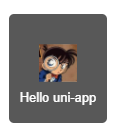
参数中只有 title 是必填的,其余参数均为选填。
- icon 可选择 “success”, “loading”, “none”,默认为 “success”
- duration 默认为 1500
- 填写image后,icon被覆盖
或想在某个时机触发关闭toast,可以手动调用 uni.hideToast();。
Loading
显示 loading 提示框, 需主动调用 uni.hideLoading 才能关闭提示框。
uni.showLoading({title: '加载中',success () {setTimeout(() => {uni.hideLoading()}, 5000)}});

ActionSheet
显示 ActionSheet。
uni.showActionSheet({itemColor: '#f00',itemList: ['item1', 'item2', 'item3', 'item4'],success: (e) => {console.log(e.tapIndex);}})
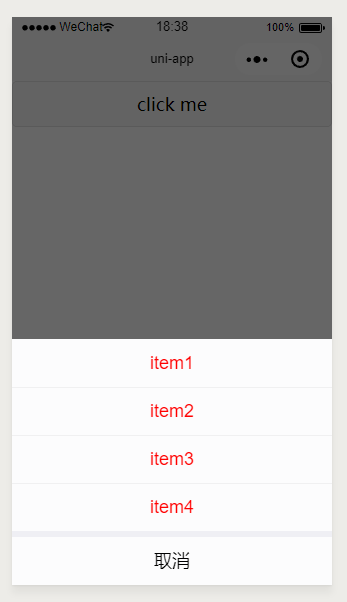
Modal
显示模态框。
uni.showModal({title: '提示',content: '这是一个模态弹窗',success: function (res) {if (res.confirm) {console.log('用户点击确定');} else if (res.cancel) {console.log('用户点击取消');}}});
- title String 必填,提示的标题
- content String 必填,提示的内容
- showCancel Boolean 可选,是否显示取消按钮,默认为 true
- cancelText String 可选,取消按钮的文字,默认为”取消”,最多 4 个字符
- cancelColor HexColor 可选,取消按钮的文字颜色,默认为”#000000”
- confirmText String 可选,确定按钮的文字,默认为”确定”,最多 4 个字符
- confirmColor HexColor 可选,确定按钮的文字颜色,默认为”#3CC51F”

导航栏与状态栏
设置页面标题
uni.setNavigationBarTitle({title: '新的标题'});
设置页面颜色
uni.setNavigationBarColor({frontColor: '#ffffff',backgroundColor: '#ff0000',animation: {duration: 400,timingFunc: 'easeIn'}})
- frontColor HexColor 必填,前景颜色值,包括按钮、标题、状态栏的颜色,仅支持 #ffffff 和 #000000
- backgroundColor HexColor 必填,背景颜色值,有效值为十六进制颜色
- animation Object 可选,动画效果,仅支持 微信小程序
其中 animation 节点下包括:
- duration Number 动画变化时间,默认0,单位:毫秒 微信小程序
- timingFunc String 动画变化方式,默认 linear,可选 linear、easeIn、easeOut、easeInOut
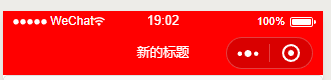
查询接口的可用性
判断应用的 API,回调,参数,组件等是否在当前版本可用。
uni.canIUse(String)
String 参数说明
使用 ${API}.${method}.${param}.${options} 或者 ${component}.${attribute}.${option} 方式来调用,例如:
${API}代表 API 名字${method}代表调用方式,有效值为return, success, object, callback${param}代表参数或者返回值${options}代表参数的可选值${component}代表组件名字${attribute}代表组件属性${option}代表组件属性的可选值
示例
uni.canIUse('getSystemInfoSync.return.screenWidth');uni.canIUse('getSystemInfo.success.screenWidth');uni.canIUse('showToast.object.image');uni.canIUse('request.object.method.GET');uni.canIUse('live-player');uni.canIUse('text.selectable');uni.canIUse('button.open-type.contact');

