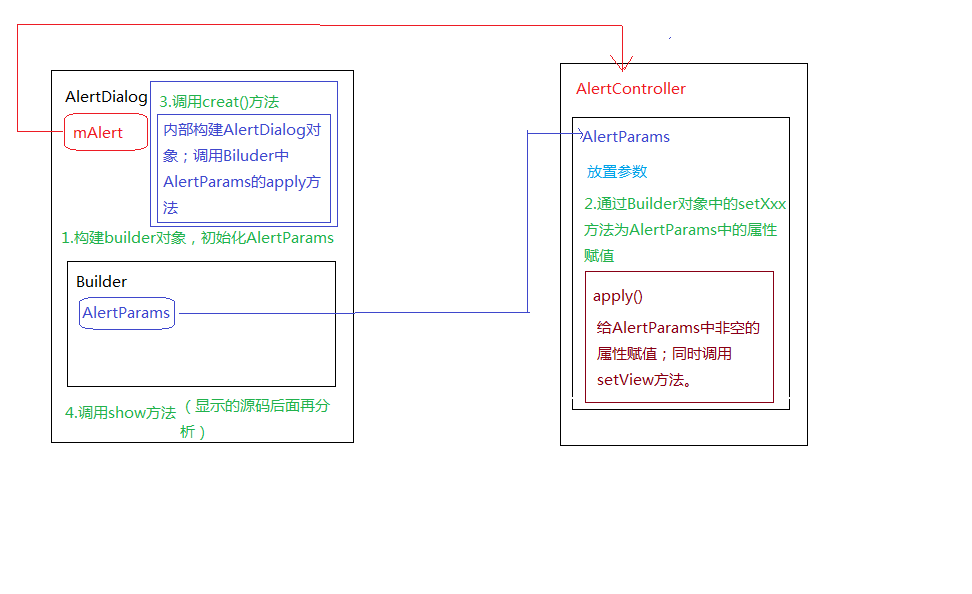一.构建者模式
- 不熟悉构建者设计模式的童靴可以参考下面文章:
- 菜鸟教程-建造者模式
- Java设计模式之《构建者模式》及应用场景
二.源码分析
2.1.在界面中构建AlertDialog
//构建AlertDialog,sdk版本:28 android.app包下AlertDialog.Builder builder = new AlertDialog.Builder(this); builder.setIcon(R.drawable.ic_launcher_background) .setTitle("头部") .setMessage("内容") .setPositiveButton("确定", new DialogInterface.OnClickListener() { @Override public void onClick(DialogInterface dialog, int which) { Toast.makeText(MainActivity.this,"点击确定按钮",Toast.LENGTH_SHORT).show(); } }) .setNegativeButton("取消", new DialogInterface.OnClickListener() { @Override public void onClick(DialogInterface dialog, int which) { Toast.makeText(MainActivity.this,"点击取消按钮",Toast.LENGTH_SHORT).show(); } }) .create() .show();
2.2.builder创建—->setXxx—->create—->show
//AlertDialog类public class AlertDialog extends Dialog implements DialogInterface { private AlertController mAlert; //省略... //注意:根据修饰符可知,不能直接new对象 protected AlertDialog(Context context, @StyleRes int themeResId) { this(context, themeResId, true); } //构造函数 AlertDialog(Context context, @StyleRes int themeResId, boolean createContextThemeWrapper) { super(context, createContextThemeWrapper ? resolveDialogTheme(context, themeResId) : 0, createContextThemeWrapper); mWindow.alwaysReadCloseOnTouchAttr(); mAlert = AlertController.create(getContext(), this, getWindow()); } //省略... // ************ 注意:Builder为AlertDialog的内部类 ******************* public static class Builder对象,调用构造函数 { //问题: final修饰了,还是再被赋值 怎么解释呢? private final AlertController.AlertParams P; //1.创建Builder对象,调用构造函数 public Builder(Context context) { this(context, resolveDialogTheme(context, ResourceId.ID_NULL)); } public Builder(Context context, int themeResId) { P = new AlertController.AlertParams(new ContextThemeWrapper( context, resolveDialogTheme(context, themeResId))); } //省略... //2.调用Builder对象中的setXxx方法 //设置P中的mTitle属性 public Builder setTitle(CharSequence title) { P.mTitle = title; return this; } //省略setXxx... //3.构建AlertDialog, 传递参数 public AlertDialog create() { // Context has already been wrapped with the appropriate theme. //4.调用AlertDialog构造函数 final AlertDialog dialog = new AlertDialog(P.mContext, 0, false); //5.调用AlertController类中AlertParams对象的apply方法 P.apply(dialog.mAlert); dialog.setCancelable(P.mCancelable); if (P.mCancelable) { dialog.setCanceledOnTouchOutside(true); } dialog.setOnCancelListener(P.mOnCancelListener); dialog.setOnDismissListener(P.mOnDismissListener); if (P.mOnKeyListener != null) { dialog.setOnKeyListener(P.mOnKeyListener); } return dialog; } //省略... } //省略...}
2.3.AlertDialog的构造方法和内部类Builder
public class AlertDialog extends Dialog implements DialogInterface { //位置二:包含AlertController对象; private AlertController mAlert; //... //位置一:构造方法被protected修饰,故不能直接new(而是通过内部类Builder来构建,后面分析); protected AlertDialog(Context context) { this(context, 0); } protected AlertDialog(Context context, boolean cancelable, OnCancelListener cancelListener) { this(context, 0); setCancelable(cancelable); setOnCancelListener(cancelListener); } protected AlertDialog(Context context, @StyleRes int themeResId) { this(context, themeResId, true); } //构造方法,默认的修饰符,只能在同一个包中访问 AlertDialog(Context context, @StyleRes int themeResId, boolean createContextThemeWrapper) { super(context, createContextThemeWrapper ? resolveDialogTheme(context, themeResId) : 0, createContextThemeWrapper); mWindow.alwaysReadCloseOnTouchAttr(); mAlert = AlertController.create(getContext(), this, getWindow()); } //... //位置三:内部类Builder public static class Builder { //位置四:包含AlertController的AlertParams对象 private final AlertController.AlertParams P; public Builder(Context context) { this(context, resolveDialogTheme(context, ResourceId.ID_NULL)); } public Builder(Context context, int themeResId) { P = new AlertController.AlertParams(new ContextThemeWrapper( context, resolveDialogTheme(context, themeResId))); } //...}
2.4.AlertController
public class AlertController { //省略... public static class AlertParams { //省略... public AlertParams(Context context) { mContext = context; mCancelable = true; mInflater = (LayoutInflater) context.getSystemService(Context.LAYOUT_INFLATER_SERVICE); } //省略... //分析二 public void apply(AlertController dialog) { //给非空的属性赋值 //调用setView方法 } } //省略...}
2.5.AlertController的create方法
public class AlertDialog extends Dialog implements DialogInterface { //... /** * Creates an {@link AlertDialog} with the arguments supplied to this * builder. * <p> * Calling this method does not display the dialog. If no additional * processing is needed, {@link #show()} may be called instead to both * create and display the dialog. */ public AlertDialog create() { // Context has already been wrapped with the appropriate theme. //创建dialog,查看构造方法 ---> 分析一 final AlertDialog dialog = new AlertDialog(P.mContext, 0, false); //接着调用AlertController.AlertParams P的apply方法(相当于组装步骤) ---> 分析二 P.apply(dialog.mAlert); dialog.setCancelable(P.mCancelable); if (P.mCancelable) { dialog.setCanceledOnTouchOutside(true); } dialog.setOnCancelListener(P.mOnCancelListener); dialog.setOnDismissListener(P.mOnDismissListener); if (P.mOnKeyListener != null) { dialog.setOnKeyListener(P.mOnKeyListener); } return dialog; } //... AlertDialog(Context context, @StyleRes int themeResId, boolean createContextThemeWrapper) { super(context, createContextThemeWrapper ? resolveDialogTheme(context, themeResId) : 0, createContextThemeWrapper); mWindow.alwaysReadCloseOnTouchAttr(); //分析一 : AlertDialog中包含mAlert对象,传入参数:上下文,DialogInterface,Window mAlert = AlertController.create(getContext(), this, getWindow()); }}
2.6.包含关系展示
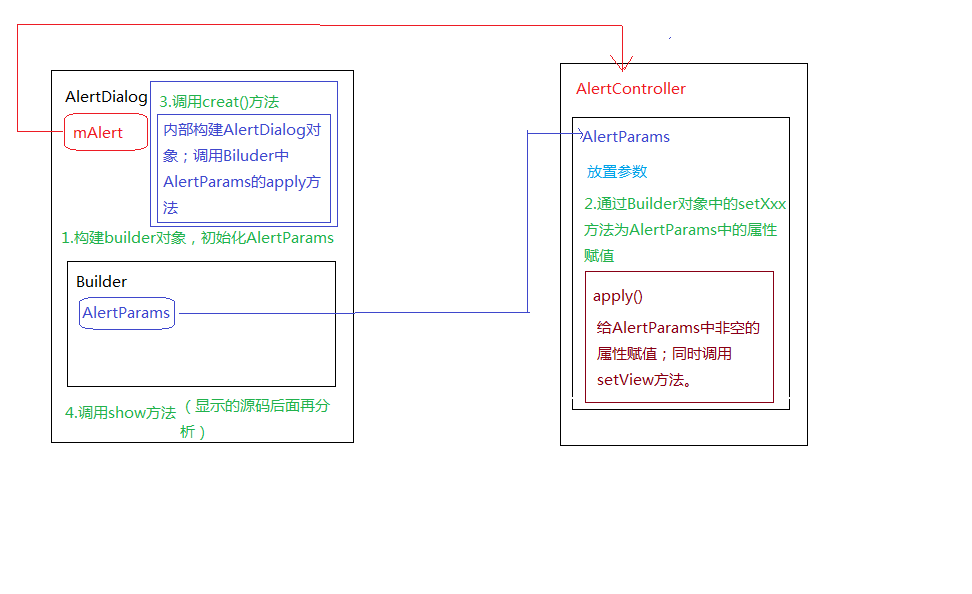
- AlertDialog —> 包含Builder类;
- AlertDialog构造方法中初始化AlertController对象;
- Builder类中初始化AlertParams对象;
- AlertController —> 包含AlertParams类;
- Builder同时扮演了抽象的builder、具体的ConcreteBuilder、指挥者Director(直接采用链式调用,省去了Director)的角色,简化了Builder模式的设计;
- AlertDialog(电脑对象)
- AlertDialog.Builder 规范一系列的组装过程
- AlertController 具体的构建器
- AlertController.AlertParams 存放参数,一部分设置参数的功能
- show方法在Dialog中查看.
三.打造dialog
- 根据2.6图中的包含关系可知,我们需要定义两个类,AlertDialog和AlertController,其中AlertDialog类中会定义一个内部类Builder,AlertController会定义一个内部类AlertParams.
- 生成的AlertDialog对象需要设置的属性,都放在AlertController内部类AlertParams中作为内部类变量,AlertParams中的变量通过Builder中设定setXxx方法来设置.
- 属性都定义好之后,通过builder中的方法来生成AlertDialog对象.
- 额外创建一个工具类,打造的对话框一共有三个类.
四.源码
github地址